
Build Your Dream PC
Discover the best gaming PC components in South Africa for unmatched performance. 🎮 Boost frame rates and gameplay with top-tier GPUs, CPUs, and more!
PCIe Gen 4 NVMe SSD for gaming: Compare speeds, capacity, TBW and prices in South Africa to pick the right drive for your rig. Get buying tips, benchmarks and compatibility advice. 🎮🇿🇦

Tired of watching loading screens more than you play the actual game? In South Africa, getting a competitive edge means optimising every part of your rig. If your PC still boots from a hard drive or an older SATA SSD, you're leaving massive performance on the table. A PCIe Gen 4 NVMe SSD for gaming isn't just a luxury anymore; it's the key to instantaneous load times and a silky-smooth experience in today's demanding titles.
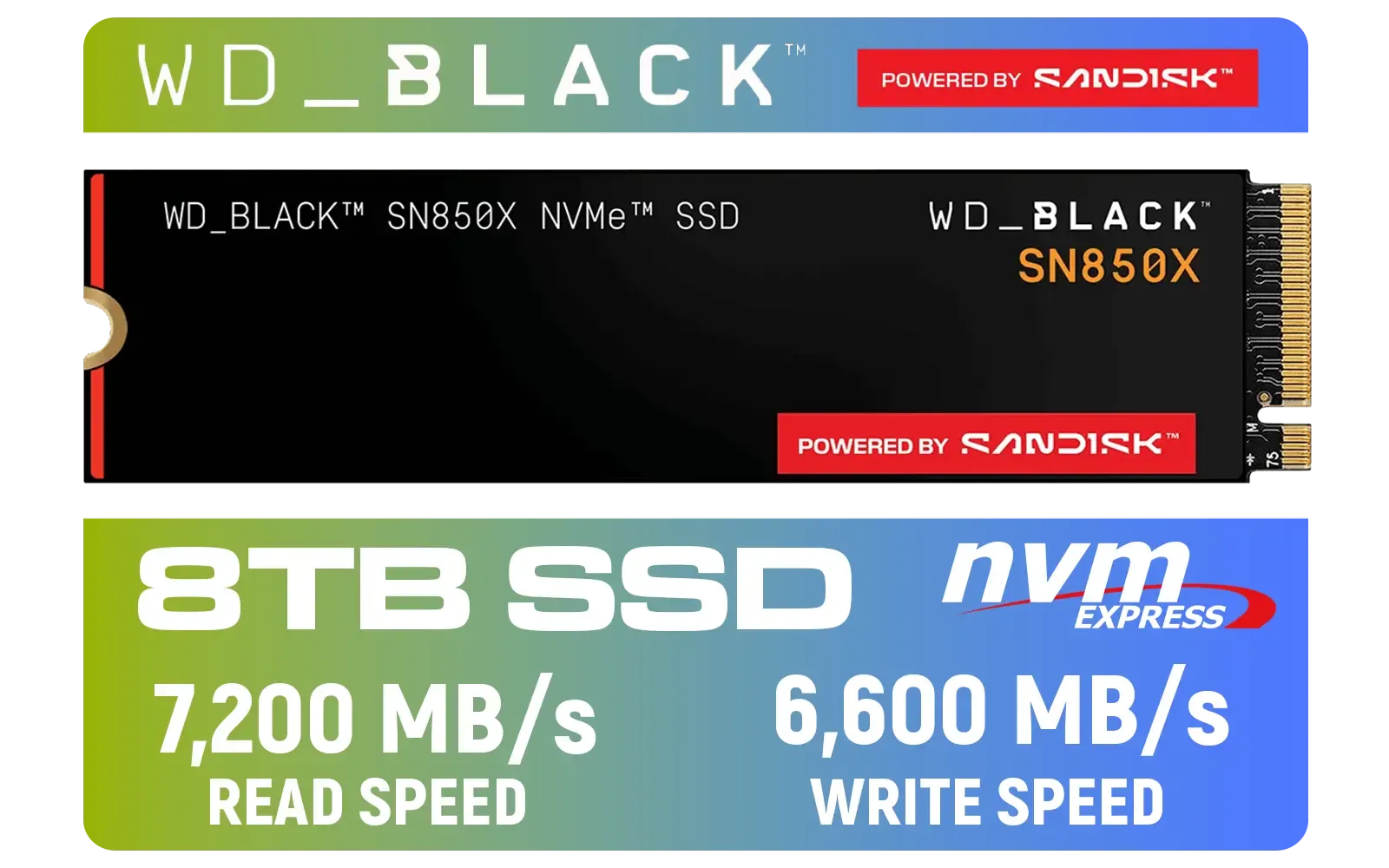

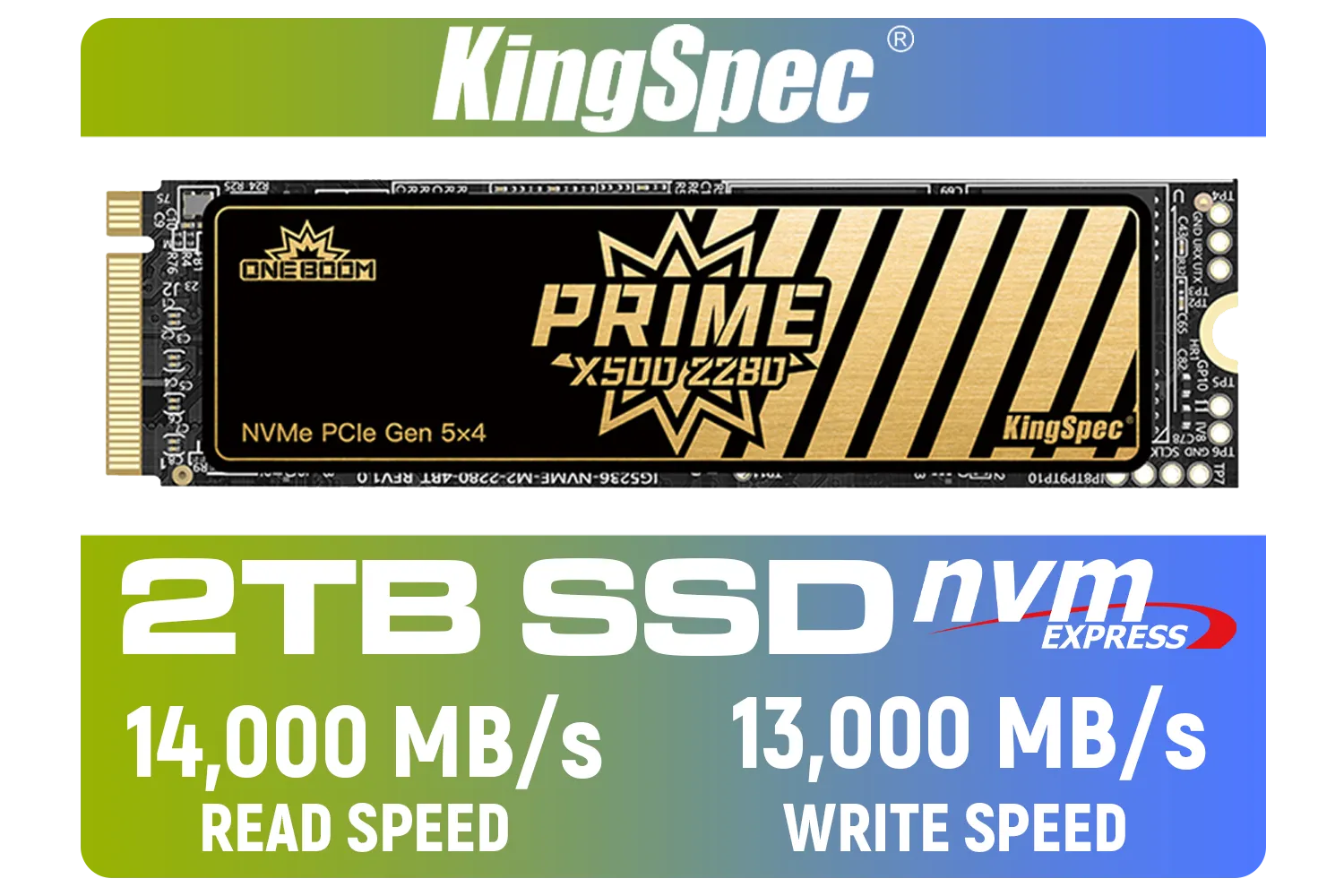


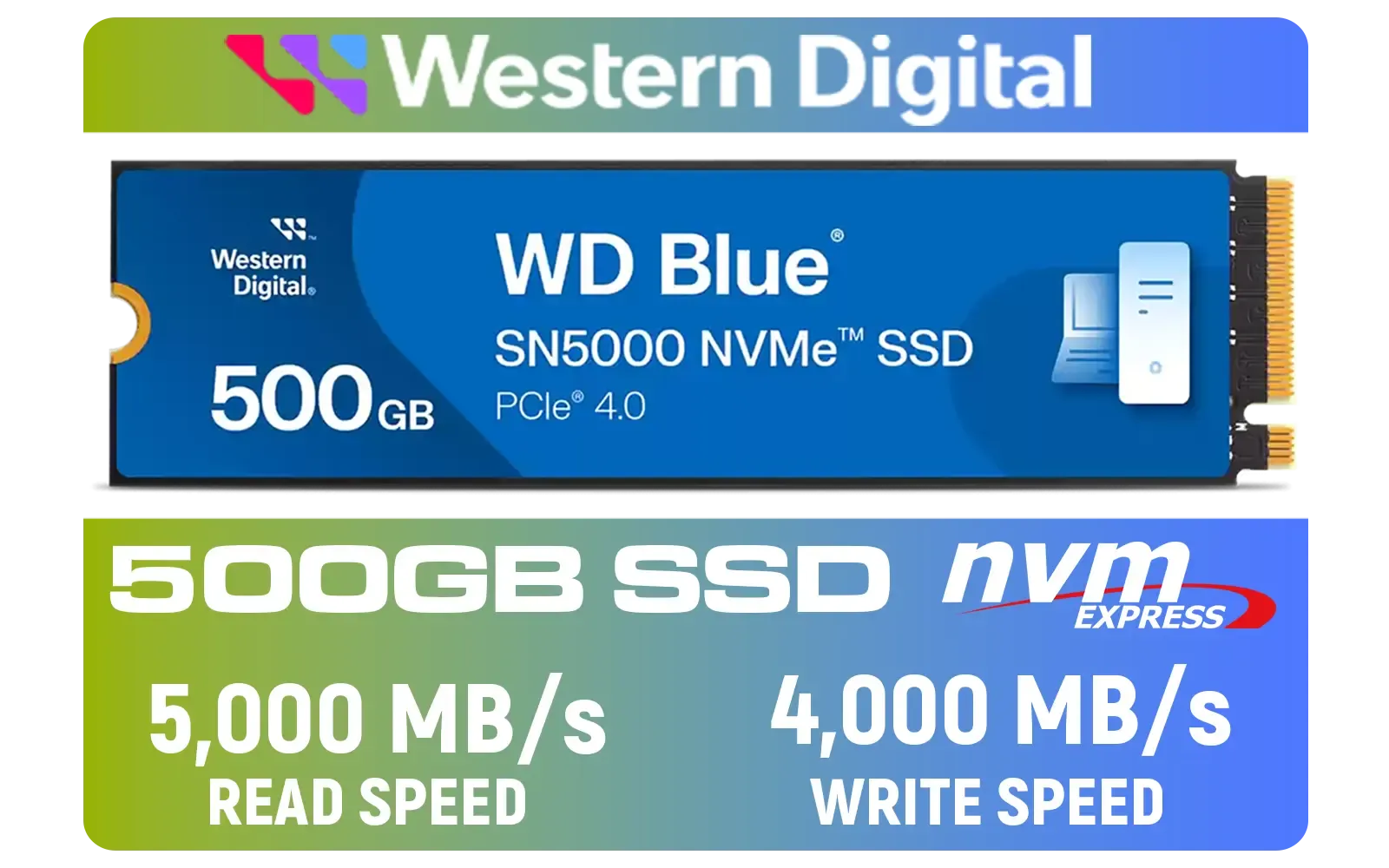
Let's cut through the jargon. Think of storage as a highway. Your old hard drive is a gravel road, a SATA SSD is a decent two-lane road, but a PCIe Gen 4 NVMe SSD is the N1 highway at 3 AM… wide open and incredibly fast. 🚀
This raw speed translates directly into your gaming experience:
Okay, you're convinced. But with all the options, how do you pick the right drive? It's not just about the biggest number on the box. Here’s what truly matters for a gamer in South Africa.

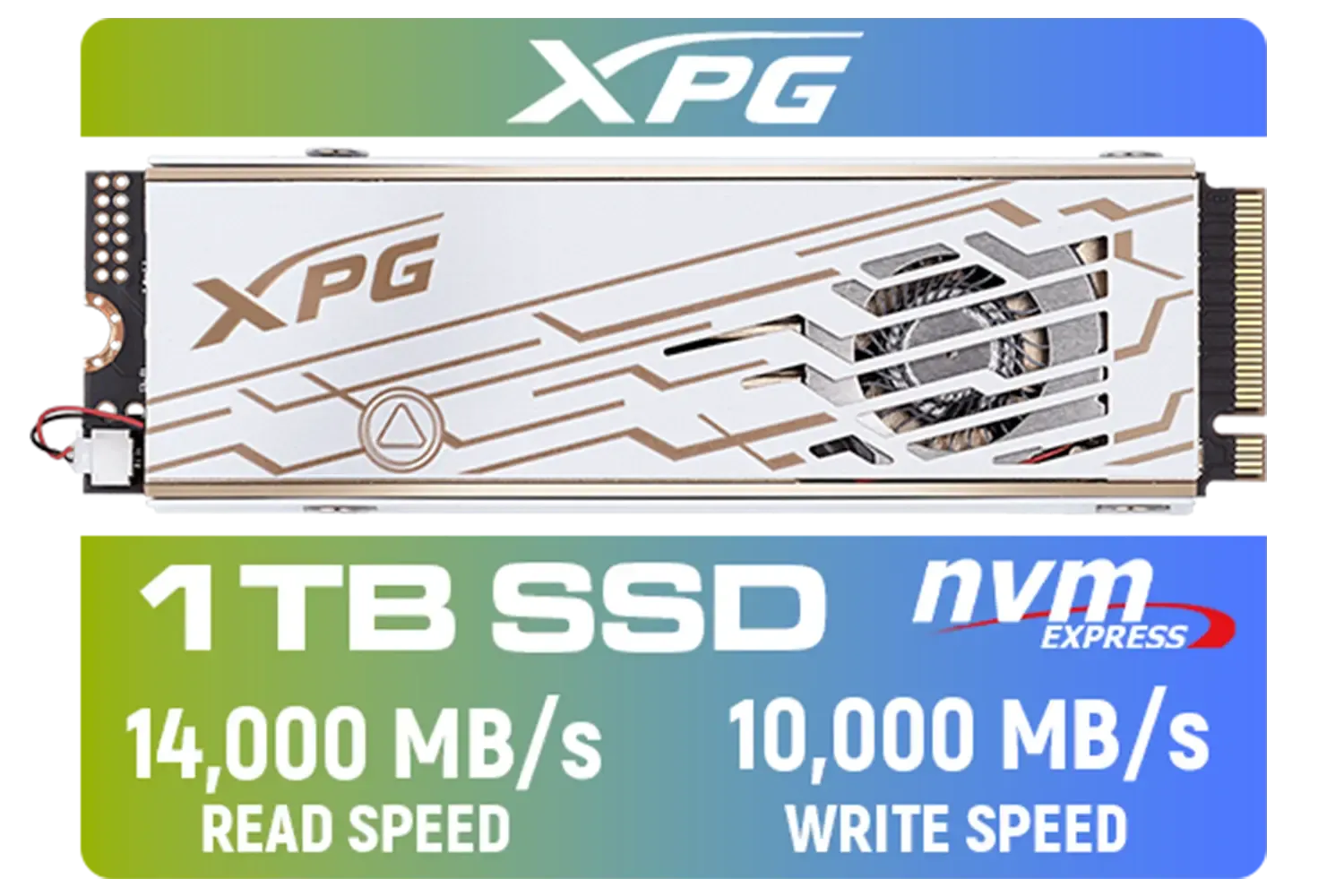

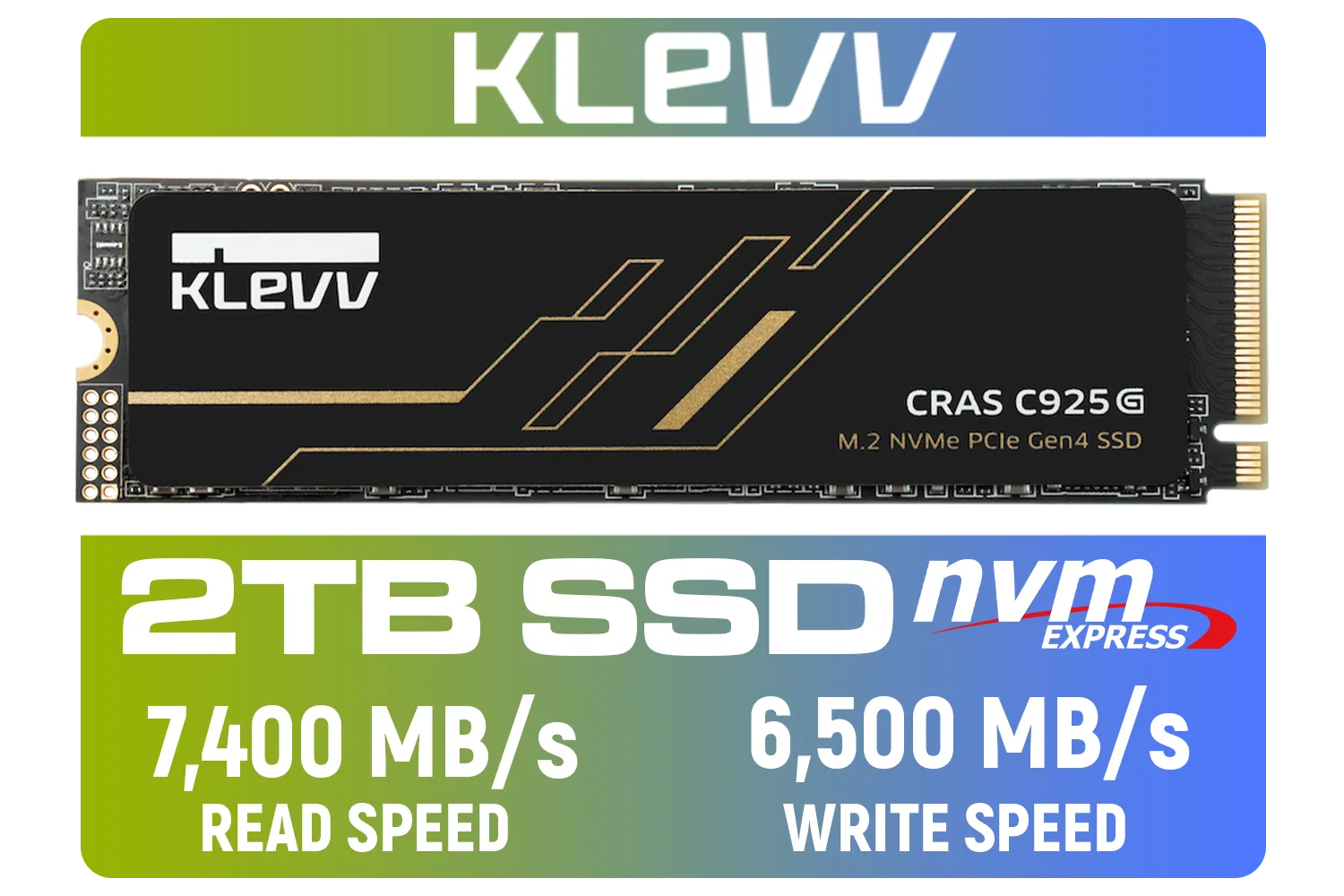


You'll see "Sequential Read/Write" speeds advertised everywhere (e.g., 7,000 MB/s). This is great for transferring huge video files, but gaming relies more on "Random Read/Write" performance (measured in IOPS). This is the drive's ability to quickly access thousands of small files scattered all over the drive… exactly what happens when a game loads a new area. Look for a drive with a healthy balance of both.
With games like Call of Duty easily exceeding 200GB, storage space vanishes quickly. A 1TB drive is the absolute minimum we'd recommend for a primary gaming drive, but 2TB is the new sweet spot. It gives you enough room for your OS, your favourite massive games, and plenty of space for future titles without constantly juggling installs. You can browse some of our most popular 2TB models to see the great value available.
Before you buy, double-check that your motherboard has a free M.2 slot that supports PCIe Gen 4. Most modern AMD (B550 X570 and newer) and Intel (Z590 and newer) boards do. Plugging a Gen 4 drive into a Gen 3 slot will work, but it will run at the slower Gen 3 speeds.
Terabytes Written (TBW) measures how much data can be written to the drive over its lifetime. It sounds scary, but for gaming, you are incredibly unlikely to ever wear out a modern SSD. For instance, a drive with a 600 TBW rating means you could write over 160GB of data every single day for ten years. Focus on brands with a solid reputation and a good warranty period (usually 3-5 years). For high-performance builds, checking out some top-tier Corsair drives known for their speed and endurance is a great start.
In South Africa, getting the best bang for your buck is key. You don't always need the absolute fastest drive on the market to have a fantastic experience. Many brands offer a perfect blend of performance, price, and reliability.
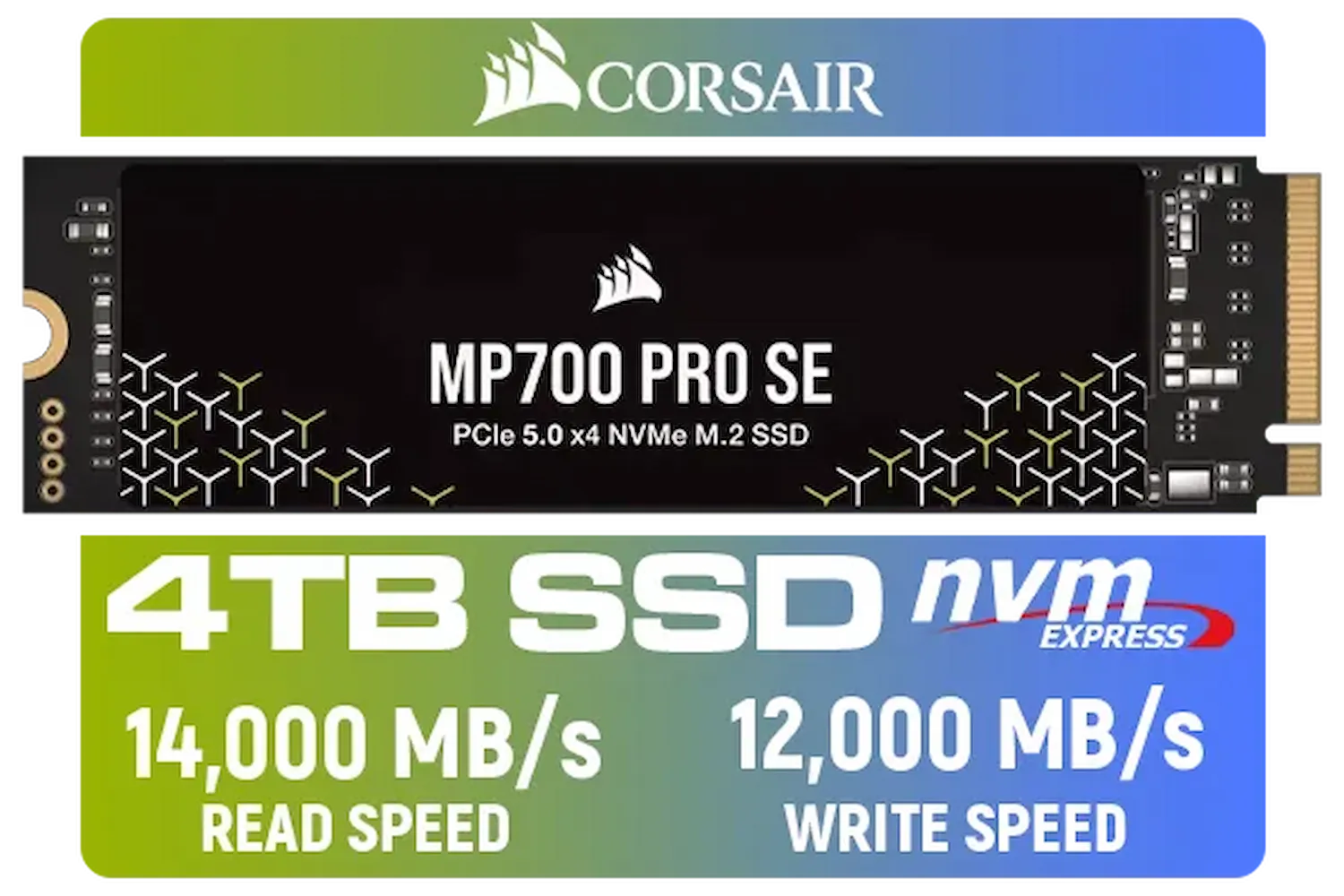





For decades, Kingston has been a household name for memory and storage, and their drives are trusted worldwide. You can't go wrong exploring reliable Kingston SSDs for a no-fuss, high-quality upgrade. ✨ On the other hand, if you're hunting for maximum performance without completely breaking the bank, be sure to look at the great value ADATA options, as they often punch well above their price bracket.
Choosing the best PCIe Gen 4 NVMe SSD for gaming comes down to finding that perfect balance for your specific rig and budget.
Ready to Eliminate Loading Screens? An NVMe SSD is one of the single best upgrades you can make for a faster, more responsive gaming PC. Explore our massive range of Solid State Drives and find the perfect drive to conquer your load times.
A PCIe Gen 4 NVMe SSD uses the Gen4 PCIe lanes for much faster sequential and random speeds, reducing load times and improving game streaming performance.
Prioritise sequential read/write, random IOPS, TBW endurance, controller type and DRAM cache to balance speed and longevity.
PS5 requires compatible NVMe Gen4 M.2 drives; for PC, Gen4 boosts load and texture streaming over Gen3 in supported games.
Aim for 1TB as a minimum for modern libraries; 2TB is ideal if you store many AAA titles and recordings.
Yes. Brands like Samsung, WD, Corsair and Sabrent offer Gen4 NVMe SSDs with local availability and warranty options.
Check your board's M.2 slot PCIe lane version in the manual; the M.2 must support PCIe Gen4 x4 for full Gen4 speeds.
A heatsink helps prevent thermal throttling under sustained loads, especially for high-performance Gen4 NVMe SSDs in tight cases.