
Build Your Dream PC
Discover the best gaming PC components in South Africa for unmatched performance. 🎮 Boost frame rates and gameplay with top-tier GPUs, CPUs, and more!
PCIe Gen4 SSD South Africa buyers and builders: learn how to unlock peak NVMe speeds with compatible motherboards, BIOS tweaks, cooling, and real-world tips 🔧⚡. Get faster load times and smoother workflows.
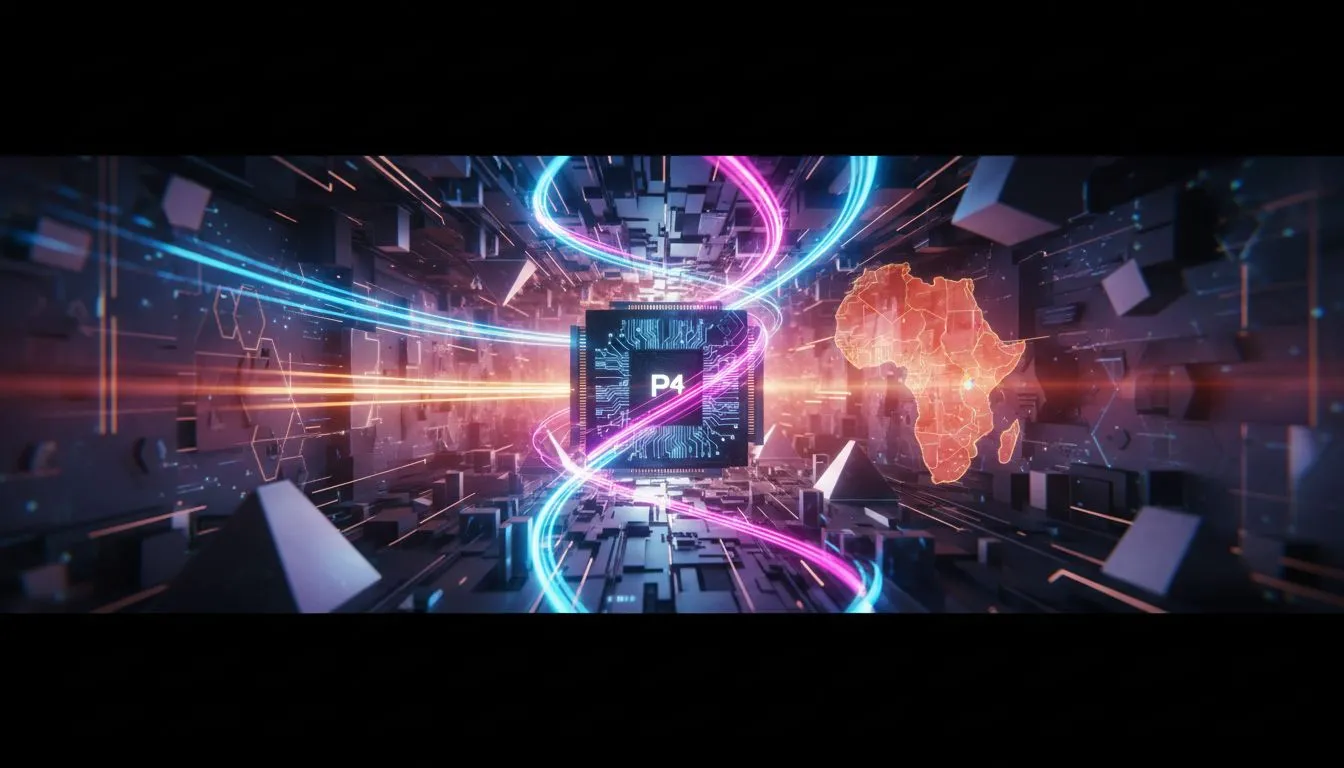
Tired of staring at loading screens while your mates are already dropping into the action? We get it. In today's fast-paced games, waiting for textures to pop in or levels to load can completely kill the vibe. What if you could slash those wait times and make your entire PC feel snappier? The answer is here, and it’s more affordable than ever. A PCIe Gen4 SSD in South Africa is the single biggest performance boost you can give your rig today. 🚀
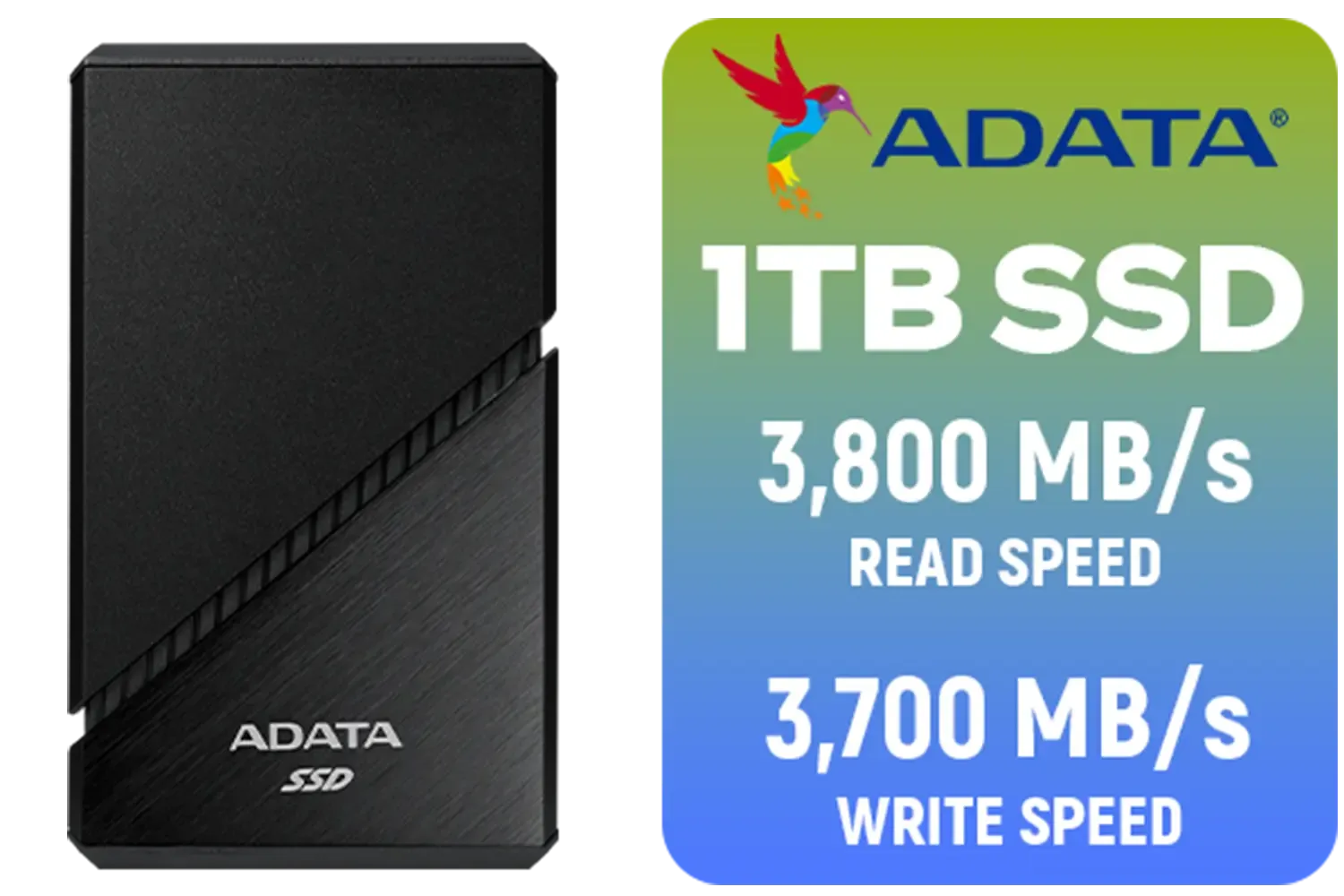
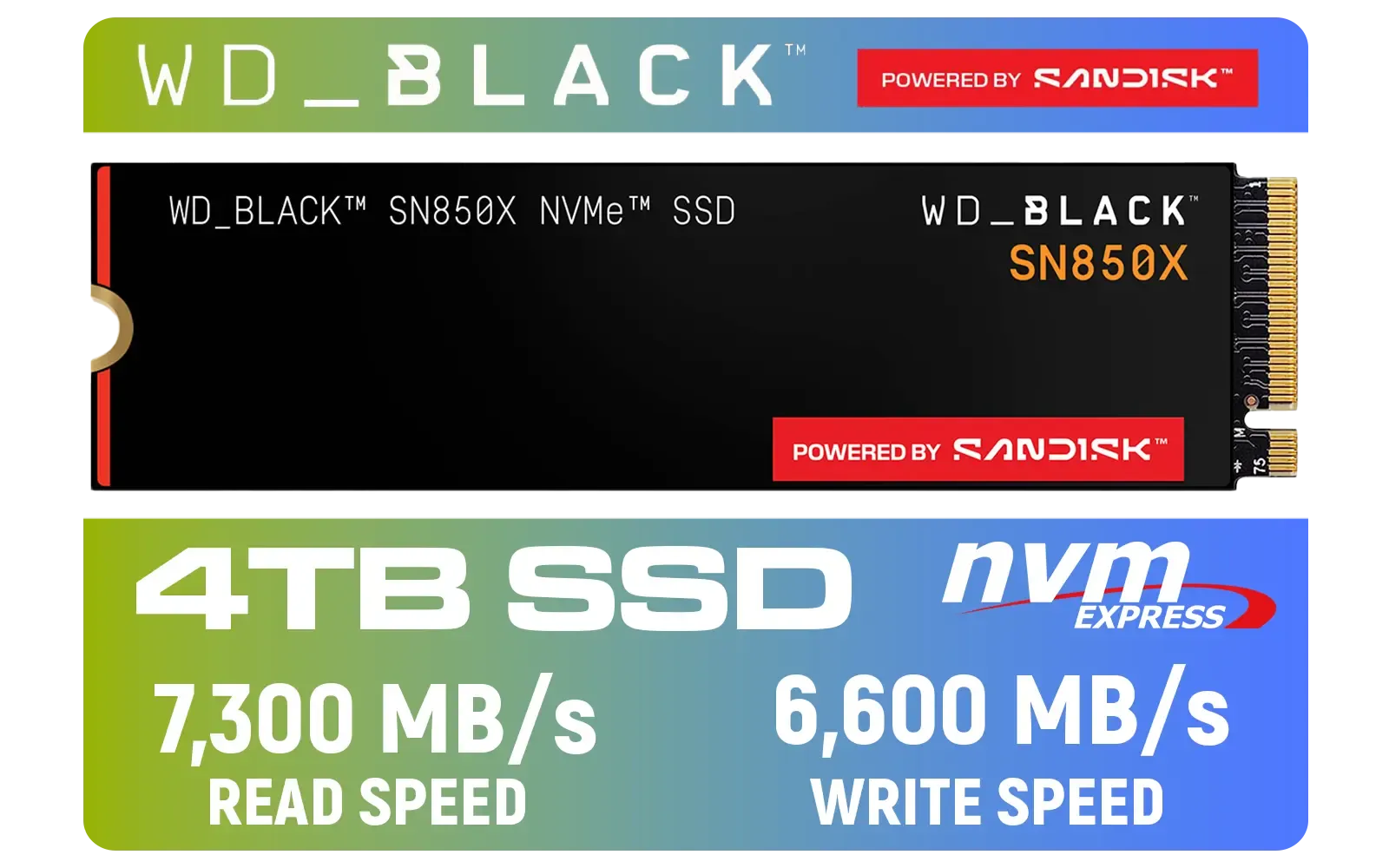
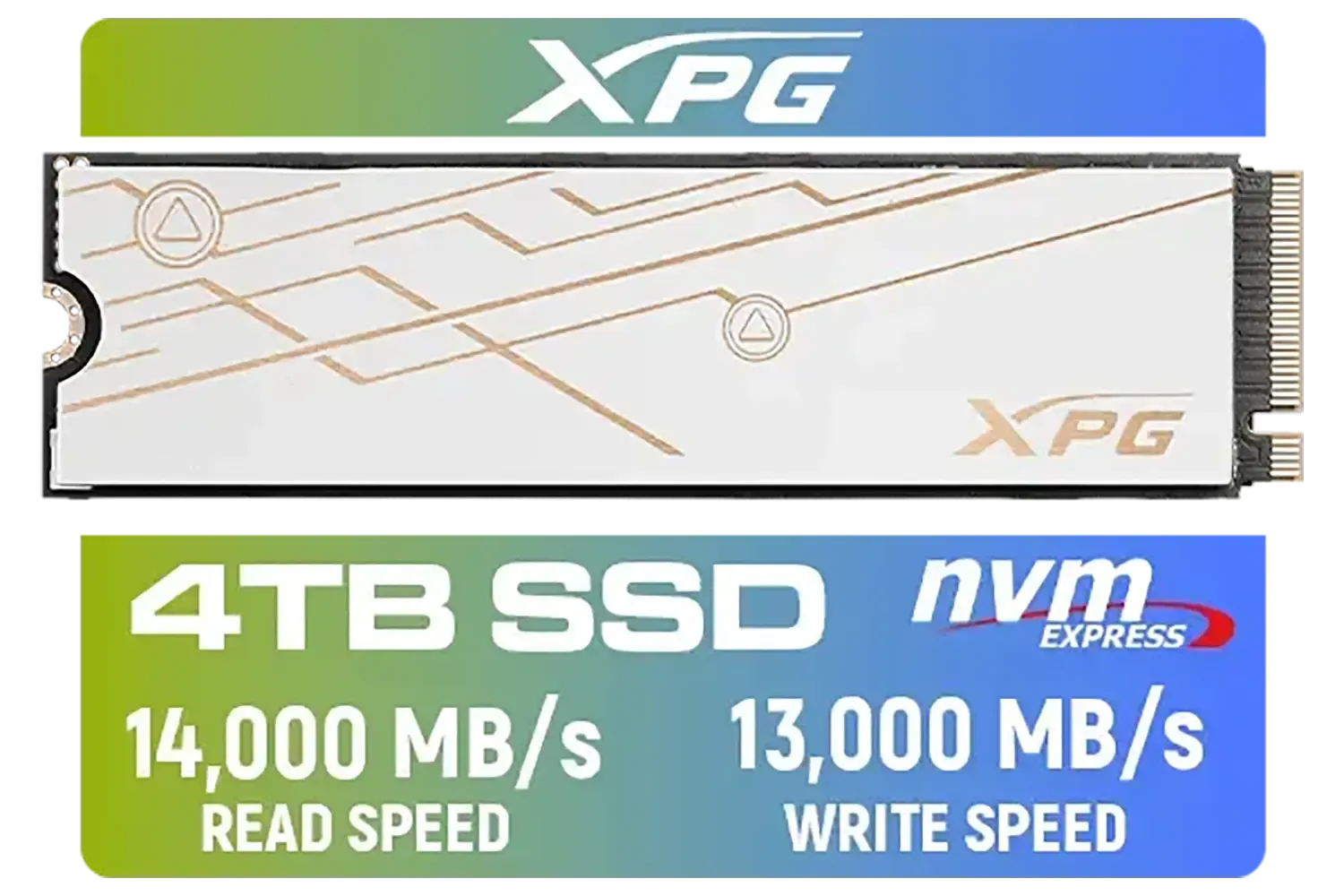
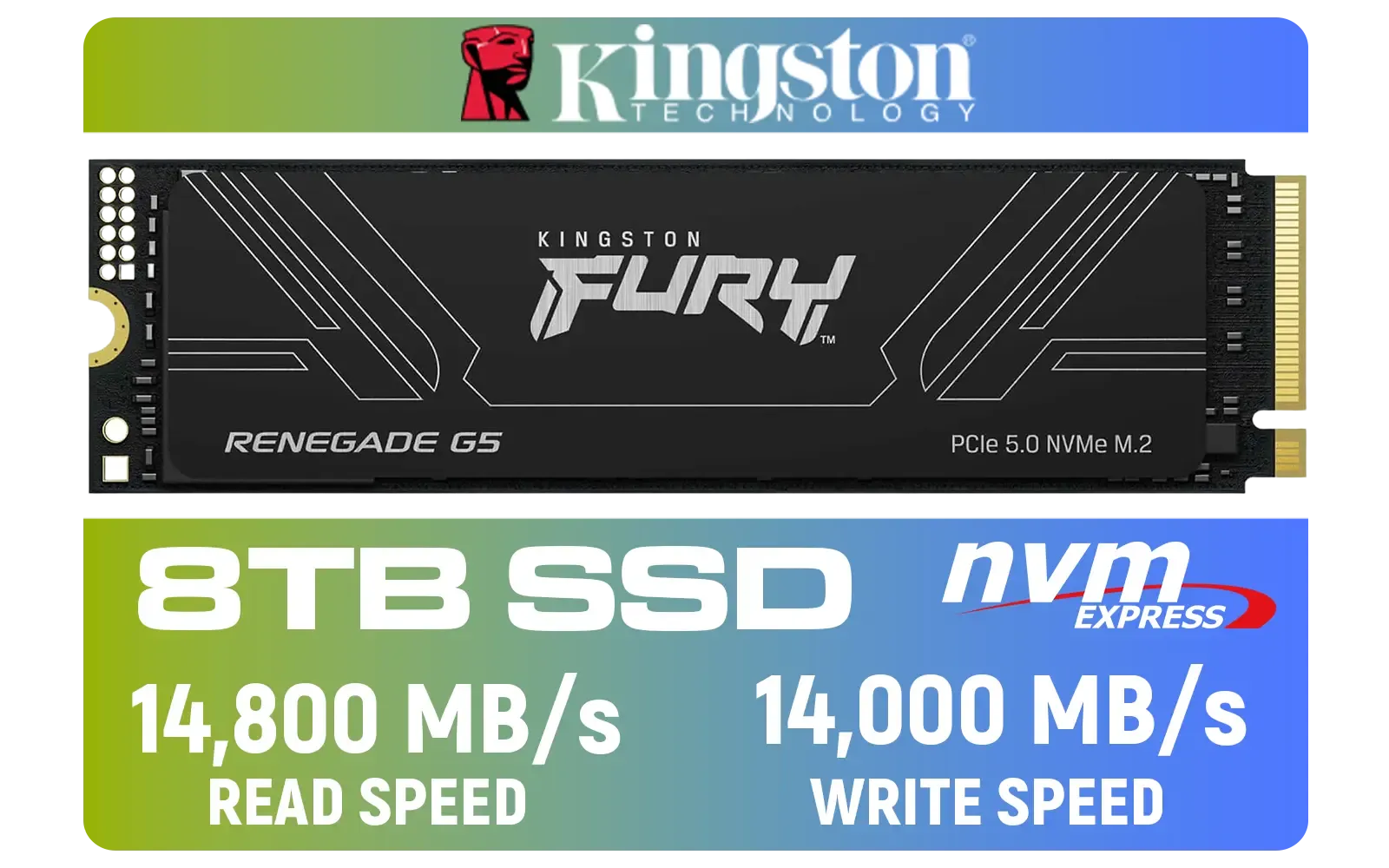


Think of your PC's data pathways as a highway. For years, most of us have been driving on a perfectly good dual-lane road with PCIe Gen3 SSDs. They're fast, reliable, and a huge step up from old hard drives. But a PCIe Gen4 drive? That's like upgrading to a 16-lane autobahn with no speed limit.
It uses a newer, much wider data lane (PCIe 4.0) on your motherboard to deliver mind-blowing read and write speeds—often over 7,000MB/s. This means games load in seconds, massive files transfer instantly, and your operating system boots before you can grab your coffee. It's the new standard for anyone serious about performance.
The raw speed is impressive, but how does a PCIe Gen4 SSD actually improve your gaming experience in South Africa? It’s all about instant access.
Modern games like Alan Wake 2 and Starfield stream huge amounts of data directly from your storage. A slower drive creates a bottleneck, leading to stuttering, texture pop-in, and frustratingly long loads. With a Gen4 SSD, the data flows seamlessly. This is especially true with technologies like Microsoft's DirectStorage, which allows your graphics card to pull game assets directly from the SSD, bypassing the CPU for even faster performance.
For local gamers, this means a smoother, more immersive experience, whether you're exploring vast open worlds or competing in high-stakes esports. Top brands like Kingston offer incredible Gen4 options that are built to handle the heat of any virtual battle.


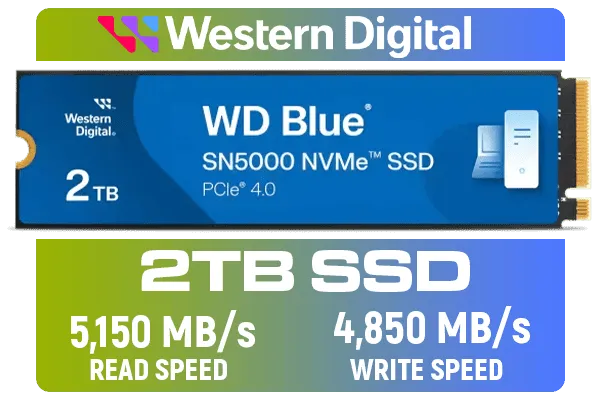



Before you buy, double-check that your motherboard supports PCIe 4.0. You'll typically need an AMD B550 X570 or newer chipset, or an Intel Z590 B560 or newer. Your new SSD will work in an older Gen3 slot, but you'll be limited to Gen3 speeds, so you won't get the full performance boost!
When you're ready to upgrade, a few key specs matter.
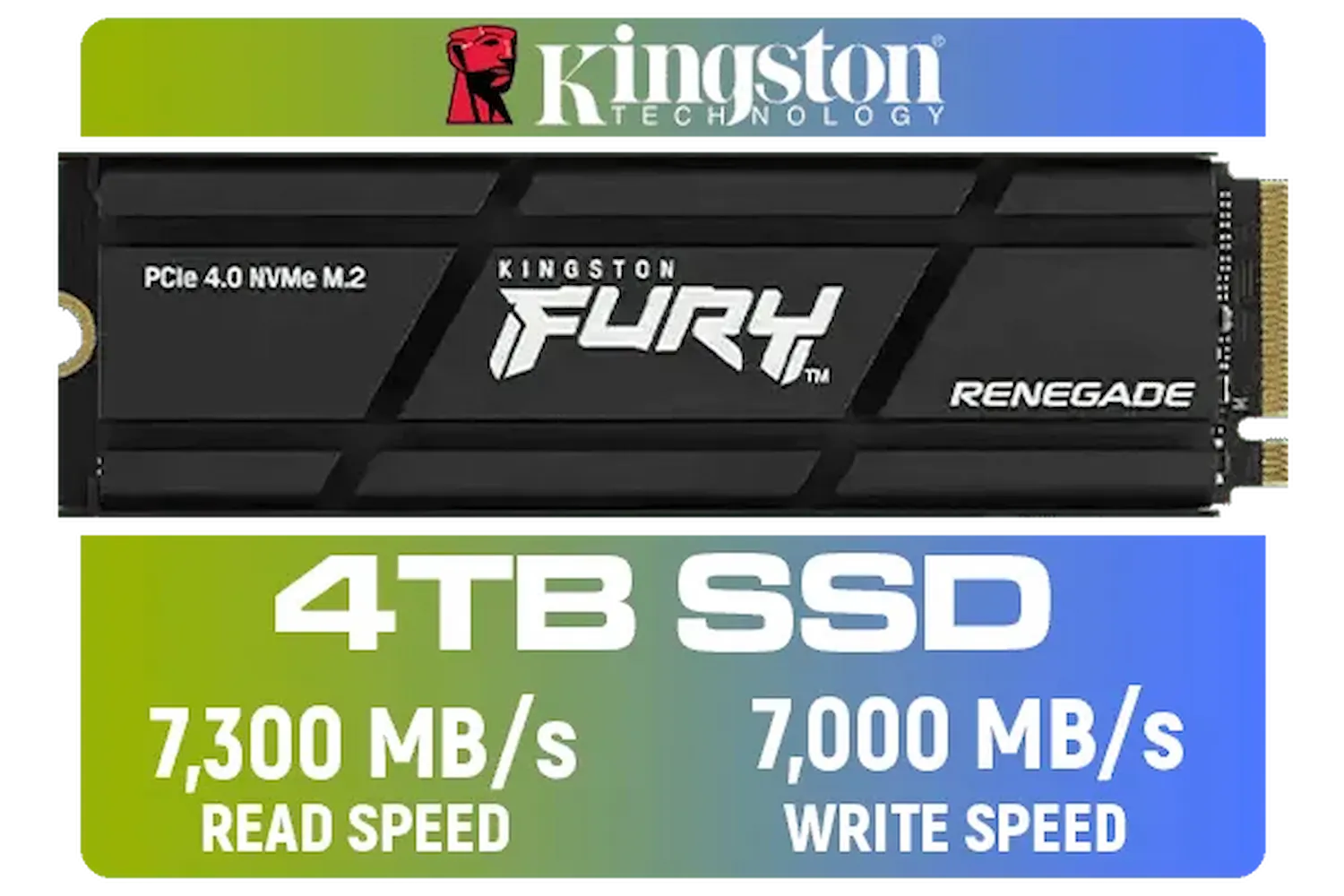

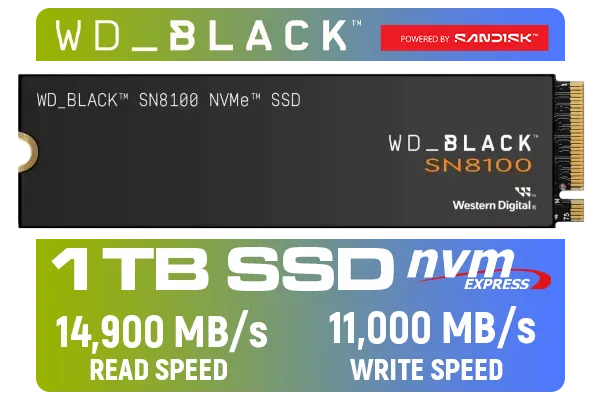

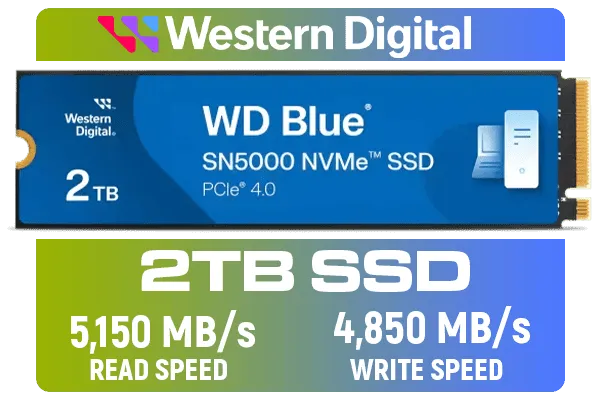
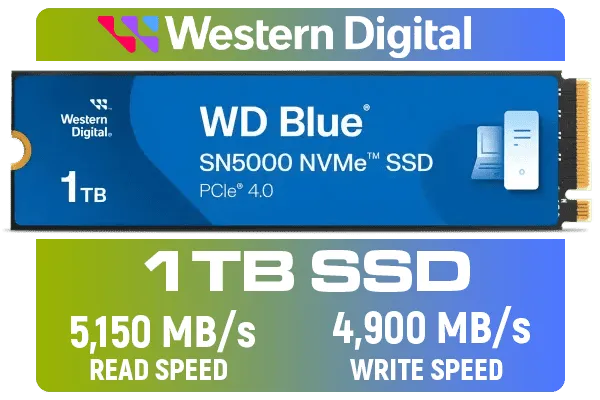
The best part? Securing a top-tier PCIe Gen4 SSD in South Africa no longer requires a massive budget. As the technology has matured, prices have become incredibly competitive, with many high-performance solid-state drives available for under R10,000. It's one of the most cost-effective upgrades you can make for a tangible, day-to-day performance improvement. ✨
Ready to Ditch the Loading Screens? The jump to a PCIe Gen4 SSD is one of the most noticeable upgrades you can make. It's not just about benchmarks... it's about getting you into the action faster. Explore our massive range of solid-state drives and find the perfect drive to unleash your PC's true potential.
Most systems need a PCIe Gen4-compatible motherboard or CPU. Check M.2 slot specs and chipset compatibility to get Gen4 NVMe speed.
Many modern laptops support Gen4 NVMe, but confirm the M.2 slot and thermal headroom. 'install PCIe Gen4 SSD laptop' reviews help.
PCIe Gen4 roughly doubles bandwidth versus Gen3, delivering much higher sequential throughput and better real-world loading times.
Enable NVMe mode, set PCIe lane configuration to Gen4, update firmware, and disable legacy storage modes for best performance.
Yes—PCIe Gen4 SSDs can thermal throttle. Use a heatsink or active cooling, especially in compact builds or warm environments.
Buy from reputable local retailers or Evetech partners. Search 'where to buy PCIe Gen4 SSD South Africa' for verified sellers and deals.
Look at real-world file transfer and game load tests. 'Gen4 SSD benchmarks South Africa' highlight gains in large transfers and productivity tasks.