
Pick Switch Made Simple
🚀 Need help choosing the best network switch? Discover easy strategies to match your needs with the perfect setup.
🚀 Need help choosing the best network switch? Discover easy strategies to match your needs with the perfect setup.

Is your home network feeling sluggish? Are you running out of Ethernet ports on your router for your gaming PC, smart TV, or home server? For South African households filled with connected devices, a basic router often isn't enough. Learning to choose the right network switch can effortlessly expand your wired connectivity, eliminate lag for critical devices, and vastly improve your overall network performance. Let's make boosting your home network easy! 🔗
Think of a network switch as an intelligent power strip for your internet connection. Your router takes the internet from your ISP and broadcasts Wi-Fi or provides a few Ethernet ports. A switch takes one of those Ethernet ports and multiplies it, allowing you to connect many more wired devices. Unlike older "hubs" that broadcast data to all connected devices, a switch intelligently forwards data packets only to their intended destination, leading to:
For gamers in Mzansi, connecting your PC or console directly to a switch (and then to your router) can significantly reduce ping and eliminate Wi-Fi interference, providing a smoother, more competitive online experience.





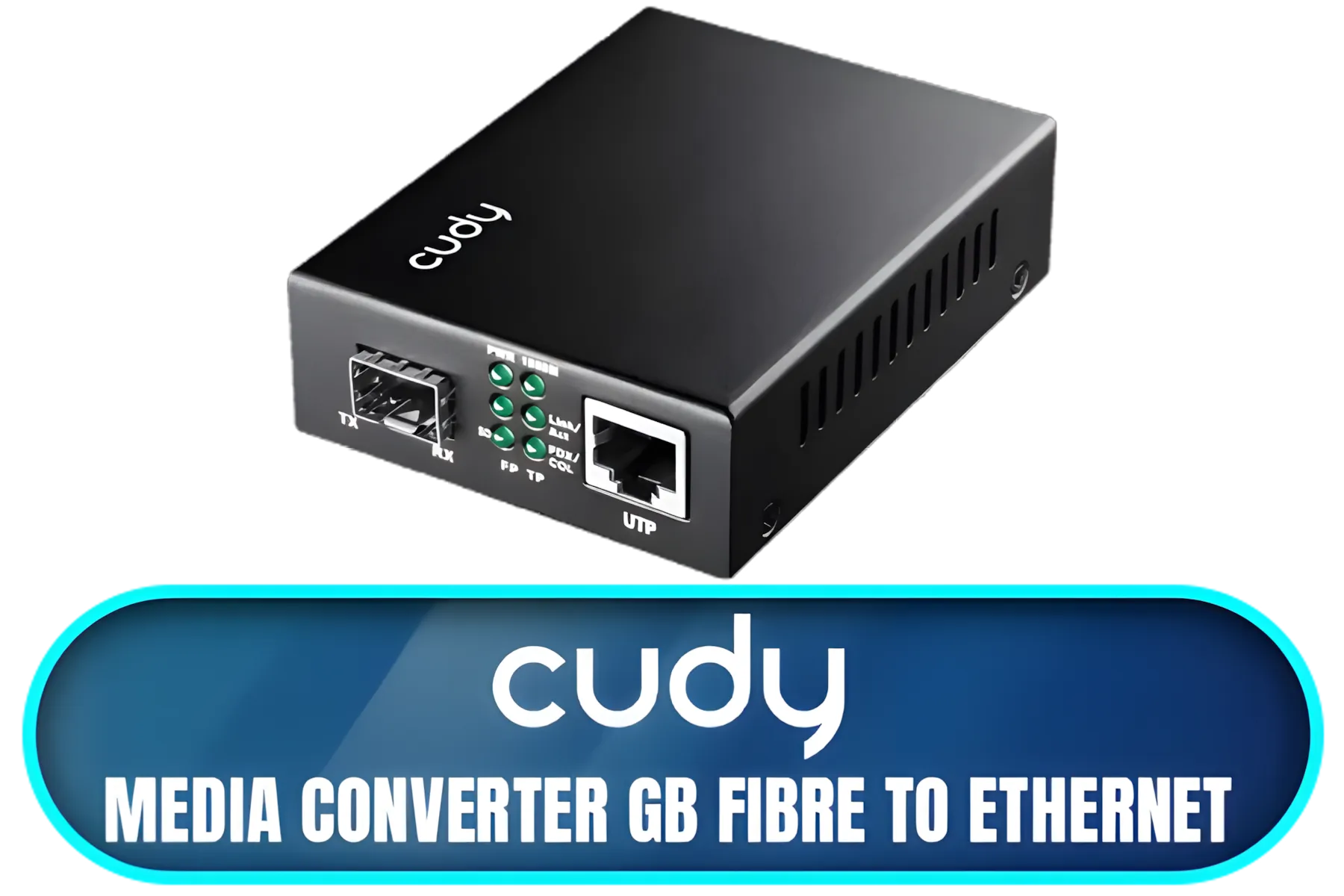
When you choose the right network switch, you'll encounter two main types:
Evetech offers a wide selection of wired networking components, including unmanaged and managed switches, to suit various needs. You can explore their full range of wired networking solutions: Evetech Wired Networking Components.
Network switches come with different port speeds, the most common being Gigabit and 10 Gigabit.
Even the best network switch won't perform optimally with poor cables. Use Cat5e or Cat6 Ethernet cables for Gigabit speeds, and Cat6a or Cat7 for 10 Gigabit connections, ensuring they're properly crimped and not excessively long.
Some switches offer Power over Ethernet (PoE) functionality, which can simplify your setup by delivering electrical power and data over a single Ethernet cable.
PoE switches are commonly found in smart homes for security cameras or in small businesses for VoIP phones and wireless access points. If you plan to install such devices, a PoE-enabled switch can be a very convenient option.
I recently helped a neighbour upgrade his home security system, and we used a PoE switch for his new IP cameras. It made the installation so much cleaner, as we didn't need to run separate power cables to each camera, just one Ethernet cable for both data and power. It was surprisingly easy!


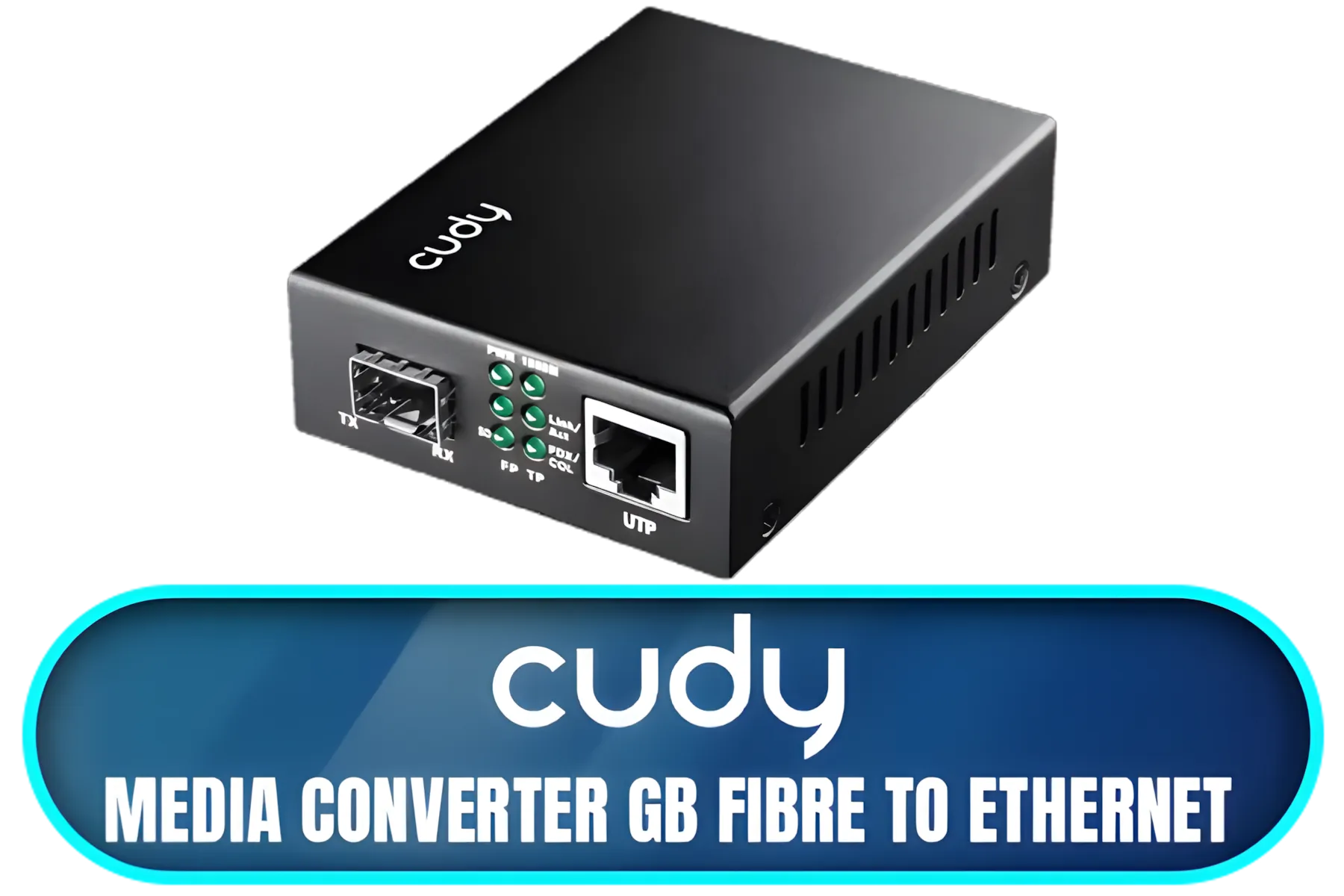



To choose the right network switch, consider these factors:
By taking these points into account, you can easily select a network switch that perfectly meets your needs and enhances your network's performance, ensuring stable connections for all your devices, from gaming consoles to smart TVs.
Ready to expand your wired network and eliminate connection headaches? Evetech offers a comprehensive range of network switches, from simple unmanaged models to advanced PoE solutions, ensuring you can choose the right network switch easy for your home or office.
Boost Your Network, Banish Lag! Don't let limited ports slow you down. Learn to choose right network switch easy. Shop all network switches at Evetech today and experience seamless wired connectivity.
Check port count, speed, managed vs unmanaged features and compatibility.
Managed switches offer more control; unmanaged are great for simplicity.
Count all devices requiring wired connections currently and in future.
Opt for gigabit speeds for optimal performance in modern networks.
Small switches work for smaller offices but enterprise setups need advanced options.
PoE switches power devices like cameras and phones over ethernet cables.
Use multiple switches connected via uplink ports for network expansion.