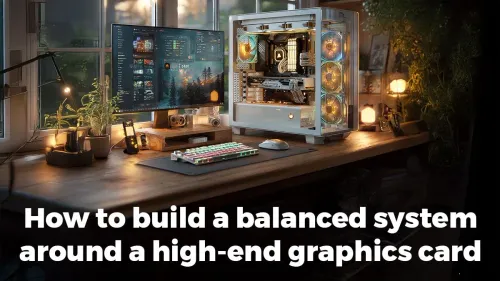
Crafting Peak Gaming PCs
Discover how to build a balanced, high-end graphics card PC ✅ Achieve flawless 4K gaming, smooth streaming & future-proof performance 👨💻
- Assess wattage & headroom; - Check efficiency and connectors; - Plan modular cables & future upgrades. Power supply for high-end GPUs: a pragmatic guide to choose wattage, efficiency, connectors, and protections for next-gen builds. 🔌⚡

So, you’ve just dropped some serious ZAR on a beast of a graphics card. That shiny new RTX 4080 or RX 7900 XTX is sitting there, promising glorious 4K frame rates. But hold up... before you slot that powerhouse into your rig, there's a critical question to answer. Is your power supply unit (PSU) ready for the challenge? Choosing the right power supply for high-end GPUs is the single most important decision you'll make after the GPU itself.






Think of your PSU as the heart of your PC. It takes the AC power from your wall socket and converts it into the stable DC voltages that every single component, from your CPU to your SSD, needs to survive. Skimping on this vital part is like putting a scooter engine in a Ferrari; it’s a recipe for bottlenecks, instability, and even catastrophic failure. 💥
Modern high-end GPUs are incredibly thirsty for power. They can also experience "transient power spikes," which are split-second demands for huge amounts of current, far exceeding their average rating. A cheap, low-quality PSU can't handle these spikes, leading to random shutdowns, black screens mid-game, or worse... it could fail and take other expensive components with it. Investing in a quality power supply for your high-end GPU isn't just a recommendation; it's essential insurance for your entire build.
When you start shopping, the two biggest numbers you'll see are wattage and the "80 Plus" rating. Let's break down what they actually mean for your rig.
GPU and CPU manufacturers provide a recommended minimum PSU wattage. Our advice? Treat that as the absolute baseline and aim higher. This extra "headroom" ensures your PSU isn't constantly running at its maximum limit, which improves efficiency, reduces heat and noise, and gives you room for future upgrades. For a top-tier card, a quality 750W to 850W unit is a great starting point, like a solid 750W 80 Plus unit which offers a fantastic balance of price and performance. For overclockers or those running flagship cards like an RTX 4090, pushing to 1000W or more is a wise move.
Unsure how much wattage you need? Use an online PSU calculator like the one from OuterVision. Input all your components—CPU, GPU, RAM, drives, and fans—and it will give you a reliable estimate. Always add at least 100-150W to its recommendation for safe headroom!






The 80 Plus certification (Bronze, Silver, Gold, Platinum, Titanium) is a measure of a PSU's energy efficiency. A Gold-rated PSU, for example, is at least 87% efficient at a 50% load, meaning only 13% of the power it draws from the wall is lost as heat. A more efficient PSU runs cooler, quieter, and can save you a bit on your electricity bill over time. While it's not a direct measure of build quality, higher efficiency ratings often correlate with better internal components, which is why we always recommend looking at options from top-tier PSU brands like Corsair.
The final piece of the puzzle is connectivity. A powerful PSU is useless if it doesn't have the right plugs for your new GPU. 🚀
NVIDIA's RTX 40-series cards introduced the new 12VHPWR (or 16-pin) power connector. While adapters are often included, a PSU with a native 12VHPWR cable is a cleaner, more reliable solution. For AMD cards or older NVIDIA models, you'll need to ensure the PSU has enough 8-pin PCIe connectors.
Also, consider modularity. A fully modular PSU lets you connect only the cables you need, drastically improving airflow and making your build look incredibly clean. For those on a tighter budget, this semi-modular 1000W powerhouse is a fantastic option that gives you the best of both worlds—essential cables are attached, while peripheral ones are optional.






Ready to Fuel Your Beast? Choosing the right power supply for a high-end GPU isn't just a recommendation; it's an investment in your entire system's stability and longevity. Don't let a weak PSU hold your new graphics card back. Explore our wide range of power supplies and find the perfect unit to power your dream build today.
Aim for 850–1200W total for systems with an RTX 4090; factor in CPU, drives, and overclocking—see psu wattage for rtx 4090 recommendations.
Pick 80 Plus Gold or Platinum for better efficiency and lower heat. For high-end GPUs, 80 plus platinum psu for gaming can improve stability and power draw.
Yes. Many next-gen GPUs use 12VHPWR or multiple 8-pin PCIe connectors—verify connectors for high-end gpu and whether adapters are needed.
Yes. A fully modular psu for gaming pc improves cable management, airflow, and simplifies future upgrades and custom cables.
Leave about 20–30% headroom above peak draw to cover power spikes and upgrades—psu headroom for next-gen hardware extends lifespan.
Underpowered PSUs cause instability, crashes, and potential stress. Use a recommended best psu for 4090 or equivalent to protect components.
Most modern high-wattage units use a single 12V rail. Check specs and reviews comparing single vs dual 12v rails psu for safety and distribution.