
Trusted UPS Solutions
Discover the best UPS for South African pros. Reliable power backup keeps your tech safe 🛡️ during loadshedding. Stay protected!
Prevent CCTV Data Loss During Loadshedding — • Assess power risks • Add UPS or battery backup • Configure local and cloud backups. Quick, practical steps to keep recordings safe and recoverable 🛡️🔌
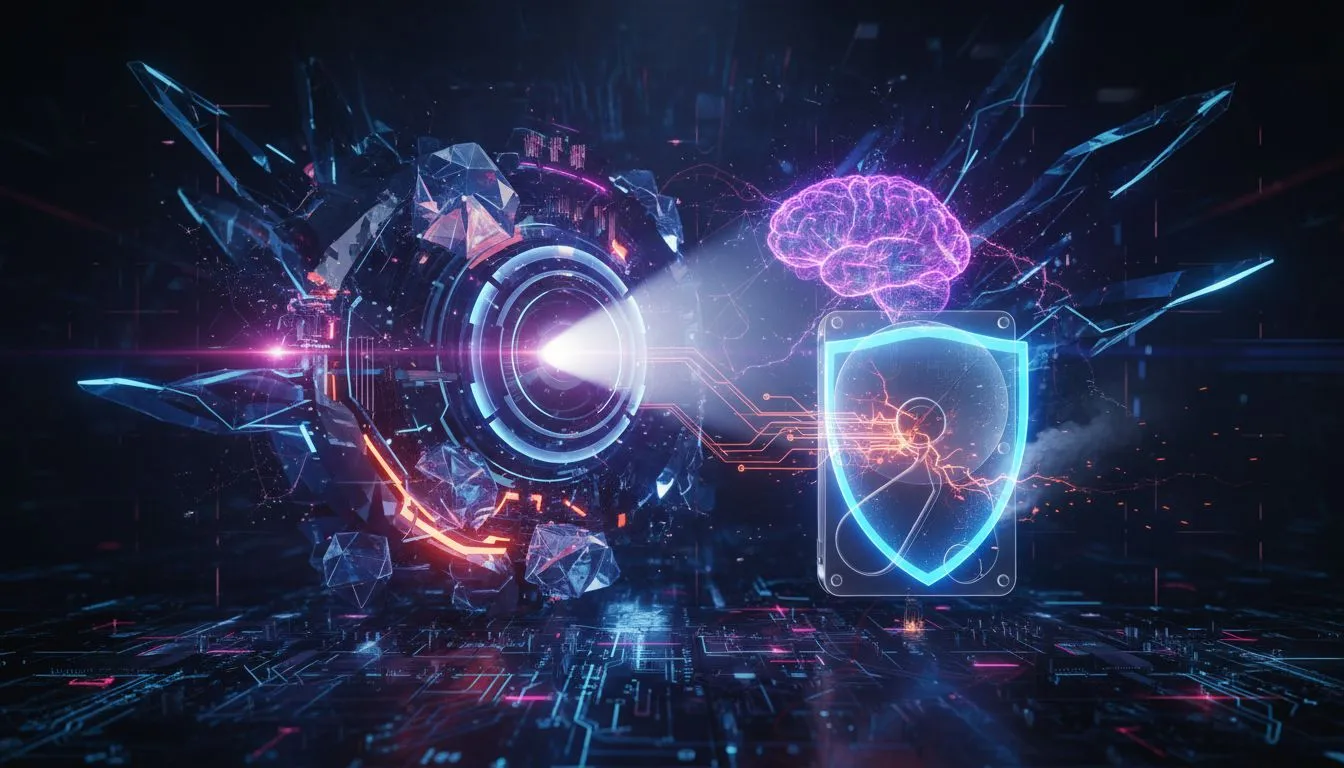
Loadshedding plunges your home into darkness, and that familiar frustration kicks in. But have you ever wondered what happens to your security cameras? When the power cuts, your CCTV system often goes down too, leaving your property vulnerable and potentially erasing crucial footage. Don’t let Eskom create security blind spots. This guide will show you exactly how to prevent CCTV data loss during loadshedding, keeping your digital eyes open when it matters most. 📹


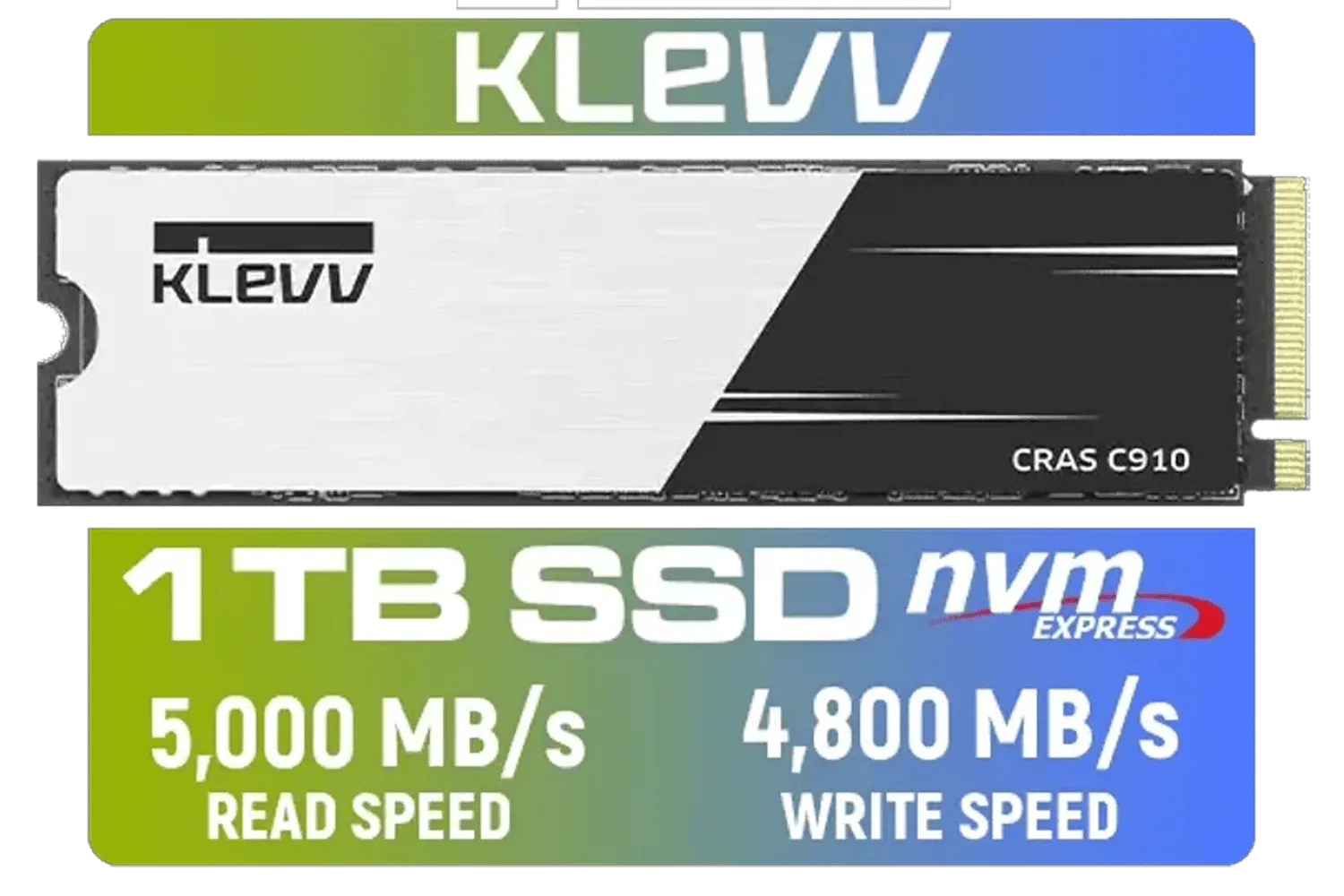



The moment the power trips, your Digital Video Recorder (NVR) or DVR shuts down abruptly. This sudden power loss is a double threat. Firstly, it stops any new recordings instantly. Secondly, and more critically, it can corrupt the storage device itself. Traditional hard drives are especially vulnerable, as the read/write heads can crash, leading to data corruption or complete drive failure. This means you could lose not just the moments during the outage, but your entire archive of stored footage.
A reliable power source is the first line of defence, but the storage you choose is what truly determines if your data survives. Ensuring your system has a robust storage solution is fundamental to achieving effective CCTV data protection during power cuts.
While an Uninterruptible Power Supply (UPS) is essential to keep your system running for a short period, the type of storage you use plays a massive role in long-term data integrity. Different technologies offer different benefits for securing your footage against power fluctuations.
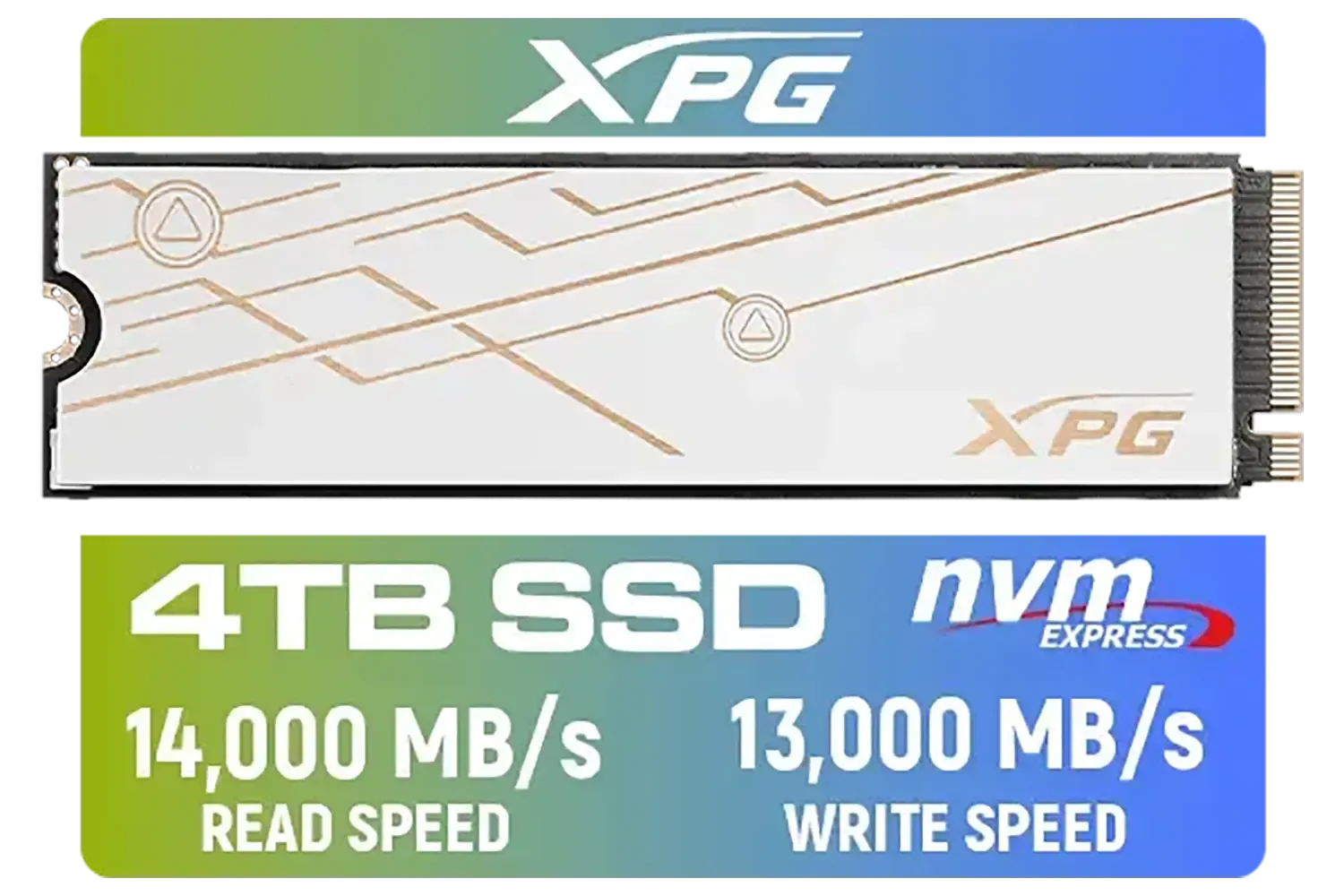

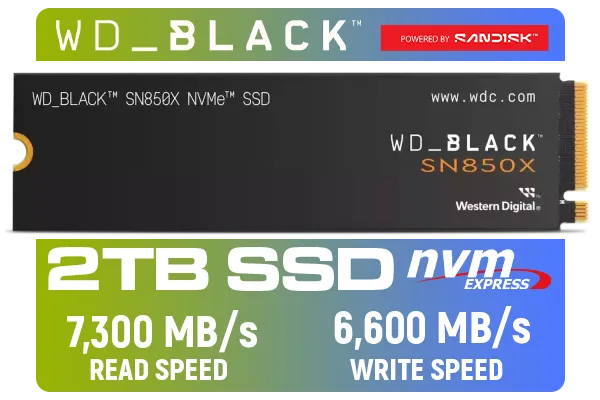
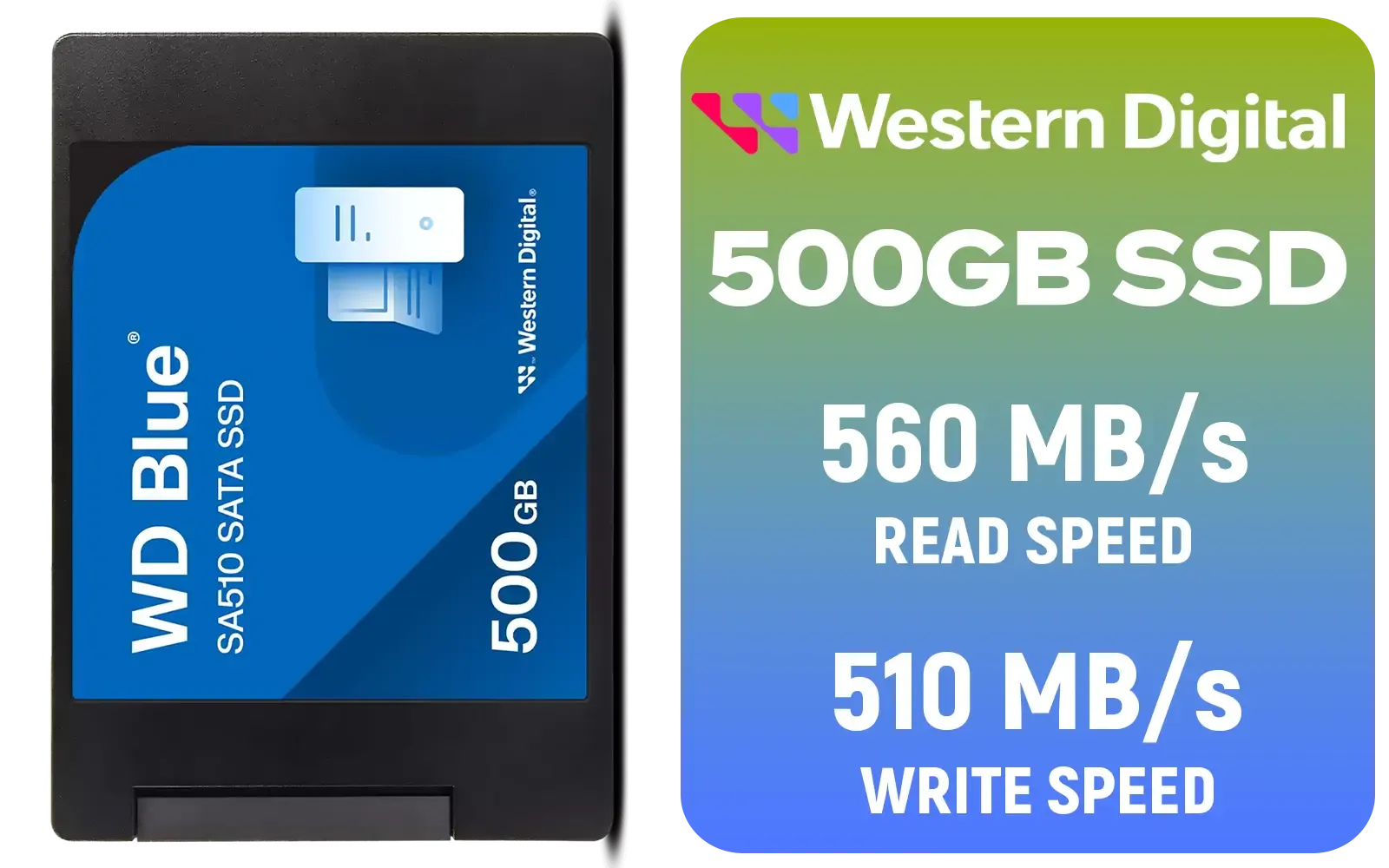


For maximum durability, nothing beats an SSD. With no moving parts, they are far more resistant to the shock of a sudden power outage. They also offer much faster read and write speeds, meaning footage is saved to the disk almost instantly. Upgrading the internal drive in your NVR is a smart move, and you can buy solid-state drives designed for continuous operation. For many modern systems, high-performance SSDs are becoming the standard for reliability.
a hybrid approach, use an SSD as your primary recording drive to capture the last 24-48 hours of high-risk footage. Then, configure your system to automatically archive older, less critical footage to a larger, more affordable HDD. This gives you the best of both worlds: SSD reliability for recent events and HDD capacity for long-term storage.
When you need to store weeks or even months of footage, traditional hard drives still offer the best value for money. Look for surveillance-grade drives specifically engineered for 24/7 write cycles. These are more robust than standard desktop drives and are better equipped to handle the demands of constant recording, though they remain more susceptible to power-loss damage than SSDs.

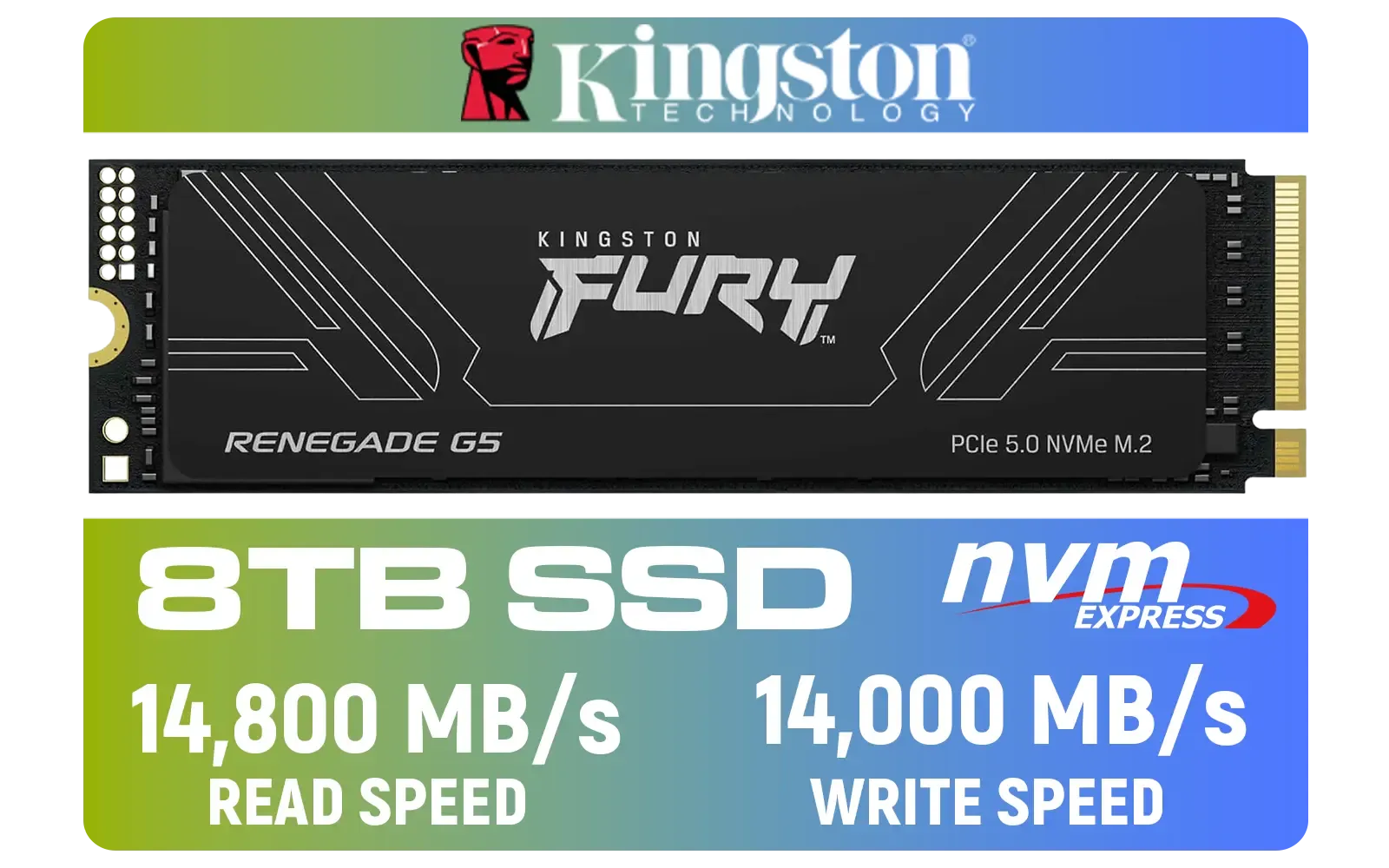




A single point of failure is a risk you can't afford with security. To truly safeguard your footage, implement a backup strategy. Periodically offloading important clips or entire days of footage to a separate device ensures you have a copy even if your main NVR fails completely.
A fast external SSD is perfect for quickly saving specific incidents you need to retain for evidence. For archiving large chunks of footage without breaking the bank, high-capacity external hard drives are an excellent and affordable choice. This simple step can be the difference between having evidence and having nothing.
Ready to Secure Your Footage? Loadshedding doesn't have to compromise your security. By pairing a UPS with the right storage, you can build a resilient surveillance system. Explore our wide range of internal and external storage solutions and find the perfect drive to protect your property today.
Add a UPS for CCTV systems loadshedding and enable local recording to an NVR or SD card for immediate protection.
Yes. A UPS sized for your DVR/NVR and cameras maintains power long enough to record and safely shut down if needed.
Yes. Cloud backup for CCTV footage stores copies offsite so recordings remain safe even if local storage fails.
Edge storage for cctv cameras saves footage locally on camera SD cards, providing redundancy when NVR power is lost.
Combine UPS for short outages and solar or battery backup for extended outages to protect recordings and system uptime.
Enable continuous recording, circular overwrite, and offsite sync so NVR data retention during loadshedding preserves key footage.
Test UPS, battery backup and cloud sync quarterly to ensure backups work and to prevent CCTV footage loss during outages.