
Rugged PCs for Power Outages
Stay in the game during load shedding with low wattage gaming PCs. Discover 💡 energy-efficient builds that slash power use while 💰 saving costs.
Ryzen 5 5500 loadshedding build: practical UPS picks, BIOS power tweaks, and part choices to keep gaming during SA outages ⚡🎮

Ah, the familiar hum... then silence. Loadshedding strikes again, right in the middle of your ranked match. Your R50,000 rig is now just an expensive desk ornament. It’s a uniquely South African frustration. But what if your gaming PC was smart enough to fight back? A rig so power-efficient it could run for hours on a modest UPS? ⚡






Enter the Ryzen 5 5500 loadshedding build: your ticket to uninterrupted gaming without breaking the bank or your inverter.
The heart of any power-smart gaming setup is the processor, and AMD's Ryzen 5 5500 is a champion of efficiency. With a Thermal Design Power (TDP) of just 65 watts, it sips electricity rather than gulping it down. This is the magic number. A lower power draw means your Uninterrupted Power Supply (UPS) or inverter isn't stressed, giving you significantly more playtime when Eskom lets you down.
But it’s not just about saving power. The 5500 still packs a punch with 6 cores and 12 threads, delivering fantastic 1080p gaming performance. It’s the perfect balance of muscle and metabolism, proving you don't need a power-hungry monster to dominate in Apex Legends or Valorant. For many gamers, this is the ideal foundation for a reliable and affordable Ryzen 5 5500 loadshedding build.
Pairing the right components with your Ryzen 5 5500 is crucial to keep the overall system wattage low. This isn't about compromising... it's about building smarter.
Your graphics card is the biggest power consumer. Forget power-hungry behemoths; you need an efficient partner. Cards like the NVIDIA GeForce RTX 4060 or the AMD Radeon RX 7600 are excellent choices. They offer brilliant 1080p performance while keeping power consumption surprisingly low, ensuring your entire power-smart gaming setup stays within a reasonable limit for your UPS.



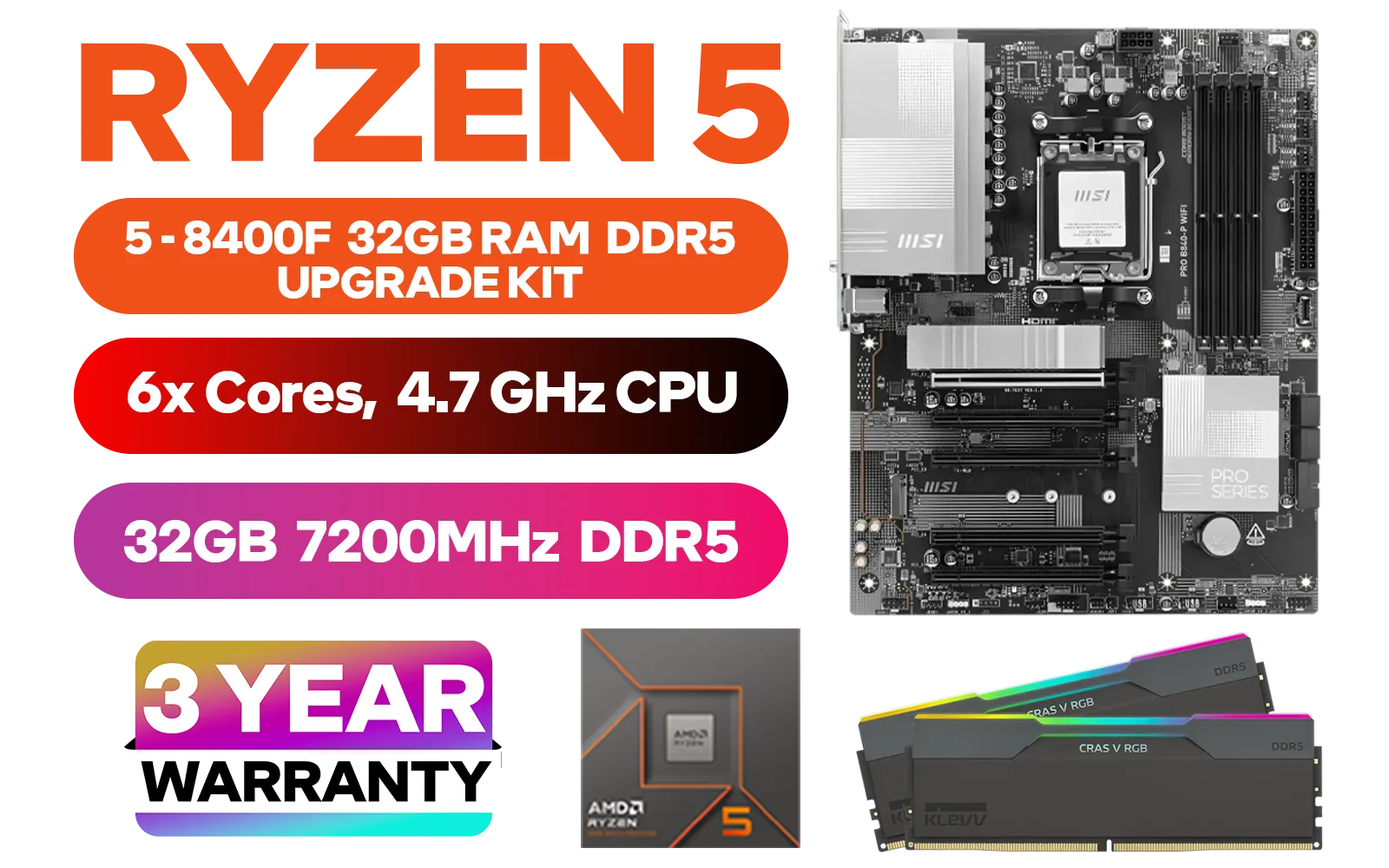
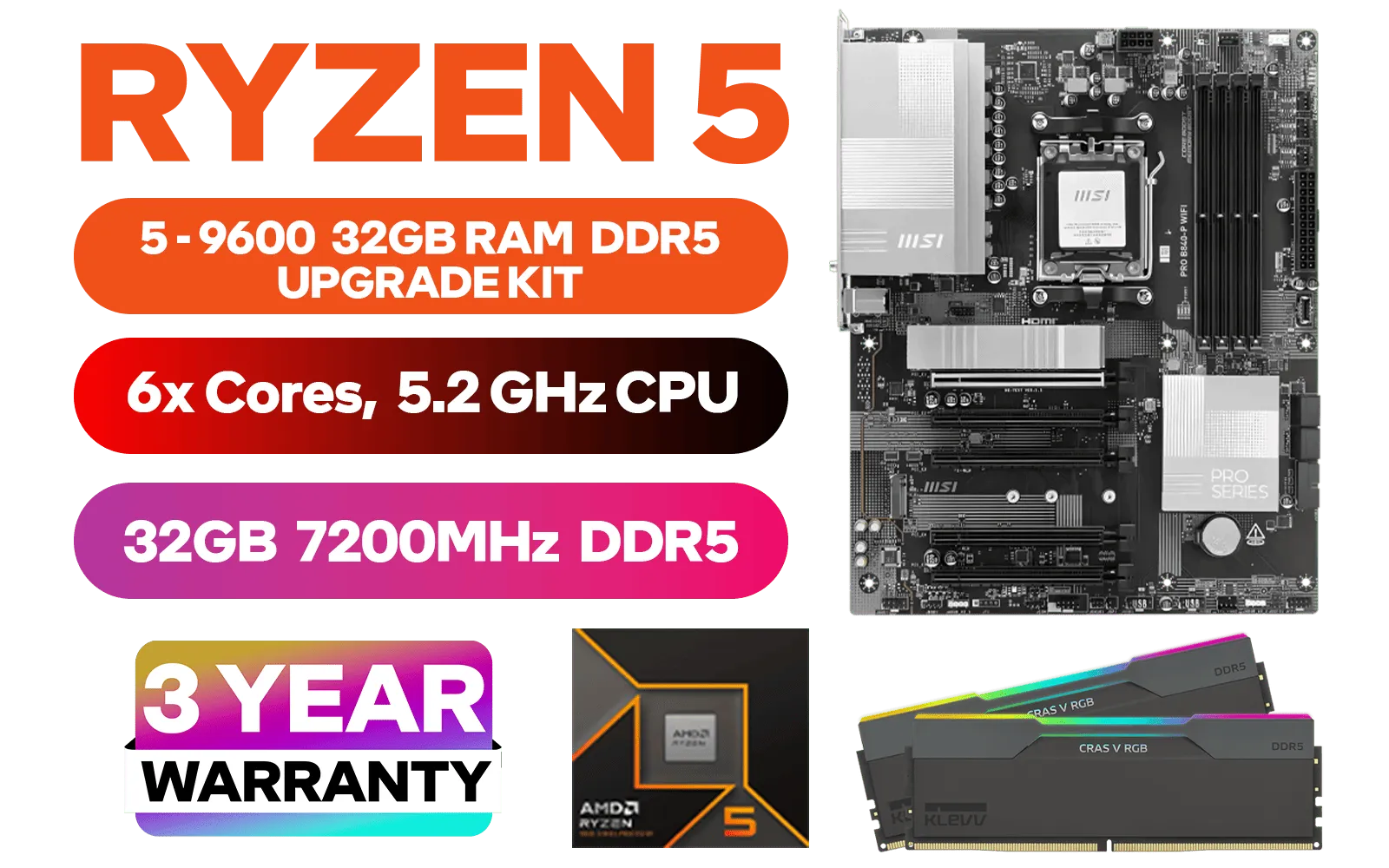

The good news is that motherboards (like a solid B550), DDR4 RAM, and NVMe SSDs are all incredibly power-efficient. You don't need to overthink these. Focus on getting a reliable motherboard and at least 16GB of RAM for a smooth experience. Starting with one of our expertly curated AMD-based bundle packs can simplify this process immensely, ensuring compatibility from the get-go.
Before buying a UPS, calculate your system's total power draw. Add the TDP of your CPU (e.g., 65W for the 5500) and the TGP of your GPU (e.g., ~115W for an RTX 4060), then add about 100W for everything else (monitor, motherboard, fans). This total (e.g., ~280W) is the minimum load you need to support. A UPS rated in VA (Volt-Amperes) will have a lower Watt rating, so check the specs carefully!
Once you have your parts, the assembly is straightforward. If you're looking for an even simpler path, consider starting with pre-assembled foundations. Our AMD barebone kits provide the case, motherboard, and power supply, letting you slot in the core components with ease.






Of course, AMD isn't the only player in the efficiency game. For those curious about the other side, a selection of Intel barebone kits also offers excellent platforms for low-power builds. But for pure price-to-performance in the current market, the Ryzen 5 5500 is tough to beat. If you find you need a bit more multi-core power for streaming or content creation, you can often upgrade to a Ryzen 7 bundle without a massive jump in power requirements.
The end result? A lean, mean, loadshedding-proof machine that keeps you in the game. 🚀
Ready to Build Your Loadshedding-Proof Rig? The Ryzen 5 5500 offers incredible value, but it's just the start. A smart build means you never have to rage-quit because of the schedule again. Explore our massive range of PC components and bundles and build the machine that keeps you in the game.
Use a reliable UPS sized for your PSU, enable power-protection in BIOS, and use battery-backed storage to avoid data loss during outages.
Aim for 10–30 minutes runtime under load to save and safely shut down; match UPS VA rating to PSU wattage for accurate backup.
Choose mid-range GPUs with lower TDP like NVIDIA GTX 16 series or AMD RX 6500 to cut power draw while keeping solid FPS.
Yes—enable low-power C-states, avoid aggressive overclocking, and set fast boot-save options so the system recovers cleanly after outages.
High-capacity inverters and 12V battery systems can run a PC, but a true line-interactive UPS is safer for clean power and surge protection.
Use journaling filesystems, enable write-caching safely, and pair SSDs with a UPS or backup power to prevent corruption.
Swap to a lower TDP GPU, add an efficient PSU, and use an SSD with power-loss protection to maintain uptime and data integrity.