
Top UPS Systems for PCs
Power up your productivity with our curated list of the best PC-safe UPS systems. Safeguard your rig today! ⚡🛠️
- Spot problems fast - Protect your components - Plan a safe swap Signs your power supply is failing: strange noises, random shutdowns, voltage dips. Act now to avoid hardware damage and data loss. ⚡🔧
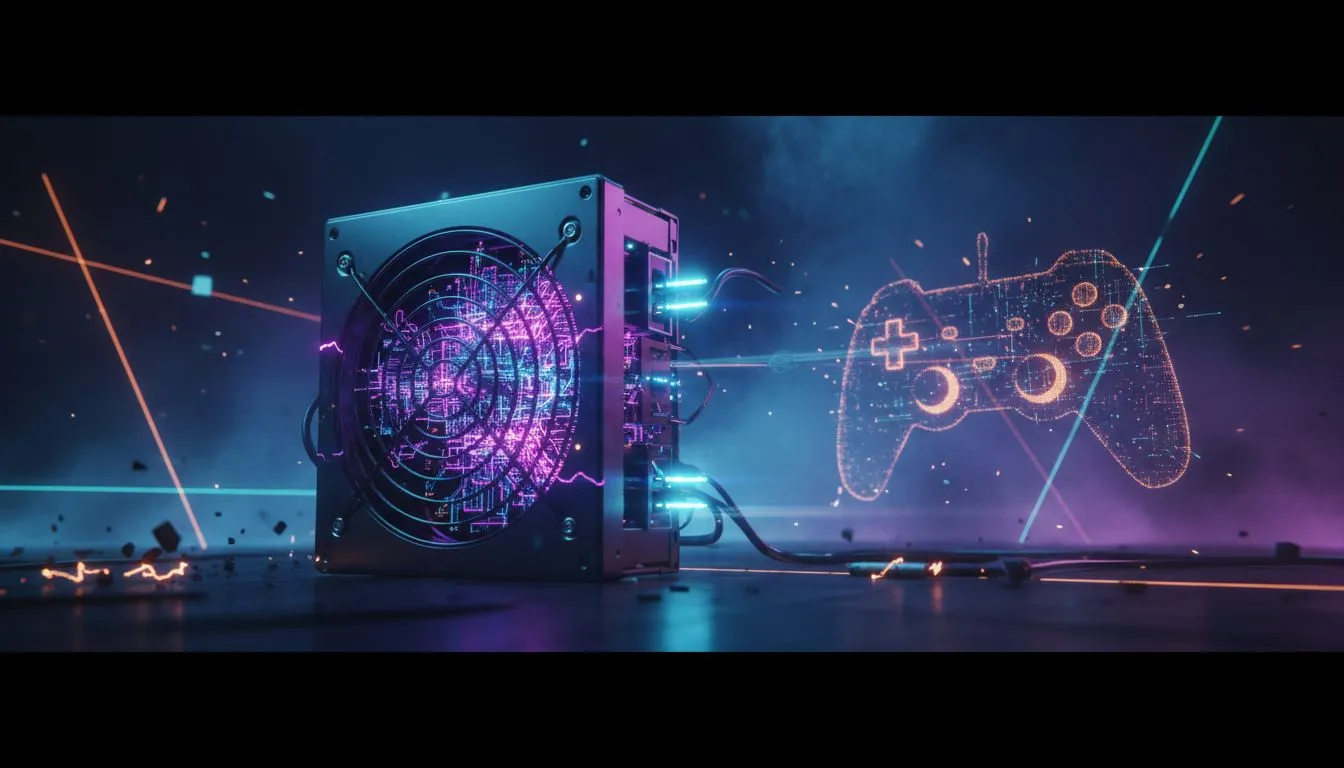
You’re deep into a ranked match… final circle… and then, darkness. Your PC just died. No warning, no error message. After the initial rage subsides, you blame Eskom, your game, or even a Windows update. But the real culprit might be the silent, humming box in your case: your power supply unit (PSU). Ignoring the warning signs your power supply is failing can be a costly mistake, turning your prized rig into a very expensive paperweight.






A PSU rarely dies in a single, dramatic spark. More often, it’s a slow decline, causing stability issues that are easy to misdiagnose. If your PC has started acting strangely, it’s time to investigate whether you have a failing power supply. These are the most common symptoms our technicians at the Evetech Build Lab see every week.
This is the number one sign. If your PC shuts down or reboots without warning, especially when you’re gaming or rendering a video, your PSU is likely struggling. When your GPU and CPU demand more power, a weak PSU can’t keep up with the load, triggering a protective shutdown. It’s not crashing… it’s crying for help.
While BSODs can be caused by anything from dodgy drivers to faulty RAM, unstable power is a frequent, hidden cause. A failing PSU delivers inconsistent voltage to your sensitive components like the motherboard and memory. This "dirty power" can cause data corruption and system errors that manifest as the infamous blue screen.
Is your mouse pointer suddenly freezing? Does your game stutter even with a low ping and high FPS? Before you blame your graphics card, consider the power source. A PSU on its last legs can cause system-wide instability, leading to hangs and freezes that ruin your workflow and your K/D ratio.






Sometimes, a dying PSU gives you more direct clues. Your senses are powerful diagnostic tools, so don’t ignore them.
A distinct smell of burning plastic or ozone around your PC is a major red flag. Shut down your computer immediately and unplug it. This often indicates a capacitor has failed or a component is overheating dangerously. Similarly, listen for new noises. A healthy PSU fan is quiet, but a failing one might start grinding, whining, or clicking loudly. If you're looking for a replacement that runs cool and quiet, a modern unit like the DeepCool PF750 750W 80 Plus Power Supply is a fantastic, budget-friendly choice.
Ever see '80 Plus Bronze' or 'Gold' on a PSU box? This isn't just marketing. It’s a certification for power efficiency. An 80 Plus Gold PSU converts over 90% of the AC power from your wall into DC power for your PC. A less efficient unit wastes more energy as heat, leading to higher temps and a bigger electricity bill… something every South African wants to avoid!
Thinking of pushing your luck and using that dodgy PSU for a few more weeks? Please don't. A failing power supply is a ticking time bomb. When it finally gives up, it can send a massive power surge through your system, frying your expensive motherboard, your brand-new graphics card, and even your CPU.
Spending a bit on a quality PSU now is the best insurance policy you can buy for your multi-thousand Rand components. Investing in a unit from a trusted brand gives you peace of mind. We always recommend browsing a reliable selection like our Corsair power supply units, which are known for their long warranties and solid performance.
Replacing your PSU is a straightforward upgrade that secures the health of your entire PC. When choosing a new one, consider three things: wattage (enough to power your current and future parts), efficiency rating (80 Plus Gold is the sweet spot for most), and modularity (which helps with clean cable management). For a high-end beast of a machine running a top-tier GPU, you'll need serious, stable power like that from an Antec CSK 1000 PRO Semi-Modular Power Supply to ensure you never hit a power bottleneck.






Ready to Secure Your Rig? A failing power supply isn't an 'if,' but a 'when.' Protect your investment and ensure stable performance for years to come. Explore our massive range of Power Supplies and find the perfect powerhouse for your PC today.
Top signs include random shutdowns, burning smell, loud fan noise, screen artifacts, and voltage instability. Spot them early to protect components.
Yes. Random shutdowns, reboots, and blue screens often point to a faulty power supply or unstable voltages from the PSU.
Use a multimeter for voltage checks, run a PSU tester, or swap with a known-good unit. 'how to test a power supply' covers safe steps.
Unusual grinding, buzzing, or coil whine can indicate fan failure or internal wear — common 'power supply failing symptoms'.
Yes. Replacing a PSU before failure prevents component damage and data loss. Follow a power supply replacement checklist for safety.
Pick a PSU with headroom above your peak load and an 80 Plus Bronze or better efficiency. Matching connectors and rails matters.
A failing PSU can deliver unstable voltages that risk the motherboard, GPU, and storage. Replace early to avoid costly damage.