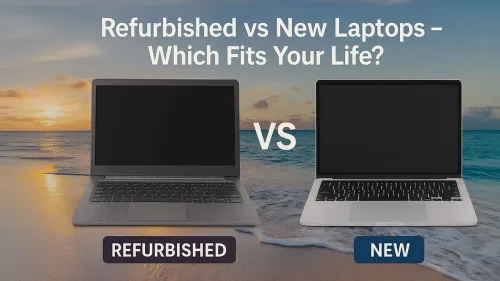
Laptop Showdown: Refurbished or New?
Discover the pros and cons of refurbished vs new laptops 🖥️. Save money without sacrificing performance. Make the smart choice today!
Discover why motherboard failures are a critical risk in refurbished PCs. ⚠️ Learn how to identify, prevent, and avoid systems with faulty motherboards that can kill your entire setup.

A few hundred rand saved on a refurbished PC feels great—until the screen won’t turn on. You’ve checked the RAM, reseated the GPU… nothing. The culprit? A failed motherboard. For South African gamers and buyers, motherboard failures in refurbs are a hidden threat that can turn a “bargain” into a bin job. Here’s how to avoid that trap—and build smarter from the start. 🔧🖥️
Refurbished PCs often hide a shady secret: recycled boards with unknown histories. Over time, motherboards suffer from:
These issues rarely show up during short diagnostic tests. But give it a few weeks of gaming, and instability creeps in—boot loops, random shutdowns, failed USB ports. Sound familiar?
Rather play it safe? Grab a brand-new Intel board with local warranty and up-to-date specs from Evetech’s Intel motherboard range.

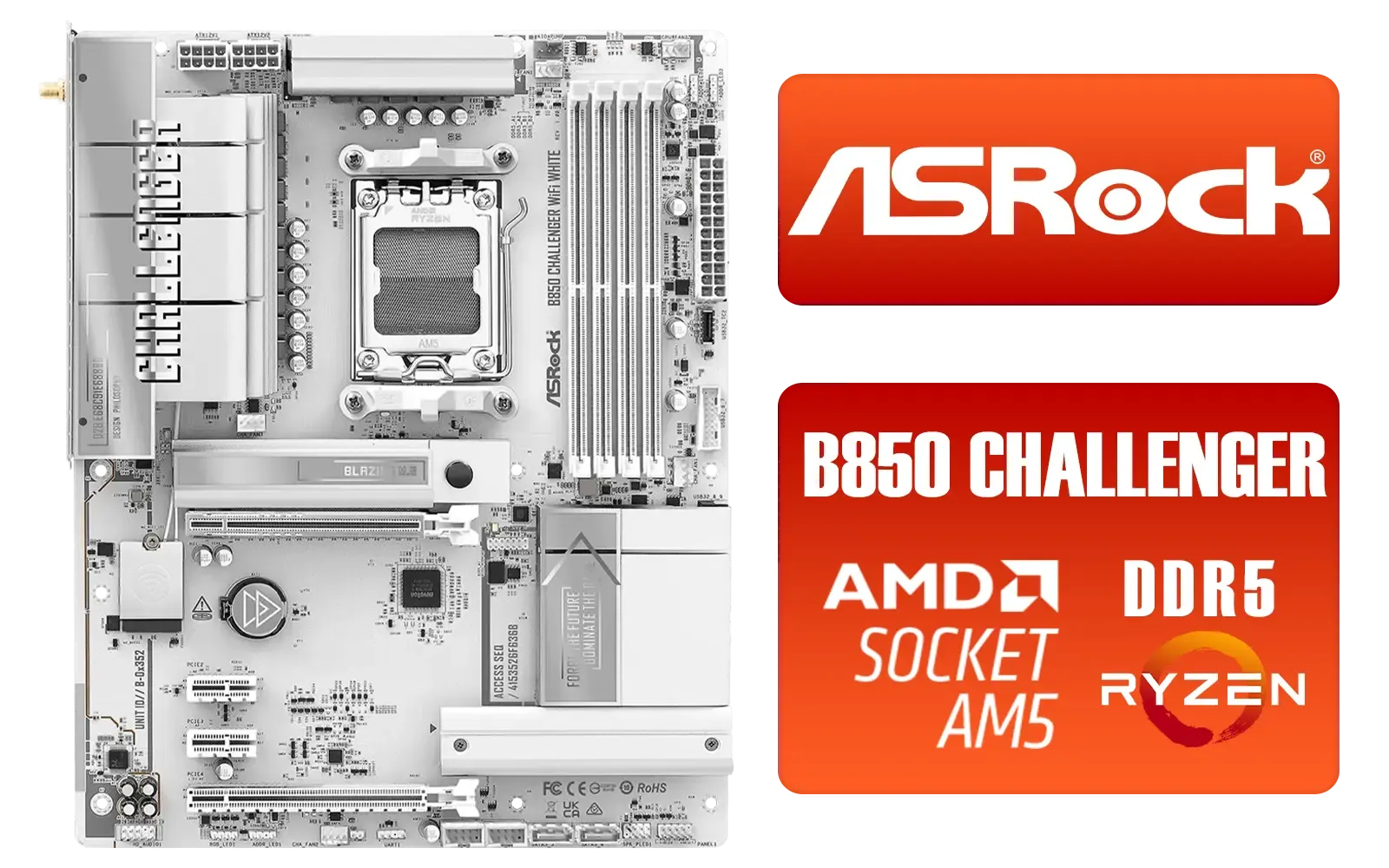




James from Pretoria snagged a refurb gaming PC for under R5,000. Core i5, 16GB RAM, RX 570—all good on paper. Three weeks in? No display, beeping error codes. Turns out the board was previously water damaged. No return. No warranty. Just frustration.
It’s not just about savings—it’s about risk.
Want a smoother ride on Team Red? Check out Evetech’s AMD motherboard lineup for Ryzen-ready boards, PCIe Gen4 support, and BIOS flashback features.
Before buying any used or refurb PC, inspect for:
Even subtle signs—like uneven RAM slot clicks or non-OEM BIOS splash screens—can indicate that board’s been through the wars.
Use the printed model code and rev number to confirm BIOS support for your CPU. Older boards may need updates before boot.
Motherboards aren’t flashy, but they’re foundational. Power delivery, memory stability, cooling support, I/O throughput—everything runs through it. A dodgy board bottlenecks your whole rig.
Rather than gamble, invest in something vetted. For affordable options that balance reliability and cost, explore Evetech’s range of budget-friendly Intel and AMD motherboards. You’ll thank yourself later.
Refurbished tech has its place. But the hidden threat of motherboard failures in refurbs is real—and often expensive in the long run. If your rig’s crashing randomly or won’t post, the board could be the root of the problem.
Build smarter. Save stress. And protect your investment where it matters most.
Start Fresh with a Solid Foundation Don’t risk your rig on a second-hand board… Shop now at Evetech for performance that leaves lag in the dust.
Refurbished motherboards often suffer from wear and tear, improper storage, or component incompatibility issues.
Look for POST errors, system instability, unrecognized USB devices, or unusual heat as signs of motherboard issues in refurbished PCs.
Yes – a defective motherboard can potentially harm other components like RAM, storage drives, and expansion cards in pre-owned systems.
Coverage varies by seller – always check the warranty terms for motherboard fault coverage on refurbished computer purchases.
Not necessarily, but gaming workloads increase heat and stress, which reveals motherboard weaknesses faster in pre-owned systems.
Use diagnostic software, check BIOS settings, test connectivity, and inspect physical condition for signs of motherboard degradation.