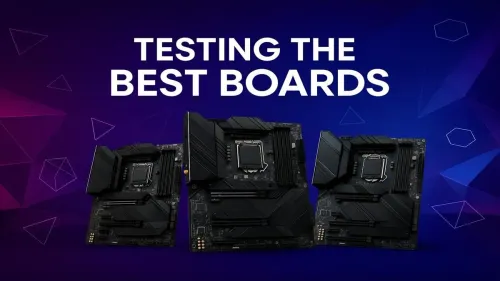
Motherboard Testing Process
Discover our rigorous testing methods to identify the best gaming motherboards 🎮. We analyze performance, features, and reliability 🔍. Find your perfect fit!
Wondering how long do motherboards last in a high-performance gaming rig? Discover the typical lifespan, key factors affecting durability like heat and power quality, and the warning signs that signal an upcoming failure. Learn how to maximize your investment and plan your next upgrade. ⚙️

You’ve just dropped serious ZAR on a shiny new GPU, but what about the unsung hero of your rig… the motherboard? Is it a ticking time bomb or a trusty foundation for years to come? It’s a question every PC builder in South Africa asks eventually. Let's cut through the noise and figure out how long your motherboard should really last, and when it's truly time for an upgrade.



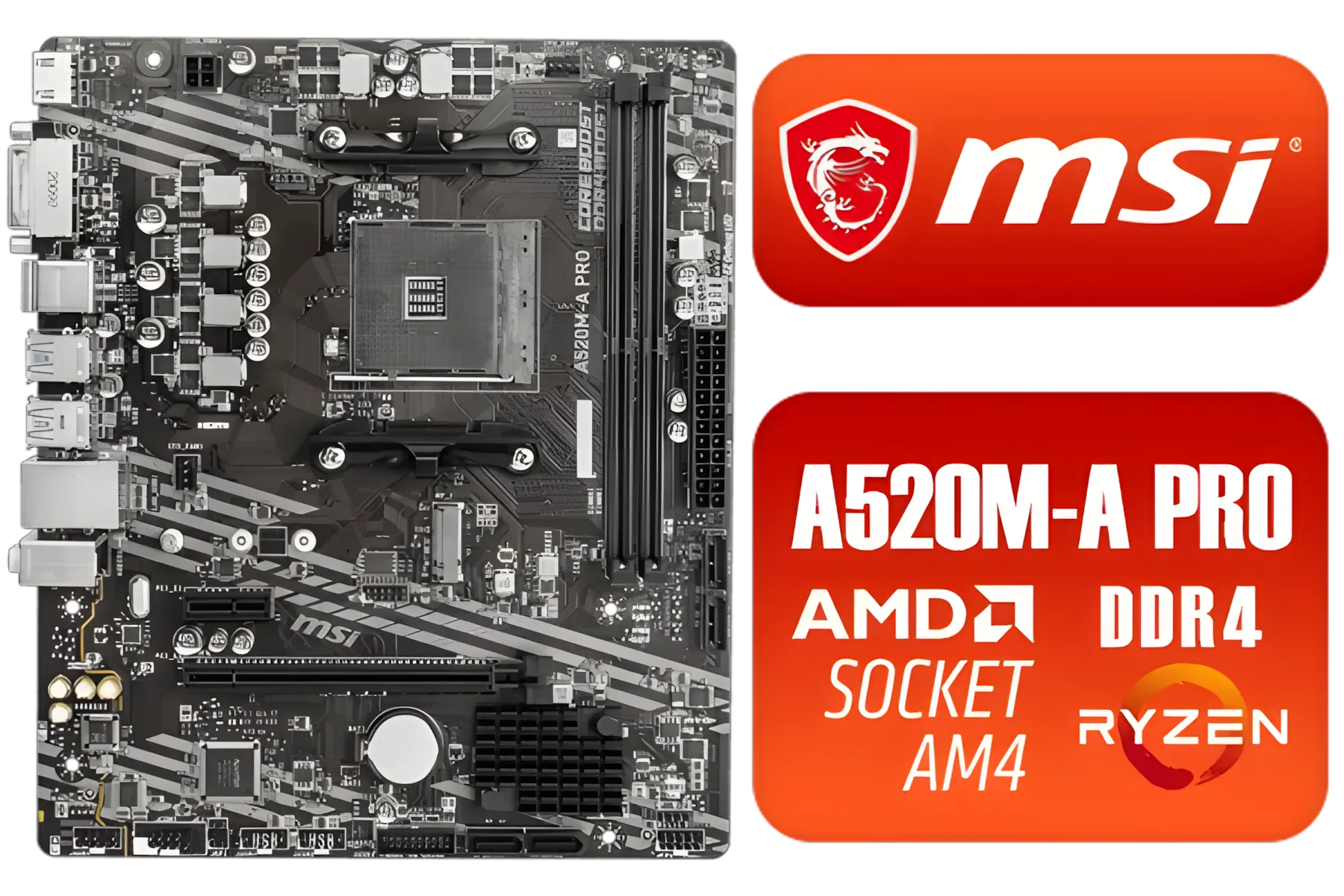


Let's get one thing straight: motherboards don't have moving parts like a hard drive or case fan. In a perfect world, the physical lifespan of a motherboard can easily be a decade or more. The high-quality capacitors, solid soldering, and durable PCB material are built to endure. So, why are we even having this conversation?
The answer lies in two different concepts: physical failure vs. functional obsolescence.
For most gamers, the question isn't "how long will my motherboard last?" but rather "how long will my motherboard remain relevant?"
Several things can influence both the physical and functional lifespan of your PC's backbone. Understanding them helps you make a smarter purchase and know what to expect down the line.
It's no secret that a premium R8,000 motherboard is built differently than a R1,500 one. Higher-end boards typically feature more robust VRMs with better cooling, a thicker PCB with more copper layers, and higher-quality capacitors. This means they handle the stress of overclocking and high-performance components far better. While even more affordable motherboards are incredibly reliable for standard use, pushing them to their limits can shorten their lifespan.

.webp)


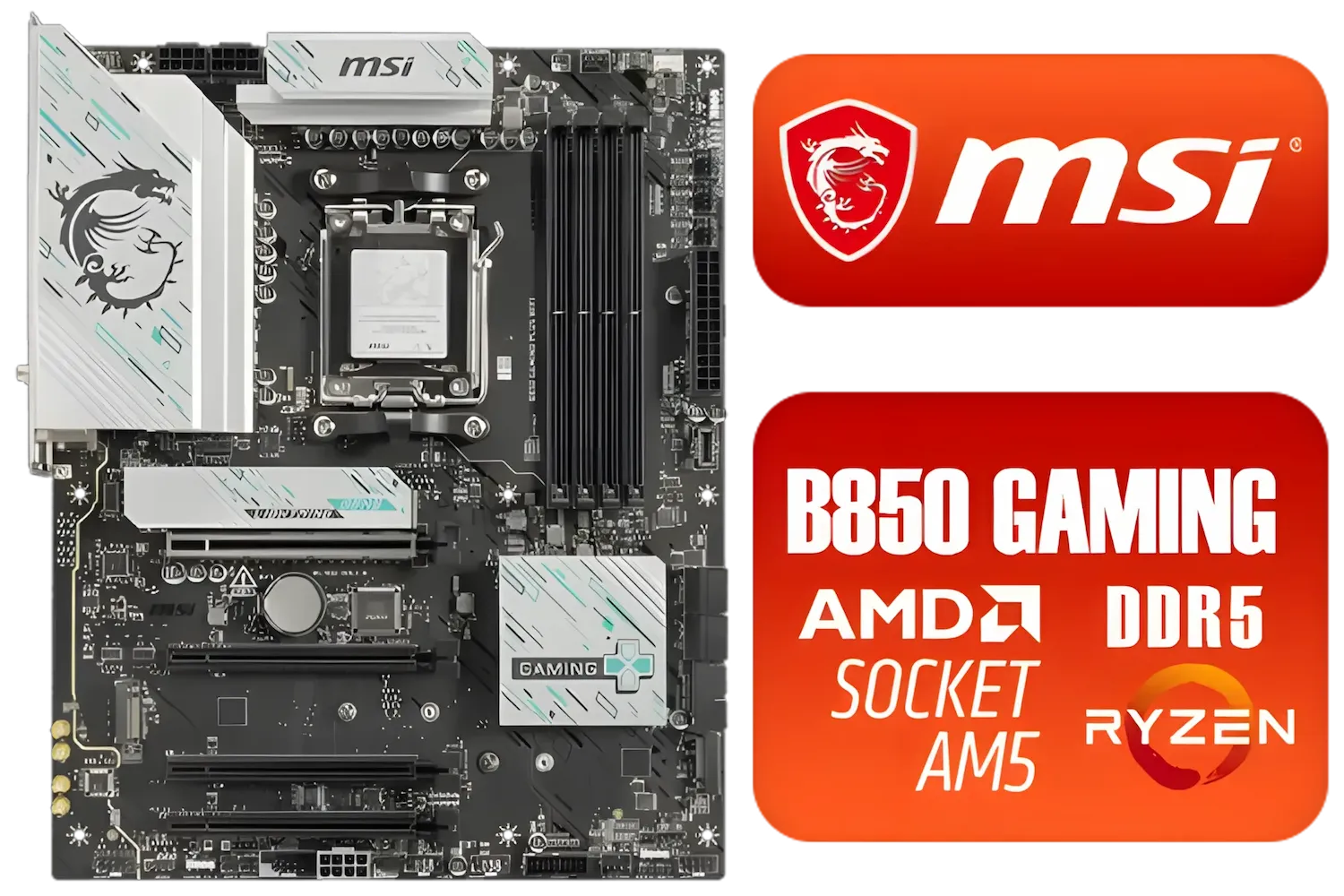

How you use your PC matters. A motherboard in a home office PC that browses the web will face significantly less stress than one in a gaming rig that's overclocked and running AAA titles for hours on end. Constant high temperatures are the enemy of all electronic components, slowly degrading them over time. The more you push your system, the more important good cooling and build quality become.
In South Africa, loadshedding is a PC's worst enemy. Sudden power cuts and surges can wreak havoc on sensitive components. A high-quality Uninterruptible Power Supply (UPS) is non-negotiable. It gives you time to shut down safely and filters the power, protecting your motherboard and entire system from damage.
Your room's environment plays a role too. Dust buildup can insulate components, causing them to run hotter and fail sooner. Humidity, especially in coastal cities like Durban or Cape Town, can increase the risk of corrosion or short circuits over many years. Regular cleaning and ensuring good airflow in your case are simple but effective ways to extend your motherboard's life.
So, your motherboard is still booting up fine. Great! But that doesn't mean it's not holding you back. This is where functional obsolescence really kicks in, and knowing the signs can help you plan your next upgrade path.
This is the number one reason to upgrade. Technology moves fast, and your motherboard is the gatekeeper for new standards.
While less common, you should always keep an eye out for physical red flags. If you experience random crashes, blue screens of death (BSODs), or failure to POST (Power-On Self-Test), it's time to open your case and have a look. Check for:



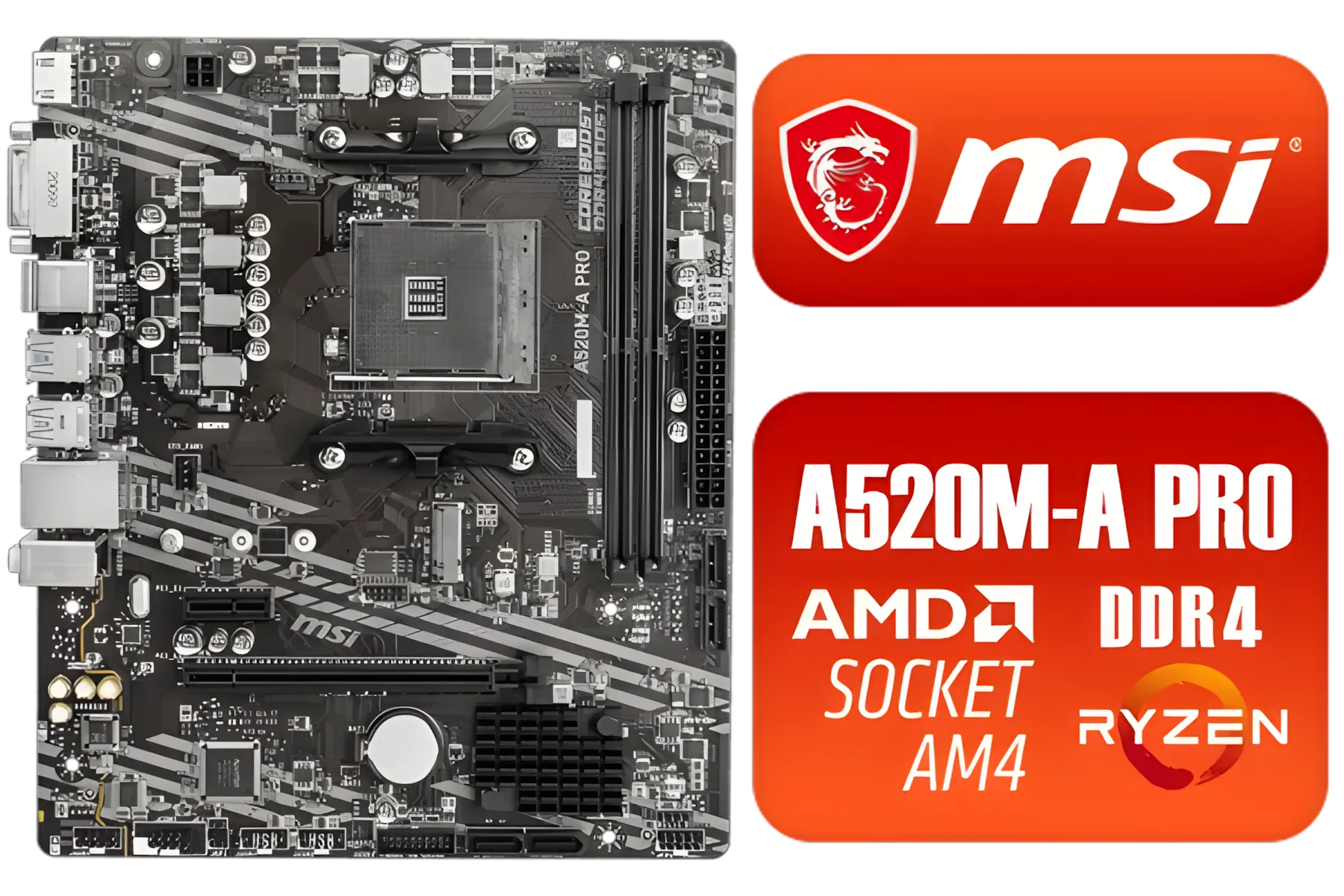
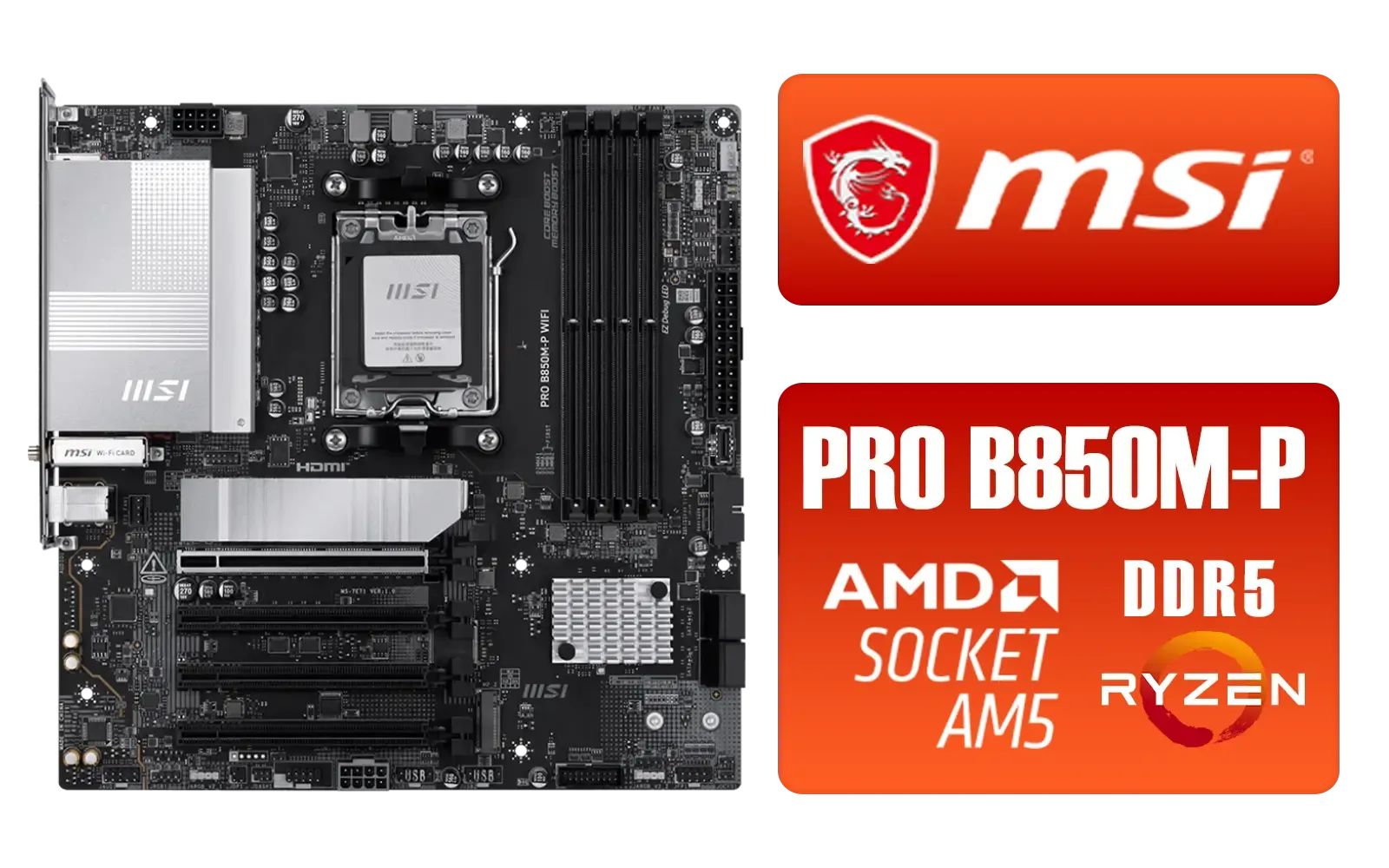

If you see any of these, it's time to replace your motherboard immediately to avoid potential damage to other components.
For the average South African gamer, a quality mid-range motherboard will have a functional lifespan of about 3 to 5 years. Physically, it could last much longer, but by that point, you'll likely be missing out on key features and performance improvements that make an upgrade worthwhile.
Ultimately, a motherboard's lifespan is a balance. It's not just about how long it works, but how long it works for you. When it starts to feel like a bottleneck rather than a foundation, you know it's time to start planning your next build.
Ready for a Rock-Solid Upgrade? A motherboard isn't just a circuit board; it's the heart of your PC. Whether you're chasing next-gen performance or building a reliable rig, the right foundation is everything. Explore our massive range of PC components and find the perfect parts to power up your game.
A quality gaming motherboard doesn't need a set replacement schedule. It should be replaced if it fails or if you're upgrading to a CPU that requires a new socket type.
Early signs of a failing motherboard include random system freezes, frequent blue screens (BSOD), failure to boot, or connected peripherals randomly disconnecting.
No, motherboards do not get slower. Performance degradation is usually caused by software bloat, failing storage drives, or overheating components, not the board itself.
Yes, a high-quality motherboard can physically last 10 years or more with proper cooling and a stable power supply. However, it will likely become technologically obsolete.
The most common causes of motherboard failure are power surges from electrical storms or a faulty PSU, and excessive heat that degrades electronic components like capacitors over time.
Yes, overclocking increases voltage and heat, putting extra stress on the Voltage Regulator Modules (VRMs) and other components, which can shorten the overall motherboard lifespan.