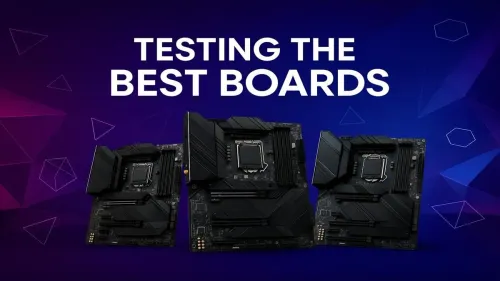
Motherboard Testing Process
Discover our rigorous testing methods to identify the best gaming motherboards 🎮. We analyze performance, features, and reliability 🔍. Find your perfect fit!
Find the best motherboards for gaming to build a rock-solid, crash-free rig. A stable motherboard is the foundation of your PC, ensuring your CPU and GPU perform flawlessly. We break down the top picks for reliability, VRM quality, and overclocking potential. 🚀 Game on!

That sinking feeling... you’re about to clutch the round in Valorant, and boom—your PC freezes. A blue screen. In South Africa, we have enough to worry about without our gaming rigs giving up on us. Often, the culprit isn't your flashy GPU or CPU, but the unsung hero of PC stability: the motherboard. Choosing one of the best motherboards for gaming is your first line of defence against frustrating crashes.



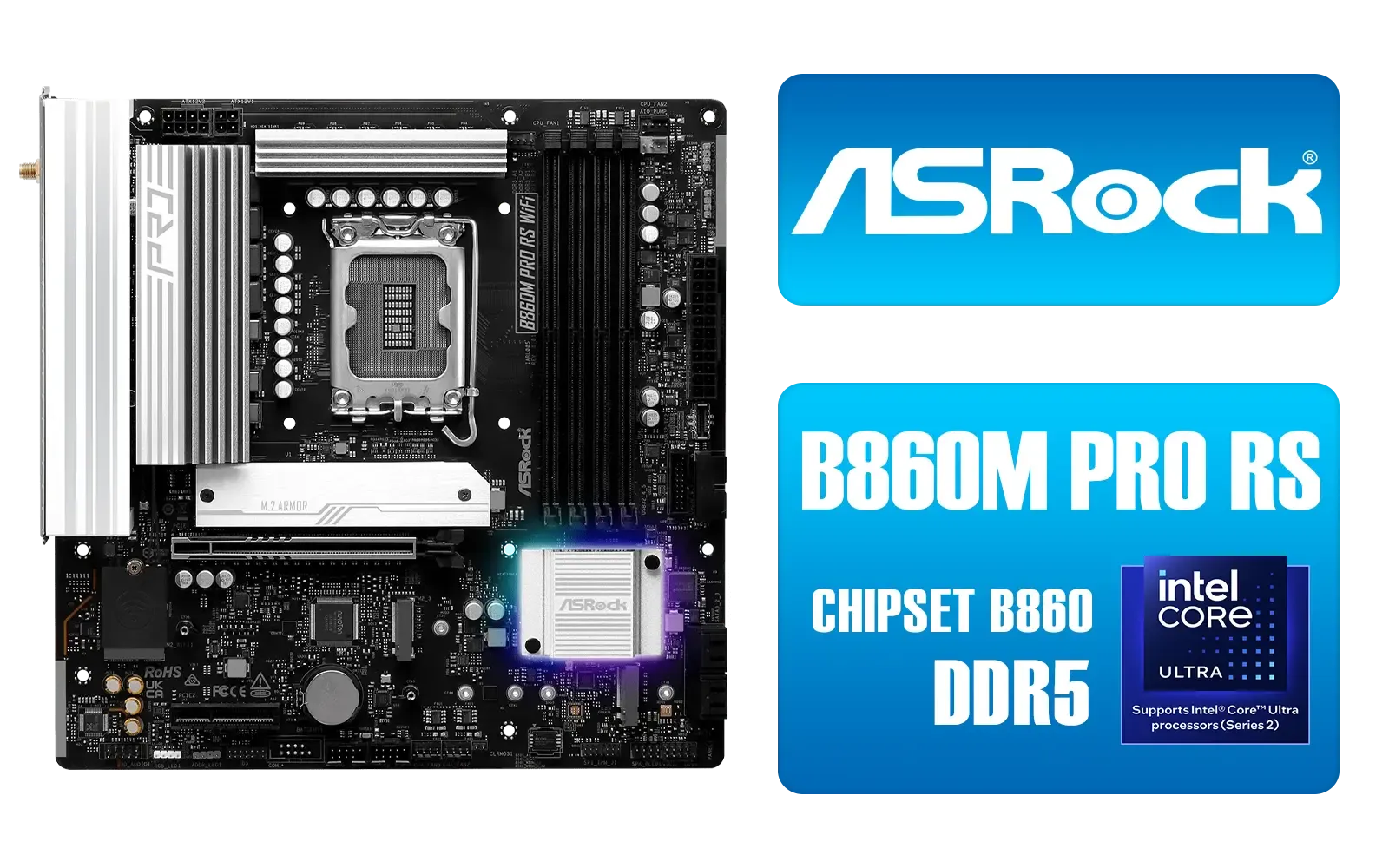
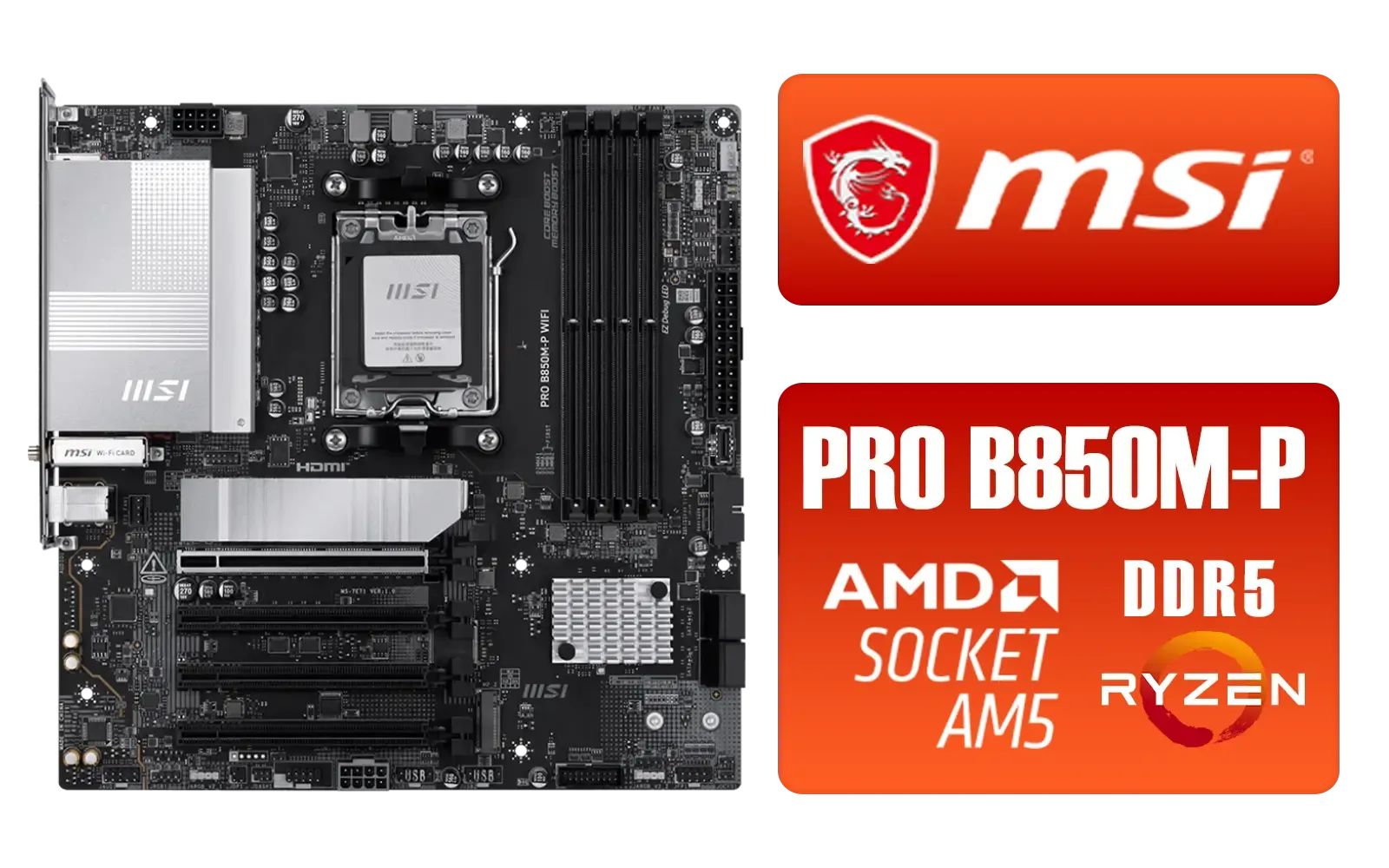

Think of your motherboard as the central nervous system of your PC. It’s the foundation that everything else plugs into, and its quality dictates how well all your expensive components talk to each other. A cheap, poorly made board can lead to system instability, random restarts, and performance bottlenecks, no matter how powerful your processor is.
The secret ingredient for a stable gaming motherboard is its Voltage Regulator Module (VRM). This is the component responsible for delivering clean, consistent power to your CPU. A robust VRM with good cooling ensures your processor gets the stable voltage it needs during intense gaming sessions, preventing the system from crashing under load. Even a budget build deserves a solid base, and you can find some surprisingly robust and cheap Intel and AMD based motherboards that won't let you down.
Finding the right board starts with your choice of CPU. Are you Team Blue or Team Red? The answer will guide you to the correct socket and chipset. Let's break it down.
If you're building with an Intel processor, you'll be looking at chipsets like the Z790, B760, or H770 for the latest generations. The main difference? Overclocking. For enthusiasts who want to push their 'K' series CPU to its limits, Z-series boards are your go-to for unlocking every ounce of performance. For most gamers who just want to plug in and play, a quality B760 board offers incredible value and stability. You can browse the latest Intel motherboards to see the full range.
AMD builders are likely looking at the AM5 platform for Ryzen 7000 series CPUs and beyond. Here, the choice is typically between X670 and B650 chipsets. The high-end X670 boards offer more connectivity and extreme overclocking support, but for the vast majority of gamers, B650 boards offer a fantastic balance of price, features, and rock-solid performance. Check out our lineup of AMD motherboards to match with your Ryzen CPU.
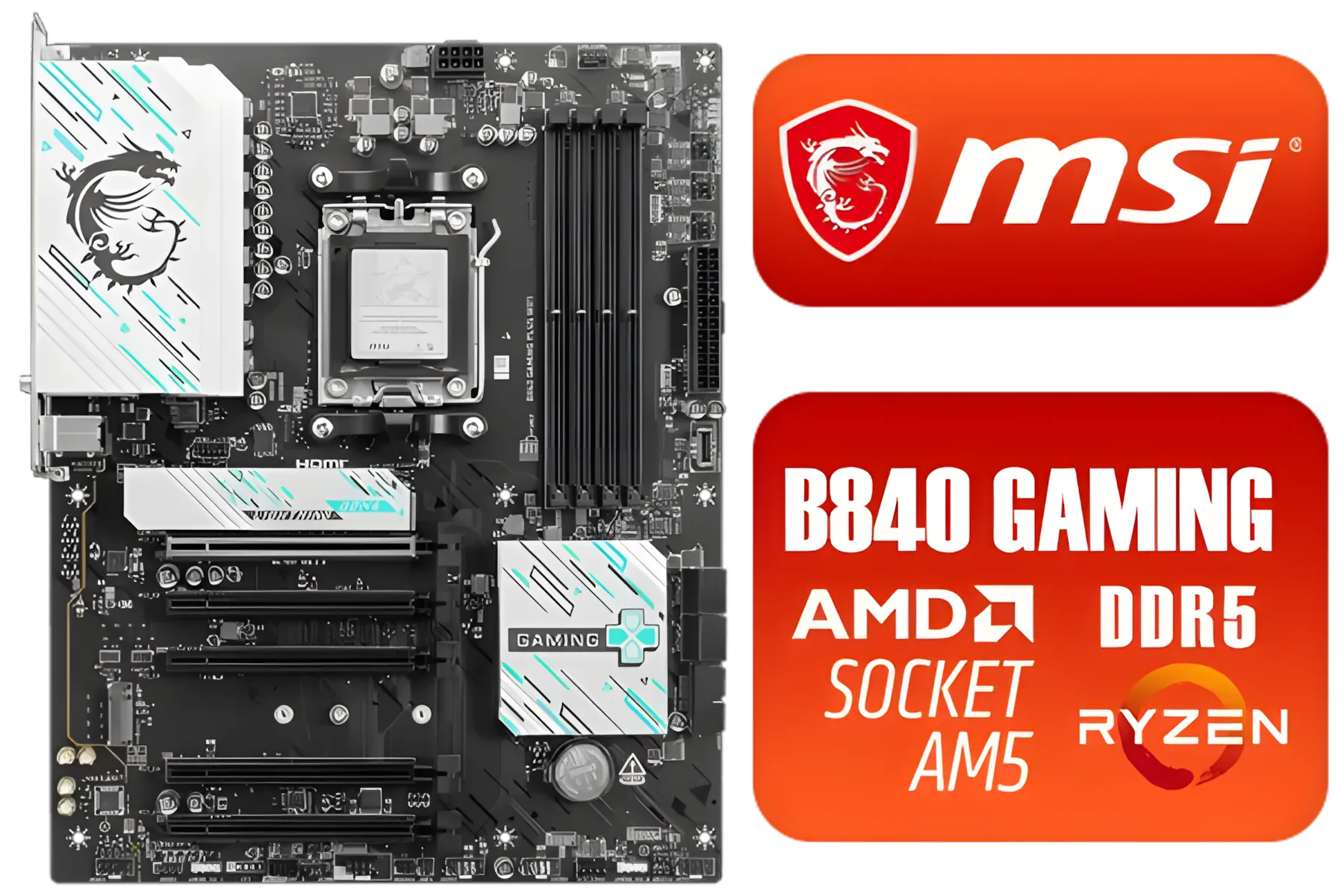





Beyond the chipset, a few key features separate a good motherboard from one of the best motherboards for gaming stability.
Before installing your OS, always check the manufacturer's website for the latest BIOS update. These updates often include crucial memory compatibility and stability fixes that can solve crashing issues before they even start. You can usually flash the BIOS with just a USB stick, even without a CPU installed on many modern boards!
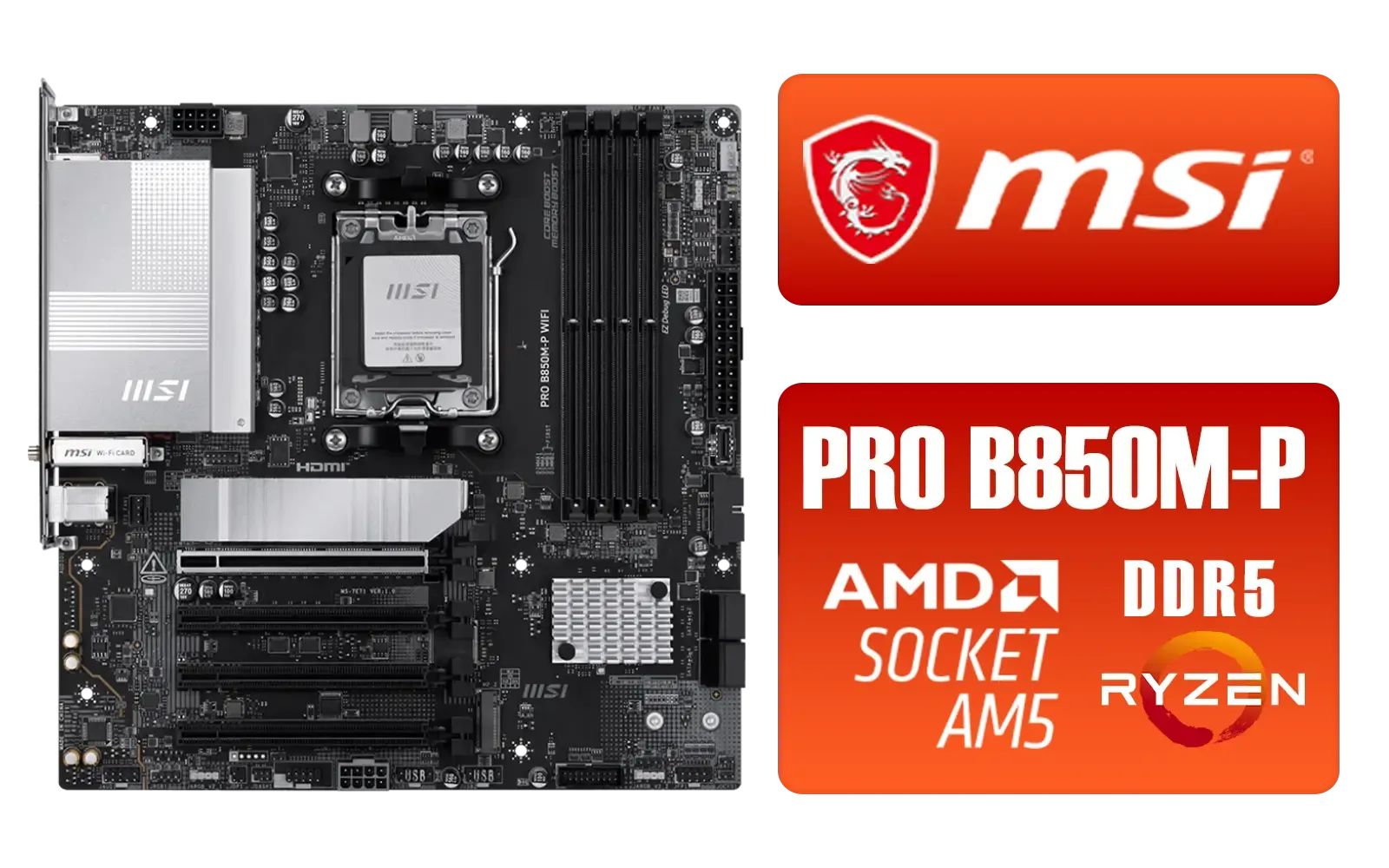
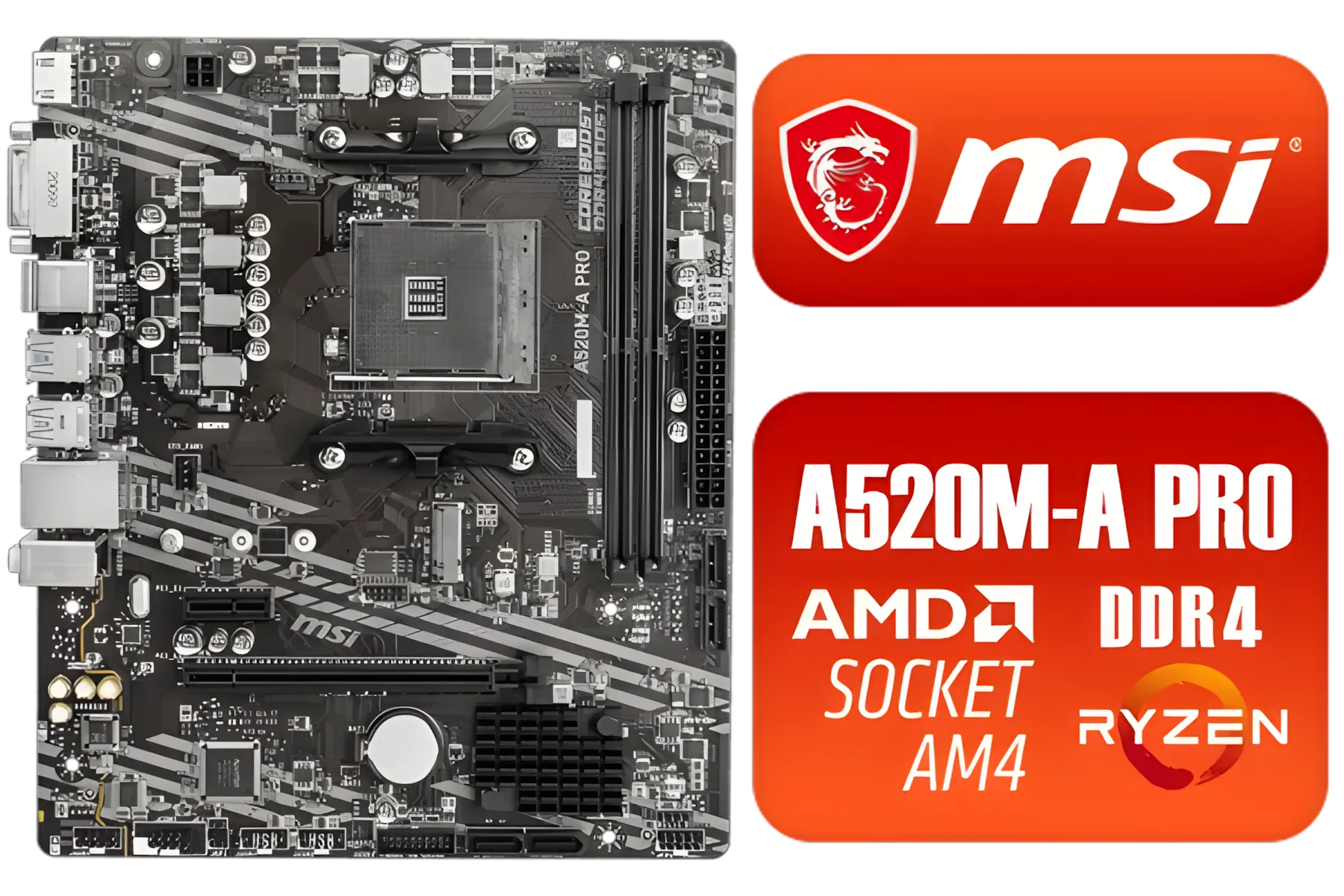




Ultimately, investing in a quality motherboard isn't just about unlocking performance; it's about buying peace of mind. It's the component that ensures your entire R20,000+ investment works together flawlessly, letting you focus on the game, not on troubleshooting.
Ready to Build a Rock-Solid Rig? A stable gaming PC starts with the right foundation. Don't let a weak motherboard sabotage your expensive components and cause unnecessary crashes. Explore our massive range of PC components and find the perfect board to conquer every game.
A great gaming motherboard has a robust Voltage Regulator Module (VRM) for stable power, high-speed RAM support, fast PCIe slots for your GPU, and excellent cooling options.
Yes, a cheap motherboard can cause crashes, especially during intense gaming or overclocking. Poor power delivery from weak VRMs is a common cause of system instability.
While it won't directly increase FPS like a GPU, a better motherboard provides a stable platform, enabling your CPU and RAM to perform at their peak without throttling.
Brands like ASUS, Gigabyte, and MSI are widely regarded for their reliability and quality components, especially in their high-end ROG, AORUS, and MEG series lineups.
VRM (Voltage Regulator Module) is crucial. A high-quality VRM ensures clean, stable power to the CPU, preventing crashes and allowing for safe, effective overclocking.
For high-end CPUs like an i9 or Ryzen 9, you need a top-tier motherboard (e.g., Z790 for Intel, X670E for AMD) with a strong VRM to handle the high power draw.