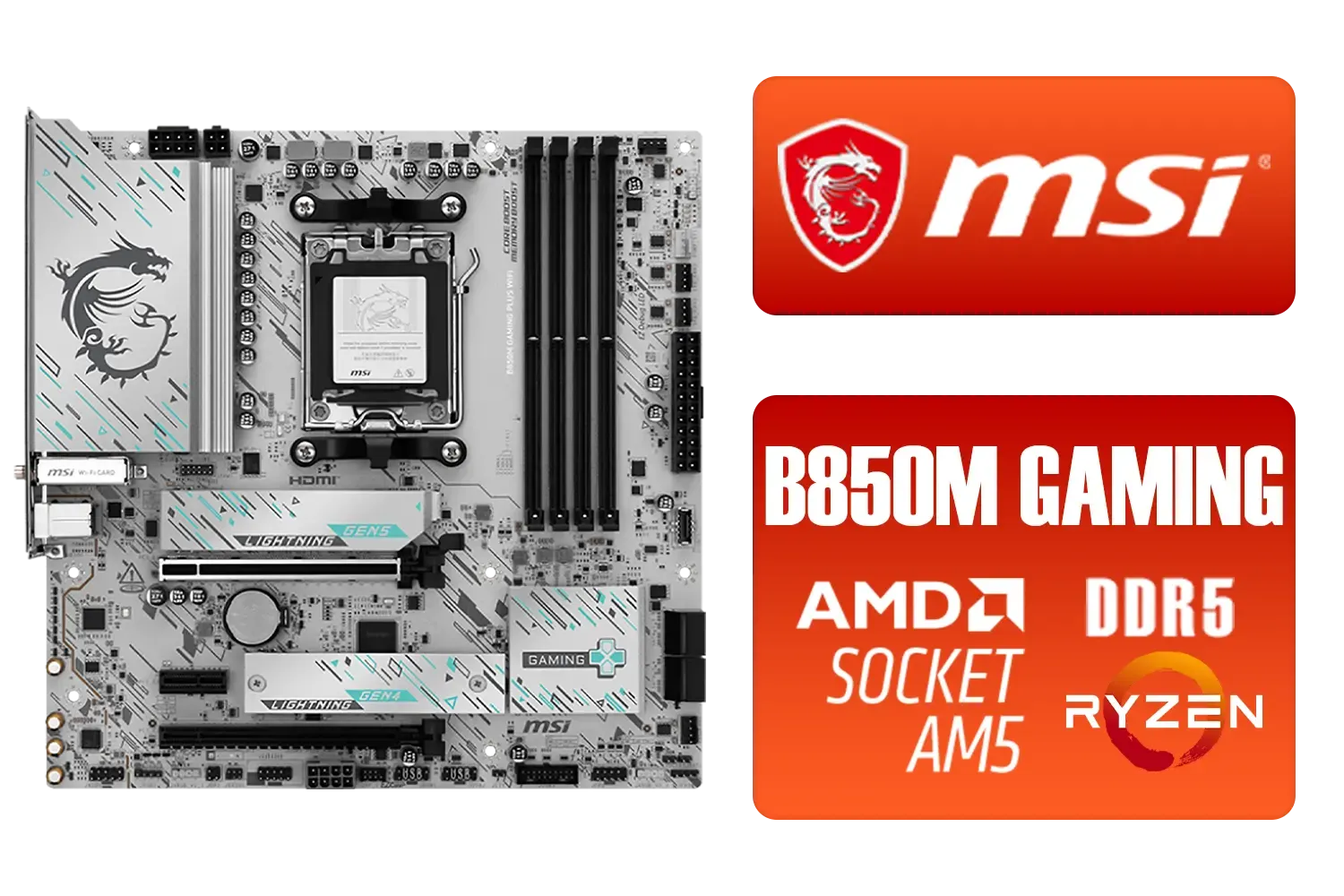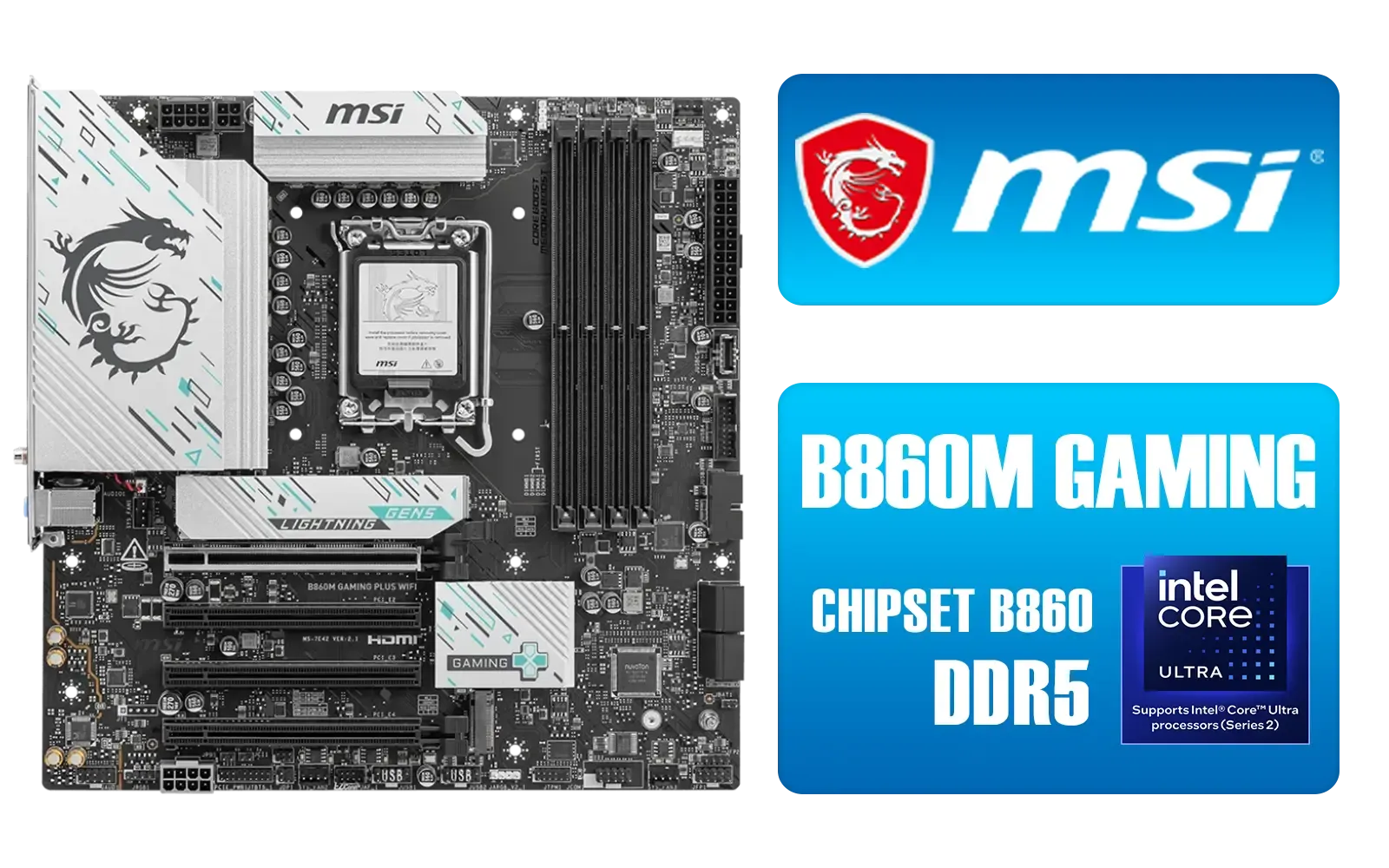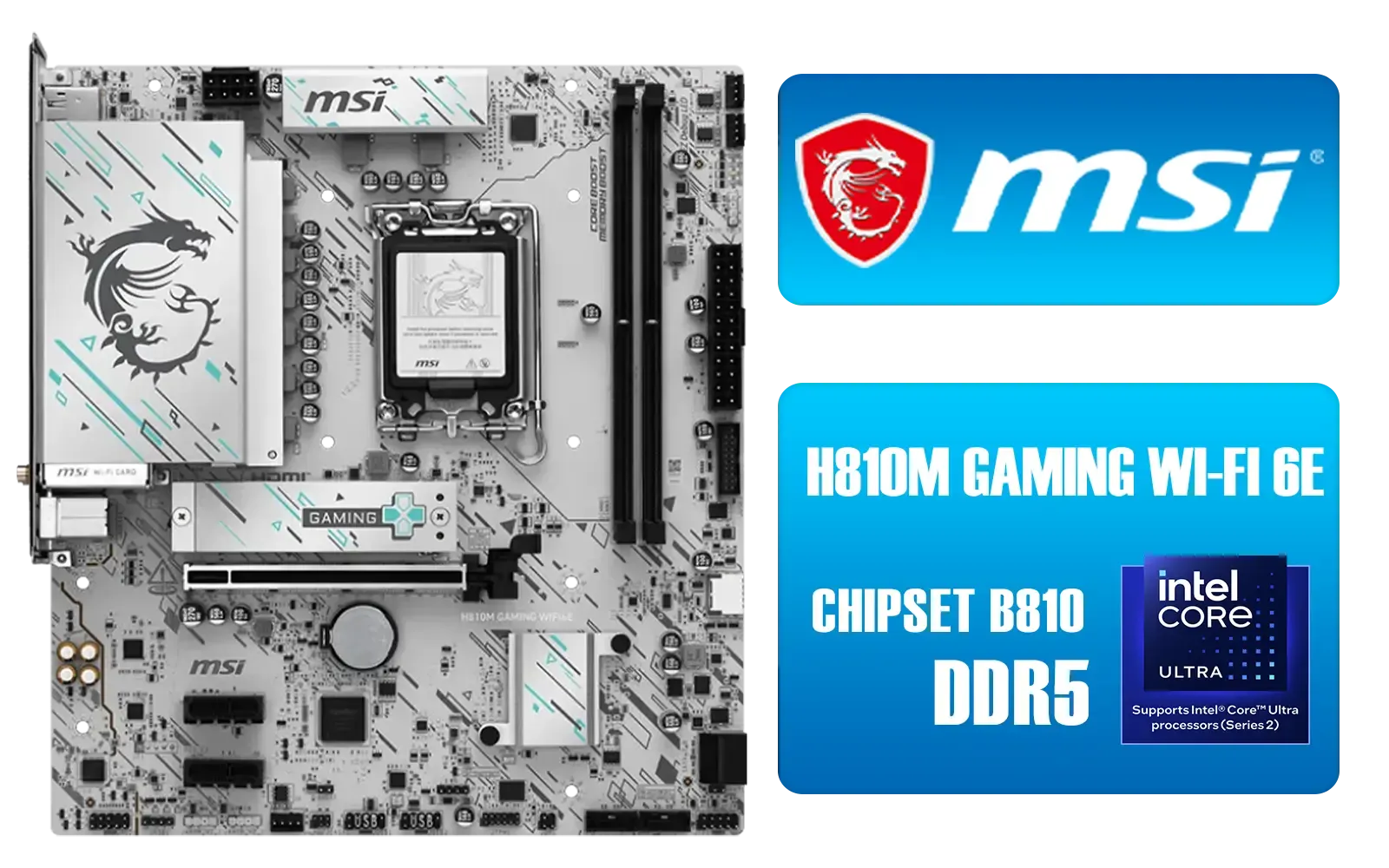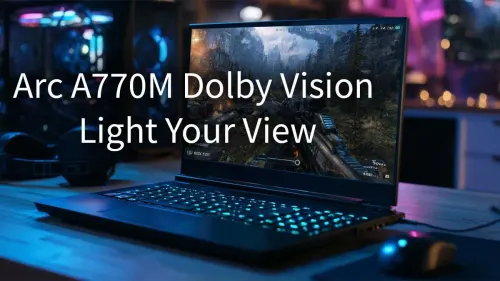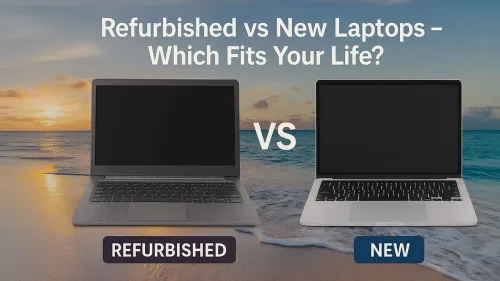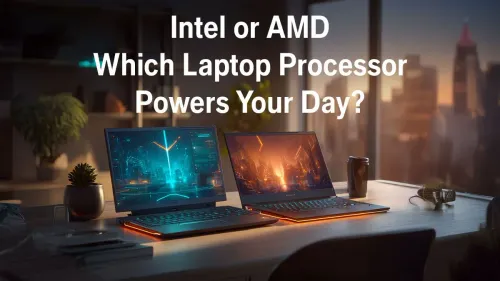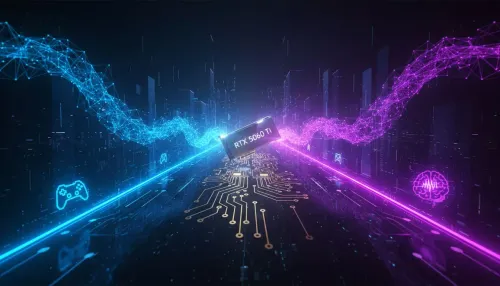Building a beast of a gaming PC in South Africa without your wallet crying for mercy? We get it. The GPU and CPU often steal the limelight, but the unsung hero of any stable, high-performance rig is the motherboard. Choosing the best budget gaming motherboard isn't about finding the cheapest piece of silicon... it's about finding the smartest foundation for your build. It's the difference between a smooth-sailing rig and a frustrating bottleneck.
Why Your Budget Gaming Motherboard Matters
Think of your motherboard as the central nervous system of your PC. It connects every single component, from your powerhouse processor to your speedy NVMe SSD, and ensures they all communicate flawlessly. Skimp too much here, and you could be starving your expensive CPU of stable power or limiting your future upgrade options.
A solid, affordable gaming motherboard provides the essential features you need for a great experience without the costly extras reserved for extreme overclockers. It’s the key to unlocking the full potential of your components and ensuring your hard-earned cash translates into real-world performance. 🚀
Core Features of the Best Budget Motherboard for Gaming
Navigating motherboard specs can feel like alphabet soup... B650, Z790, AM5, LGA1700. What actually matters for a value-focused build? Let's break it down.
Chipset & CPU Socket: The Perfect Pairing
The chipset is the motherboard's traffic controller, and it's tied directly to your choice of CPU. You can't plug an AMD CPU into an Intel socket, or vice-versa.
- For Team Blue (Intel): Look for B-series chipsets like the B760. These boards offer a fantastic balance of features, PCIe 5.0 support for modern GPUs, and DDR5 compatibility, making them a top choice for gamers. You can explore a wide variety of Intel motherboards to see the latest options available.
- For Team Red (AMD): The B-series is king here, too. For the latest Ryzen 7000 series, a B650 board is the sweet spot, giving you access to DDR5 and PCIe 5.0 without the premium price of an X670 board. There are plenty of powerful and affordable AMD motherboards that fit this profile perfectly.
BIOS Check! 🔧
Before you buy, always check the motherboard's CPU support list on the manufacturer's website. Sometimes, a newer CPU requires a BIOS update to work. While many modern boards allow updating without a CPU installed (BIOS Flashback), it's a potential headache worth avoiding with a quick search!
VRMs: Delivering Clean Power
VRMs (Voltage Regulator Modules) are a set of components that deliver clean, stable power to your CPU. Better VRMs with good cooling (look for heatsinks around the CPU socket) mean more stability, especially under heavy gaming loads. You don't need a 24-phase monster for a budget build, but a board with a decent VRM setup ensures your processor can hit its boost clocks consistently. ✨
Connectivity & I/O: What You Actually Need
Forget boards with a dozen USB ports you'll never use. Focus on the essentials for a modern gaming setup:
- M.2 Slot: At least one Gen4 NVMe M.2 slot is non-negotiable for lightning-fast game load times.
- USB Ports: A mix of USB 3.2 ports (Type-A and maybe one Type-C) on the rear I/O is perfect for your peripherals.
- RAM Slots: Always go for four DIMM slots. This gives you the flexibility to start with two sticks (e.g., 2x8GB) and easily upgrade to 32GB later.
- Ethernet: A 2.5Gb Ethernet port is becoming standard and is a great feature for future-proofing your connection.
MSI Pro X870-P Wi-Fi AMD Motherboard / AM5 Socket / Supports AMD Ryzen™ 9000/ 8000/ 7000 Series Desktop Processors / 4x DDR5 UDIMM / ATX Form Factor / 911-7E47-001
R5799.00In Stock
MSI MEG Z890 GODLIKE, E-ATX - Supports Intel Core Ultra Processors (Series 2), LGA 1851 - Dynamic Dashboard III, EZ Slide M.2, DDR5 (9200+ MT/s OC), M.2 & PCIe 5.0, Thunderbolt 5, Wi-Fi 7, 10G LAN / 911-7E21-002
R29999.00In Stock
MSI X870 Gaming Plus WIFI AMD Motherboard - AM5 Socket - Supports AMD Ryzen™ 9000/ 8000/ 7000 Series Desktop Processors - 4x DDR5 UDIMM - ATX Form Factor / 911-7E47-005
R6999.00In Stock
MSI H810M Gaming Wi-Fi 6E Intel Motherboard - White / Supports Intel® Core™ Ultra (Series 2) / Dual Channel DDR5-6400+ (OC) / 6 P-PAK Power System / Lightning Gen 4 x4 M.2 / USB 20G Type-C / Realtek® 2.5G LAN / Wi-Fi 6E / 911-7E64-002
R3499.00In Stock
Asus Rog Strix TRX40-E Gaming AMD Ryzen Threadripper ATX Motherboard / 3rd Gen AMD Ryzen / 16 power stages / Wi-Fi 6 / 2.5 Gbps LAN / USB 3.2 Gen 2 / Three M.2 / Aura Sync RGB / AMD Socket sTRX4
R4999.00In Stock
MSI MPG X870E Edge TI WiFi Motherboard, ATX - Supports AMD Ryzen 9000/8000 / 7000 Processors, AM5-80A SPS VRM, DDR5 Memory Boost 8400+MT/s (OC), PCIe 5.0 x16, M.2 Gen5, Wi-Fi 7, 5G LAN / 911-7E59-001
R8999.00In Stock
Finding the Sweet Spot in ZAR
So, what's the magic number? In South Africa, a truly great value gaming motherboard often sits between R2,500 and R4,500. While you can find cheaper options, spending that little bit extra in this range often nets you significantly better power delivery, superior cooling, and more modern features that will extend the life of your build.
The goal is to find a board that meets all your current needs while leaving a little room to grow. This approach ensures you get maximum performance for every Rand spent. By focusing on the core features above, you can confidently browse our complete range of cheap Intel & AMD based motherboards and pick a winner.
Ready to Build Your Foundation?
Choosing the best budget gaming motherboard is the first step to building a smarter, more powerful PC. Don't let your components get bottlenecked! Explore our massive range of motherboards and find the perfect board to power your next victory.






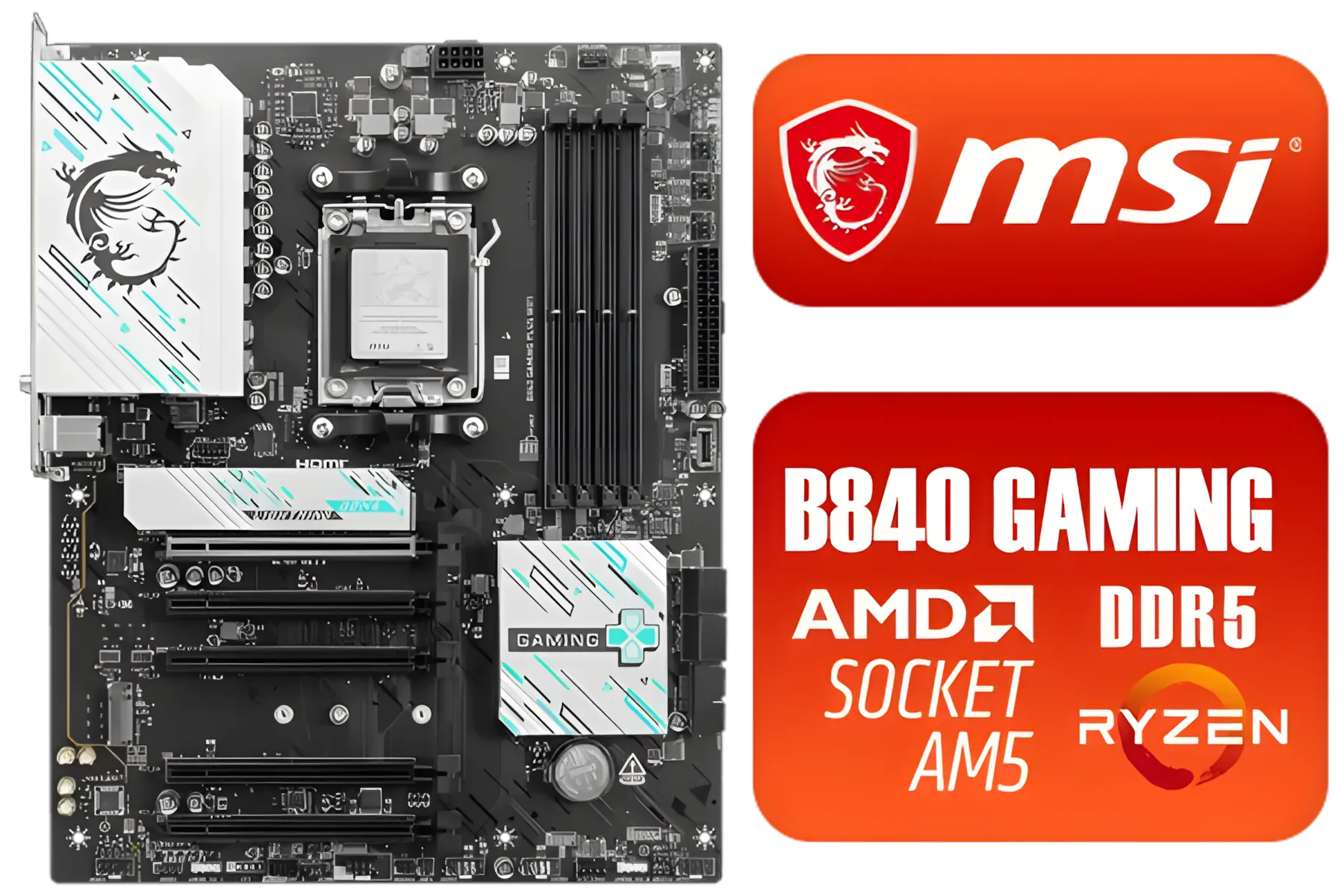




.webp)