
SA's Ultimate Motherboard Guide
Upgrade your gaming setup with Evetech’s curated list of the best gaming motherboards in South Africa. 🔥 Maximize performance and reliability with top picks tailored for SA gamers.
Find the best gaming motherboards South Africa has to offer! Our expert guide breaks down top Intel & AMD picks and reveals essential power supply tips to ensure your rig runs flawlessly. ⚡️ Get the perfect foundation for your dream PC build today. 🖥️

So, you’re building a new PC in South Africa? Awesome. You’ve probably spent hours picking a GPU and CPU. But what about the foundation… the motherboard? Choosing one can feel like navigating a maze. And its silent partner, the Power Supply Unit (PSU), is often an afterthought. This is a critical mistake. Getting this pairing right is the secret to a stable, high-performance rig that survives whatever Eskom throws at it. ⚡




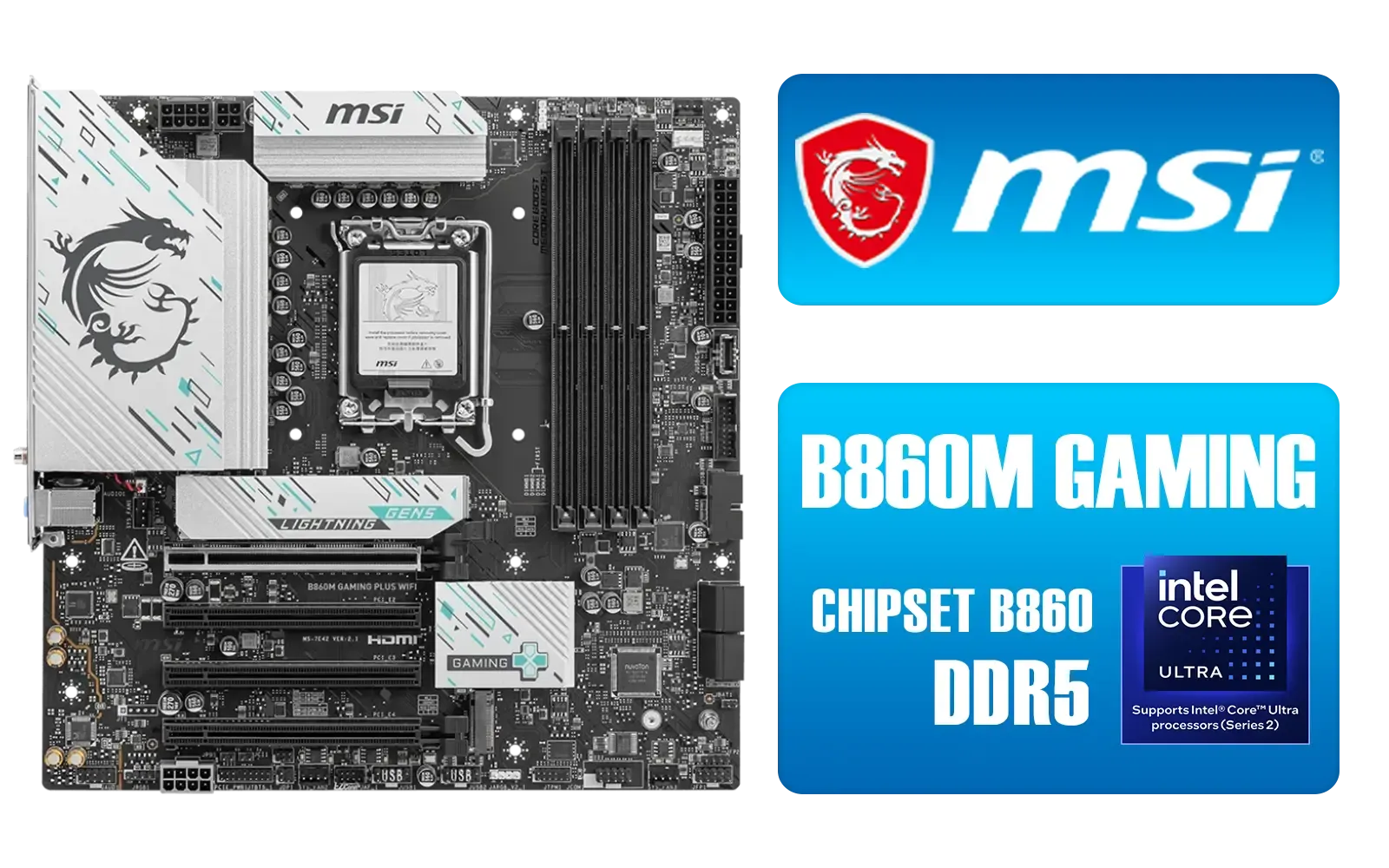

Think of your motherboard as the nervous system of your PC. It connects every single component, from your processor to your graphics card. The PSU is the heart, pumping the lifeblood—electricity—through that system. If the heart is weak or the nervous system can't handle the signals, the whole body fails. This is why finding the best gaming motherboards in South Africa is only half the battle; you need a PSU that can keep up.
A cheap, unreliable PSU paired with a top-tier motherboard can lead to:
Before you even think about watts, you need to select a motherboard. This decision dictates your CPU choice, RAM speed, and future upgrade paths.





.webp)
Your first choice is the team you're playing for: Intel or AMD. This determines the chipset and socket type.
Beyond the chipset, consider these factors:
Once you've picked a motherboard and CPU, you can correctly size your PSU. Don't just buy the highest wattage you can find. Quality over quantity is key.
Before you buy a PSU, double-check your motherboard's power requirements. Many modern boards, especially for high-end CPUs, have an extra 4-pin or 8-pin CPU power connector besides the main 24-pin. Make sure your new PSU has the right cables to plug into all of them for maximum stability.
Look for an "80 Plus" certification. This sticker tells you how efficiently the PSU converts AC power from your wall into DC power for your PC. Higher ratings mean less wasted energy (as heat) and a lower electricity bill.





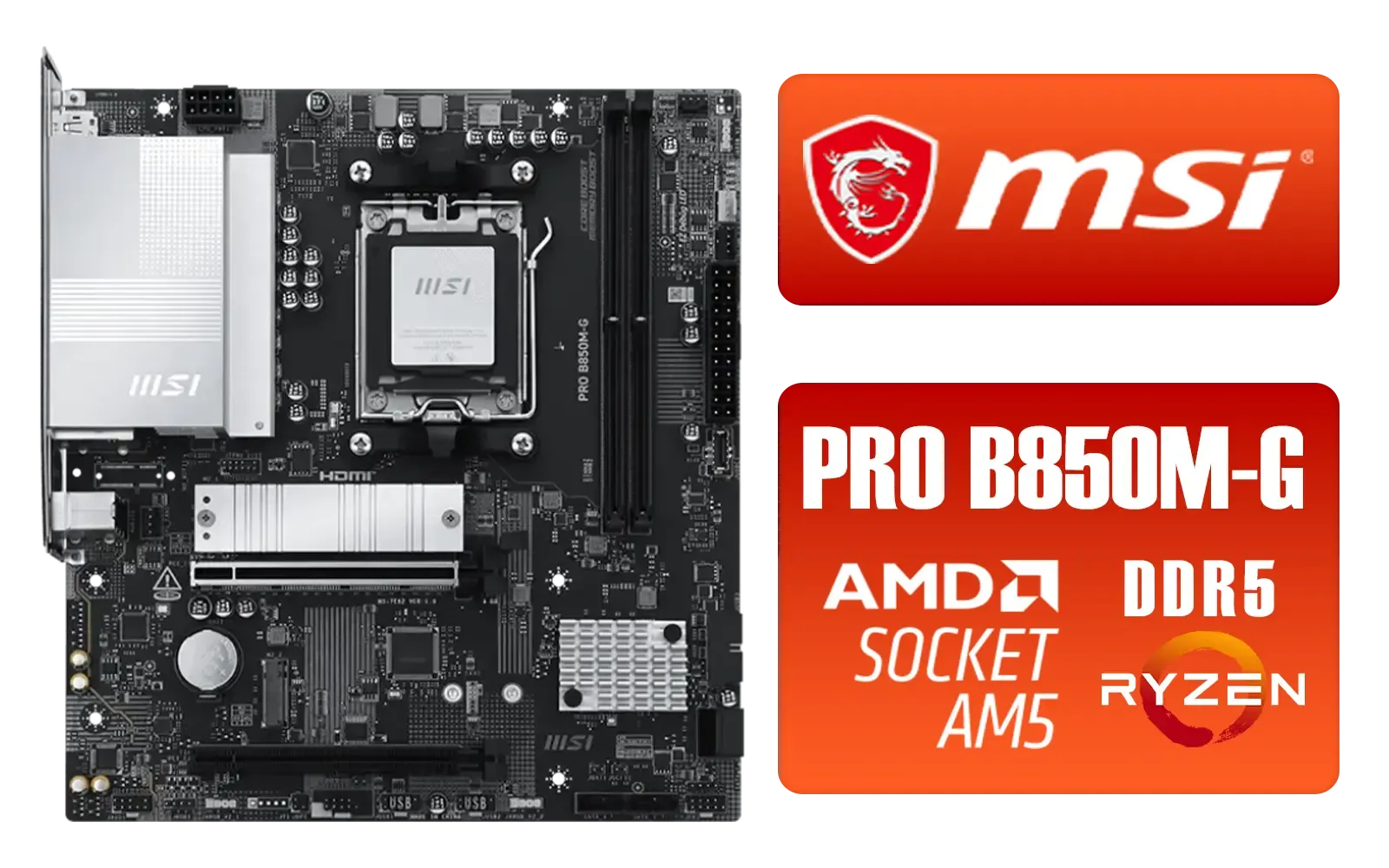
A good 750W 80 Plus Gold PSU is often a much better and safer choice than a cheap 1000W unit with no certification. It will provide cleaner, more reliable power, which is exactly what the best gaming motherboards need to perform at their peak.
Building a great gaming PC in South Africa doesn't mean you have to break the bank. You can find a fantastic motherboard and PSU combo for a reasonable price. For many gamers, a solid B-series chipset motherboard (like a B760 for Intel or B650 for AMD) offers the best bang for your buck. These boards often have most of the features of their more expensive cousins without the extreme overclocking capabilities that many users don't need. You can often find great value on motherboards that provide a perfect foundation for a mid-range to high-end build. Pair it with a reputable 650W-850W 80 Plus Gold PSU, and you have a reliable core for years of gaming. 🚀
Ready to Build Your Foundation? Choosing the right motherboard and PSU is the first step to a legendary rig. Don't leave it to chance. Explore our massive range of PC components and find the perfect parts to power your passion.
A great gaming motherboard features a robust VRM for stable power, PCIe 5.0 support for the latest GPUs, high-speed DDR5 RAM slots, and extensive connectivity like Wi-Fi 6E.
Check your motherboard's power connectors (e.g., 24-pin ATX, 8-pin CPU). Then, calculate the total wattage for all components and choose a PSU with 20% extra power for stability.
Not directly in FPS. However, they offer better power delivery for overclocking, superior cooling, and more features, contributing to overall system stability and future-proofing.
The best budget gaming motherboard SA options often include B-series chipsets for Intel (B760) and AMD (B650), offering a fantastic balance of essential features and affordability.
No. While the main 24-pin ATX connector is standard, CPU power connectors can vary (4-pin, 8-pin, or dual 8-pin). Always check compatibility before you buy a PSU.
Yes, it's usually necessary. New CPU generations often require different sockets (e.g., LGA 1700 for Intel 14th Gen, AM5 for AMD Ryzen 7000) and chipset features.