
SA's Ultimate Motherboard Guide
Upgrade your gaming setup with Evetech’s curated list of the best gaming motherboards in South Africa. 🔥 Maximize performance and reliability with top picks tailored for SA gamers.
Find the best gaming motherboards South Africa has to offer! This guide solves common local compatibility issues, helping you choose the perfect board for your Intel or AMD build. Stop guessing and start gaming with a stable, high-performance foundation. 💻✨

Building a new gaming PC in South Africa is an epic quest. But before you can even think about frame rates and RGB, you face the first boss: the motherboard. Choosing the right one feels complex, with sockets, chipsets, and sizes to consider. Get it wrong, and your powerful new CPU won't even boot. 😥 This guide demystifies the process, helping you find the best gaming motherboards in South Africa that perfectly match your components.





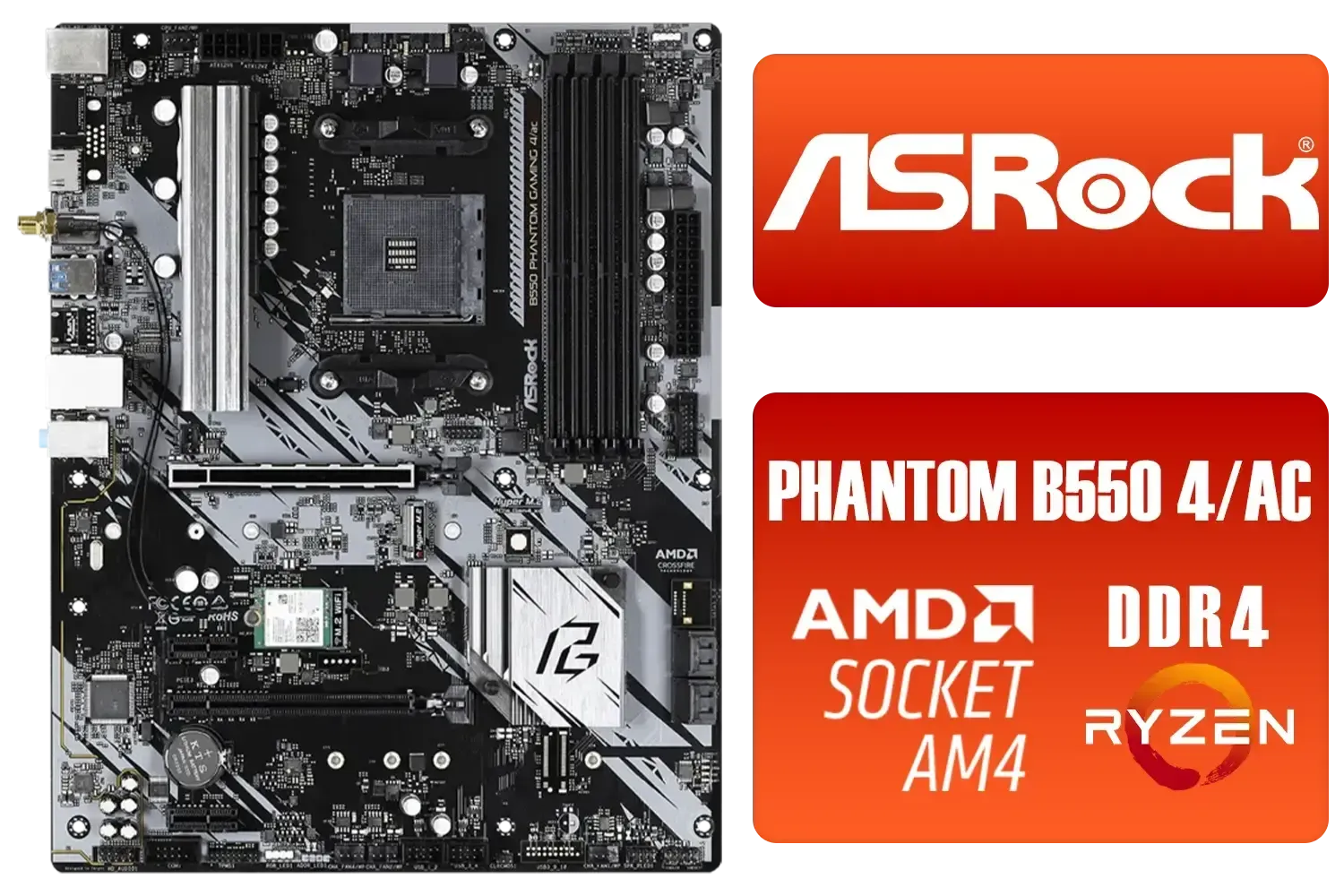
First things first: your Central Processing Unit (CPU) and motherboard must be compatible. They connect via a socket, and you can't fit a square peg in a round hole. In today's market, you're primarily choosing between two teams: AMD and Intel.
For modern AMD Ryzen 7000 series and newer CPUs, you'll be looking for a motherboard with an AM5 socket. This is the latest platform from AMD, designed for DDR5 memory and PCIe 5.0 speeds, setting you up for future upgrades. It's crucial to match your Ryzen chip to the right board. If you're building a new rig for an AMD powerhouse, you'll need to browse our latest AMD motherboards to find a compatible AM5 option.
Intel's 12th, 13th, and 14th Gen Core processors use the LGA 1700 socket. This socket has been the standard for a few years, offering a massive selection of boards at various price points. It supports both DDR4 and DDR5 RAM (check the specific motherboard!), giving you flexibility. To pair with your new Intel Core i5, i7, or i9, you can explore our range of Intel motherboards built around the LGA 1700 socket.




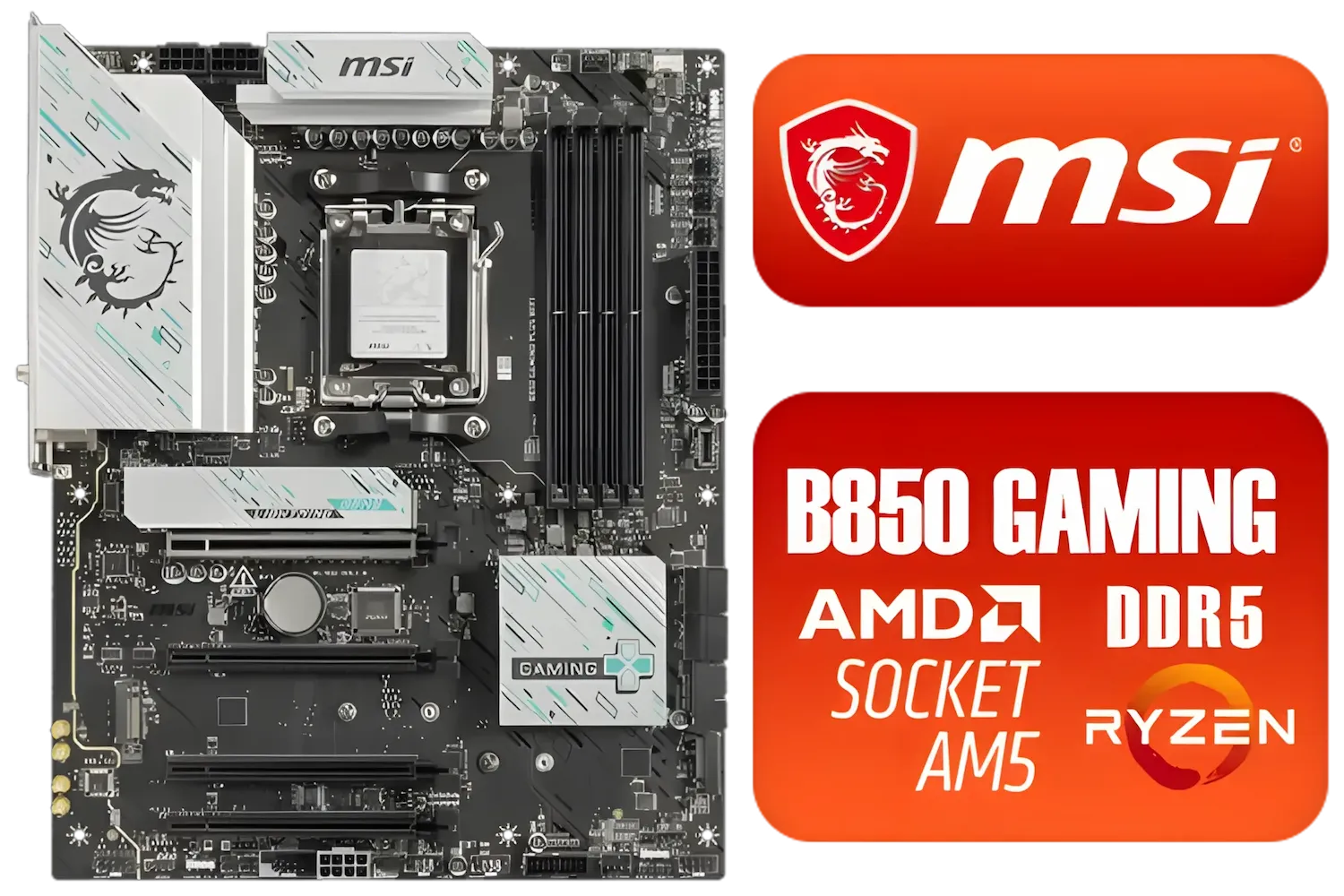

The chipset is the motherboard's brain, managing data flow between the CPU, RAM, and other components. It determines features like overclocking ability, the number of USB ports, and PCIe lanes. Finding the best gaming motherboard for your South African build means matching the chipset to your budget and goals.
Sometimes, a motherboard needs a software update (called a BIOS update) to work with a newer CPU, even if the socket matches. Look for motherboards with a 'BIOS Flashback' feature. This lets you update the BIOS with just a USB stick and a power supply—no CPU needed! It's a lifesaver if you're pairing a brand-new CPU with a slightly older board.





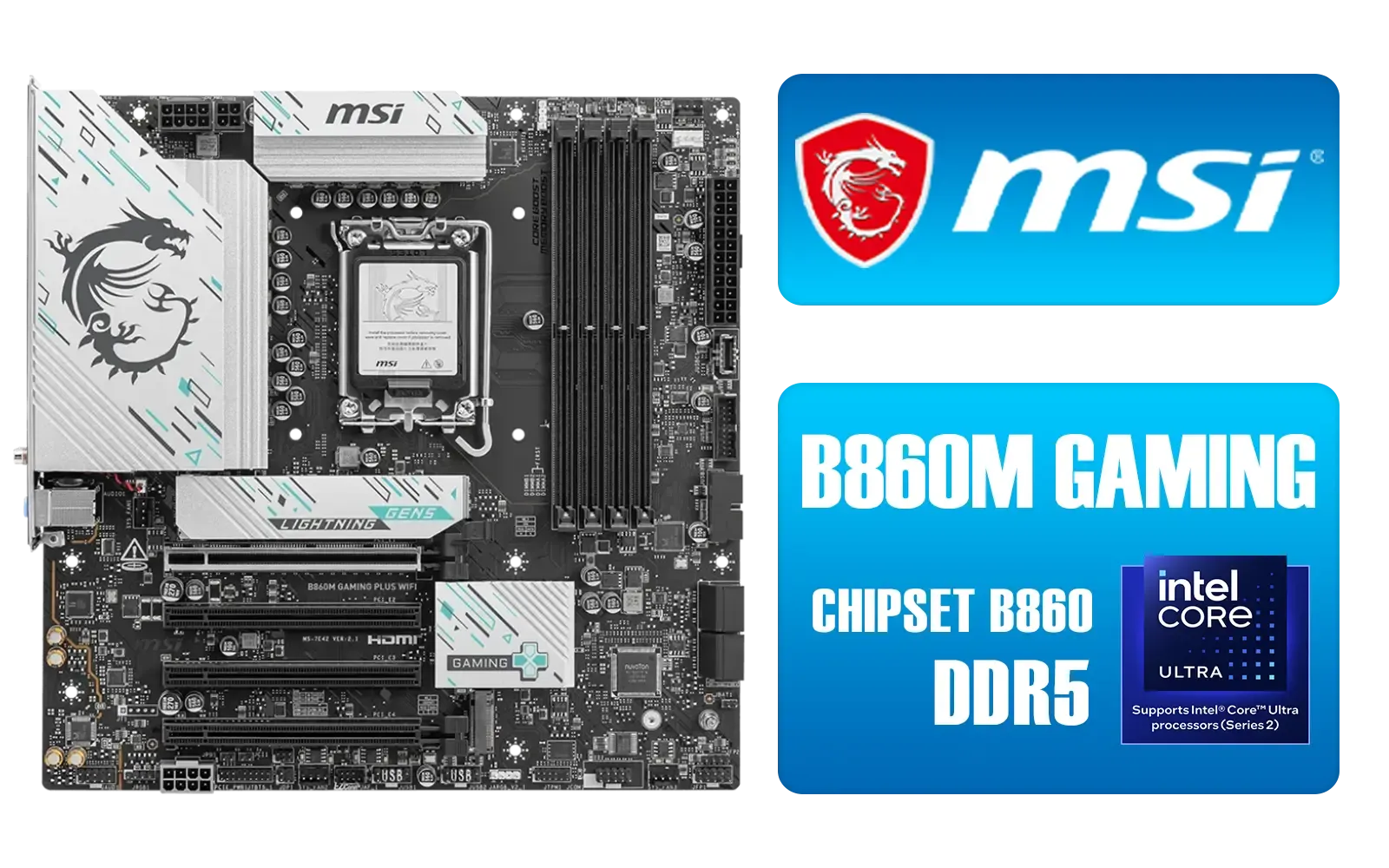
The size of your motherboard, or its "form factor," determines which PC case it will fit into. This is a simple but critical step in any PC build compatibility guide.
Always check your PC case specifications to see which motherboard form factors it supports before you buy. There's nothing worse than getting all your parts and realising your motherboard is too big for its new home.
Ready to Build Your Core? Armed with this knowledge, you're ready to choose the perfect foundation for your rig. Finding the best gaming motherboard in South Africa is about matching compatibility, features, and your budget. Explore our huge range of motherboards and find the perfect match to conquer your world.
The best budget gaming motherboard in ZA often comes from the B-series chipsets like AMD's B650 or Intel's B760. They offer great value with essential gaming features.
Check the motherboard's support page on the manufacturer's website. Verify CPU socket (e.g., AM5, LGA1700), RAM type (DDR4/DDR5), and BIOS version compatibility.
Yes, for future-proofing your build. DDR5 motherboard deals in South Africa are becoming more common, offering higher speeds and bandwidth for new CPUs and demanding games.
For an Intel 14th gen CPU, a Z790 motherboard is ideal for overclocking and premium features. A B760 board is a great value alternative for locked processors.
Consider the CPU socket, chipset features, RAM support (DDR4/DDR5), number of M.2 slots for storage, and the quality of the Voltage Regulator Module (VRM) for power.
Common motherboard POST issues include improperly seated RAM, a missing CPU power cable, or an outdated BIOS that doesn't support your new CPU. Start by reseating components.