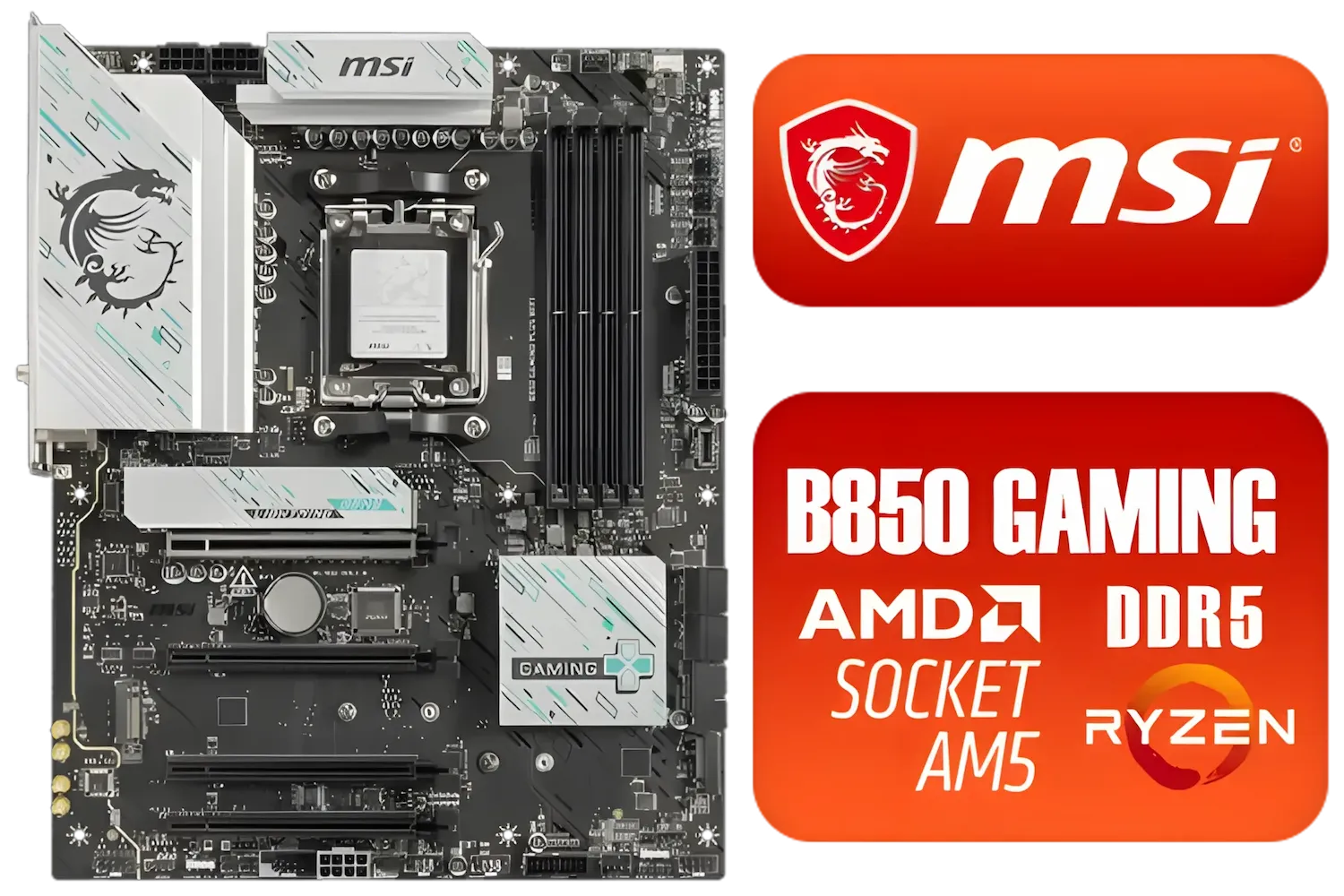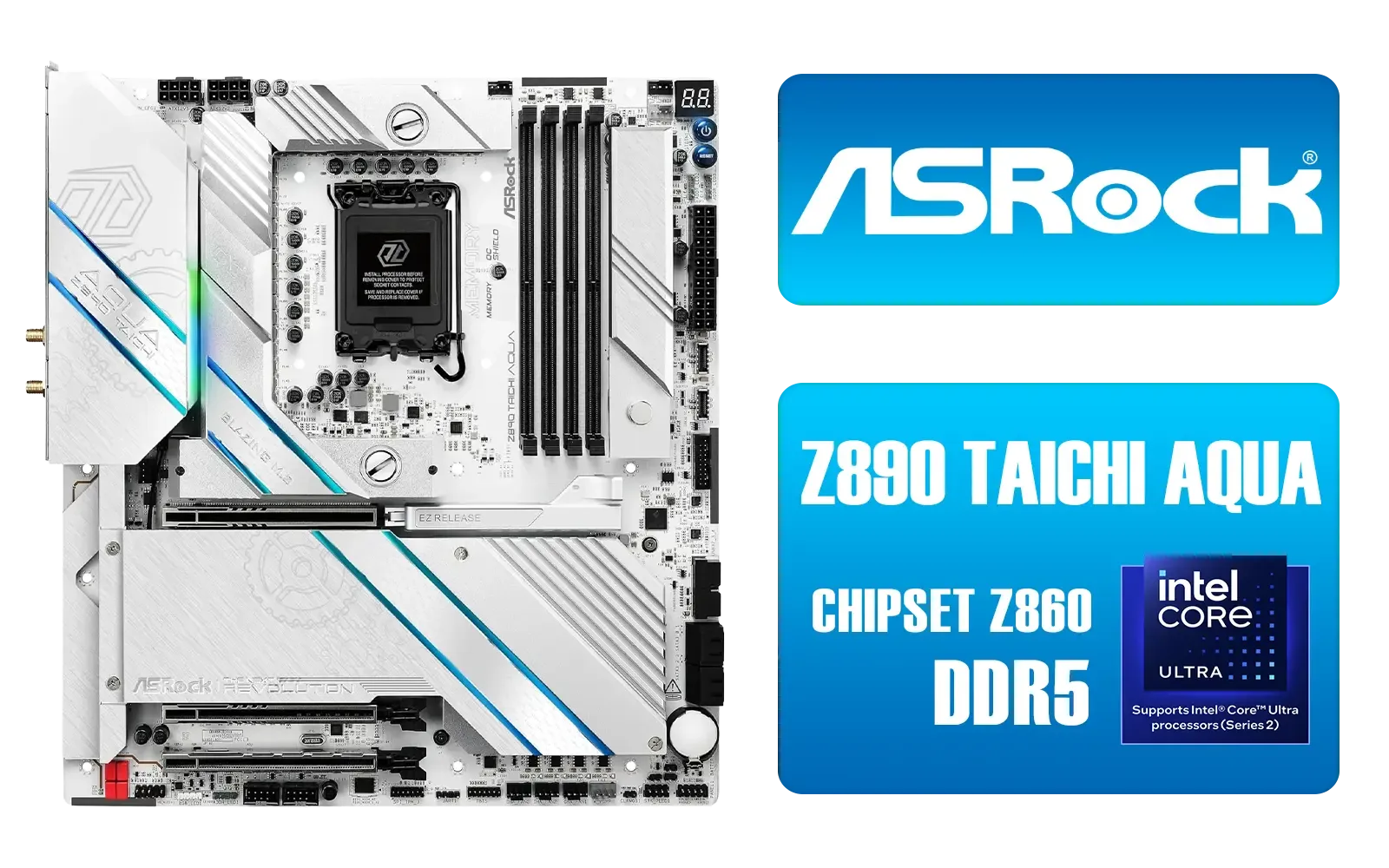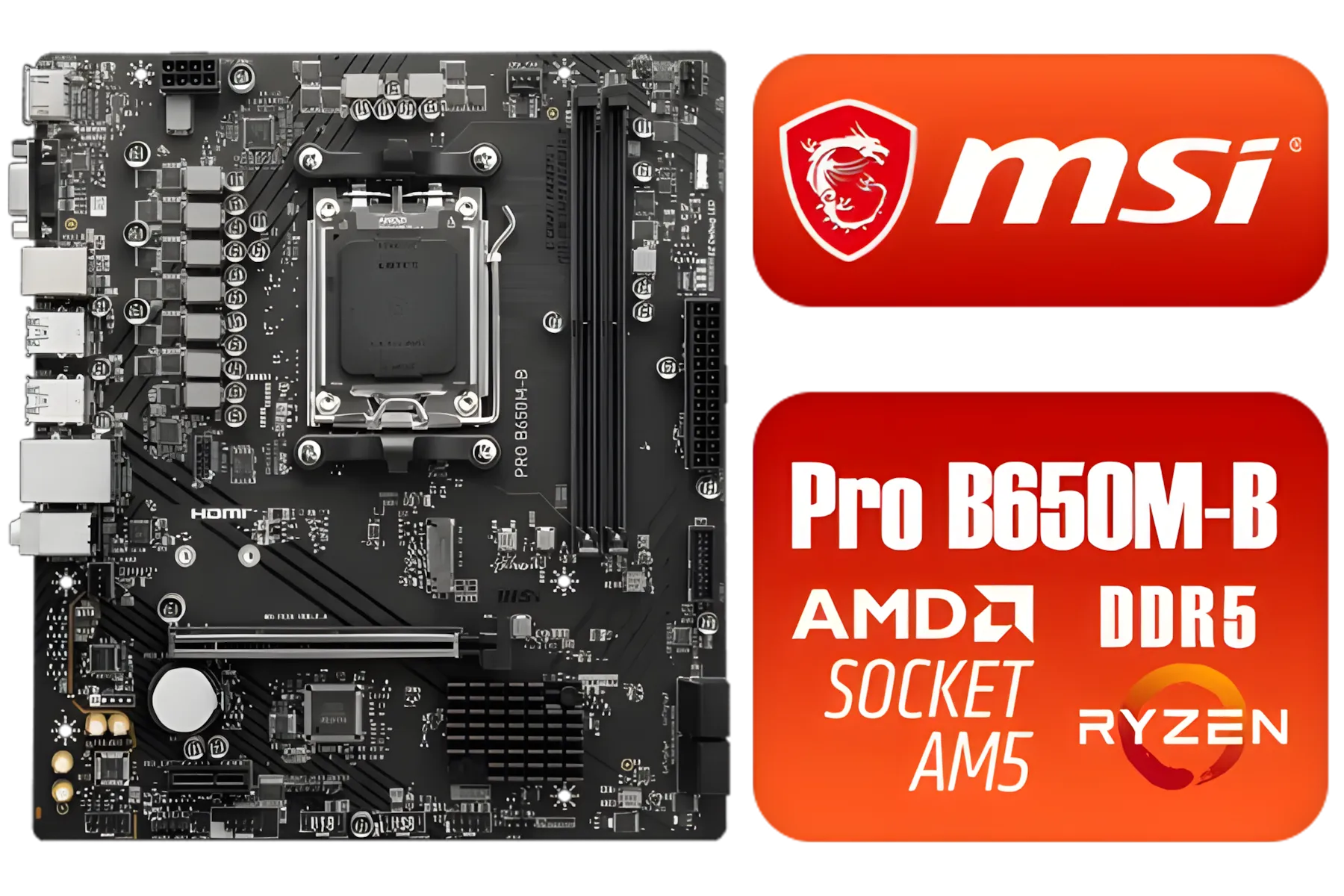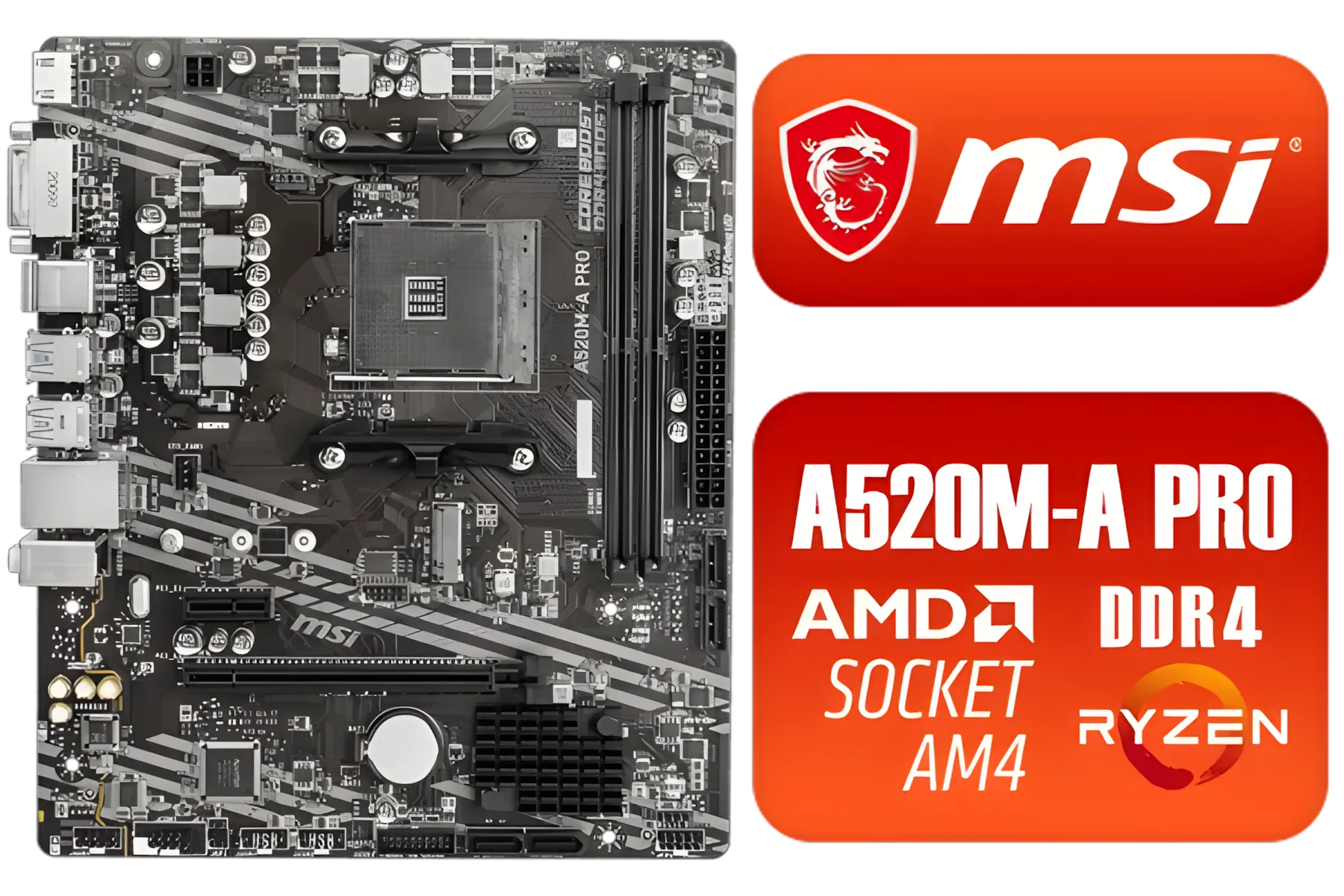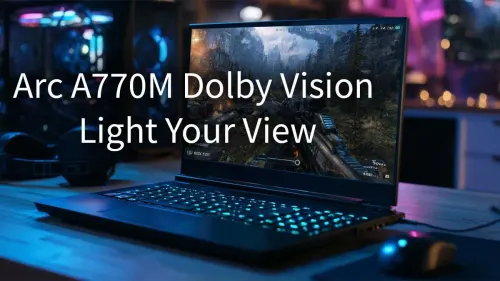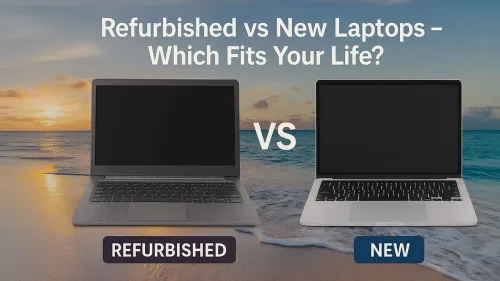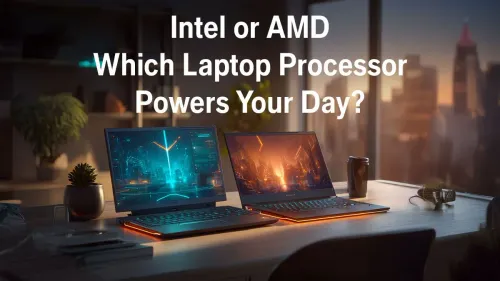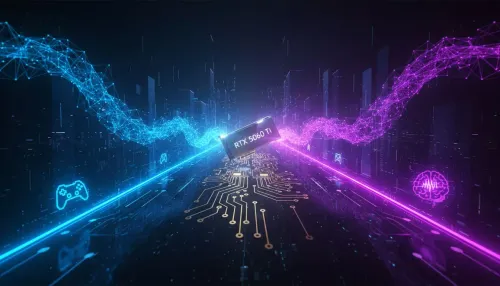Is your gaming PC sounding more like a jet engine during a tense Helldivers 2 extraction? That thermal throttling isn't just noisy… it's your components crying out for better cooling. While many gamers focus on CPU coolers and case fans, the unsung hero of a frosty rig is the motherboard. Choosing one of the best motherboards for cooling your high-performance gaming PC is the first step to unlocking stable, quiet performance.
Why Your Motherboard is a Cooling Powerhouse ❄️
You might think of a motherboard as just a circuit board connecting your parts, but it's an active player in your PC's thermal ecosystem. The most crucial area is the Voltage Regulator Module (VRM), which supplies clean power to your CPU. When you're pushing a powerful processor, the VRMs work hard and generate a ton of heat.
A motherboard with a poor thermal design will overheat here, leading to instability and performance loss. This is why a cooling-optimised motherboard isn't a luxury; it's a necessity for any serious gaming or creator rig in South Africa's warmer climate.
Key Features in the Best Motherboards for Cooling
When you're on the hunt for a motherboard that excels at cooling, don't just look at the brand name. You need to inspect the hardware itself. Here are the non-negotiable features that separate a great board from a merely good one.
Robust VRM Heatsinks
This is the big one. Look for large, chunky metal heatsinks covering the VRM section (usually to the top and left of the CPU socket). More surface area means better heat dissipation. Some high-end boards even use finned designs or heat pipes to actively draw warmth away from these critical components. A board with solid VRM cooling will keep your CPU fed with stable power, even during marathon gaming sessions.
Plentiful and Smart Fan Headers
A motherboard is the central command for your PC's fans. The best motherboards for cooling offer multiple 4-pin (PWM) fan headers spread across the board. This allows you to connect and independently control your case fans, CPU cooler, and even water pump. Great motherboard software or a well-designed BIOS lets you create custom fan curves, ensuring your PC runs whisper-quiet when idle and ramps up cooling when the action starts. You can find boards with these features across our entire range of Intel motherboards.
Pro Tip: Tame Your Fans 🔧
Dive into your motherboard's BIOS UEFI on first boot. Look for the 'Fan Control' section (often called Q-Fan, Smart Fan, or similar). Instead of 'Auto', set a custom fan curve based on CPU temperature. A gentle curve that starts low and ramps up around 60-70°C provides a great balance of quiet operation and effective cooling when you need it.
M.2 Heatsinks
Modern NVMe SSDs are incredibly fast, but they can get surprisingly hot under sustained load, causing their performance to throttle. A good motherboard includes at least one integrated M.2 heatsink or "shield". This simple metal plate with a thermal pad makes a massive difference, ensuring your drive delivers maximum speed when loading games or transferring large files. This feature is thankfully becoming standard on many affordable cheap Intel & AMD based motherboards too.
Finding the Right Platform for Your Cool Build
Ultimately, the goal is a stable, high-performance system that doesn't sound like it's about to take off. Whether you're building a new rig from scratch or upgrading an existing one, starting with the right foundation is key. For Team Red enthusiasts, pairing a new Ryzen CPU with one of our top-tier AMD motherboards is the perfect way to guarantee thermal stability. These boards are engineered to handle the power demands of modern processors while keeping everything cool. 👍
Choosing a motherboard built for thermal performance ensures every rand you've spent on your other components is put to good use, giving you the smooth, reliable gaming experience you deserve.
Ready to Build a Cooler PC?
Choosing the right foundation for your build is crucial. A motherboard with excellent cooling ensures every component performs at its peak. Explore our massive range of motherboards and find the perfect board to build a PC that stays ice-cool under pressure.