
Arc A770 vs R7 999X Compared
Intel's Arc A770 16GB faces AMD's R7 999X in a head-to-head gaming showdown 🔥 Benchmark suite reveals performance secrets 💾 Discover if Intel's newer GPU can dethrone AMD's mid-range king 👑
Wondering about an upgraded vs stock gaming laptop? We've benchmarked popular models in SA to reveal the real-world performance gains. Discover if upgrading your RAM or SSD is worth the cost for higher FPS and faster load times before you spend a cent. 🚀💻
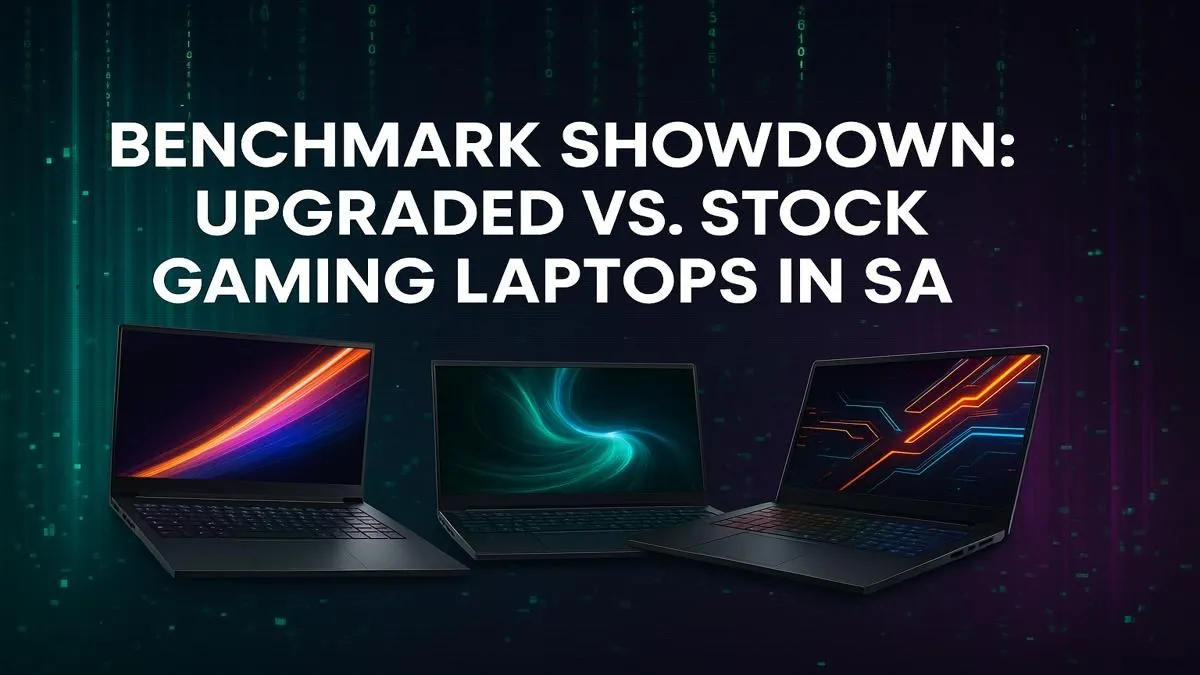
You’ve just unboxed your beastly new gaming laptop. The temptation is real… do you fire up Steam immediately, or do you grab a screwdriver and install that extra RAM and NVMe SSD you bought? It’s the ultimate question for South African gamers: is an upgraded vs stock gaming laptop really that different? 🇿🇦
We decided to settle the debate. We took a popular mid-range gaming laptop and benchmarked its stock performance against an upgraded version right here in our Evetech lab. The results might surprise you.
Before we dive into the numbers, let's clarify what we're comparing.
The core components—the CPU and GPU—remained identical. This test focuses purely on the performance benefits of user-serviceable upgrades.
So, does that extra investment actually translate to a better gaming experience? Here’s the lowdown on our upgraded vs stock gaming laptop showdown.
In titles like Apex Legends and Cyberpunk 2077, the average frame rate difference was minimal, maybe 3-5%. The stock gaming laptop performance was already excellent. However, the real story was in the "1% lows"—the moments where the frame rate stutters. The upgraded laptop, with its extra RAM, delivered a noticeably smoother experience with fewer jarring dips during intense firefights.
This is where the upgraded laptop left the stock model in the dust.
The verdict is clear: for general gaming, a stock laptop is fantastic. But for multitasking, streaming, or creative work, the benefits of an upgraded gaming laptop are undeniable.






Not all gaming laptops are easy to upgrade. Before you buy, check reviews or product pages to see if it has accessible, empty RAM slots and M.2 SSD slots. This simple step ensures you have a clear and affordable path to boosting performance down the line, protecting your investment for years to come.
The decision often comes down to your budget and needs. A brand-new stock laptop offers incredible power without any extra hassle. Many modern gaming laptops under R20k deliver a phenomenal out-of-the-box experience for today's biggest titles.
However, if you're investing in one of the more premium machines over R20,000, spending a little extra on upgrades can dramatically extend its useful lifespan, ensuring it keeps up with demanding games and applications for years to come.
Ultimately, the best "upgrade" is buying the right machine from day one. You can't easily change the core CPU and GPU, so that's where your focus should be. Whether you prefer the raw power of Intel-powered gaming laptops or the incredible efficiency of AMD Ryzen gaming laptops, getting the foundation right is key.






A powerful processor, like those found in our popular Intel Core i7 gaming laptops, provides a strong base for any gaming rig. Many of today's best GeForce RTX gaming laptops already come configured with fast storage and plenty of RAM. By focusing on the core specs first, you ensure you have a powerful machine that can be easily improved later. Finding a machine that meets 90% of your needs out of the box is the smartest play, which is why we always highlight the best gaming laptop deals to give you the strongest possible starting point.
Ready to Find Your Perfect Match? Whether you need a stock powerhouse or an upgradeable beast, the right choice starts here. Explore our massive range of laptop specials and find the perfect machine to conquer your world.
Yes, upgrading components like RAM and SSD can significantly boost performance, increase FPS, and reduce load times, often providing a cost-effective alternative to buying new.
The most impactful upgrades for a gaming laptop are typically increasing RAM (to 16GB or 32GB) and replacing a hard drive with a faster NVMe SSD for quicker game loading.
A gaming laptop RAM upgrade performance boost can add 5-15% more FPS, especially if you're moving from 8GB to 16GB dual-channel, which reduces system bottlenecks.
While an SSD upgrade won't directly increase your FPS, it dramatically cuts down game and level loading times, providing a much smoother and more responsive overall experience.
In most gaming laptops, the GPU is soldered to the motherboard and cannot be upgraded. The focus for upgrades should be on RAM, storage (SSD), and sometimes the Wi-Fi card.
Check your laptop model's specifications online or open the back panel. Most gaming laptops allow for easy access to RAM slots and storage drive bays for simple upgrades.