
SSD vs HDD – Which is Better?
Discover the perfect storage solution - Explore the benefits of SSD vs HDD and find out which powers your laptop best. 💾🚀
Checklist: evaluate speed gains; check endurance and capacity; plan migration. WD Blue SA510 500GB SSD delivers faster app launches, smoother multitasking, and reliable daily use. ⚡️💼

Is your PC taking ages to boot? Do you feel that stutter when you have Chrome, Discord, and your favourite game open all at once? You’re not just imagining it. An old, slow hard drive can bottleneck even a decent rig. For South African gamers and creators on a budget, the question is simple: can an affordable upgrade make a real difference? We’re putting the WD Blue SA510 500GB SSD under the microscope to see if it’s the upgrade multitaskers need.



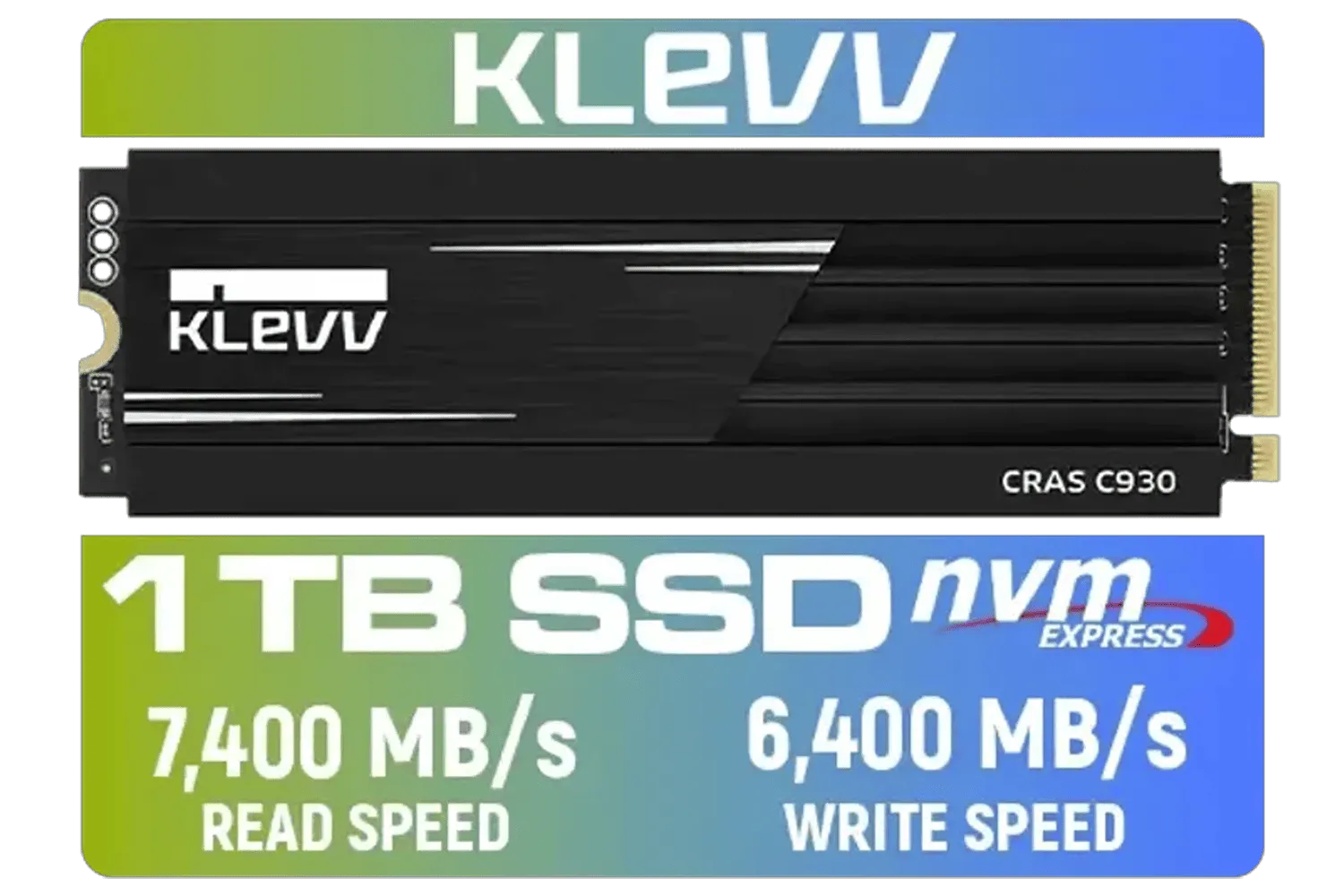


Let's get straight to it. The WD Blue SA510 500GB SSD isn't designed to break speed records; it's designed to be a reliable and massive improvement over a traditional Hard Disk Drive (HDD). It uses the SATA III interface, which means it's compatible with almost any desktop or laptop from the last decade, making it a perfect drop-in replacement. 💻
For anyone still running their operating system from a mechanical drive, the move to even a basic Solid State Drive is a night-and-day difference. Think of it as trading a dusty farm road for a freshly paved highway. Everything from booting up Windows to loading applications becomes dramatically faster. This drive offers a fantastic balance of price, performance, and trusted Western Digital reliability.
Specs and numbers are one thing, but how does the WD Blue SA510 feel in day-to-day use? Imagine this:
You’re prepping for a gaming session. You open Spotify for your playlist, Discord to chat with your mates, and a dozen Chrome tabs for guides and builds. On an old HDD, your PC would be groaning. With the SA510 as your boot drive, these apps snap open almost instantly. Boot times can shrink from over a minute to under 20 seconds. In-game, you'll notice levels and textures loading much faster, reducing those annoying pop-ins and stutters. This is where the value of a WD Blue SA510 500GB SSD upgrade truly shines. ✨




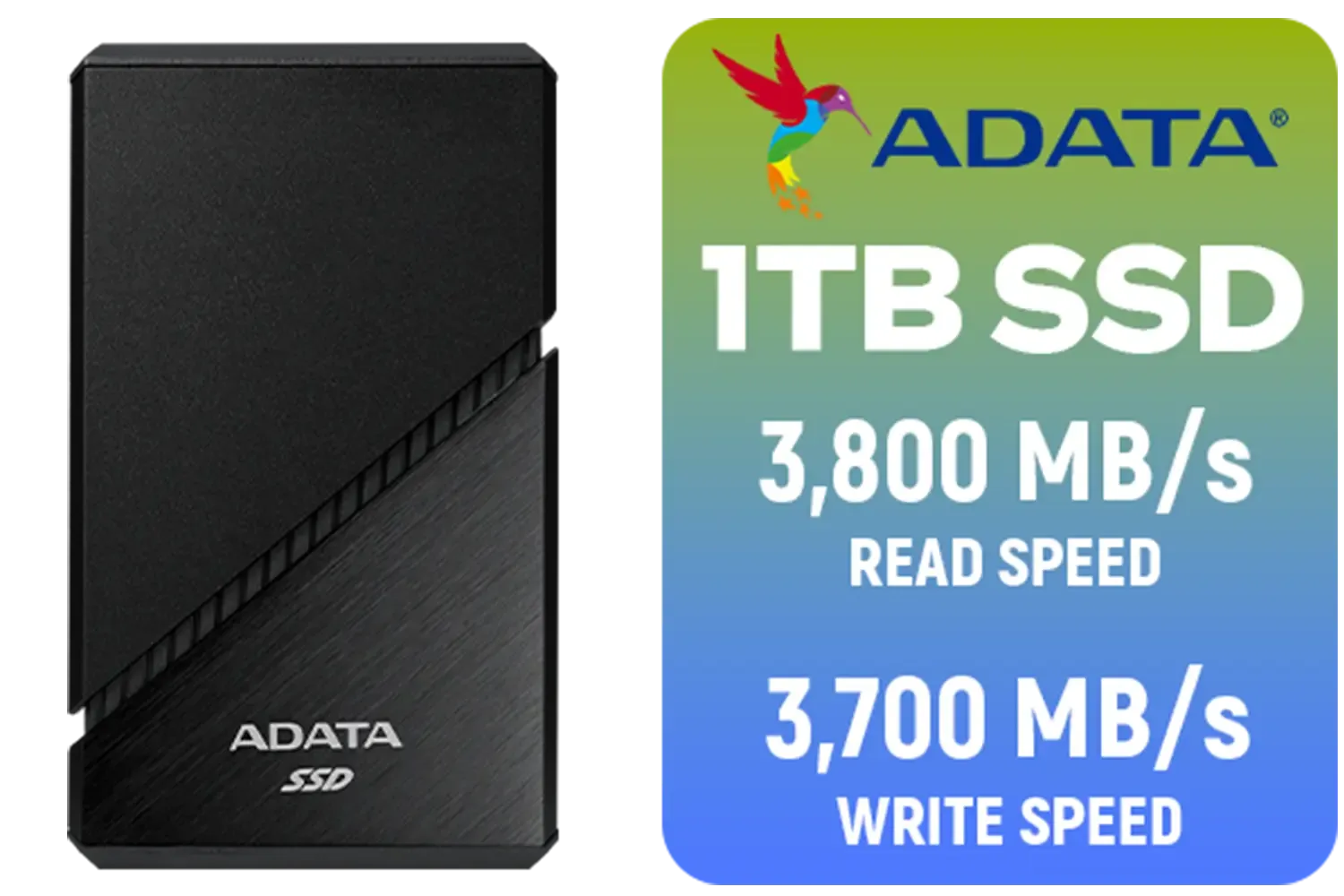

Don't want to reinstall Windows from scratch? Use free software like Macrium Reflect or Acronis True Image (often included with SSDs) to 'clone' your old hard drive directly onto your new WD Blue SA510. It copies everything over—your OS, files, and programs—saving you hours of setup.
The SATA SSD market is competitive, which is great news for buyers in South Africa. While the WD Blue SA510 offers a fantastic entry point, it's worth knowing what else is out there. For similar prices, you can often find competing drives from ADATA or popular options from Kingston, each with its own strengths.
But what if you have a more modern motherboard and a bigger budget? That's where you might look beyond SATA. The world of faster M.2 NVMe drives offers significantly higher speeds, ideal for video editing or moving massive files. And for those building a top-tier rig, the bleeding-edge Gen 5 SSDs represent the absolute pinnacle of storage performance today.
So, is the WD Blue SA510 500GB SSD the right upgrade for you?


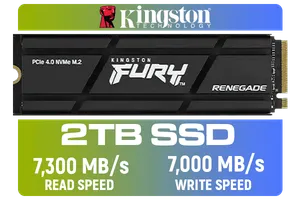
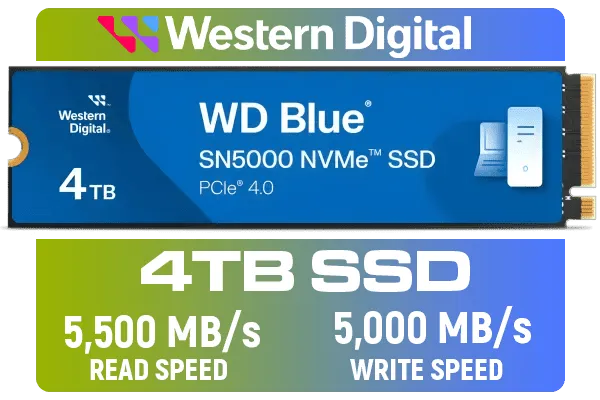
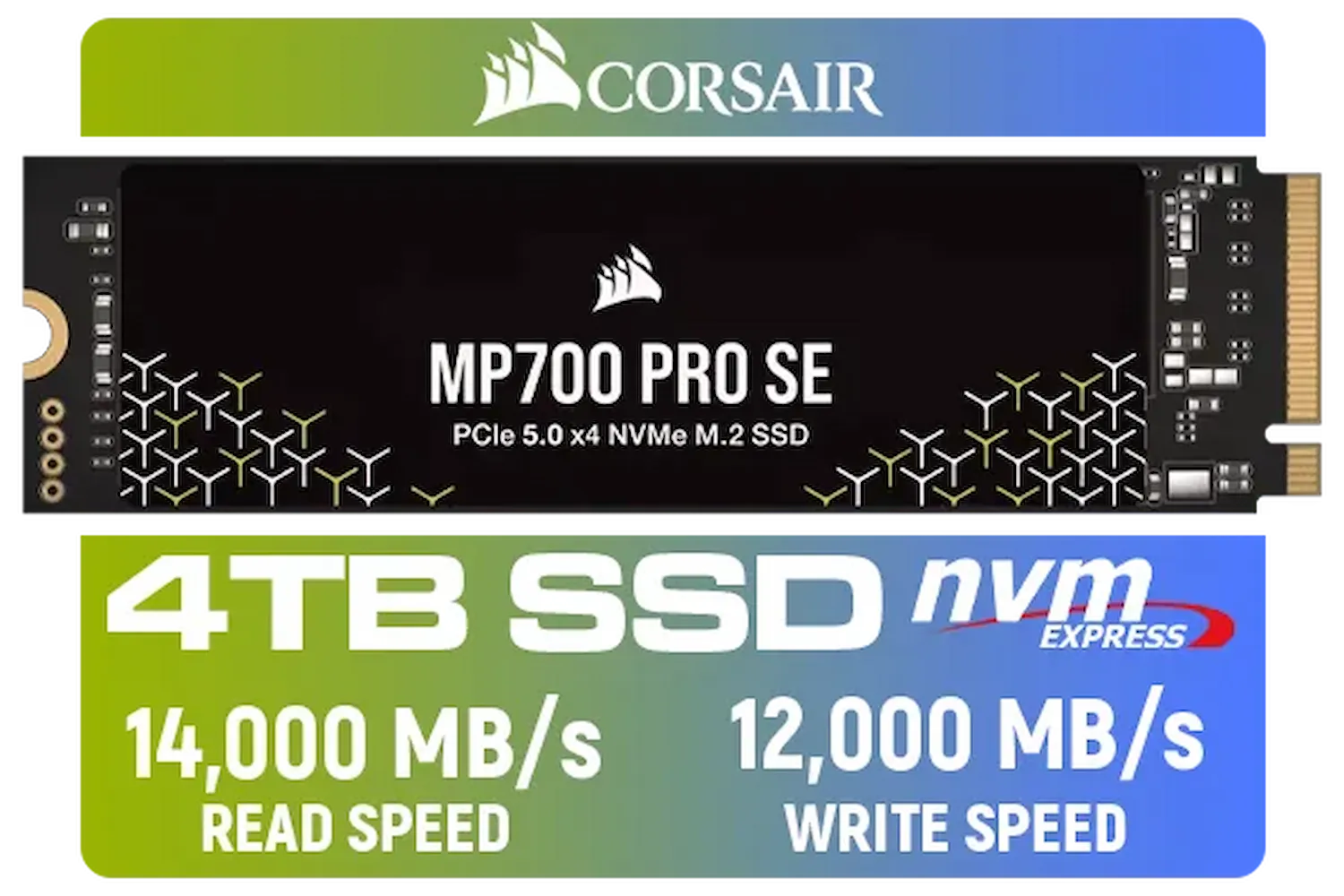

If you are a multitasker, a student, or a gamer currently running your system on an old mechanical hard drive, the answer is a resounding yes. 🚀 It provides one of the most significant and noticeable performance boosts you can get for a relatively small investment in ZAR. It’s a reliable, no-fuss solution that will make your entire PC feel brand new.
However, if you're a hardcore enthusiast or a content creator moving gigabytes of data daily, you might be better served by a higher-tier NVMe drive. For its intended audience, the SA510 hits the sweet spot perfectly.
Ready to Banish Lag for Good? An SSD upgrade is one of the most impactful changes you can make to your PC. Whether the WD Blue SA510 is your champion or you're curious about faster options, the speed boost awaits. Browse our full range of PC Components and start your upgrade journey today.
Yes. The WD Blue SA510 500GB SSD speeds up app launches and reduces stutter when running multiple apps, improving multitasking responsiveness.
Expect 3x to 10x faster real-world load and access times versus a 7200RPM HDD, which noticeably quickens workflows and switching between apps.
It's a 2.5-inch SATA SSD that fits most laptops and desktops with a SATA bay or adapter. Verify drive bay size and SATA cable availability first.
Yes. Use cloning tools to migrate Windows and files to the SSD, or perform a clean install for optimal performance when you install WD Blue SA510.
For many multitaskers, 500GB balances cost and capacity for OS, apps, and active projects. Keep archives on external drives to free space.
WD rates the SA510 with solid endurance for everyday use; it handles frequent reads and writes typical of productivity multitasking workflows.
Yes. Faster asset loads and reduced streaming stutter improve game load times and OBS streaming performance, especially when multitasking.