
Effortless Energy Control
💡 Discover how smart power management improves your life with energy efficiency & cost savings. Learn easy tips to automate your home and reduce bills.
WD Blue SA510 energy efficiency: Learn how this low-power SATA SSD reduces draw during loadshedding, extends backup runtime, and keeps systems responsive. ⚡💾

Loadshedding hits. The lights go out, your PC fan spins down, and the dreaded UPS beep begins its countdown. Every South African gamer knows this race against time. You start closing apps, dimming your screen… anything to squeeze out a few more minutes. But what if one of the best ways to save power was already inside your PC? An upgrade to an energy-efficient SSD can make a surprising difference when every watt counts.
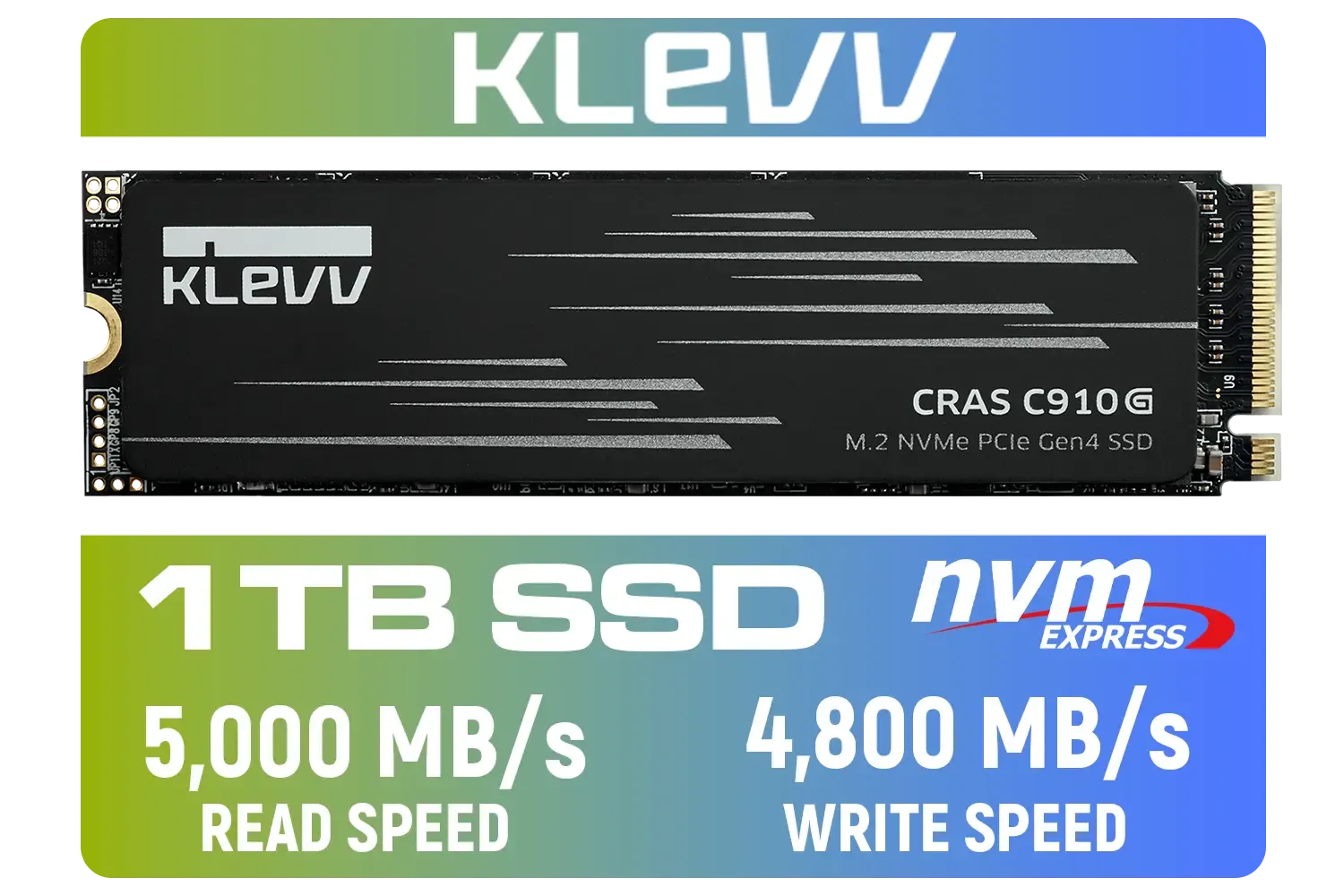
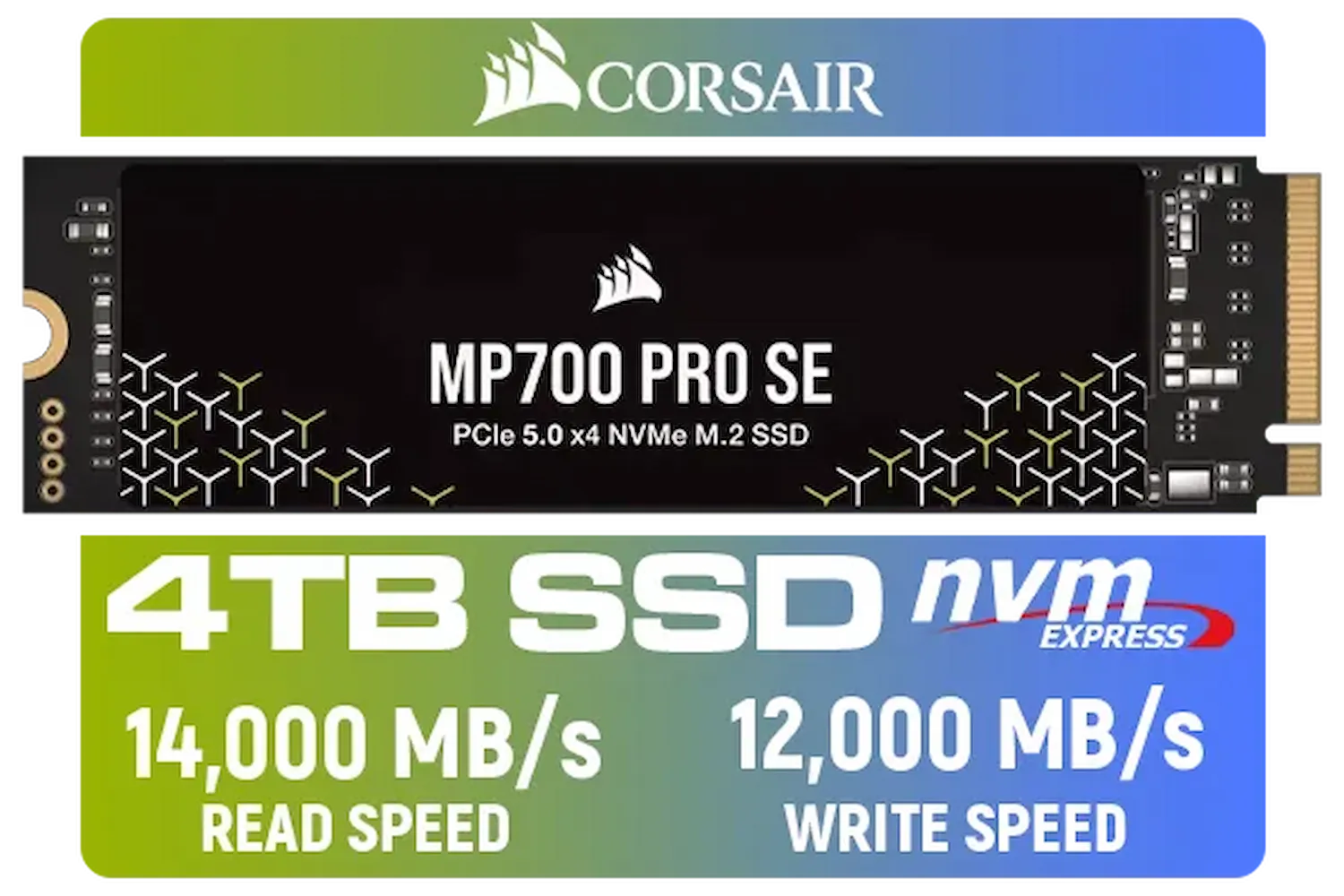
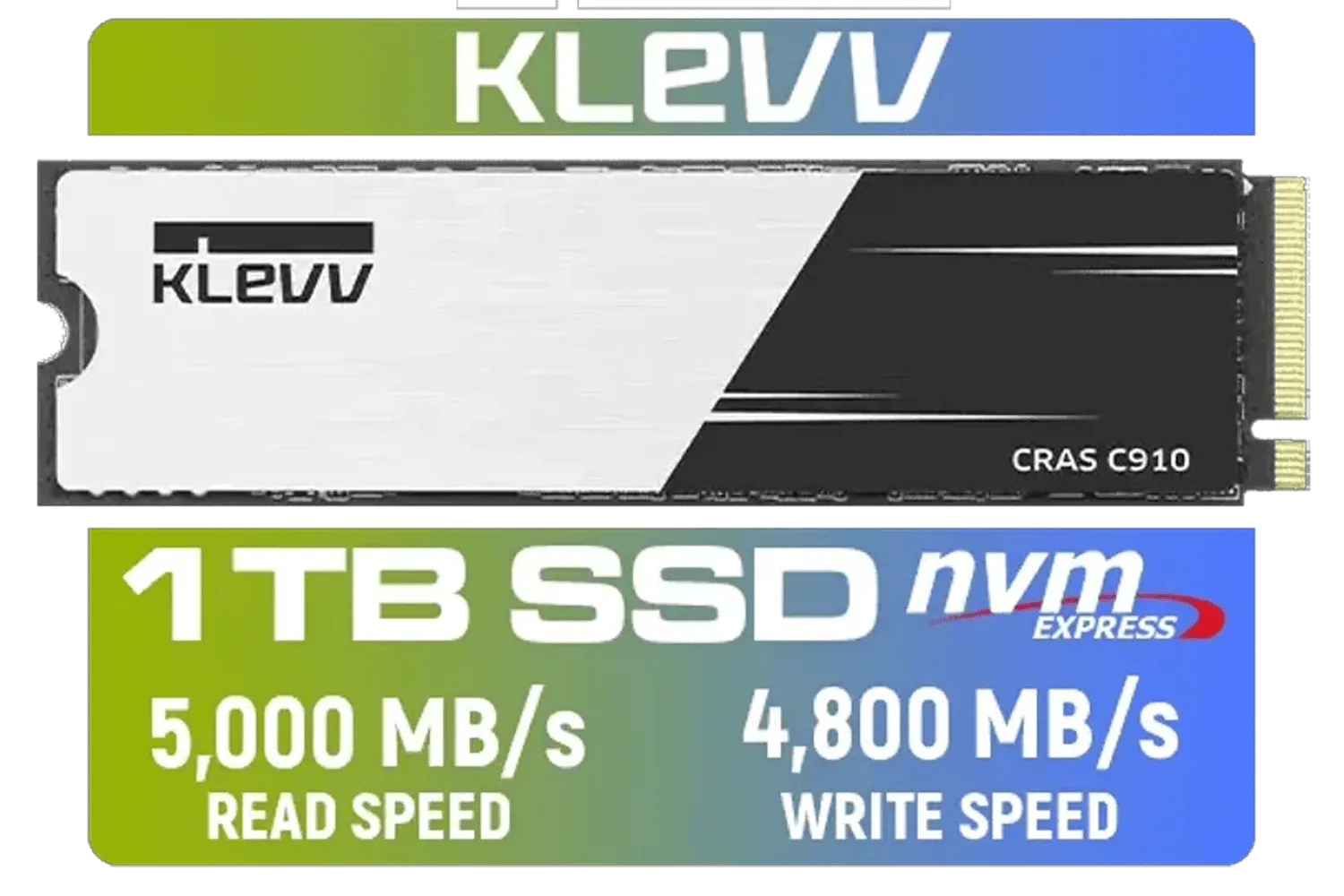

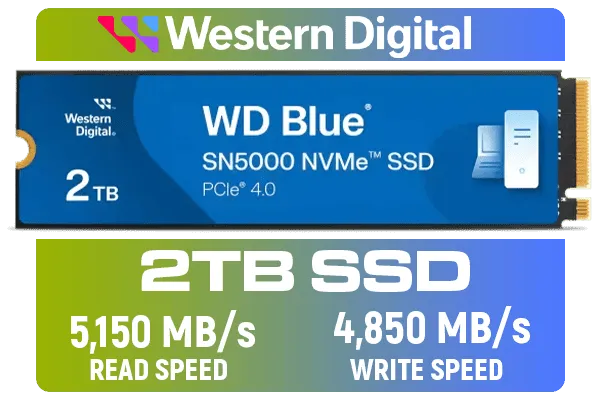
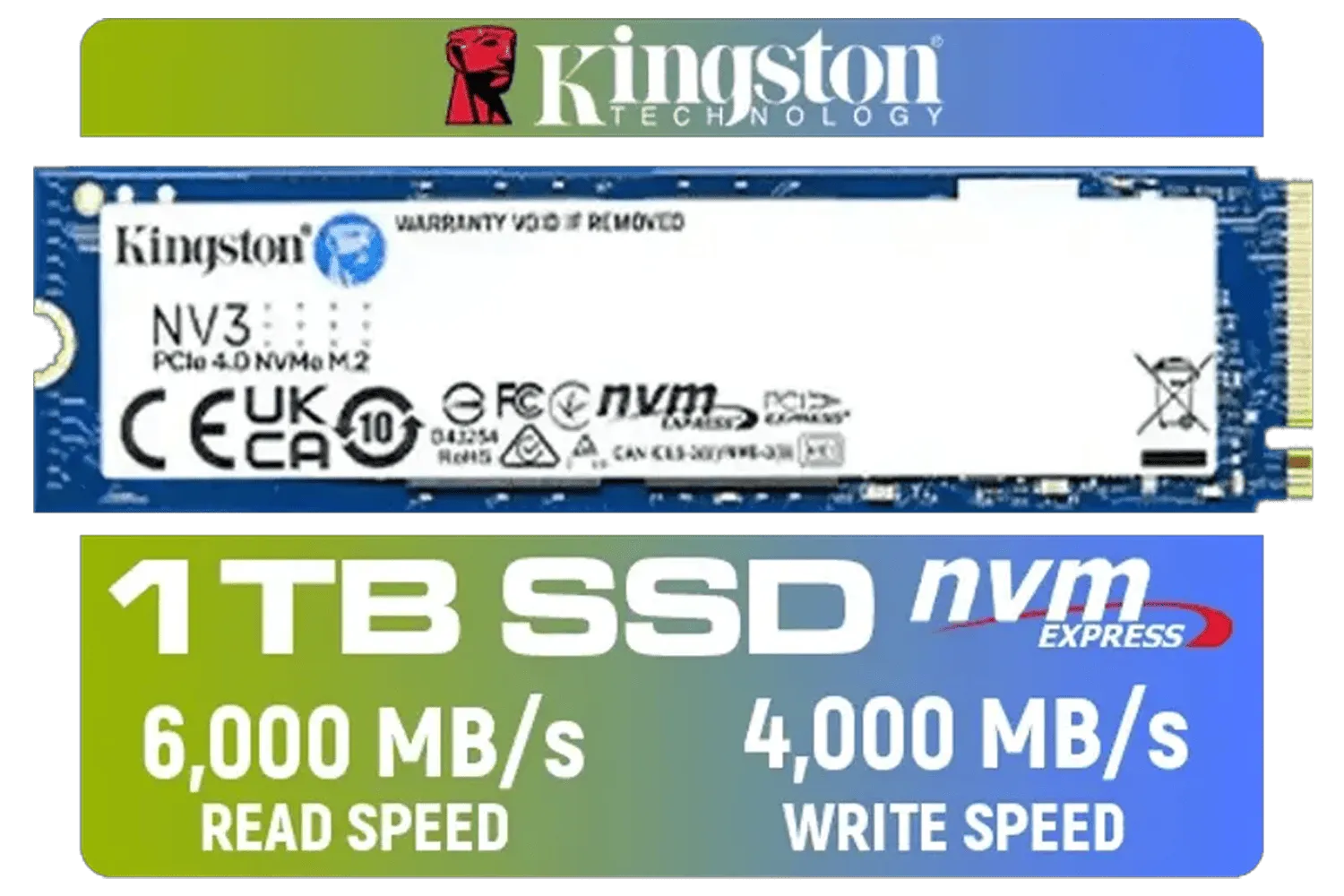
When you're running on battery backup, your PC's total power consumption suddenly becomes critical. Older mechanical hard drives (HDDs) are surprisingly thirsty components. With their spinning platters and moving read/write heads, they constantly draw power just to stay ready. It’s a small but continuous drain on your precious UPS battery life.
This is where modern solid-state drives (SSDs) have a massive advantage. Since they have no moving parts, their power draw is significantly lower, especially when idle. This simple switch can extend your runtime, giving you the crucial extra minutes needed to save your work or finish that competitive match. ⚡
Not all SSDs are created equal, and this is where the WD Blue SA510 energy efficiency really shines. Designed for reliability and endurance, this drive also boasts an impressively low active power draw. For a PC user in South Africa, this isn't just a technical spec… it's a practical feature.
By drawing less power from your system, the SA510 puts less strain on your power supply unit (PSU) and, more importantly, your inverter or UPS. This efficiency means your battery backup can power your essential components for longer. While you'll find excellent performance from popular Kingston drives as well, the SA510 is specifically tuned for a great balance of speed and low consumption.
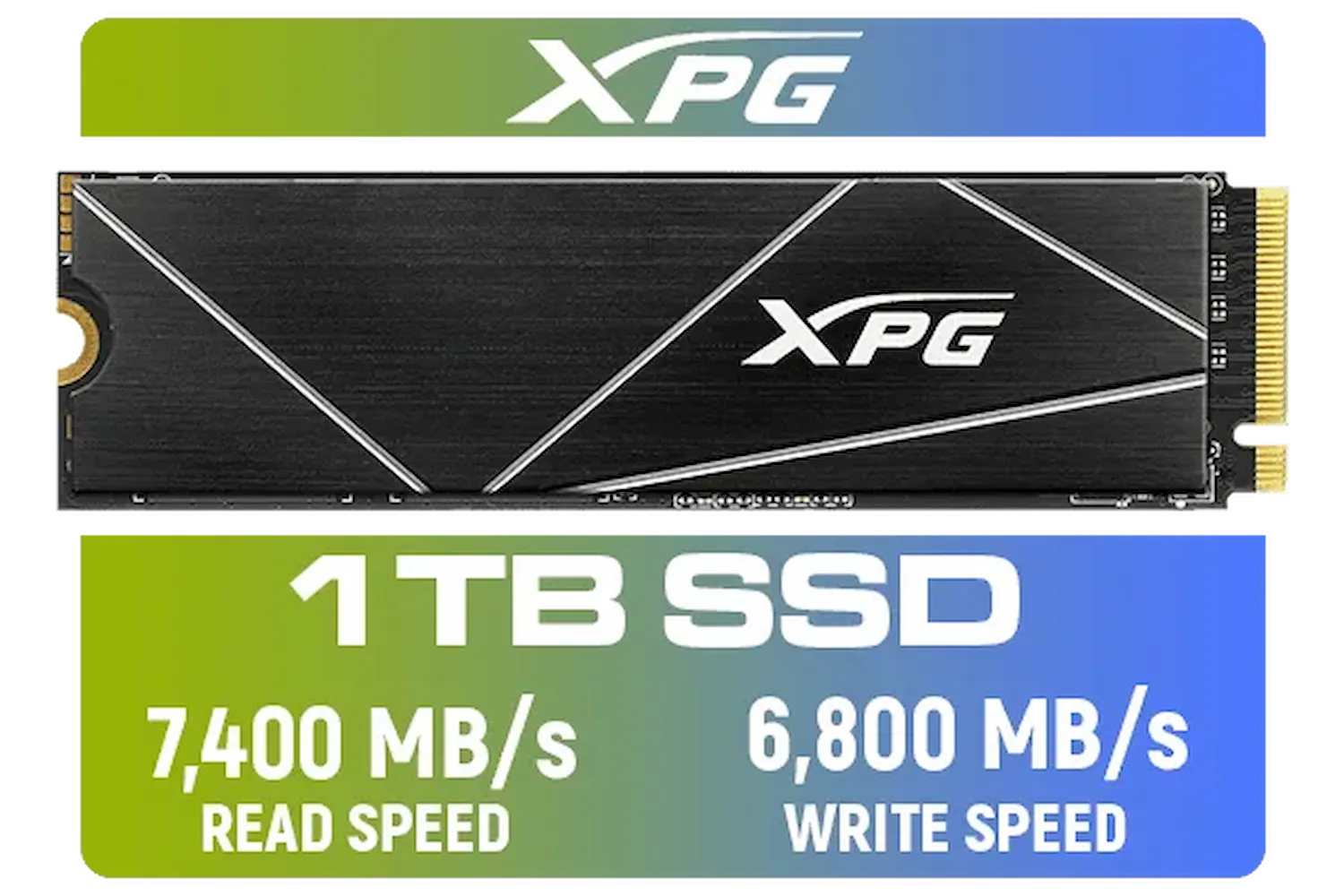



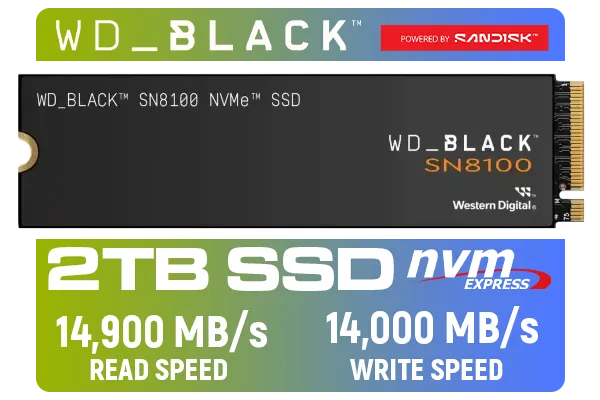

Before buying a UPS, use an online power supply calculator to estimate your PC's total wattage. Add your monitor's power draw to this number. This helps you buy a UPS with the right VA rating, ensuring you have enough runtime for a safe shutdown when loadshedding strikes. Don't get caught short!
Let's be honest: you upgrade your storage for speed. The good news is that you don't have to choose between performance and efficiency. Upgrading to a WD Blue SA510, which often comes in the versatile modern M.2 2280 form factor, delivers the snappy boot times, lightning-fast game loads, and responsive feel you expect from an SSD.
Think of the power saving as a massive, built-in bonus. You get a faster, more enjoyable PC experience every single day, and when the power inevitably cuts out, that same upgrade helps you weather the storm. It’s a true win-win that makes it one of the smartest upgrades for any South African PC build, from budget-conscious rigs using drives from other great brands like ADATA to high-end systems with bleeding-edge Gen 5 models. The fundamental benefit of lower power draw remains. ✨




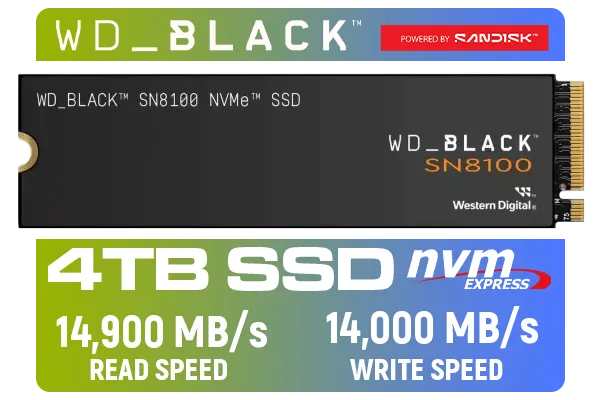

So, the next time you're frustrated by a loadshedding interruption, remember that a smarter component choice can fight back. The WD Blue SA510's energy efficiency offers a tangible way to save power during loadshedding, giving you more control when you need it most.
Ready to Make Your PC More Loadshedding-Proof? A fast, efficient SSD is one of the smartest upgrades you can make. It boosts performance and extends your battery runtime. Explore our massive range of Solid State Drives (SSDs) and find the perfect drive to conquer your work, games, and the next power cut.
The WD Blue SA510 uses significantly less idle and active power than typical HDDs, reducing overall system power consumption during loadshedding.
Yes. Lower drive power consumption means your UPS or battery backup lasts longer—making the WD Blue SA510 ideal for loadshedding scenarios.
On laptops, the low power draw of the WD Blue SA510 can extend battery life modestly, especially under light to moderate workloads.
Yes. Typical real-world tests show the WD SA510 lowers active and idle wattage vs HDDs; check WD SA510 power draw measurements for numbers.
Absolutely. Its energy efficient design minimizes power use, keeping home servers and NAS devices operational longer during loadshedding.
No special tools required—enable OS power management and use the WD Blue SA510 as your primary drive to realize low power benefits.
Yes. Energy efficient SSDs like the WD Blue SA510 lower continuous power draw, which can reduce electricity costs in always-on systems.