
Honest Cable Feedback
Discover what real users say about Ultimate Cables. 📢 Unbiased reviews, performance insights, and 🚀 speed benchmarks. Read the full breakdown →
WD Blue SA510 vs hard drives: concise, hands-on comparison of speed, durability, power draw, and cost to help your upgrade decision. Read benchmarks, pros/cons, and migration tips. 🔍⚡
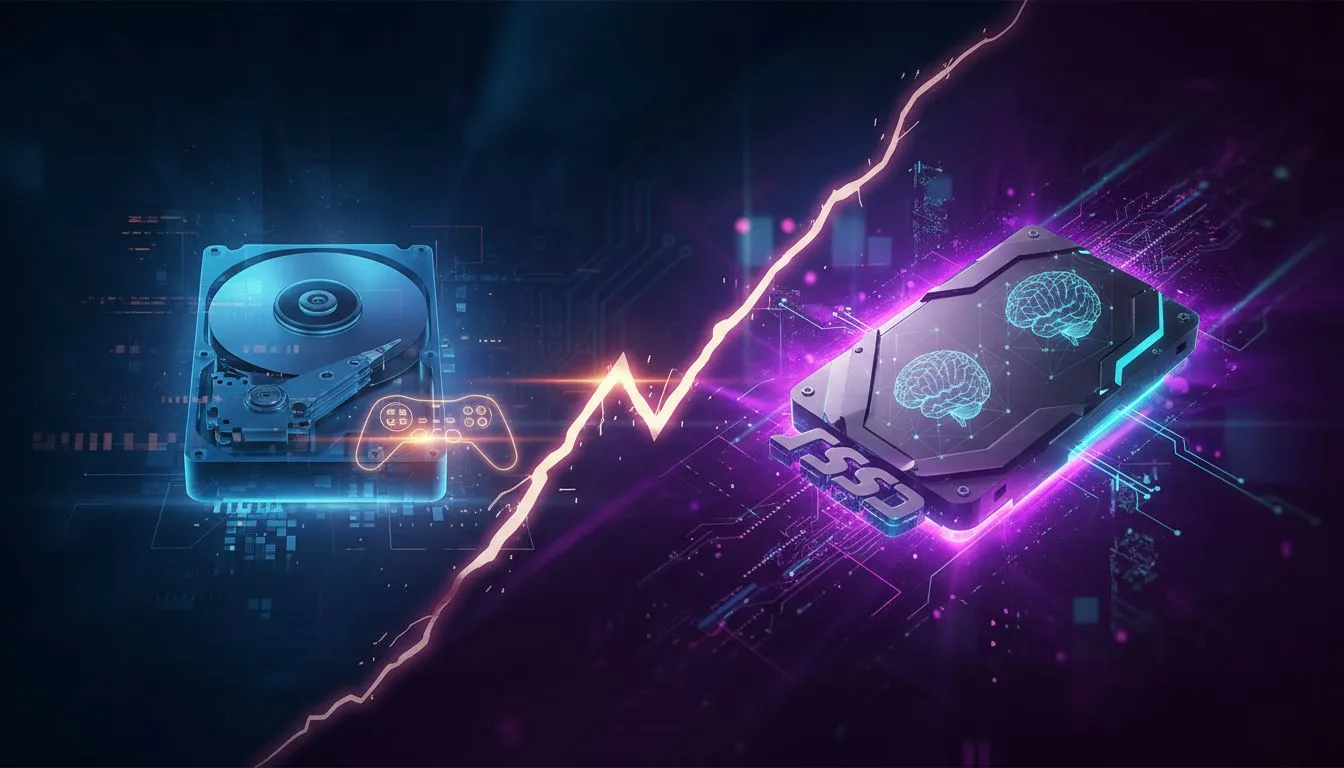
Is your PC feeling a bit sluggish? That frustrating wait for Windows to boot or a game to load is a feeling every South African gamer knows too well. You've probably heard that an SSD is the answer, but when you see a popular option like the WD Blue SA510, you might wonder what the real difference is. In this breakdown of the WD Blue SA510 vs hard drives, we’ll explain exactly what you gain by making the switch. 🚀

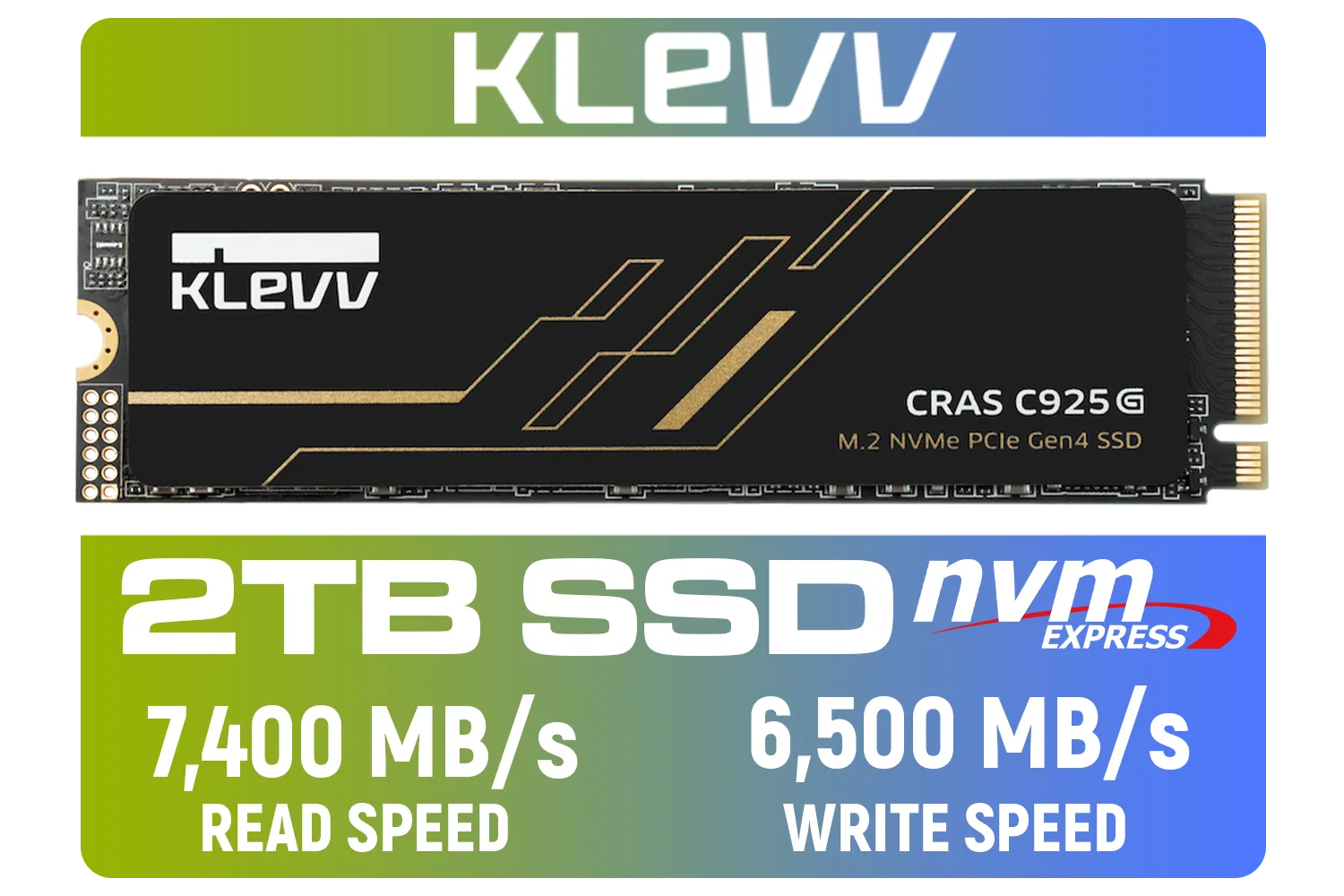



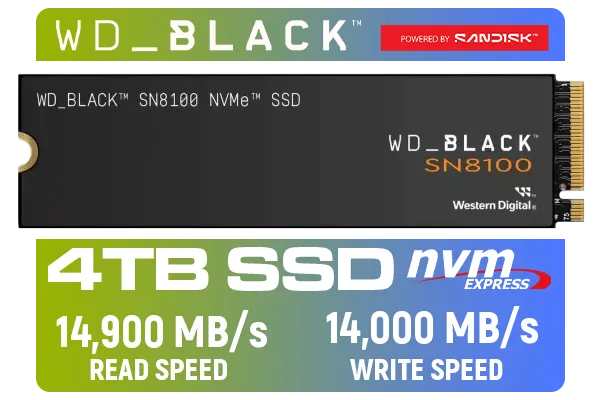
The biggest difference between the WD Blue SA510 and a traditional hard drive comes down to how they work.
Think of a hard disk drive (HDD) like a tiny record player. It has a physical spinning platter and a mechanical arm that moves back and forth to read and write your data. This physical movement takes time and is the root cause of those delays you experience. It's reliable technology, but it has a speed limit set by physics.
An SSD (Solid-State Drive) like the WD Blue SA510 has no moving parts at all. It uses flash memory, similar to a high-speed USB drive. This means accessing data is nearly instantaneous, transforming your PC's performance from the ground up.
So, what does that technical difference actually mean for your daily use? The improvement is massive, and you’ll feel it everywhere.
This is the first thing you'll notice. A PC with a hard drive might take a minute or more to get to the desktop. With your operating system on a WD Blue SA510, you’re often looking at under 15 seconds. It makes your entire computer feel more responsive and modern.
For gamers, this is huge. Waiting for levels in Apex Legends or fast-travelling in Elden Ring becomes a thing of the past. The real difference explained is that the SSD can feed game assets to your graphics card and processor exponentially faster than an HDD, slashing wait times and eliminating in-game stuttering caused by slow storage. While the SA510 is a fantastic SATA drive, the world of solid-state drives is vast, with other great options from brands like ADATA also delivering incredible performance.
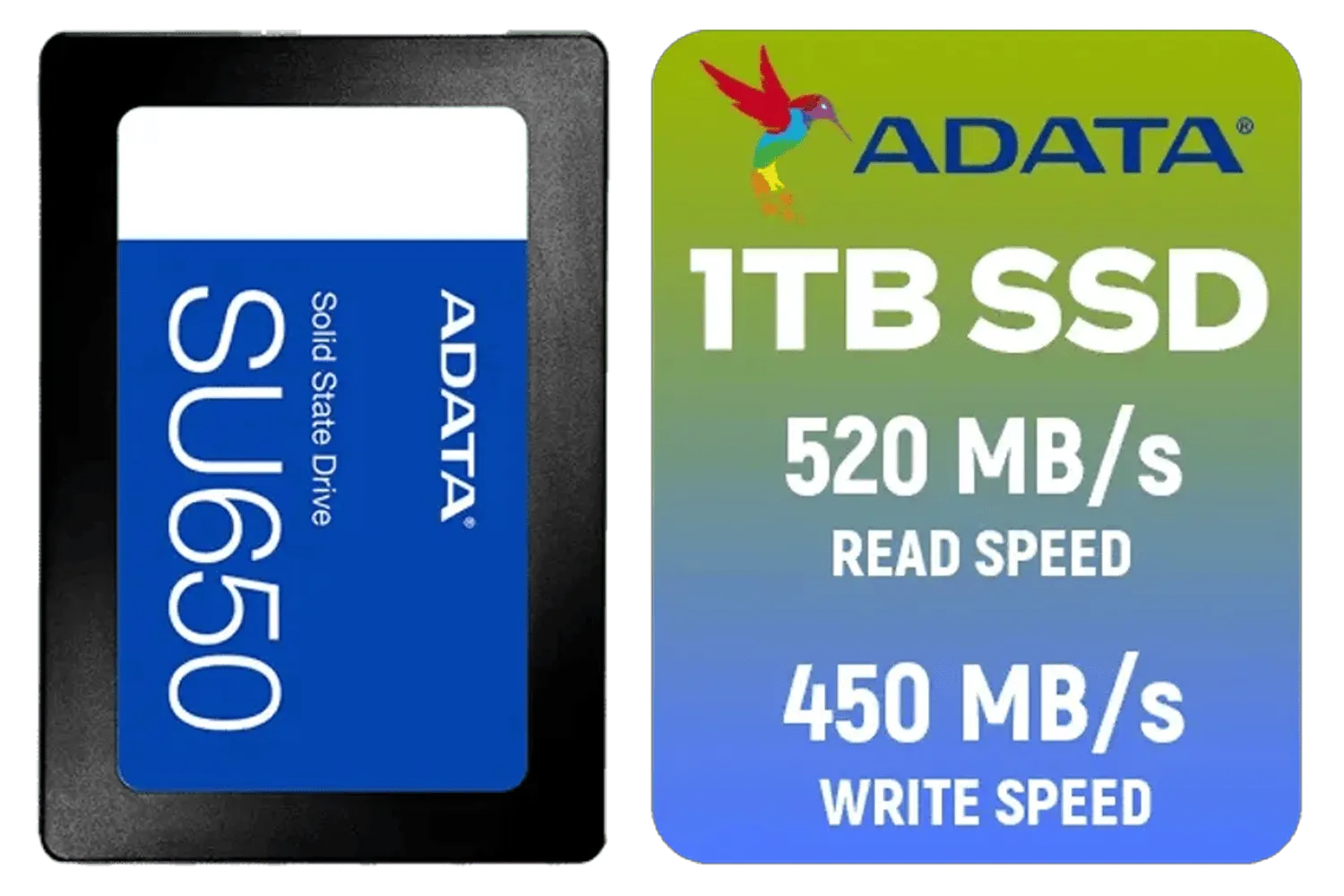
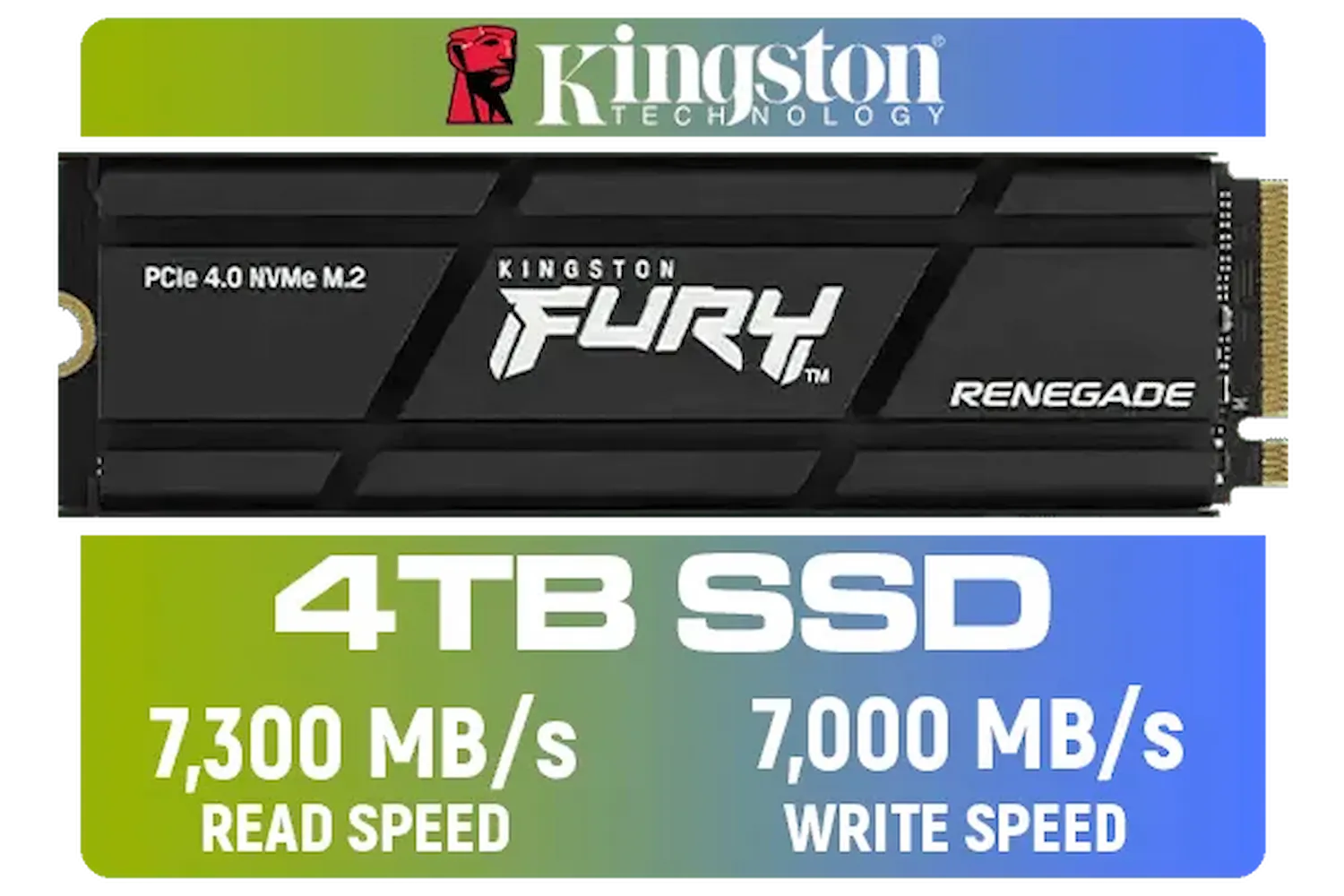


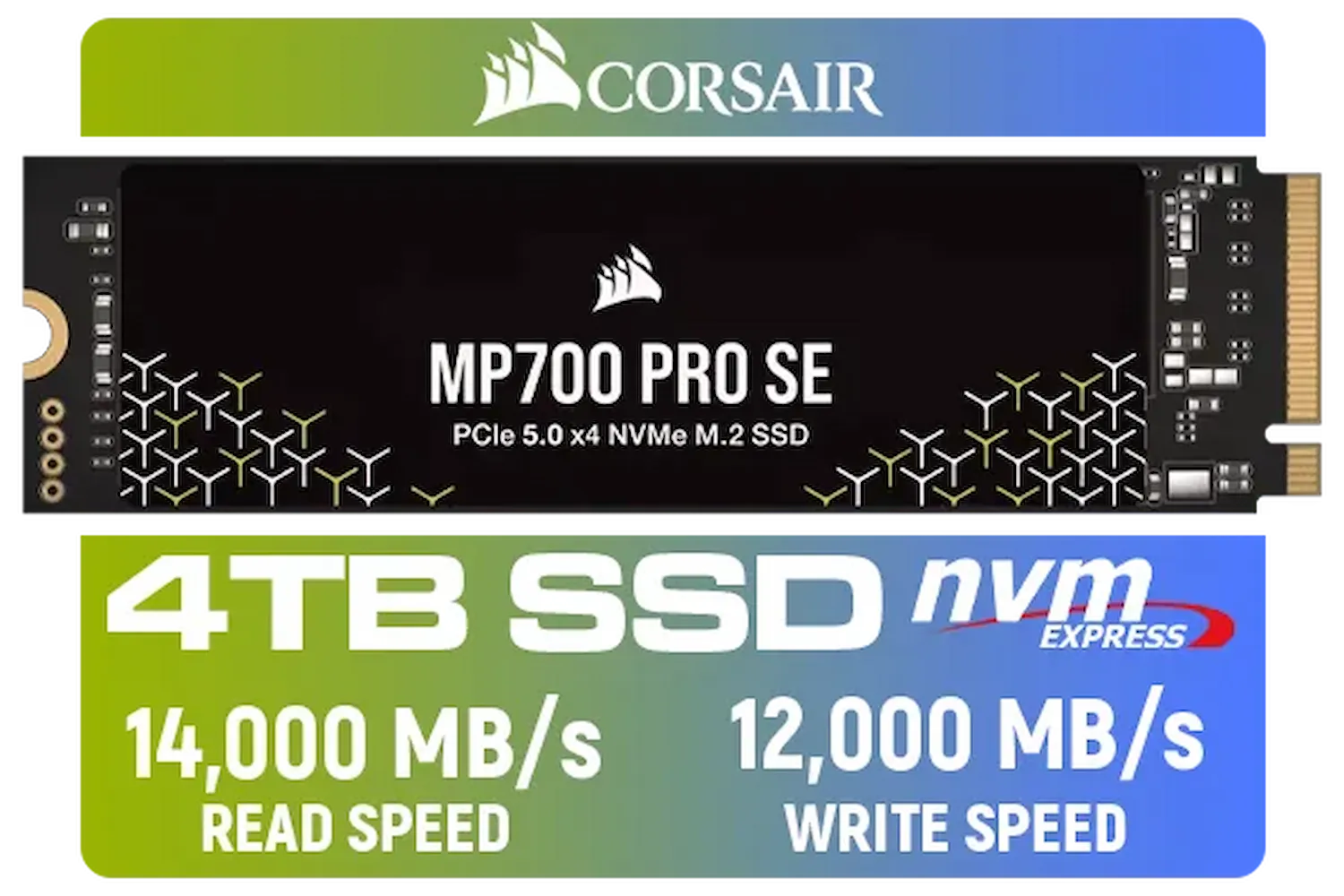

Opening apps, browsing files, or transferring large video projects happens in a fraction of the time. The comparison of a WD Blue SA510 vs a hard drive in productivity tasks shows a clear winner; the SSD removes the storage bottleneck that often slows down your workflow. This reliability is why many users also trust brands like Kingston for their storage needs.
you buy, pop open your PC case or check your motherboard's manual. The WD Blue SA510 uses a standard 2.5-inch SATA connector, which fits almost any desktop or older laptop. Newer boards might also have a slot for the even faster and more compact [M.2 2280 form factor](https: www.evetech.co.za PC-Components buy-solid-state-drives-83?attributes-formfactor=M.2+2280), so it's good to know what your system supports!
With all these benefits, does the humble HDD still have a place? Absolutely. For mass storage of files you don't access constantly—like movies, photos, or game backups—hard drives offer unbeatable value in ZAR per gigabyte.
Many savvy South African builders use a hybrid approach: a speedy SSD for the operating system and favourite games, paired with a large HDD for bulk storage. This gives you the best of both worlds: performance where it counts and affordable capacity for everything else. The technology continues to evolve, with bleeding-edge Gen 5 NVMe drives offering speeds that were unimaginable just a few years ago.
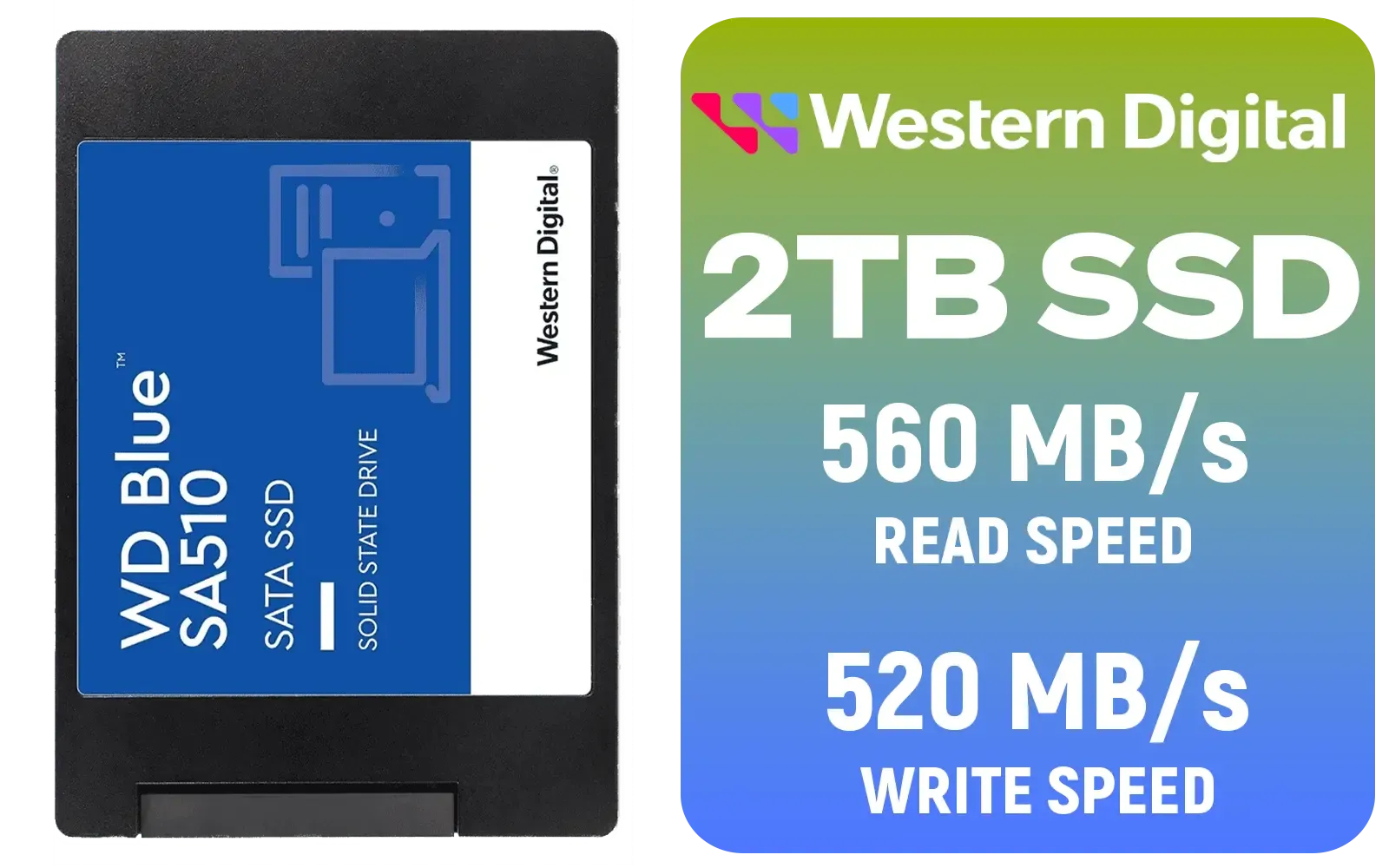
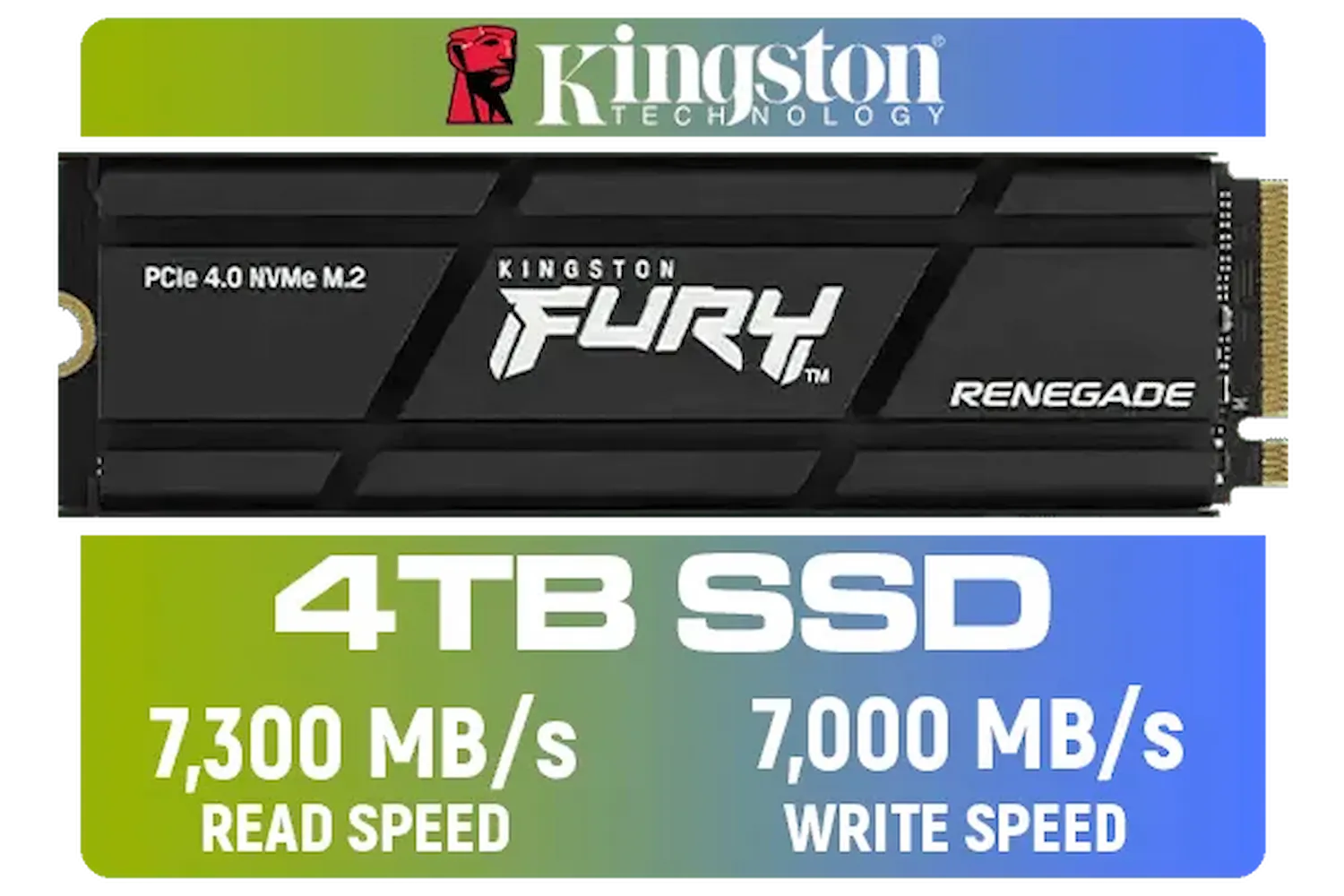


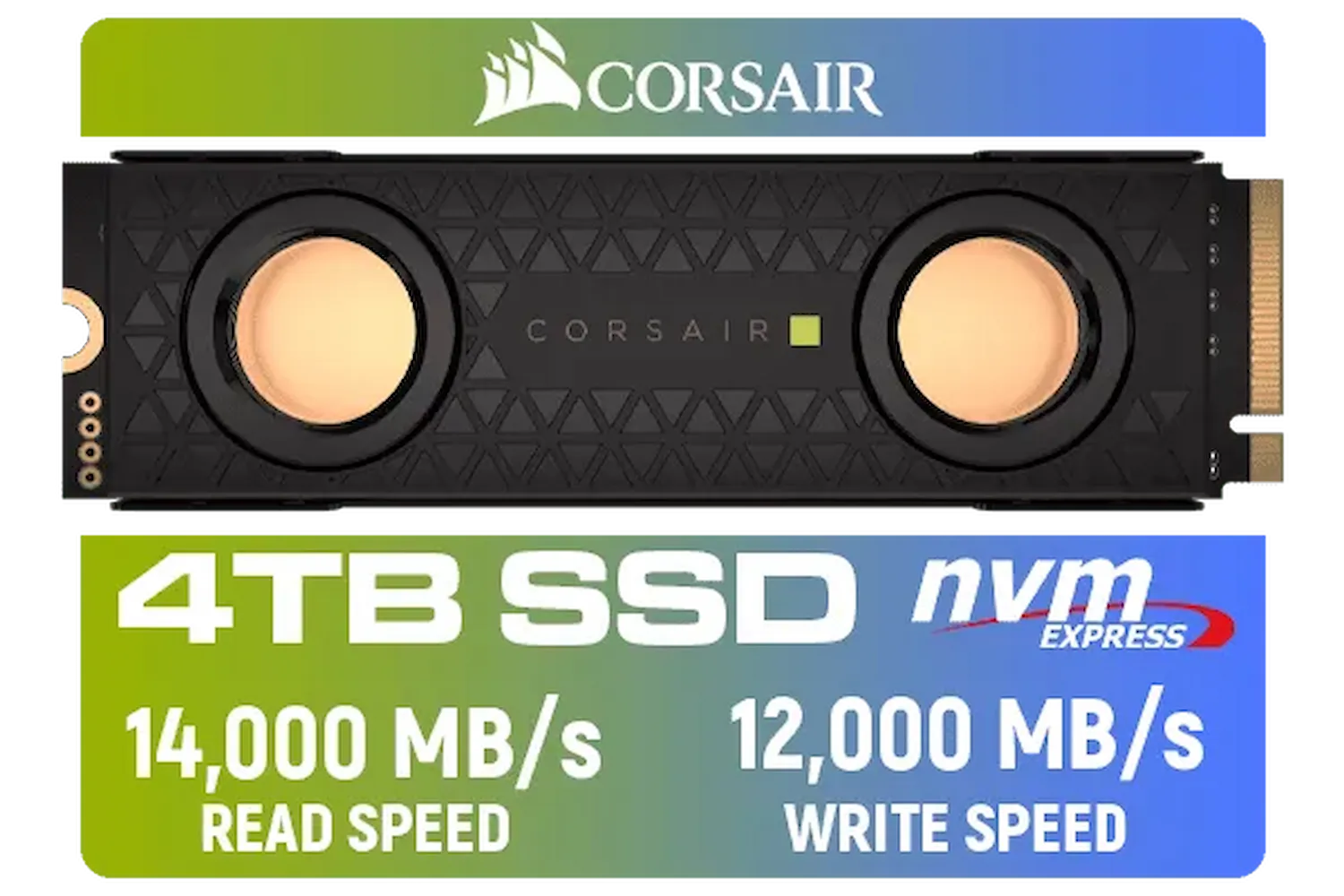

When comparing the WD Blue SA510 vs hard drives, the conclusion is simple. Moving from a mechanical drive to an SSD is the single most impactful upgrade you can make for your PC’s overall speed and responsiveness. It’s a night-and-day difference that you’ll appreciate every single time you turn your computer on. ✨ For a relatively small investment, you get a machine that feels brand new.
Ready for an Instant PC Speed Boost? Ditching your old hard drive for an SSD is a true quality-of-life upgrade. The difference is something you have to feel to believe. Explore our massive range of SSDs and find the perfect drive to unleash your PC's true potential.
Yes. The WD Blue SA510 SSD delivers much higher sequential and random read/write speeds than traditional hard drives, boosting boot and app load times.
Typical benchmarks show 4–10x faster sequential speeds and far higher random IOPS; real-world OS and app tasks feel several times snappier.
Yes. Load times and texture streaming improve with the SA510. It reduces stutters and level load delays, though FPS gains are minimal.
SSDs like the SA510 have no moving parts, offering better shock resistance. Check SA510 endurance (TBW) for lifetime expectations.
Yes. Use cloning tools (eg. Macrium Reflect) or SATA cloning. Ensure the SA510 has equal or greater usable capacity before migrating.
Yes. The SA510 consumes lower active and idle power, improving laptop battery life and reducing heat compared with many HDDs.
Use the SA510 for OS and apps for speed, and keep an HDD for mass storage if you need capacity. This balances cost and performance.