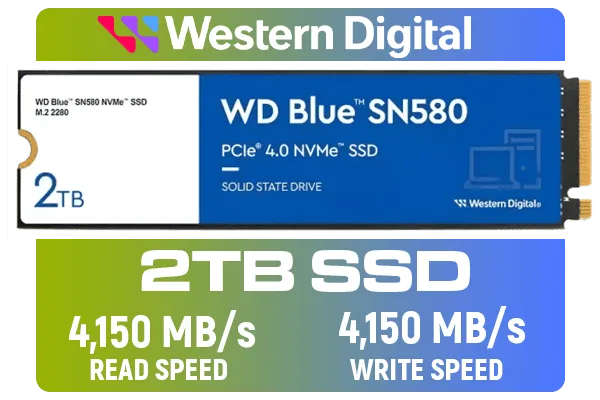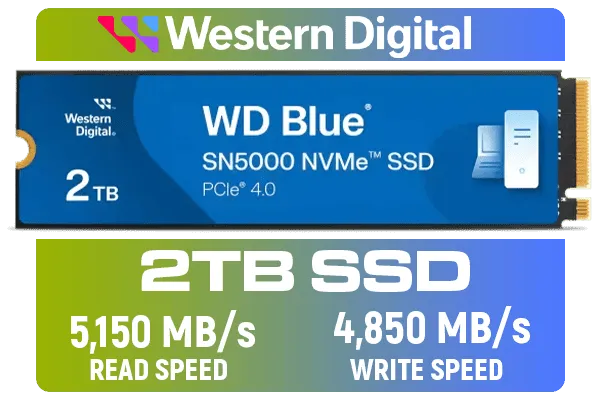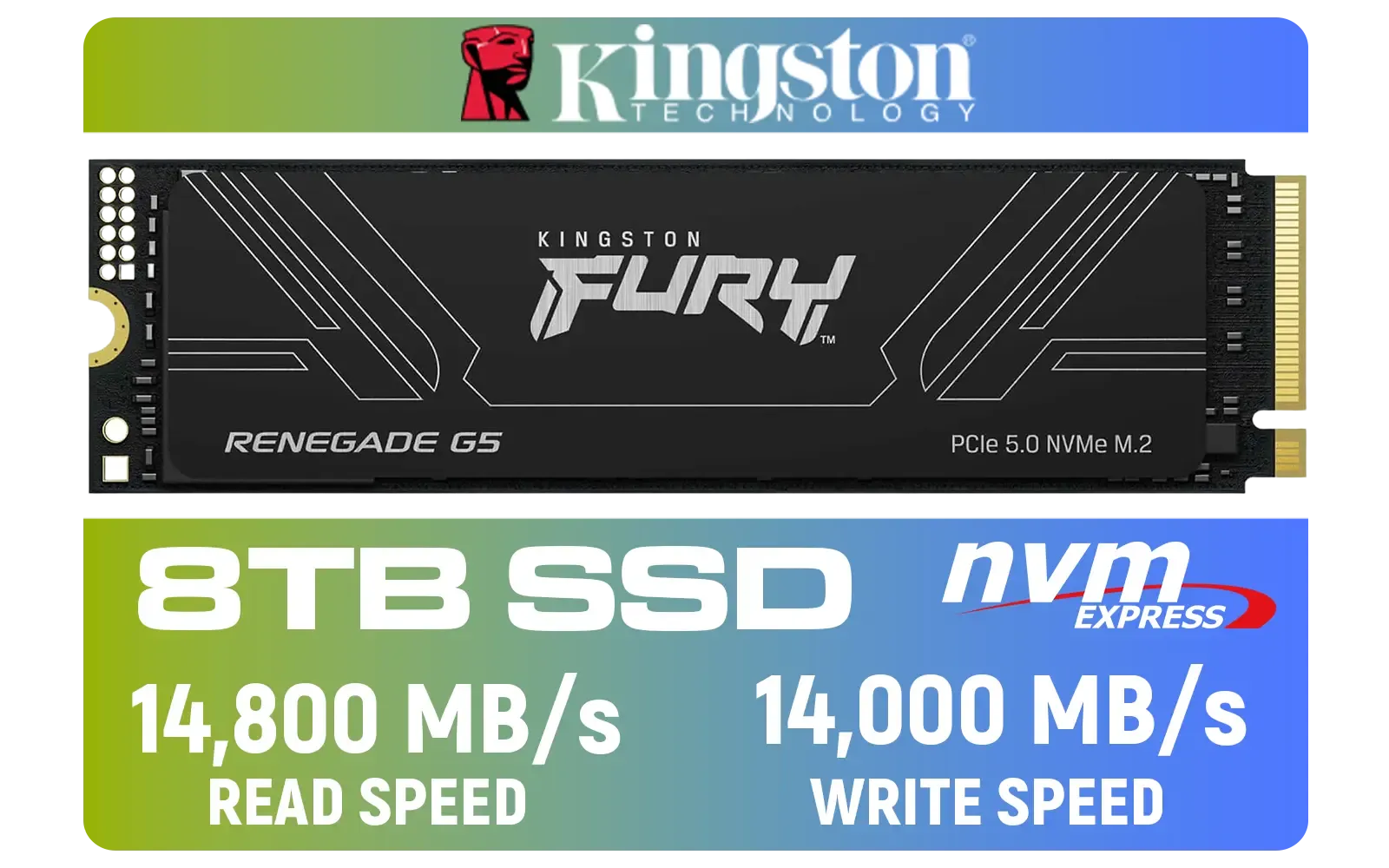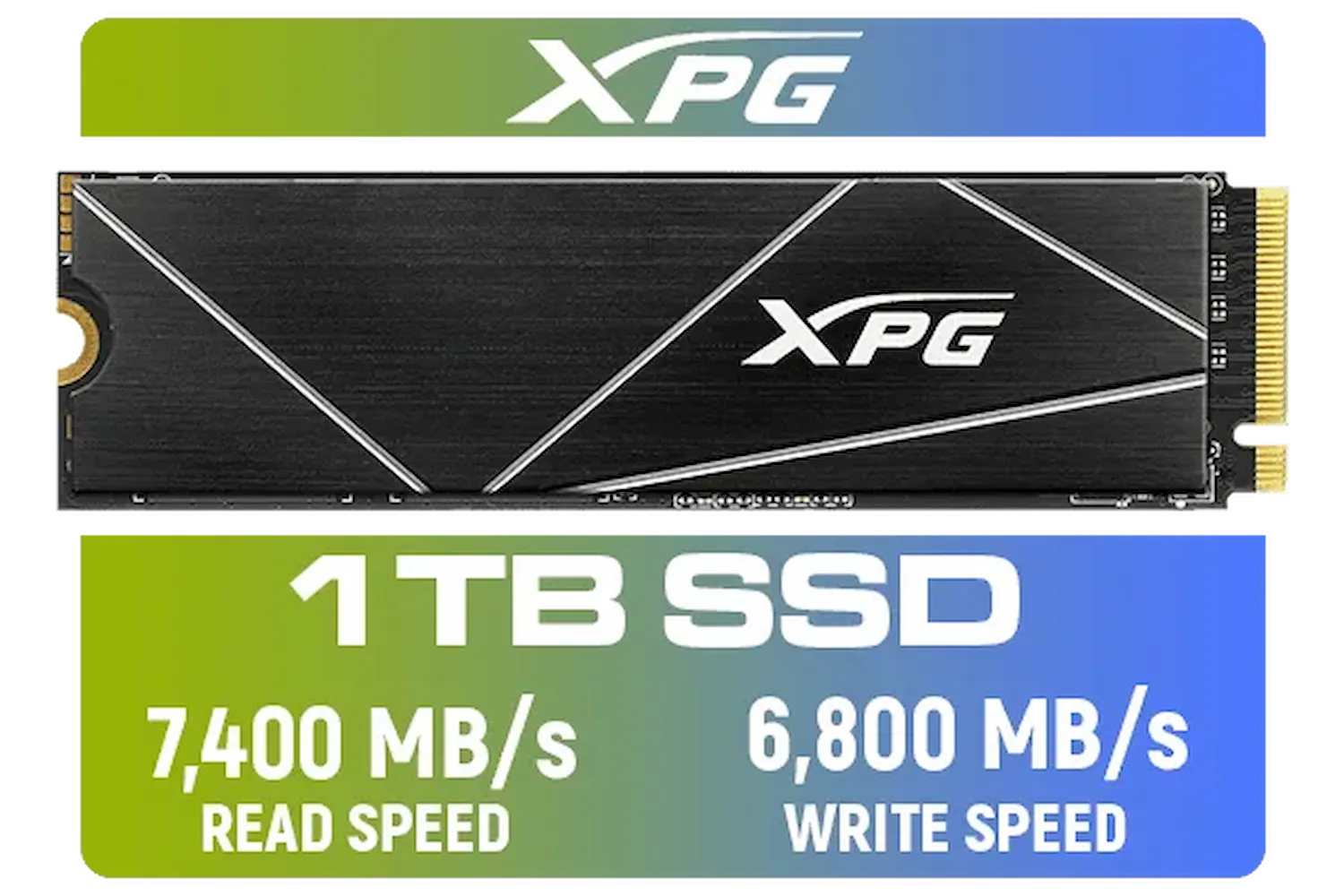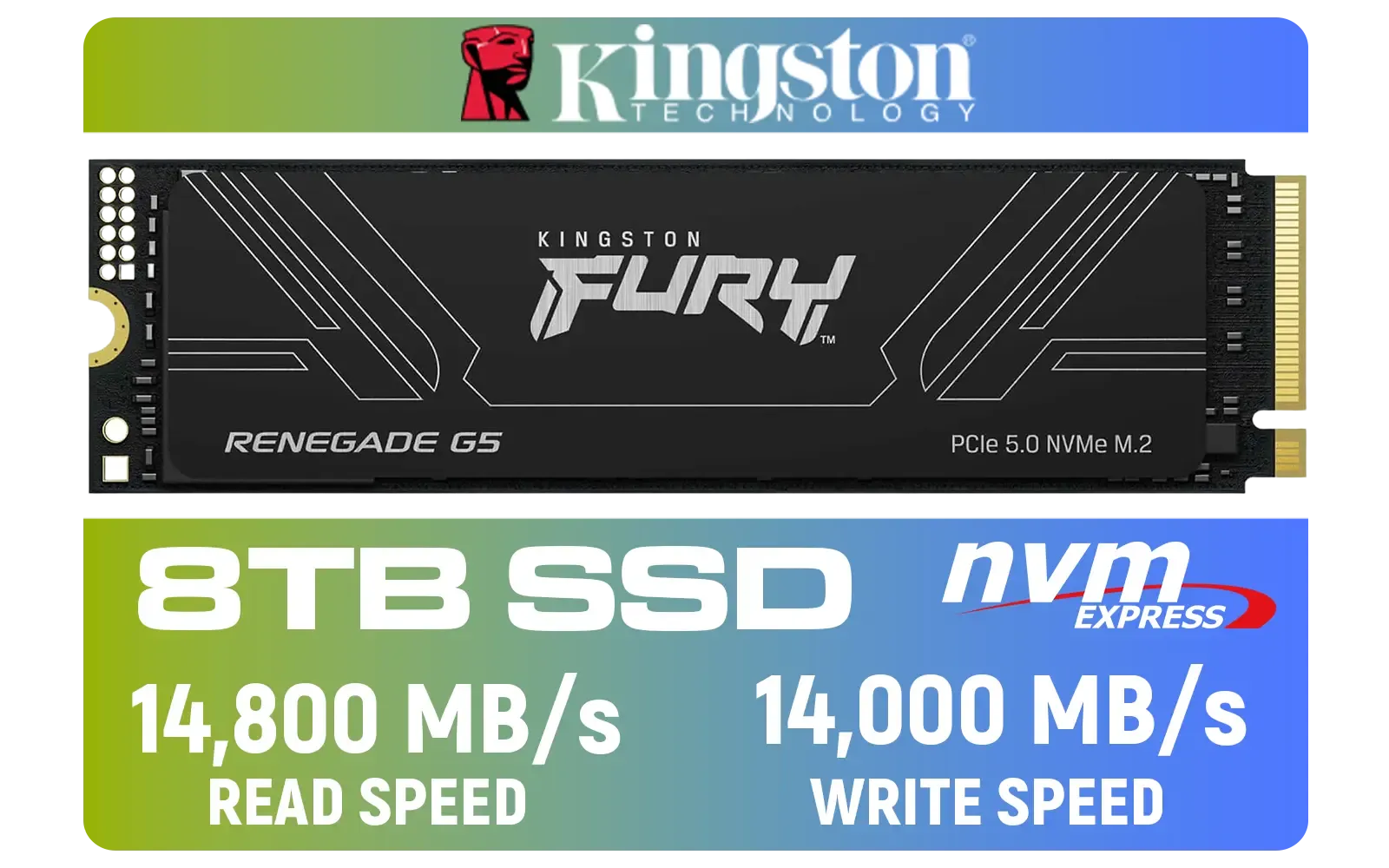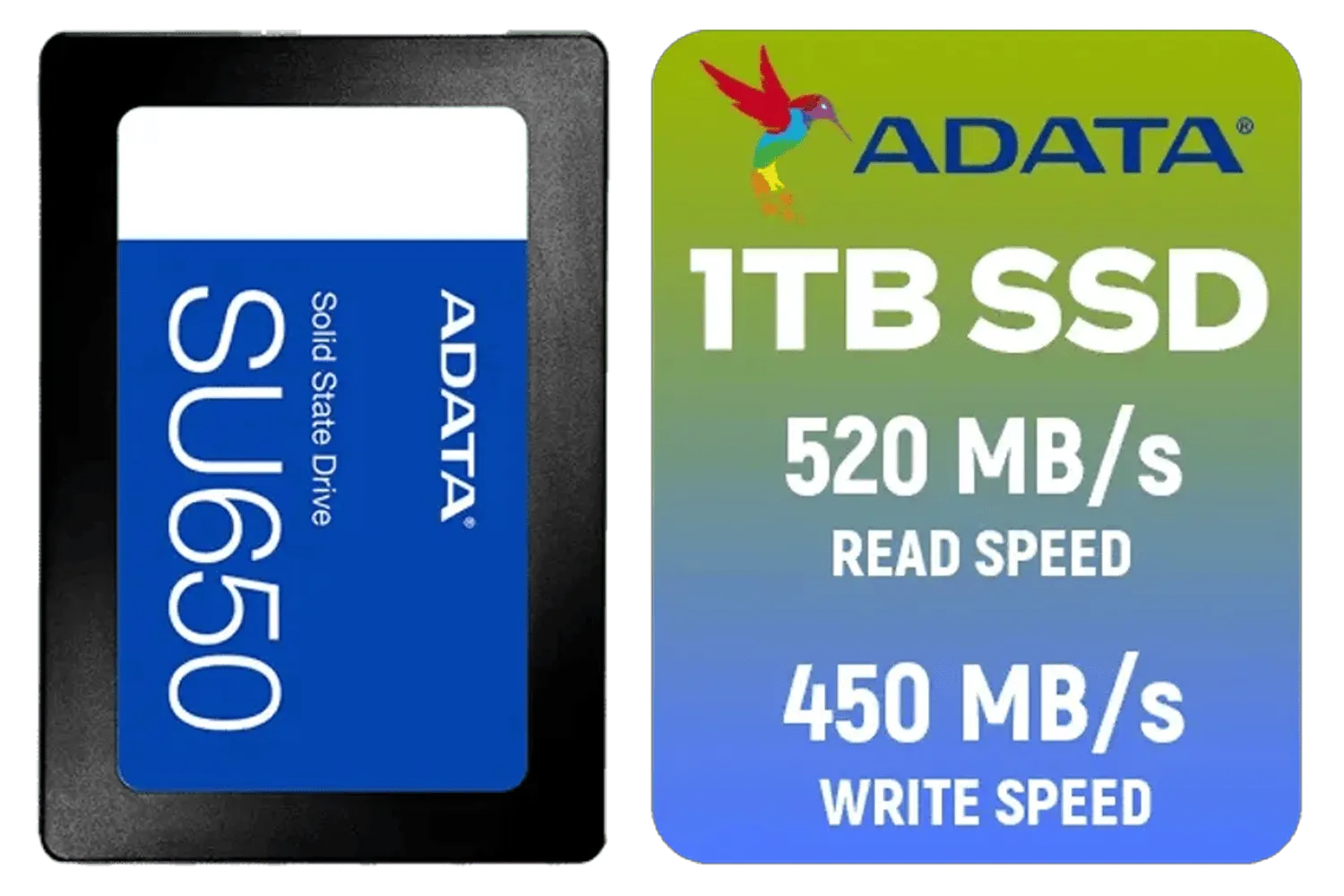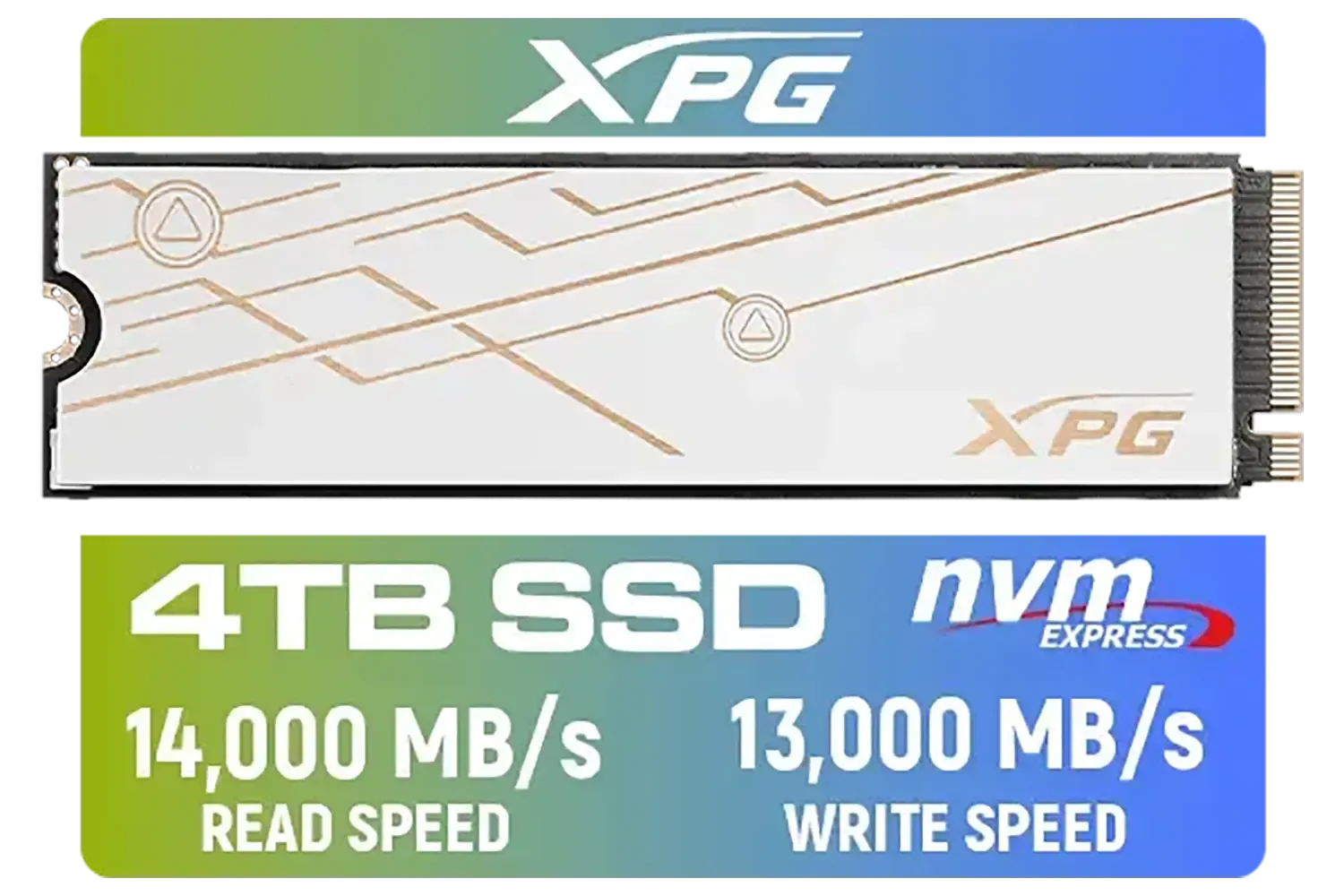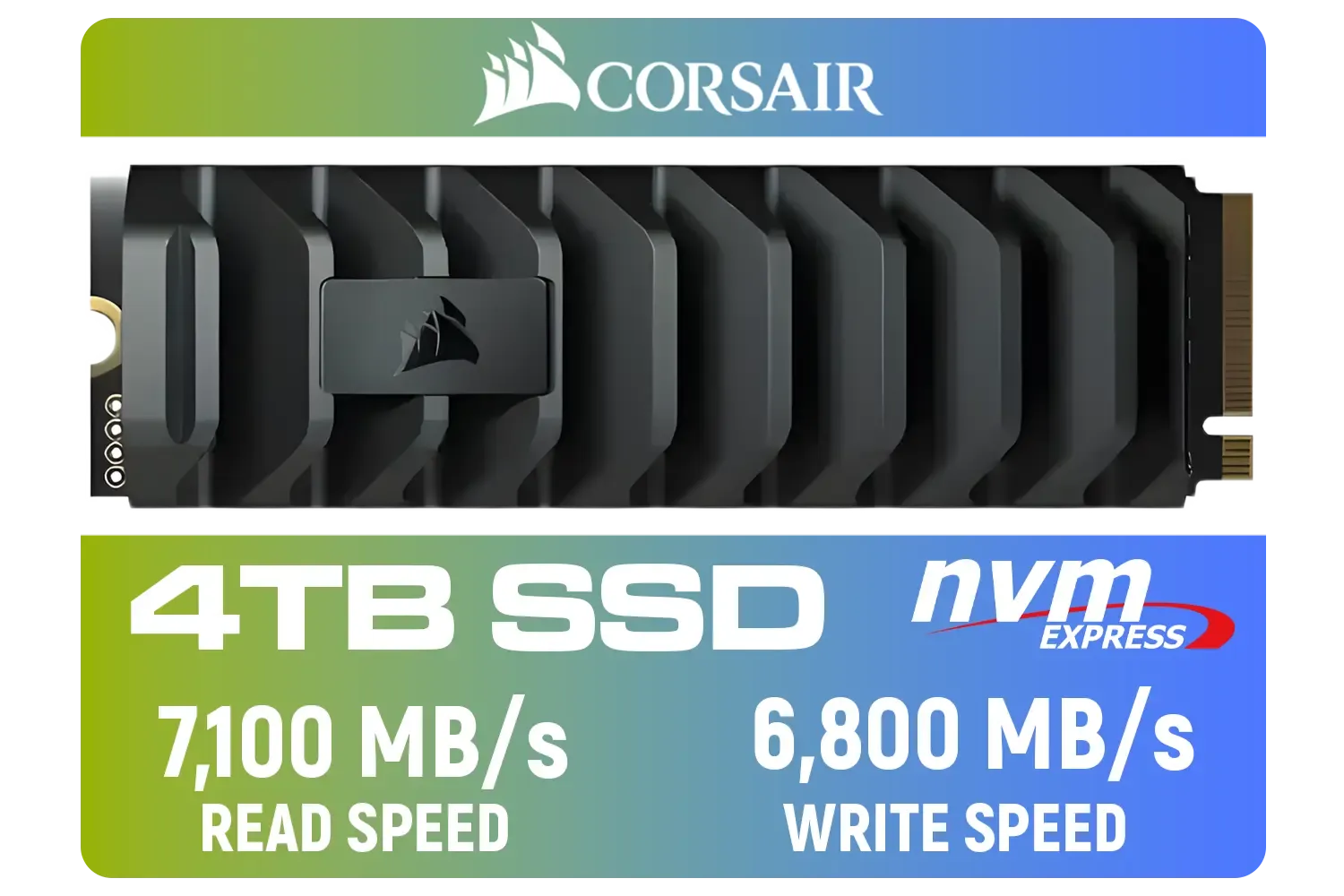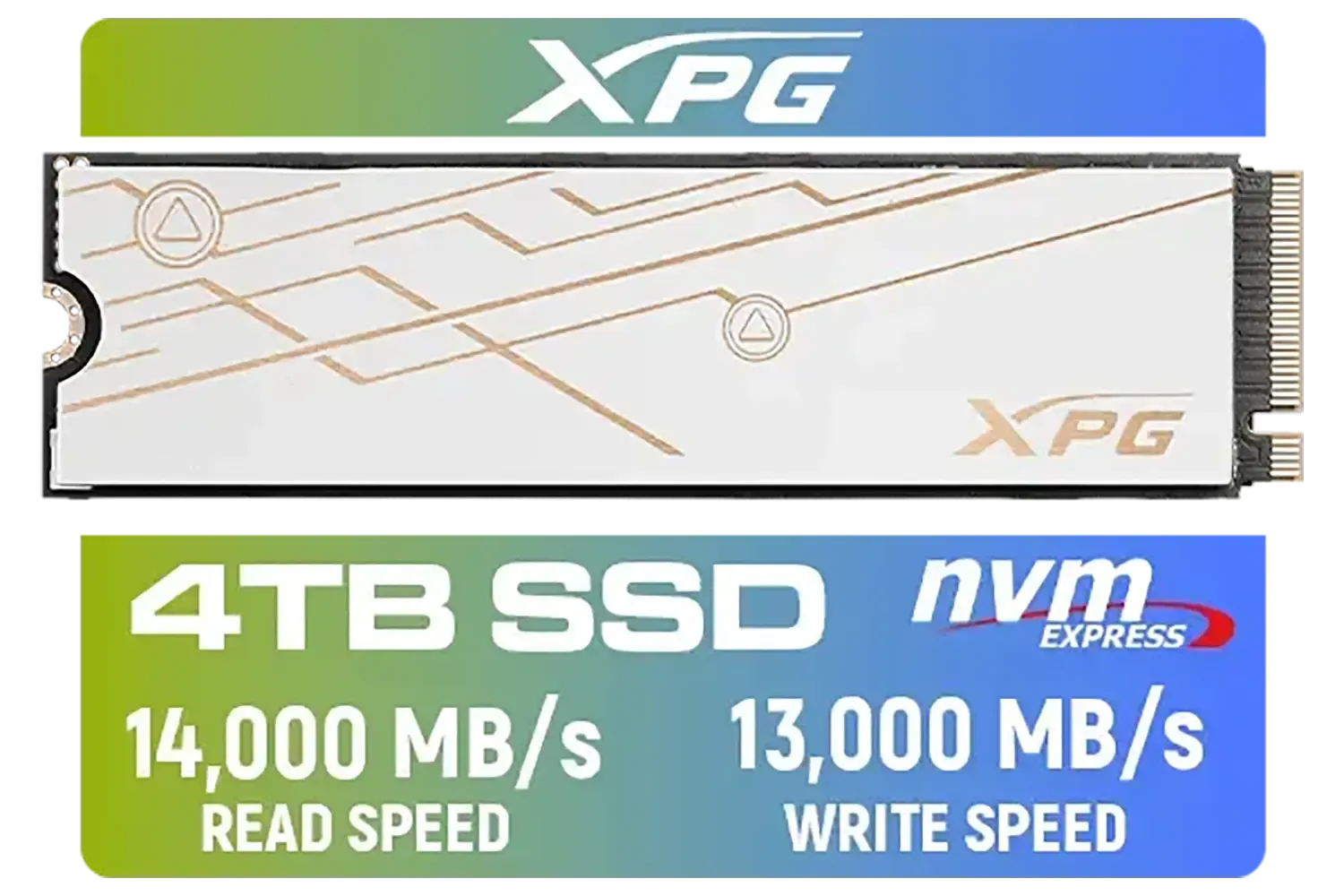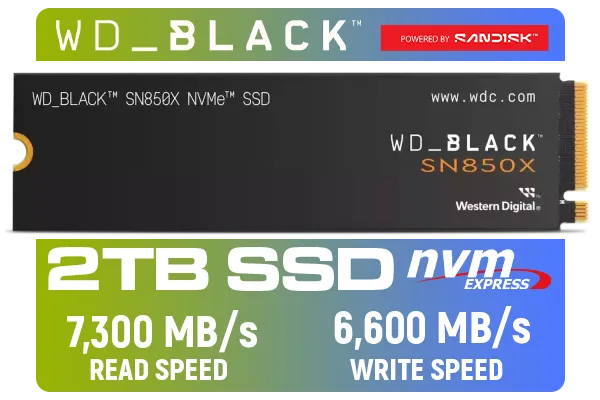Staring at your screen, waiting for Windows to finally load... we've all been there. Upgrading to a Solid-State Drive (SSD) is the single biggest speed boost you can give a sluggish PC. But then you see the options from Western Digital and the confusion hits. Green, Blue, Black... what’s the deal? This straightforward WD SSD comparison will help you cut through the noise and find the perfect drive for your rig and your budget, right here in South Africa.
Western Digital 2TB WD Blue SN580 M.2 NVMe SSD / PCIe® Gen 4.0 / Up to 4,150 MB/s Read / Up to 4,150 MB/s Write / WDS200T3B0E
R3499.00In Stock
Western Digital 2TB WD Blue SN5000 NVMe Internal Solid State Drive SSD - PCIe Gen 4.0, M.2 2280, Up to 5,150 MB/s / WDS200T4B0E
R3499.00In Stock
ADATA SD810 4000G IP68 Water Resistance Up to 2000 MB/s USB 3.2 Gen 2 USB-C External Solid State Drive - Black for iPhone 15/Pro/Max, Android / SD810-4000G-CBK
R6199.00In Stock
Kingston Fury Renegade G5 8TB PCIe Gen 5.0 NVMe M.2 Internal SSD / Maximum Read Speed 14,800 MB/s / Maximum Write Speed 14,000 MB/s / Advanced thermal design / SFYR2D/8T1
R17899.00In Stock
ADATA XPG 1TB GAMMIX S70 Blade - Works with Playstation 5, PCIe Gen4 M.2 2280 Internal Gaming SSD Up to 7,400 MB/s / AGAMMIXS70B-1T-CS
R2599.00In Stock
Kingston IronKey Vault Privacy 80 1.92TB External SSD | FIPS 197 | XTS-AES 256GB Encrypted | Touch Screen PIN | Secure Data Protection | IKVP80ES/1920G
R6999.00In Stock
Decoding the WD SSD Colour Spectrum
Think of WD's colour-coding as a simple performance ladder. Each colour targets a different type of user, from casual web browsers to hardcore competitive gamers. Understanding this simple system is the first step in making a smart choice. It’s not just about picking the fastest drive; it's about getting the best value for how you actually use your computer.
Let's break down this WD SSD comparison piece by piece.
The WD Green SSD: For Everyday Speed
The WD Green is the entry-level option, designed to replace old, slow mechanical hard drives in budget-friendly systems.
- Best For: Basic home or office PCs, web browsing, email, and running light applications. It’s a fantastic, affordable way to make an old laptop or desktop feel new again, especially when you need a quick reboot after load shedding. ⚡
- Performance: It uses SATA III, which is much faster than a traditional hard drive, but the slowest of the WD SSD family. It's perfect for speeding up boot times and making your daily tasks feel snappier.
- The Catch? Green drives are often DRAM-less, meaning they're great for quick bursts of activity but can slow down during large, sustained file transfers.
For most users looking for a simple, effective upgrade, the WD Green is a solid starting point. You can explore a wide variety of entry-level solid-state drives to see how they stack up.
Kingston Fury Renegade G5 8TB PCIe Gen 5.0 NVMe M.2 Internal SSD / Maximum Read Speed 14,800 MB/s / Maximum Write Speed 14,000 MB/s / Advanced thermal design / SFYR2D/8T1
R17899.00In Stock
ORICO i7500 M.2 NVMe SSD - 1TB / 3D NAND Flash / PCIe Gen4.0 x4 / Up to 7,200MB/s Read and 6,100MB/s Write Speeds / ORICO-i7500-1TB-GD-BP
R2349.00In Stock
Adata Mars 980 Storm 1TB NVMe SSD / PCIe Gen5 x4 / Up to 14,000MB/s - 13,000MB Sequential Read/Write / SMAR-980S-1TCI
R3699.00In Stock
ADATA SU650 1TB 3D-NAND SATA 2.5 inch Internal SSD / ASU650SS-1TT-R
R1399.00In Stock
ADATA XPG Mars 980 Blade 4TB NVMe 5.0 Internal Solid State Drive / Up to 14,000MB/s Read Speed and Up to 13,000MB/s Write Speed / SMAR-980B-4TCS
R7999.00In Stock
Corsair MP600 PRO XT 4TB PCIe Gen 4 x4 M.2 NVMe SSD / Maximum Read Speed 7,100 MB/s / Maximum Write Speed 6,800 MB/s / Backward compatible with PCIe Gen3 / Aluminum heatspreader for cooling / High-density 3D TLC NAND memory / CSSD-F4000GBMP600PXT
R8499.00In Stock
The WD Blue SSD: The People's Champion 🏆
This is the sweet spot. The WD Blue series offers a brilliant balance of performance, reliability, and price, making it the go-to choice for the vast majority of users, including most gamers.
- Best For: Gaming rigs, content creation, and as a primary OS drive for a powerful desktop. It handles demanding applications and large files with ease.
- Performance: The WD Blue comes in both SATA and much faster NVMe versions. The SN570 and newer models deliver excellent read/write speeds that significantly cut down game load times and improve overall system responsiveness.
- Why It's So Popular: It provides near-enthusiast-level performance without the premium price tag of the Black series. It's the reliable workhorse of the storage world. Many of these drives use the popular M.2 2280 form factor, which fits directly onto modern motherboards. While WD offers a great all-rounder, it's always smart to see what competitors like Kingston SSDs offer in the same price bracket.
Check Your M.2 Slot! 🔧
Before buying a speedy NVMe SSD like a WD Blue or Black, check your motherboard's manual. Ensure you have a compatible M.2 slot. Some older boards might have M.2 slots that only support the slower SATA protocol, not NVMe. Plugging an NVMe drive into a SATA-only slot won't work!
The WD Black SSD: Unleashed Performance for the Pros
When only the absolute best will do, you reach for the WD Black. This is the top-tier, high-performance line built for serious enthusiasts and professionals who can't afford to wait.
- Best For: Hardcore gaming, 4K/8K video editing, 3D rendering, and any workload that involves moving massive files constantly.
- Performance: The WD Black series, especially models like the SN850X, uses the latest NVMe technology and PCIe interfaces to deliver blistering speeds. These drives are engineered to sustain that performance under heavy, continuous load. This is the drive that ensures you're loading into the map first. 🚀
- Premium Features: Many WD Black models come with an optional, sleek heatsink to prevent thermal throttling (slowing down when hot), ensuring you get peak performance during intense gaming marathons. They compete directly with other high-performance drives from brands like ADATA and are often among the first to adopt new standards, like the cutting-edge Gen 5 interface.
Quick WD SSD Comparison Chart
| Drive Series |
Best For |
Performance Tier |
| WD Green |
Basic Upgrades, Web & Office Use |
Good |
| WD Blue |
Mainstream Gaming, All-Round Desktop Use |
Better |
| WD Black |
Enthusiast Gaming, Pro Content Creation |
Best |
So, Which WD SSD Is Right for You?
Teamgroup T-Force VULCAN Z 1TB SSD / Up to 550MB/s Sequential Read Speed / Up to 500 MB/s Sequential Write Speed / Shock + Vibration-Resistant, and Reduced Noise Interference / T253TZ001T0C101
R1899.00In Stock
ADATA XPG GAMMIX S55 1TB NVMe PCIe Gen4 x 4 M.2, R/W Speed up to 5,000/3,700MB/s, Internal Solid State Drive Great for Steam Deck, Microsoft Surface and Gaming Consoles / SGAMMIXS55-1T-C
R2499.00In Stock
ADATA XPG Mars 980 Blade 4TB NVMe 5.0 Internal Solid State Drive / Up to 14,000MB/s Read Speed and Up to 13,000MB/s Write Speed / SMAR-980B-4TCS
R7999.00In Stock
ADATA XPG Mars 980 Pro 2TB NVMe 5.0 Internal Solid State Drive / Up to 14,000MB/s Read Speed and Up to 13,000MB/s Write Speed / SMAR-980P-2TCI
R4499.00In Stock
Western Digital SN850X NVMe Internal Solid State Drive - 2TB / Sequential Read, Write Performance - 7300MB/s, 6600MB/s / PCIe Gen 4 / WDS200T2X0E
R3999.00In Stock
KLEVV CRAS C930 2TB M.2 NVMe PCIe Gen4x4 Internal Gaming SSD with Heatsink, Compatible with PS5, up to 7400MB/s with DRAM Cash / K02TBM2SP0-C93
R2299.00In Stock
The final choice in the WD SSD comparison comes down to your needs and budget.
- For a budget-conscious upgrade to breathe new life into an older machine for daily tasks, the WD Green is a no-brainer.
- For the majority of gamers and power users who want a fast, reliable drive that offers fantastic value, the WD Blue is almost always the right answer.
- For elite gamers, streamers, and creative professionals who need uncompromising, top-of-the-line speed, the WD Black is worth every rand.
Choosing the right SSD is about matching the drive's strengths to your workflow. By understanding the simple colour system, you can invest your money wisely and build a faster, more responsive PC.
Ready to Find Your Perfect Match?
The choice between Green, Blue, and Black is now clear. Get the speed you need for the tasks you do. Explore our massive range of SSDs and find the perfect drive to conquer your digital world.