
Clutter-Free Charging Stations
Upgrade your workspace with the best desk chargers that deliver cable-free convenience. Boost productivity and eliminate messy cords with top-rated options for every setup. 🚀🔌
Is your wireless charger making noise and driving you crazy? 🔊 Don't worry, it's a common issue! This guide explains the causes, from coil vibration to power adapters, and shows you simple fixes to get back to silent, efficient charging. Learn if the sound is dangerous. ✅
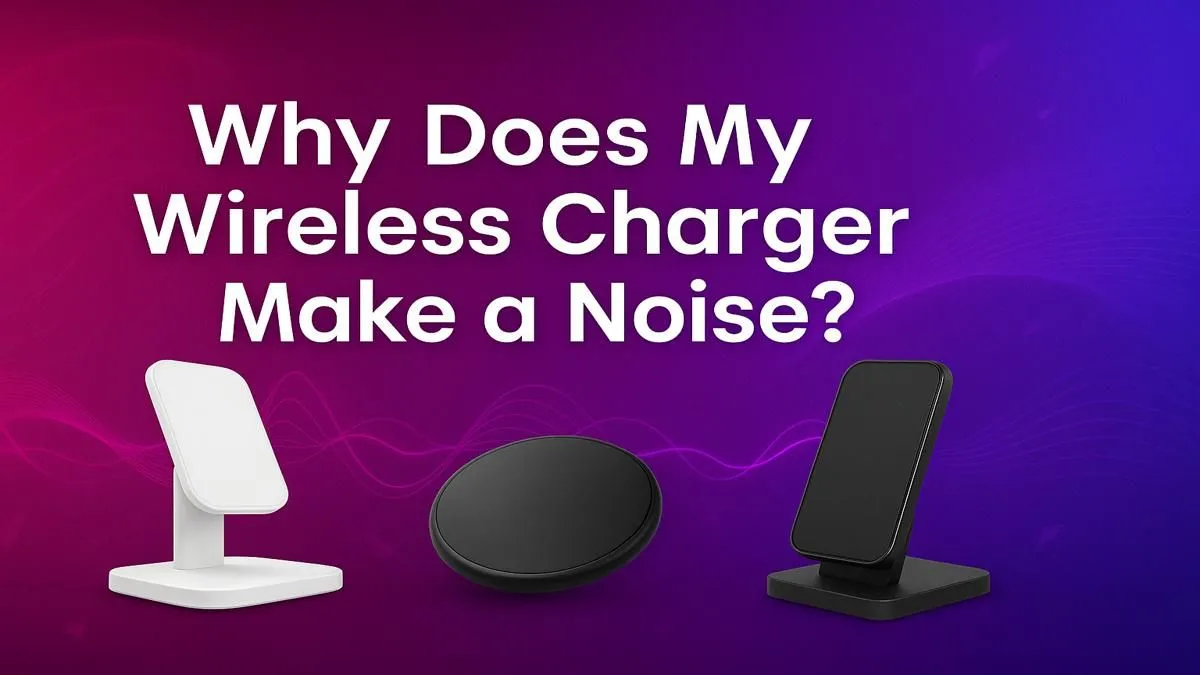
You drop your phone on its wireless charger, ready to call it a night. But then you hear it… a faint, high-pitched whine or a low buzzing sound. Is it about to explode? Probably not. But if your wireless charger is making noise, it’s more than just an annoyance; it could be a sign that something’s not quite right. Let's decode those weird sounds and get you back to silent, peaceful charging. 🤫

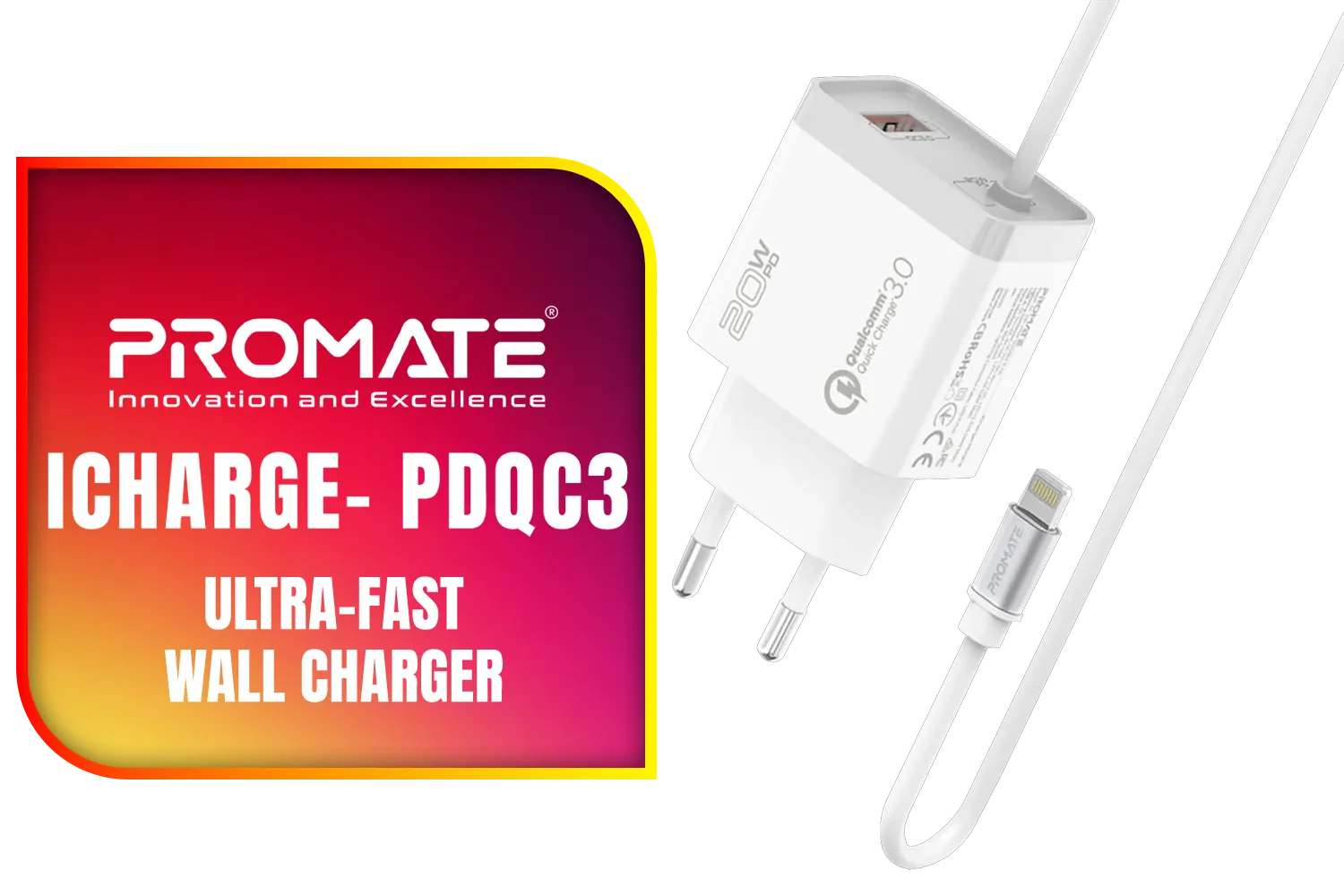




Before you toss your charger, let's figure out what’s causing the racket. Most of the time, the issue is simple and easy to fix. The noise you're hearing usually comes down to one of a few culprits.
The most common reason a wireless charger is making noise is something called "coil whine." Inside your charger and phone are coils of wire that transfer power via a magnetic field. Sometimes, these components vibrate at a high frequency, creating an audible buzzing or whining sound. It's usually harmless but definitely irritating, especially in a quiet room.
More powerful, fast-charging wireless pads generate more heat. To manage this, some models include a small, built-in fan. You might hear a gentle whirring sound, which is perfectly normal. However, if that whirring becomes a loud or grinding noise, dust could be the problem. A good clean might be all it needs. When you're looking for robust gear, always check the specs on quality gaming accessories to see if they include active cooling.

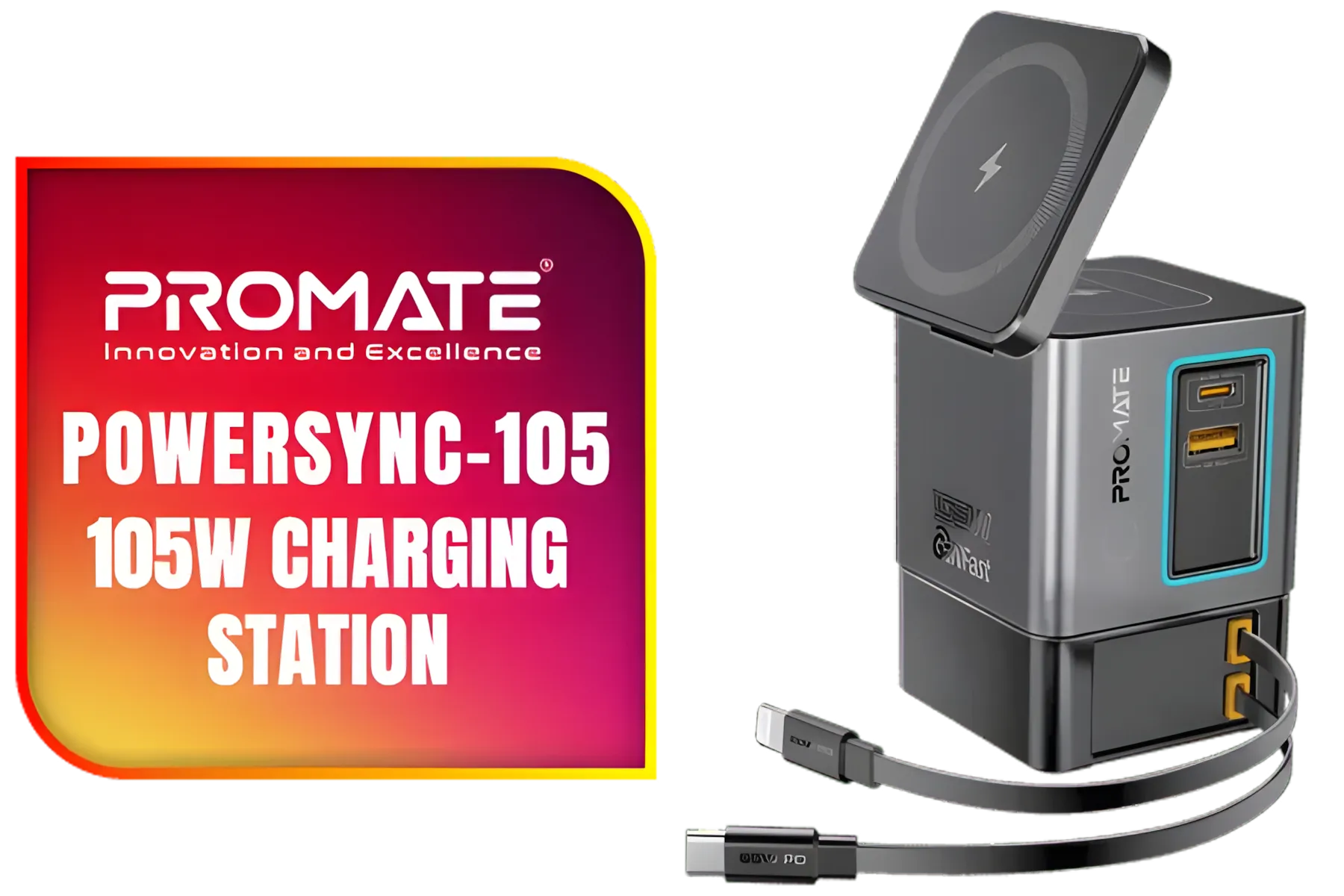




Wireless charging relies on precise alignment between the coils in the charger and your device. If your phone is slightly off-centre, the charger might work harder to establish a connection, causing its components to vibrate and make noise. A thick phone case or a pop socket can also create a gap that leads to inefficient charging and... you guessed it... more noise.
wireless pad is only half the equation. The wall adapter is crucial. An underpowered or low-quality brick can cause coil whine and slow charging. Always use the adapter that came with your charger or look into [quality options from brands like Promate](https: www.evetech.co.za PC-Components charger-397?brands=Promate) to ensure stable power delivery and a quieter experience.
Ready to silence the buzz? Here are a few simple steps you can take to fix your noisy wireless charger. 🔧





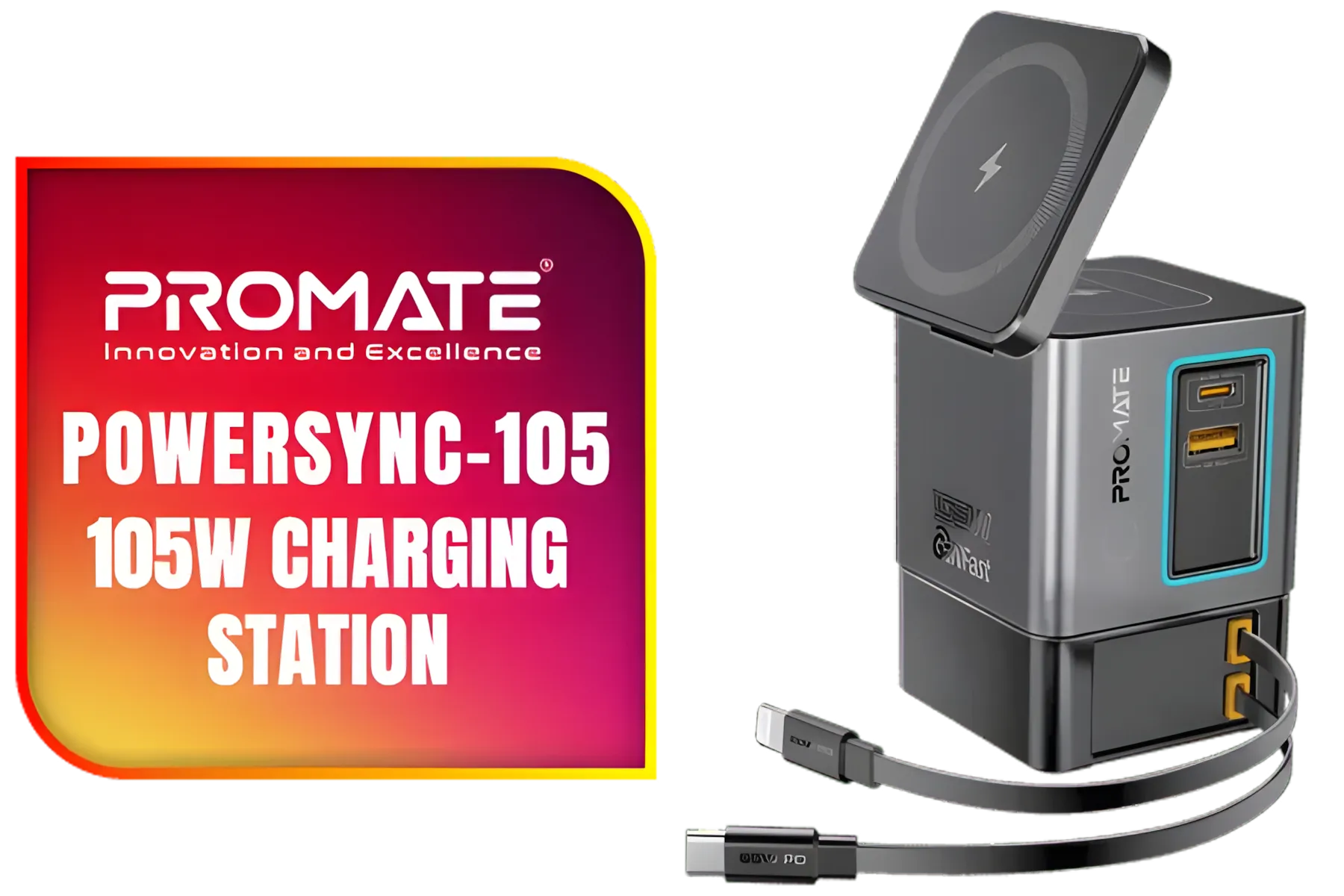
If you’ve tried all the fixes and your charger is still buzzing like a bee in a can, it might be time for a replacement. Persistent noise, especially if it’s getting louder, could indicate a failing component. Slow charging speeds or frequent disconnects are other signs that your old charger is on its last legs.
Investing in a well-made charger from a reputable brand not only guarantees silence but also protects your phone's battery health in the long run. There's no need to put up with annoying noises when there are so many excellent and affordable options available. You can browse a huge selection of Promate chargers known for their reliability.
Ready for Silent, Reliable Power? A noisy charger is a nuisance you don't need. If the buzz won't go away, it's time for an upgrade. Explore our wide range of chargers and find a quiet, efficient model that just works.
A faint buzzing or humming can be normal due to electronic components and magnetic fields. However, loud clicking, whining, or crackling may indicate an issue with the charger.
A high-pitched noise often comes from vibrating electronic components, like capacitors, a phenomenon known as 'coil whine.' It's usually harmless but can be annoying.
A low hum is generally not dangerous. But if the buzzing is loud, accompanied by overheating, or a burning smell, unplug it immediately as it could be a fire hazard.
Try using the original power adapter and cable, ensuring your phone is centered on the pad, or removing thick cases. Sometimes, switching to a higher-quality charger helps.
Yes, poor alignment between the phone's coil and the charger's coil can make the charger work harder, leading to increased electronic vibration, noise, and heat.
A repetitive clicking noise often means the charger is trying to initiate a connection with the device but is failing. This can be due to misalignment, a thick case, or incompatibility.
Absolutely. An underpowered or incompatible power adapter can strain the charger's components, causing them to vibrate and produce a buzzing or high-pitched sound.