
Top Gaming Motherboards in South Africa
🎮 Discover the Best Gaming Motherboard in South Africa. Boost performance, compatibility, and value. 🔥 Read now for top picks, pros/cons, and expert tips. →
2TB NVMe SSD South Africa boosts load times, multitasking and storage headroom. Learn install steps, optimisation tweaks, benchmarks and local deal tips to maximise PC performance 🚀💾

Tired of staring at loading screens that feel longer than a trip to Durbs? ⏳ Is your PC groaning under the weight of massive game files and essential software? If you're a South African gamer or power user, you know storage limits can cripple performance. But what if you could banish sluggishness forever and unlock blistering speeds? A 2TB NVMe SSD is your answer.
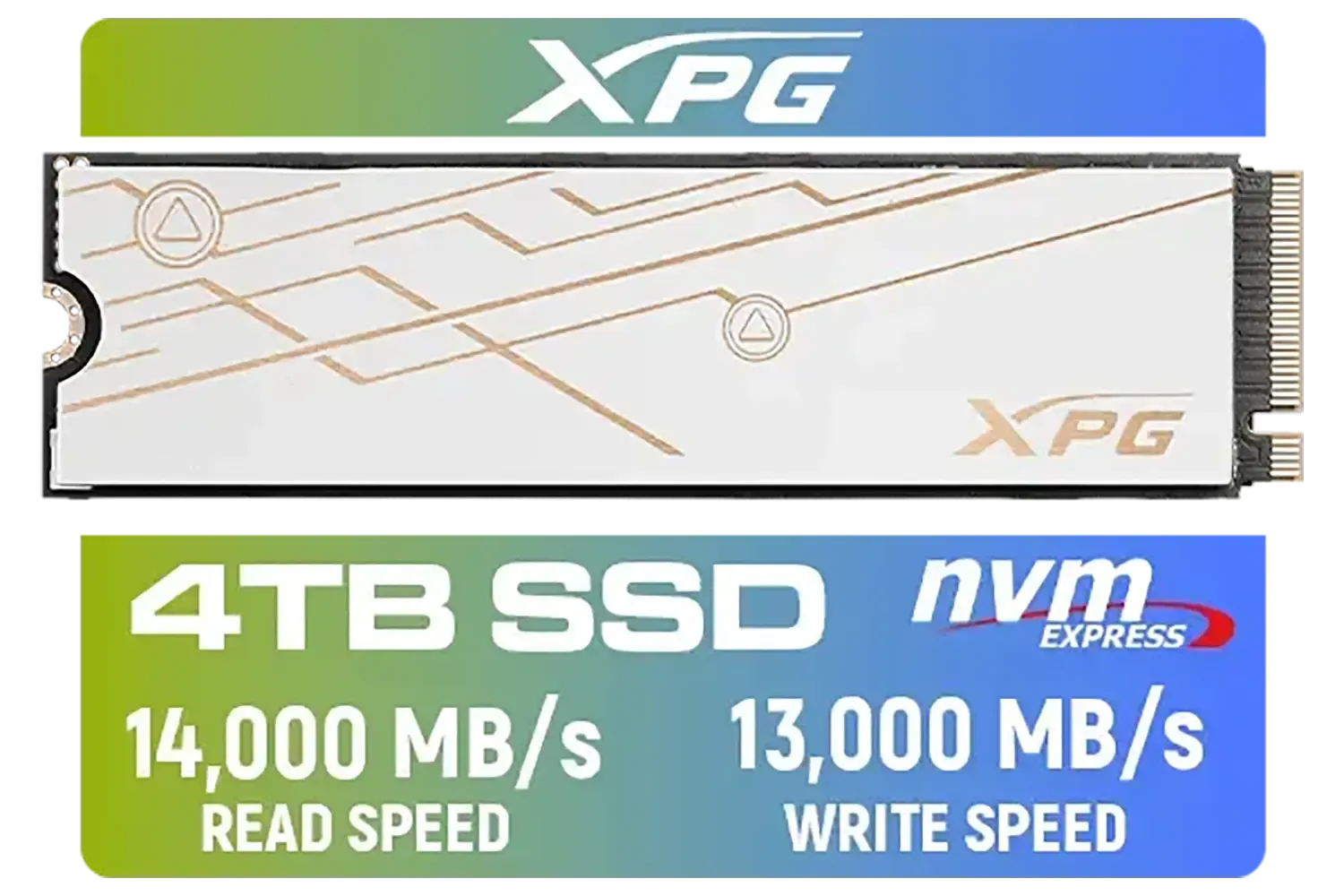
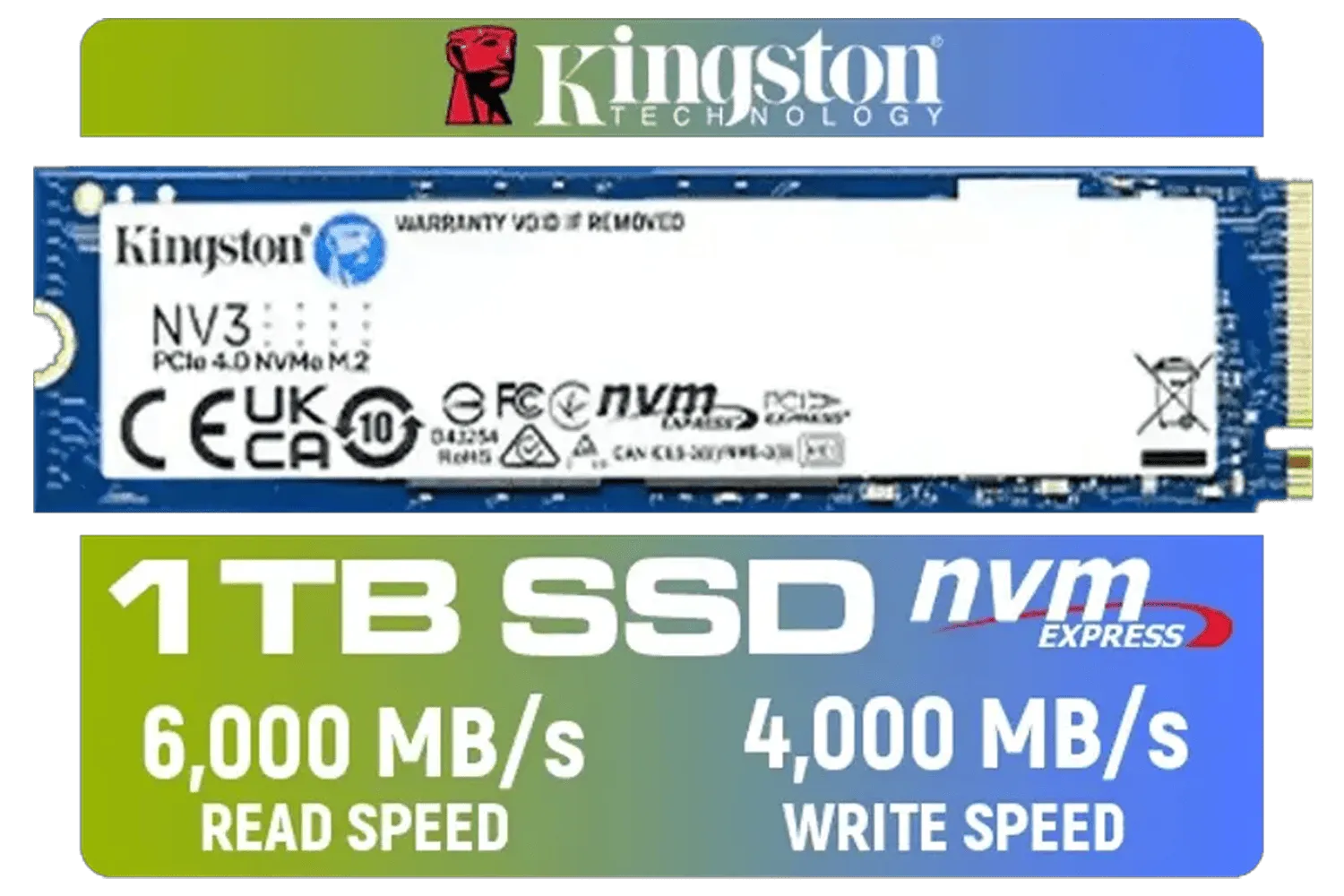




Let's be real: modern games are massive. Call of Duty alone can eat up hundreds of gigabytes, and that's just one title! If you're juggling a growing game library, creative projects, and a mountain of applications, a cramped drive is a bottleneck. Upgrading to a 2TB NVMe SSD isn't just about more space; it's about transforming your entire computing experience.
Think about it:
For any serious PC enthusiast in South Africa, a solid-state drive is non-negotiable. But specifically, a 2TB NVMe SSD offers the ideal blend of capacity and unparalleled speed. It’s a genuine performance booster. You can explore a wide range of options, from budget-friendly to high-end, by checking out Evetech’s general SSD selection.


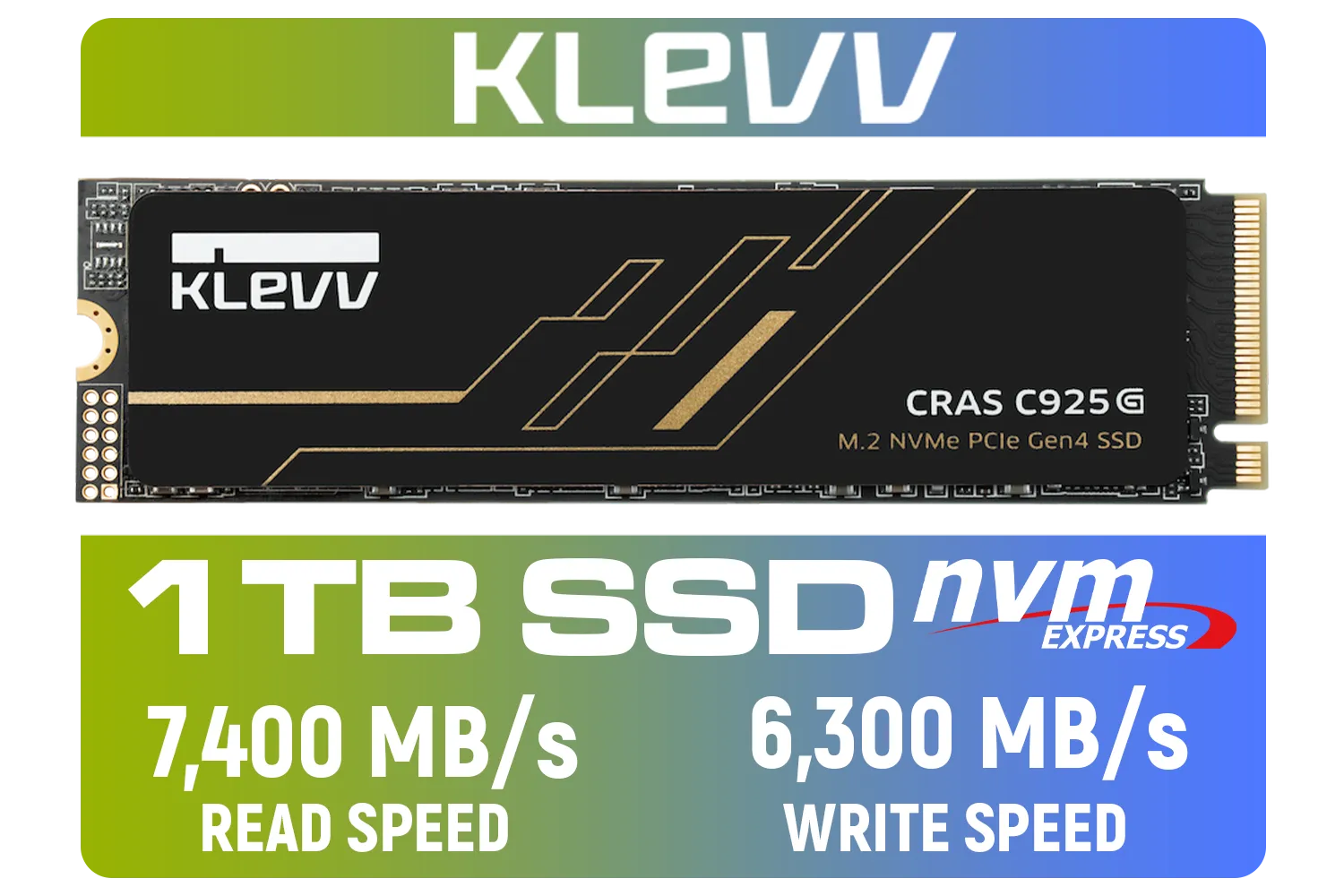



Forget traditional hard drives and even older SATA SSDs. NVMe (Non-Volatile Memory Express) is a protocol built specifically for flash storage, allowing SSDs to communicate directly with your CPU via the PCIe bus. This bypasses the SATA bottleneck entirely, unleashing incredible data transfer speeds. We're talking reads and writes measured in thousands of megabytes per second (MB/s) – magnitudes faster than SATA.
Imagine this:
This isn't just marketing hype. The difference an NVMe SSD makes to your system’s responsiveness is immediately noticeable. When considering an upgrade, definitely look at Evetech’s dedicated range of NVMe SSDs. You'll find a drive that perfectly fits your needs.
Not all SSDs are created equal. While 2.5-inch SATA SSDs offer a significant upgrade over HDDs, they simply can't compete with NVMe for pure speed. When you're looking for a 2TB NVMe SSD South Africa, here are key factors:
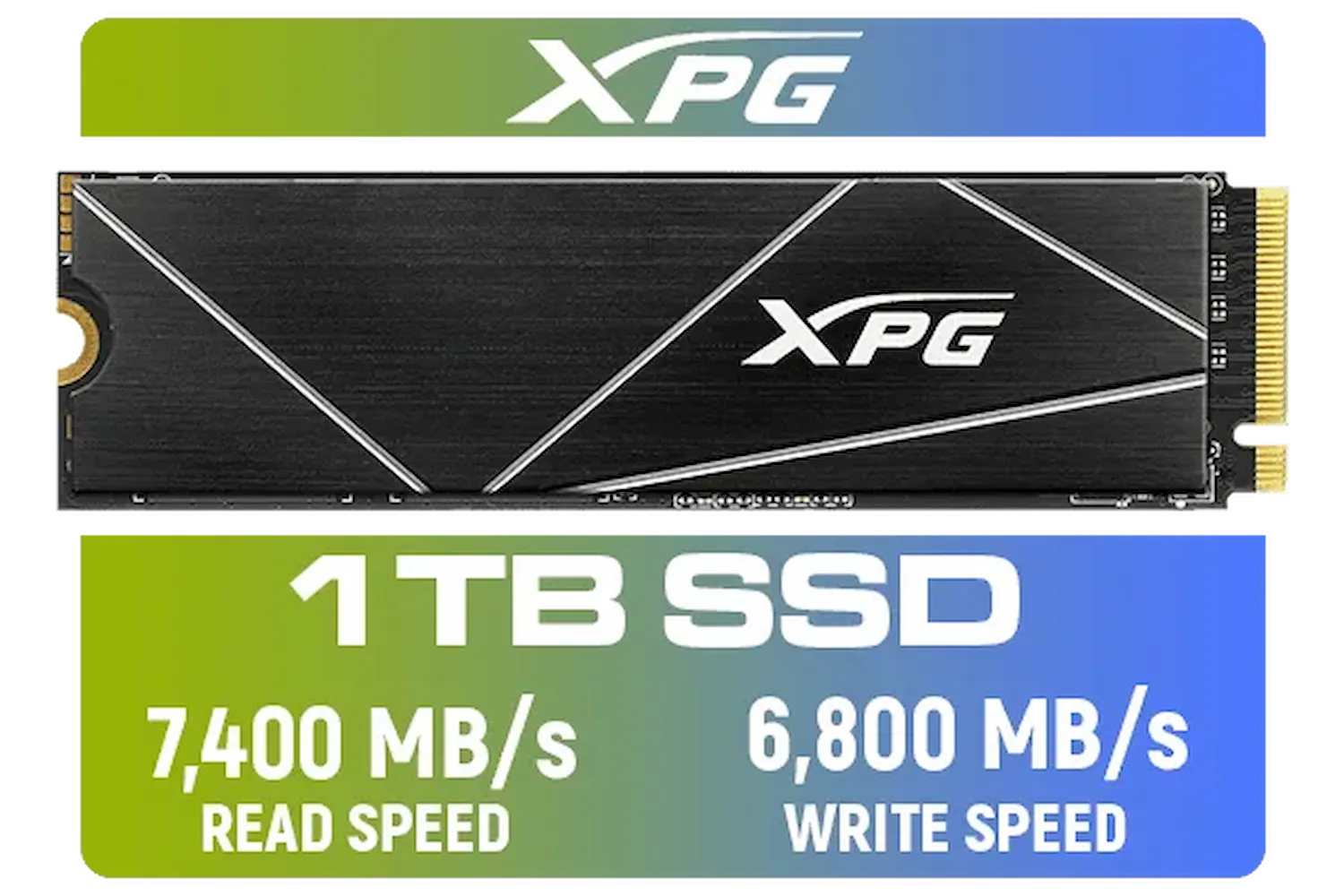





NVMe drives use PCIe (Peripheral Component Interconnect Express) lanes. You'll see Gen3, Gen4, and now Gen5 drives.
Your motherboard needs to support the PCIe generation of your chosen drive. Most modern motherboards support Gen4, and newer high-end boards are Gen5 ready. Always check your motherboard's specs! Don't miss out on fantastic pricing and deals; check out Evetech's best SSD deals to find a steal.
While the article focuses on 2TB, NVMe SSDs come in various capacities. 2TB is a superb sweet spot for gamers and power users, offering ample room for OS, software, and a large game library without constantly deleting games. Most consumer NVMe drives come in the M.2 stick form factor, which slots directly into your motherboard. This neat, cable-free design also aids in airflow.
For the ultimate in storage and speed, specifically for 2TB NVMe SSDs, and particularly those using the latest Gen 5 interface, Evetech has a curated selection.



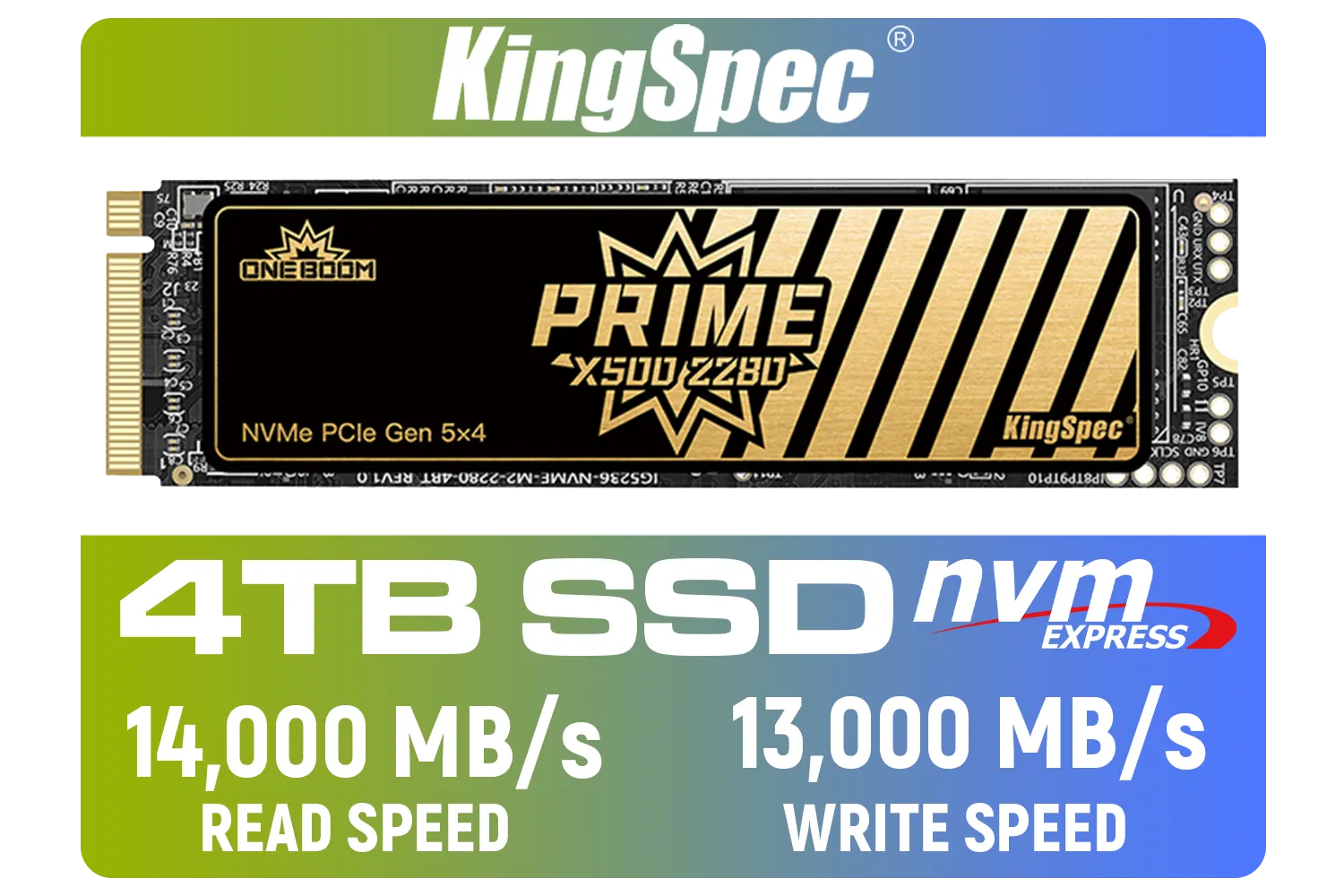
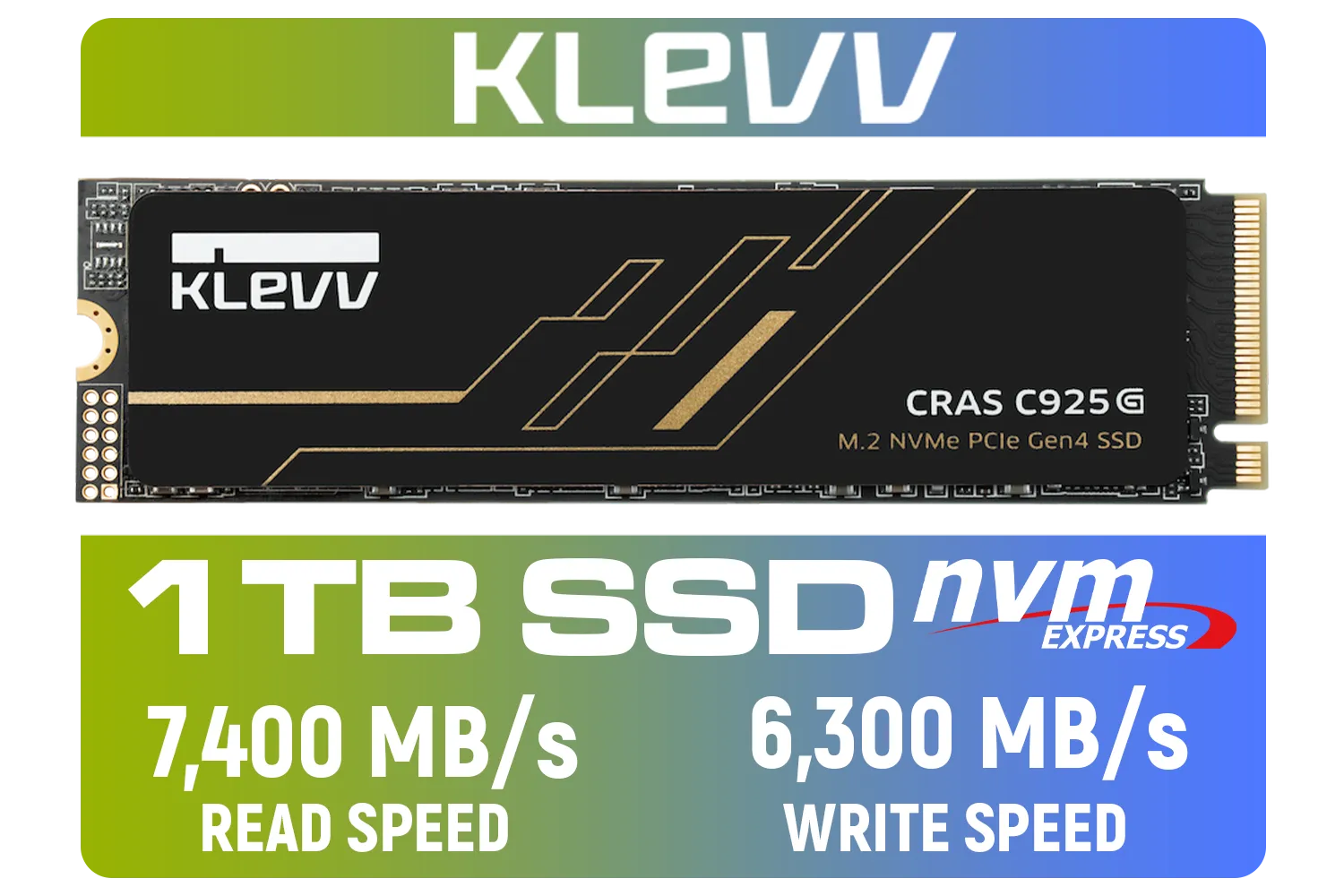
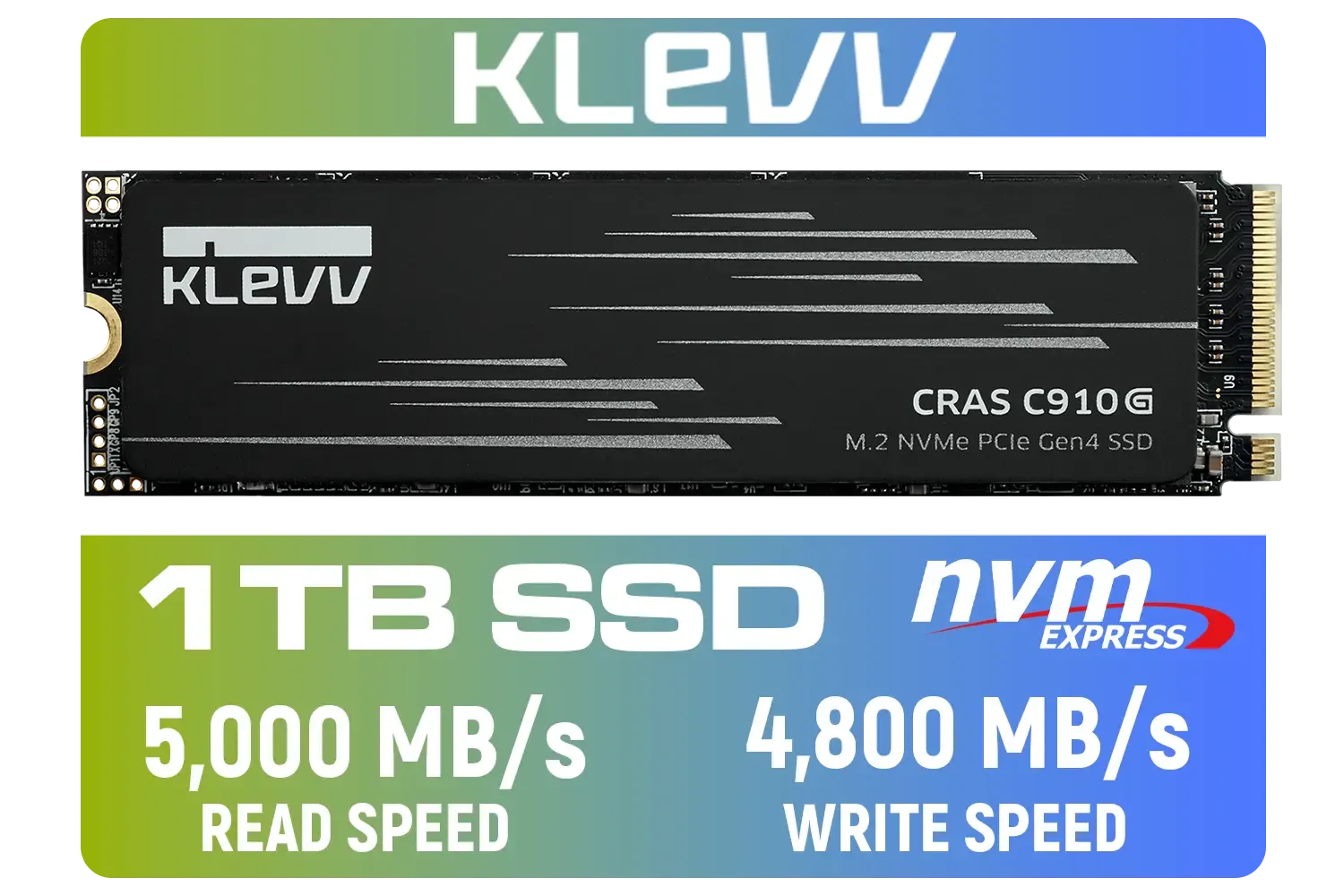
Ensure TRIM is enabled in your operating system. TRIM helps your SSD manage its stored data more efficiently, preventing performance degradation over time and extending the drive's lifespan. Most modern OSes enable it automatically, but it's worth a quick check! 🔧
Installing an NVMe SSD is surprisingly straightforward. If you've built a PC before, it's a breeze. Even if you haven't, a quick YouTube tutorial will guide you. Remember to ground yourself to avoid static discharge. Once installed, remember to initialise the drive in Windows Disk Management before you can use it.
Transferring your operating system and games from an older drive to your new 2TB NVMe SSD can be done using cloning software, often provided by the SSD manufacturer. This ensures a seamless transition to your new, lightning-fast setup. Maximise your PC performance with these expert tips and a high-speed drive. 🎮
Ready to leave lag behind? A 2TB NVMe SSD is one of the most impactful upgrades you can make.
Upgrade Your Gaming Rig Today Don't let slow loading times hold you back. Discover the immense speed and storage of a 2TB NVMe SSD and elevate your entire computing experience. Shop for 2TB Gen 5 NVMe SSDs now at Evetech for performance that leaves lag in the dust.
Yes. A 2TB NVMe SSD speeds boot, app load times and file transfers. For games and content creation, best 2tb nvme ssd south africa options show large gains.
Install the drive in the M.2 slot, enable NVMe in BIOS, then partition and format in Disk Management. Follow install nvme ssd windows 10 guides for step-by-step help.
For best results do a clean install to avoid legacy bloat. Cloning works for convenience, but clean install ssd optimization ensures peak performance.
Enable AHCI, ensure TRIM is active, disable unnecessary indexing and use NVMe optimisation tips to maintain speed and longevity.
Look for reputable brands with strong sustained write and warranty. Compare best 2tb nvme ssd south africa reviews and local stock for value picks.
High-performance NVMe drives can throttle under sustained load. Add heatsinks or ensure M.2 cooling in heavy workloads to avoid thermal throttling.
Use tools like CrystalDiskMark and AS SSD, run nvme benchmark and trim checks, and compare read/write scores against advertised specs.