
Level Up Your Gaming Zone
Uncover the hidden benefits of a dedicated gaming workspace. Discover how optimizing your setup can boost performance 🔥 and comfort.
- 2TB NVMe SSD benefits for play and work - Real-world speed and workflow gains - Compare to SATA and price-per-GB - Upgrade and install tips 2TB NVMe SSD unlocks massive load-time and multitasking gains for gaming and productivity ⚡💾
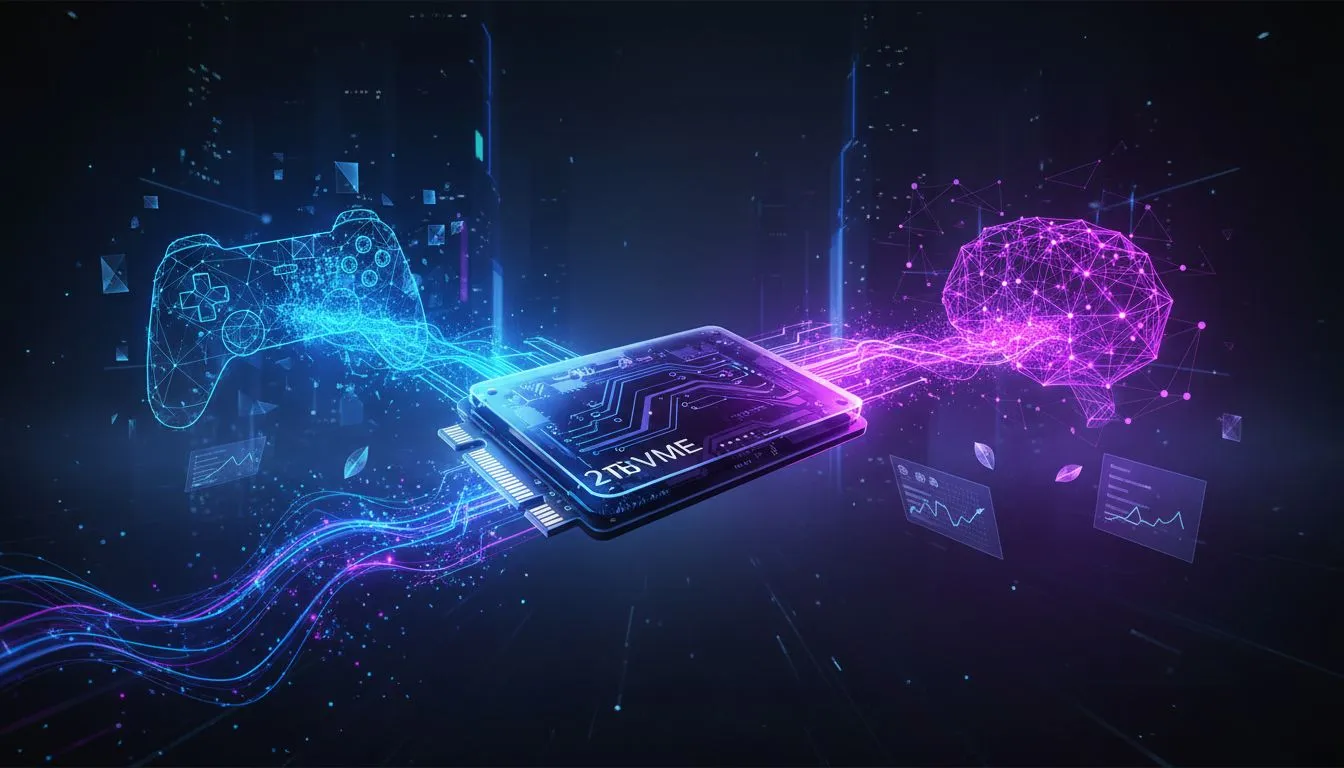
Tired of watching loading bars? Is your PC begging for mercy every time a new game update drops? In South Africa, where every second of gaming counts, a slow drive is the ultimate bottleneck. The solution is simpler and more affordable than you think. A 2TB NVMe SSD isn't just an upgrade; it's a total transformation for your machine, unlocking speed and space you didn't know you were missing. Let's dive in. 🚀

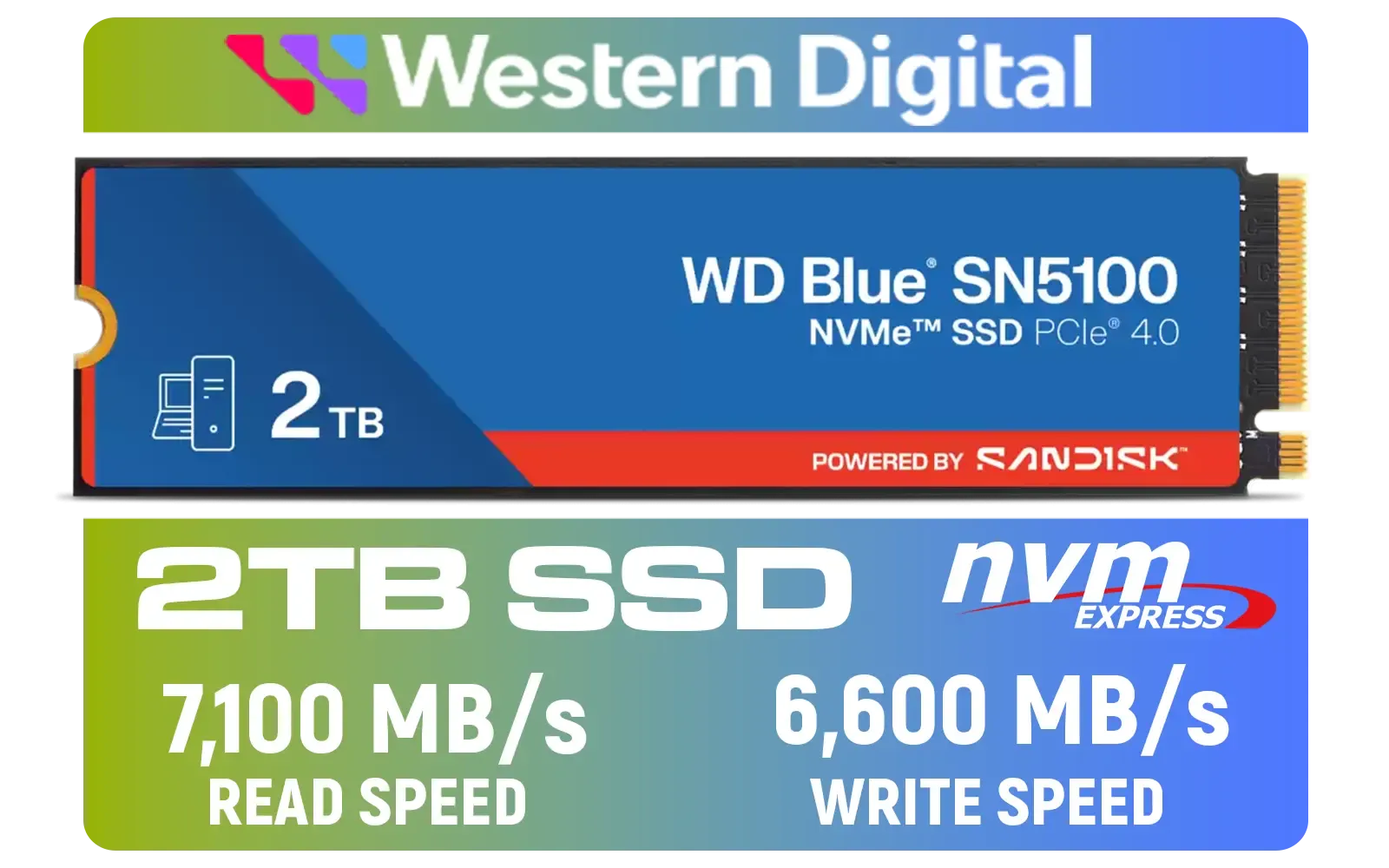


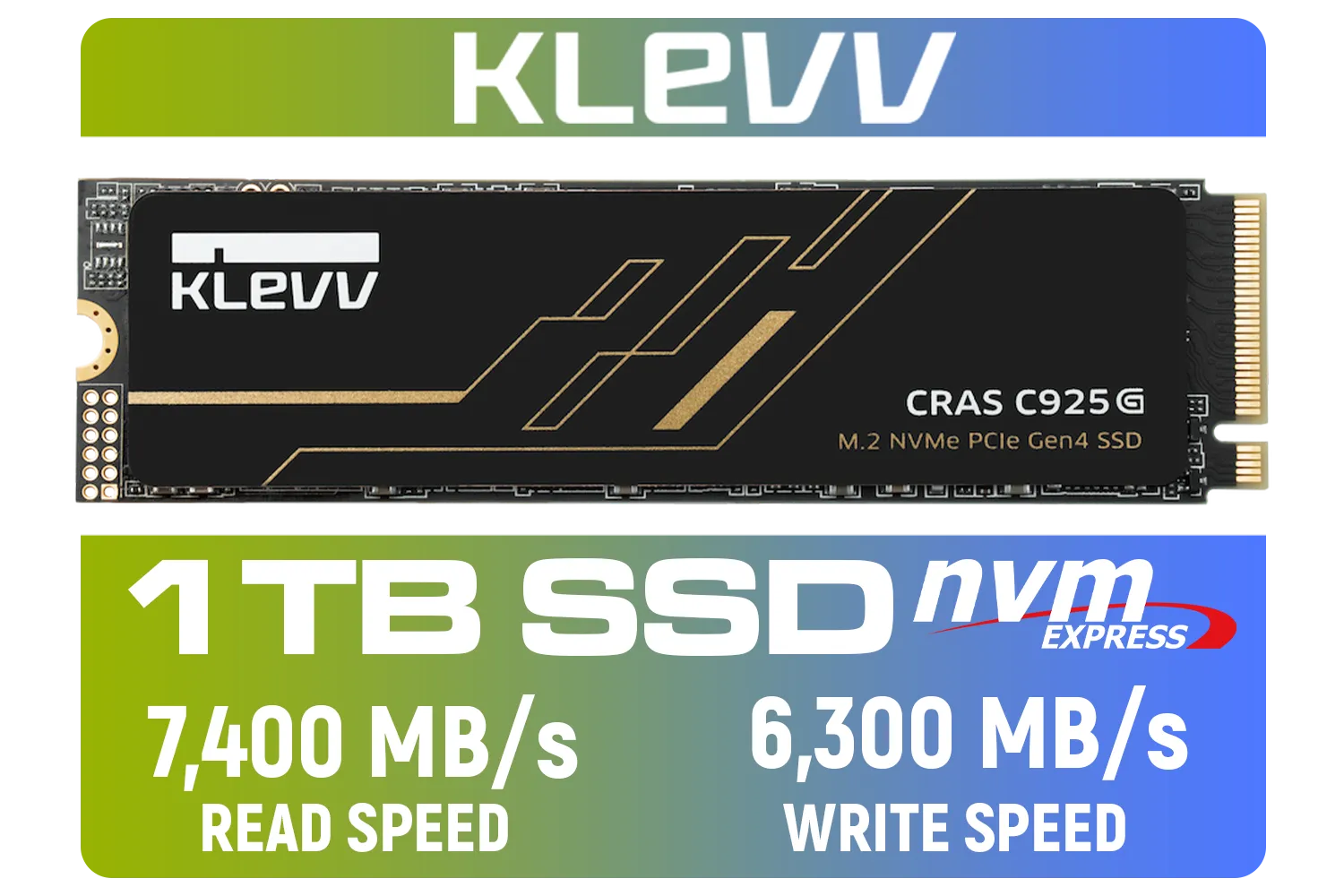

Remember the leap from old hard drives to the first SSDs? The jump to an NVMe (Non-Volatile Memory Express) drive is just as massive. These drives plug directly into your motherboard's PCIe slot, bypassing the slower SATA interface used by older drives. The result? Blistering read/write speeds that slash loading times in games like Cyberpunk 2077 and Baldur's Gate 3 from minutes to mere seconds.
With modern games easily topping 150GB, capacity matters. A 2TB NVMe SSD provides the perfect sweet spot. It gives you enough room for your operating system, essential apps, and a healthy library of your favourite titles without constantly having to uninstall something to make space. It’s the ideal capacity to future-proof your rig against ever-growing game sizes, ensuring you're always ready for the next big release. Explore our full catalogue of modern solid-state drives to see the difference for yourself.
The benefits of a 2TB NVMe SSD extend far beyond the battlefield of your favourite FPS. If you're a content creator, programmer, or just someone who hates waiting, this upgrade will redefine your workflow.
While even traditional 2.5-inch SATA SSDs offer a good boost over hard drives, the raw throughput of a quality NVMe drive is in another league entirely.
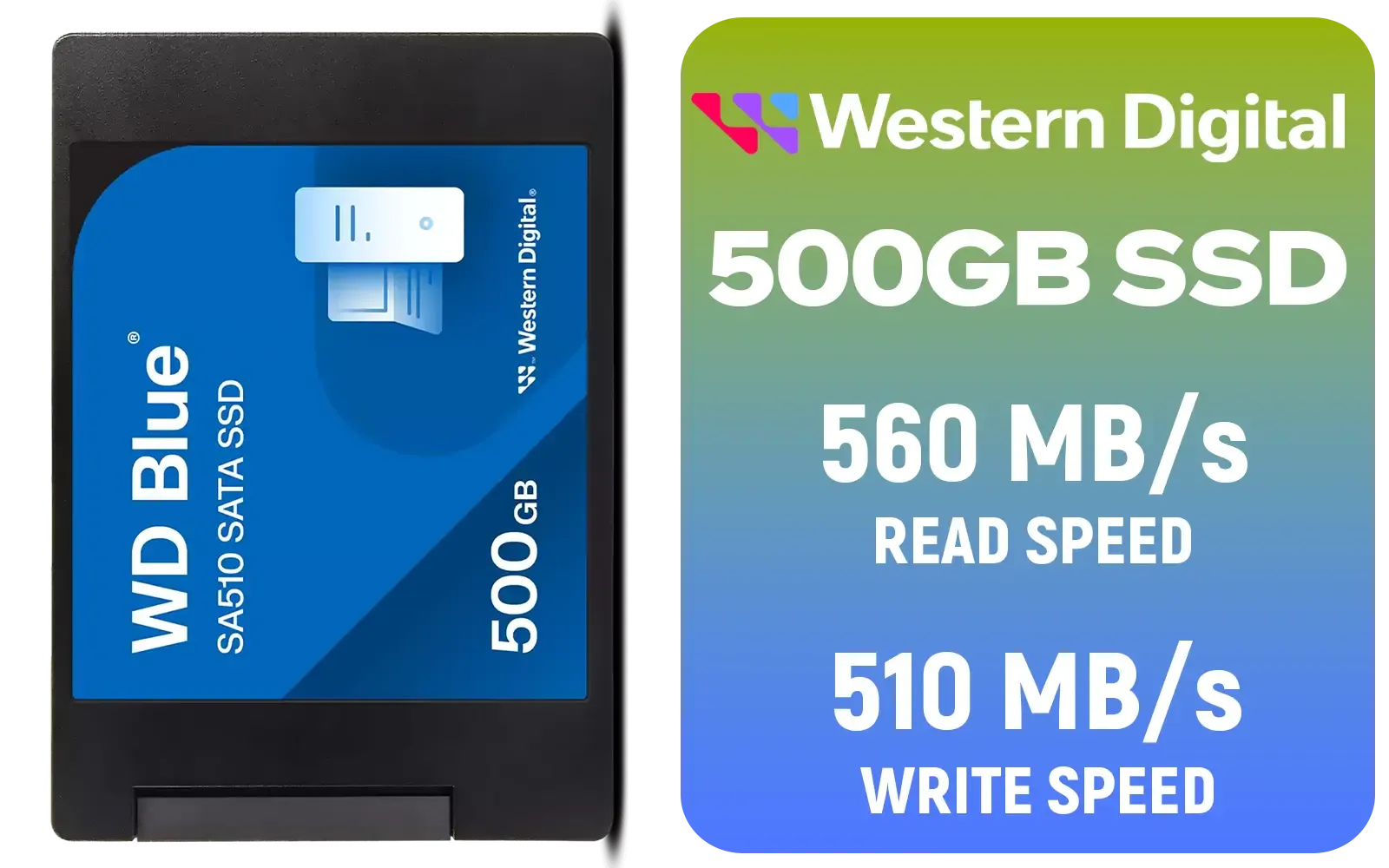

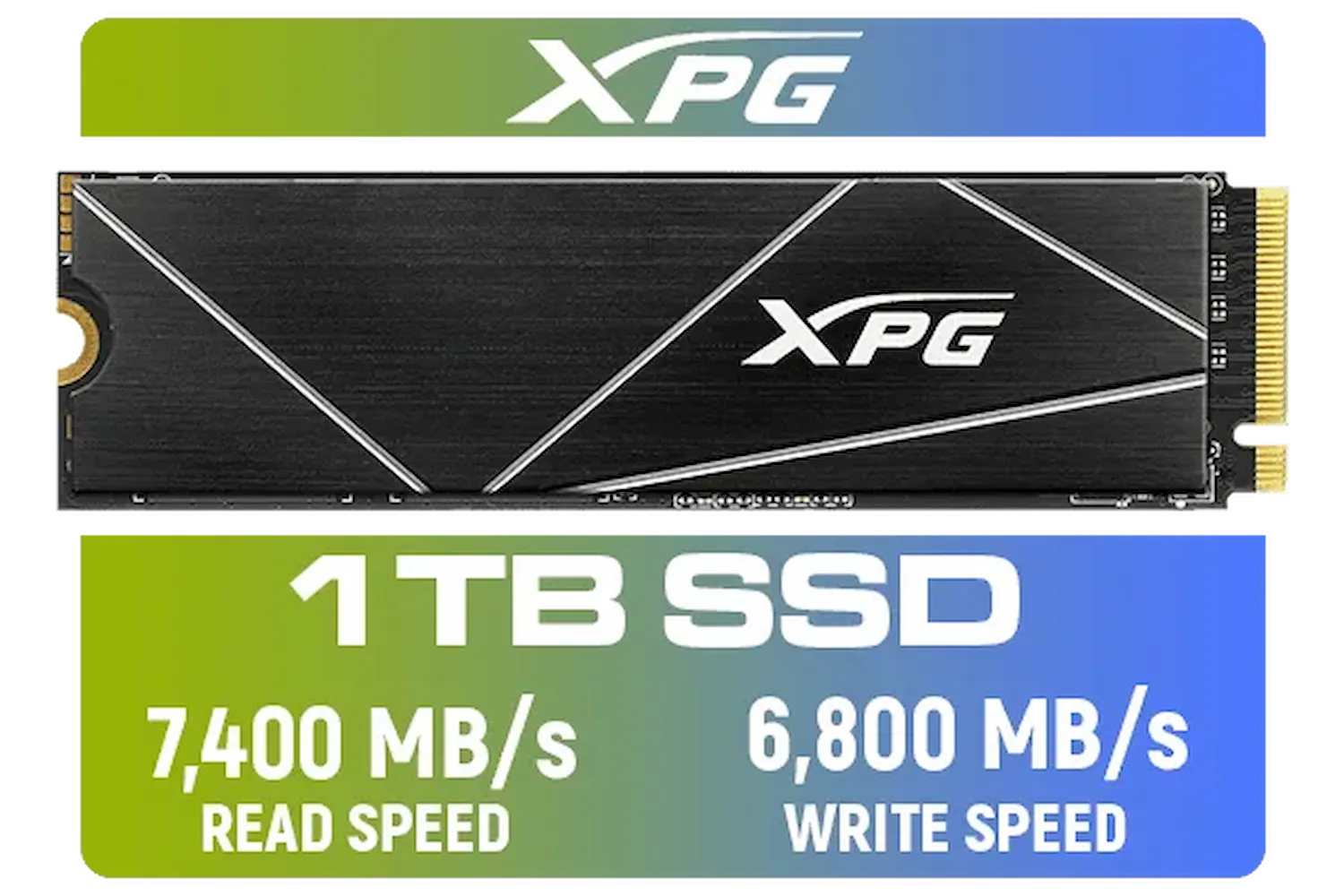
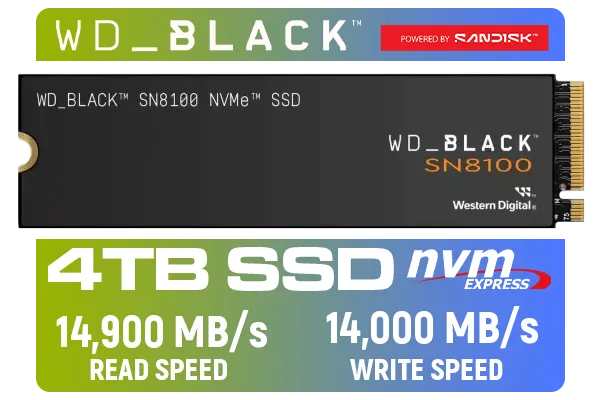
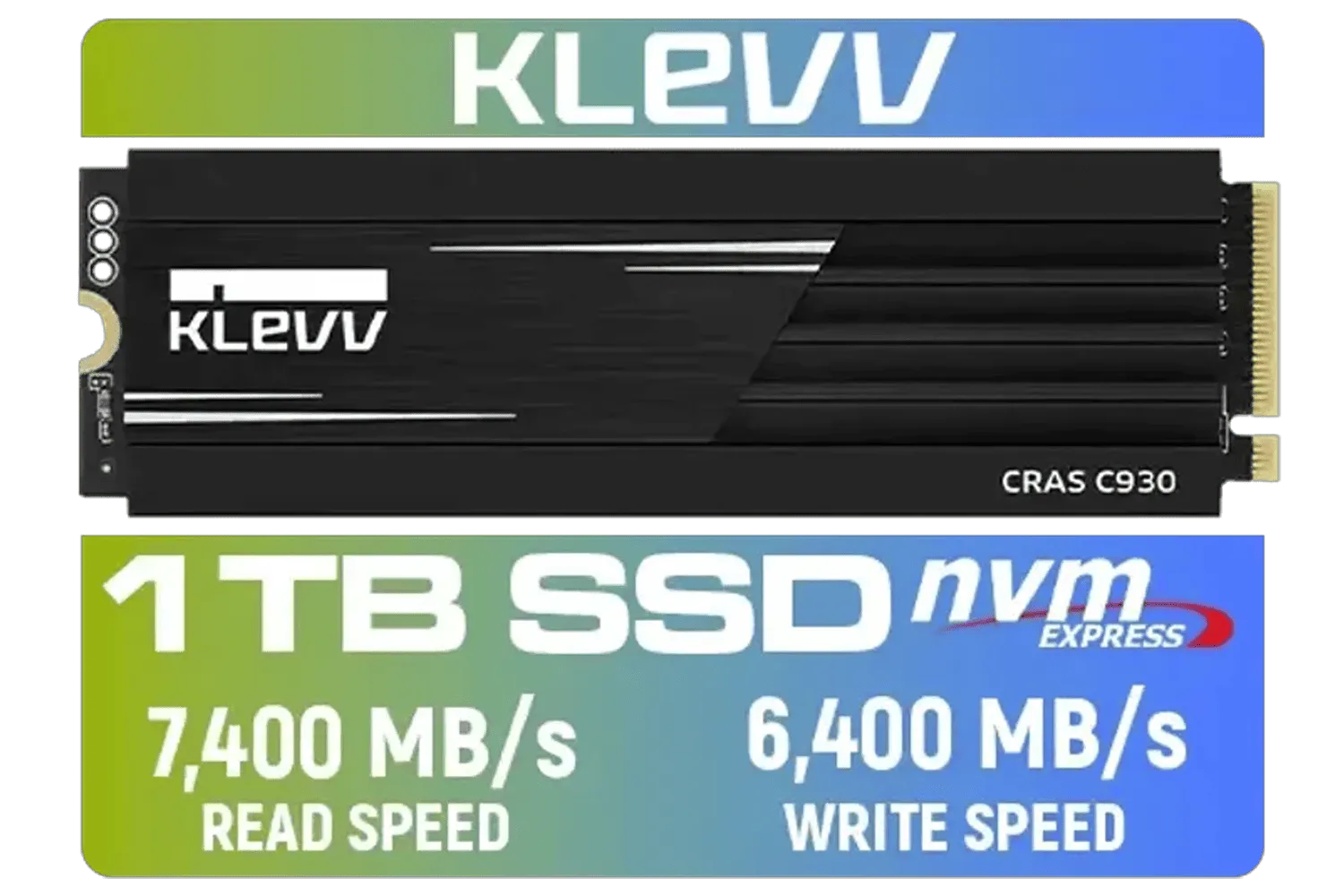

Use your new 2TB NVMe SSD as your primary drive for your OS and most-played games. You can repurpose your old, smaller SSD or even a large HDD as a secondary drive for backups, documents, and media files. This tiered approach gives you maximum speed where it counts and bulk storage where it doesn't.
When you start browsing, you'll see terms like "Gen 4" and "Gen 5". This refers to the generation of the PCIe interface they use.
A Gen 4 2TB NVMe SSD offers phenomenal speeds that are more than enough for 99% of gamers and professionals today. They represent incredible value and are compatible with most modern motherboards.
For those who demand the absolute pinnacle of performance, cutting-edge Gen 5 NVMe drives are the way to go. They offer roughly double the theoretical speed of Gen 4, making them perfect for hardcore enthusiasts with the latest compatible hardware. If you want the best of the best, check out the fastest 2TB Gen 5 models available right now.

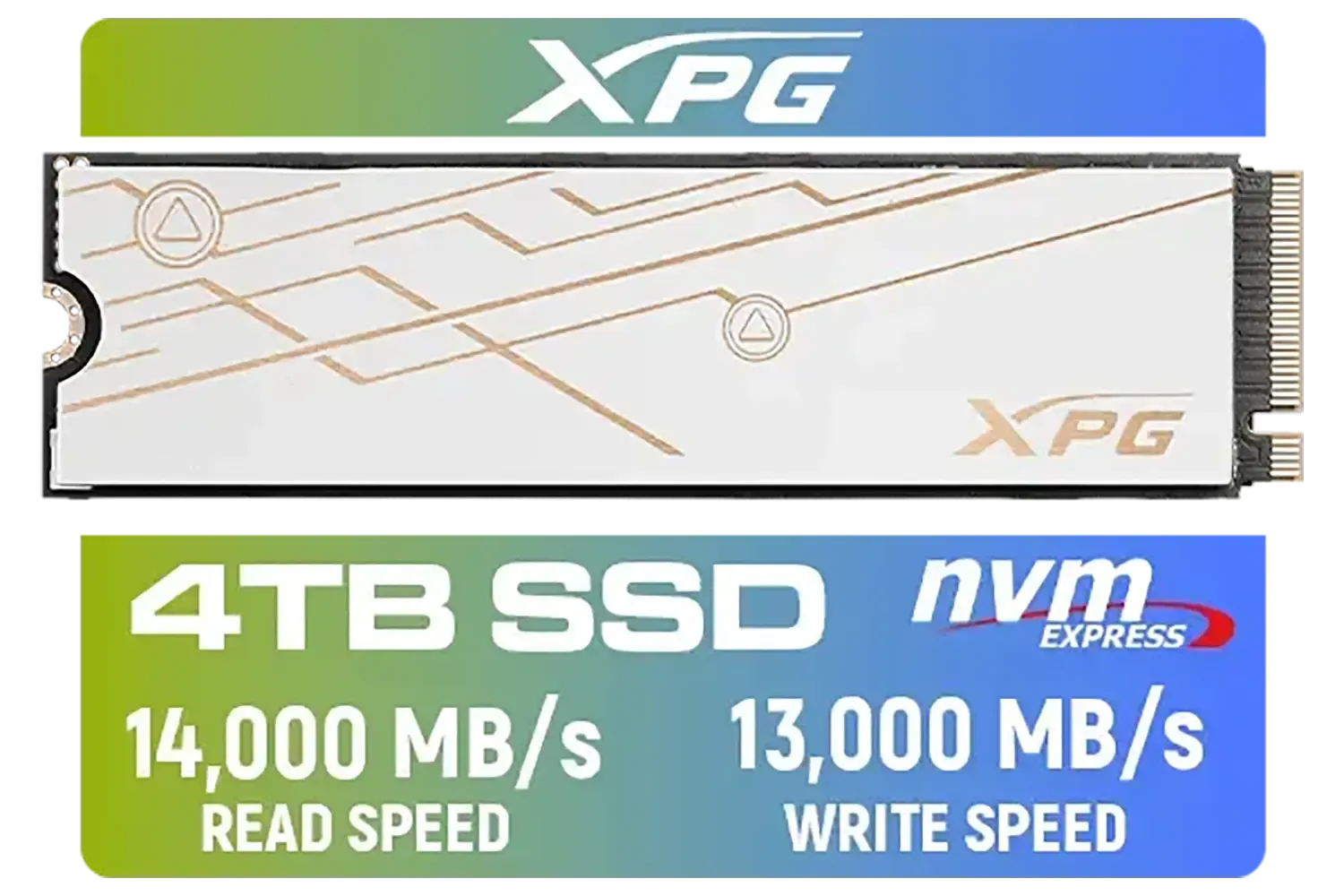

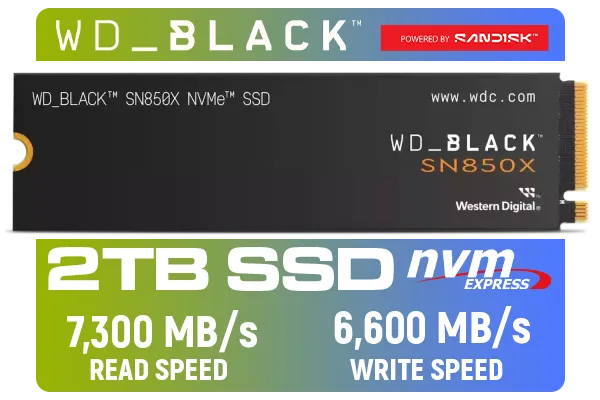


Ultimately, installing a 2TB NVMe SSD is one of the most impactful upgrades you can make. It delivers a tangible, day-to-day improvement in everything you do. With prices in ZAR becoming more competitive than ever, there’s never been a better time to make the switch. Why not check out the latest SSD deals and find the perfect drive to revitalise your PC? ✨
Ready to Unleash Your PC's True Potential? A 2TB NVMe SSD is the key to unlocking instant load times and massive storage. Stop waiting and start playing. Explore our huge range of NVMe SSDs and find the perfect high-speed drive for your rig today.
Yes. A 2TB NVMe SSD significantly reduces game load and level streaming times versus SATA, improving launch and in-game streaming performance.
Absolutely. For video editing, virtual machines, and large file workflows, a 2TB NVMe SSD speeds file access and multitasking.
NVMe delivers much higher sequential and random throughput than SATA SSDs, offering faster boot, load times, and smaller stutter in games.
Confirm your board has an M.2 slot that supports NVMe PCIe lanes and check physical size (e.g., 2280) for a 2TB NVMe SSD.
Indirectly. It reduces texture streaming stutters and level load delays, yielding smoother gameplay though CPU/GPU still determine peak FPS.
High-performance NVMe drives can run warm; use motherboard heatsinks or add thermal pads to maintain sustained speeds.
Apps and large projects open far quicker due to improved random read speeds; heavy apps like DAWs and editors see the biggest gains.