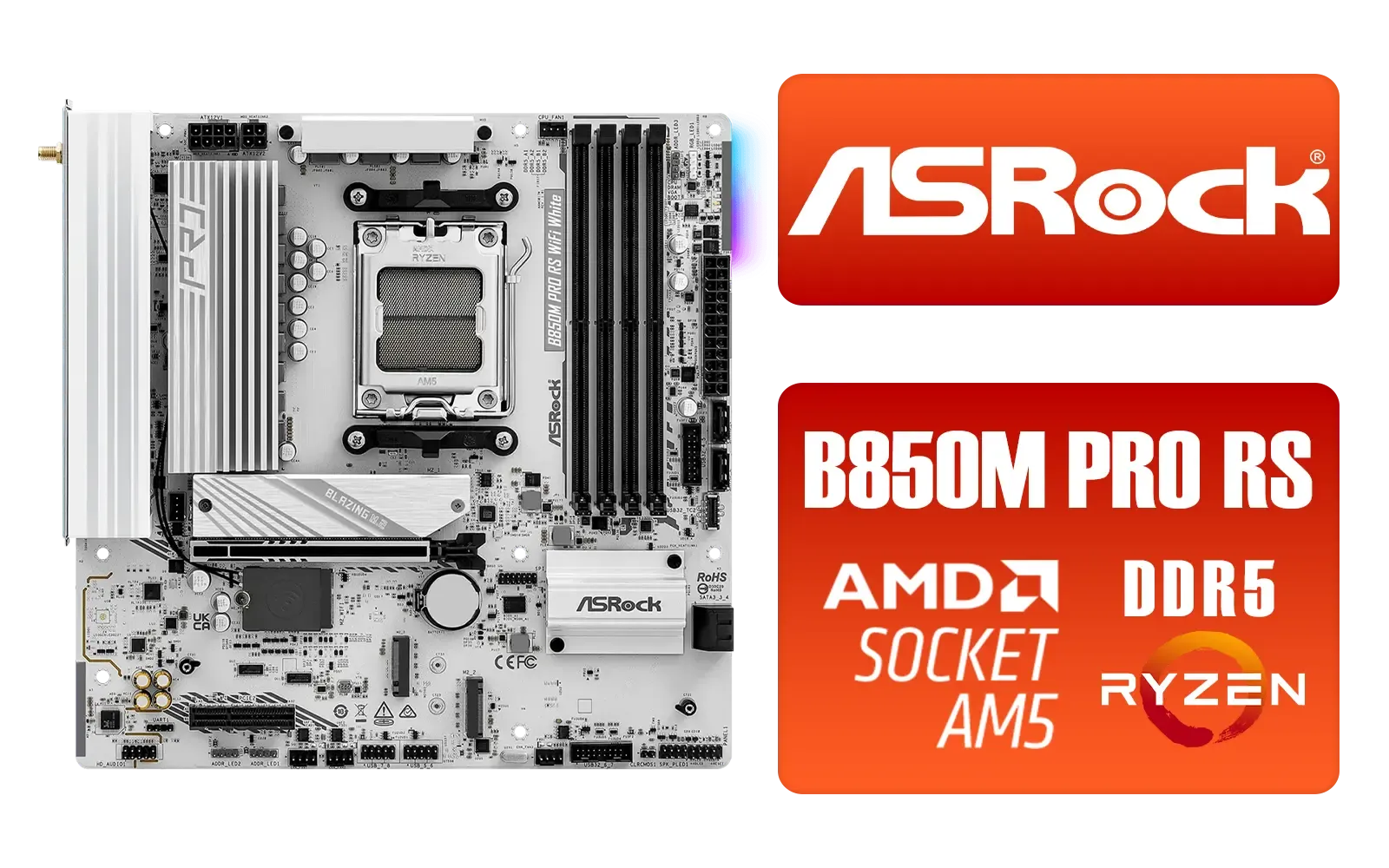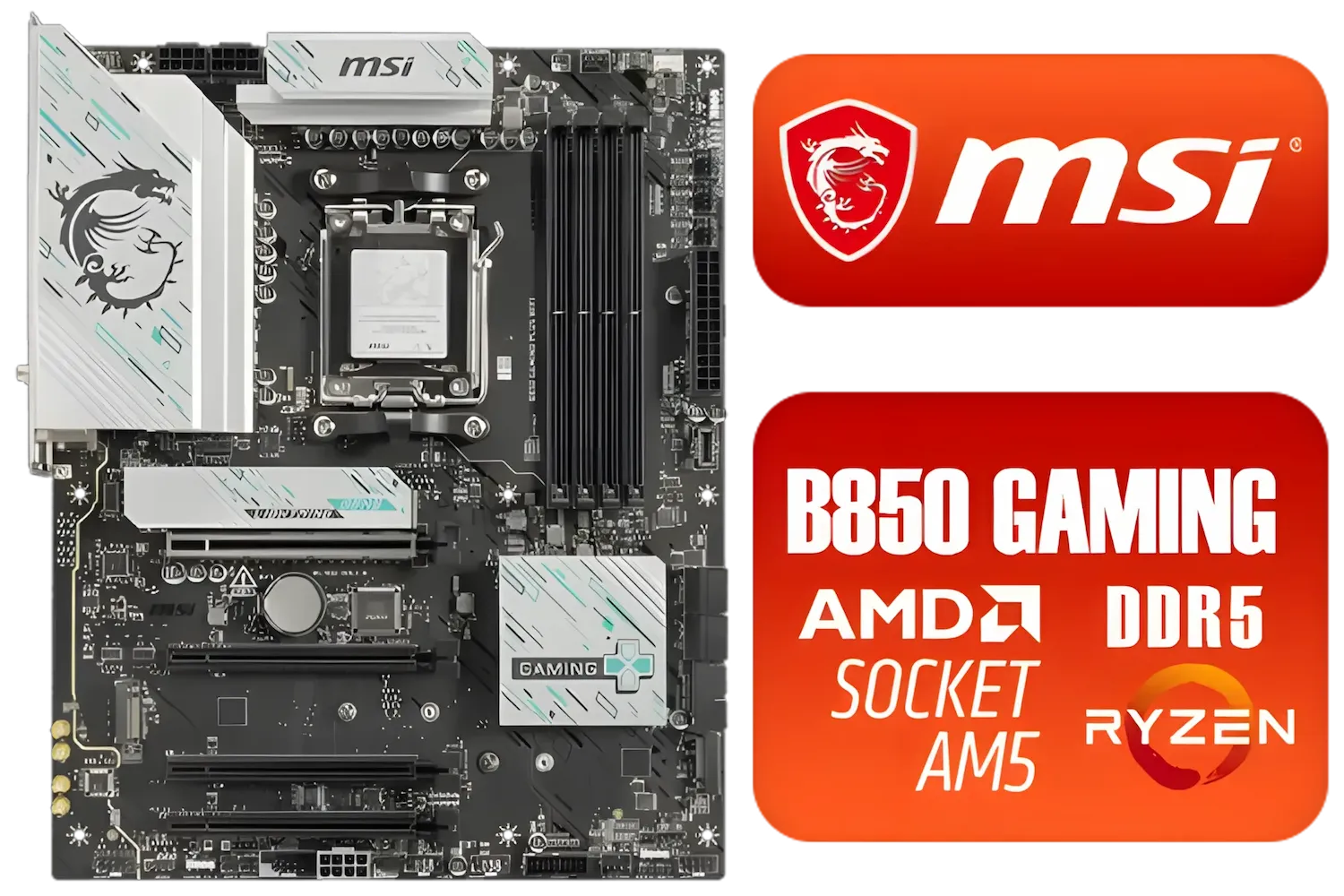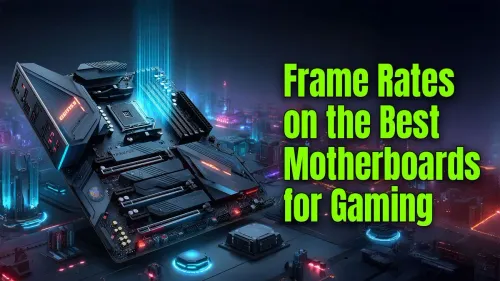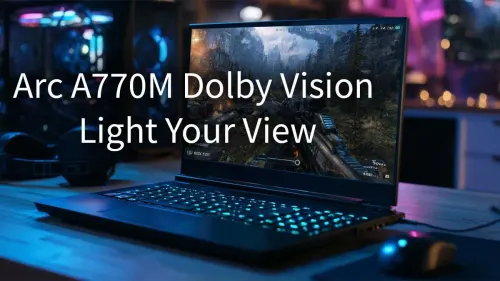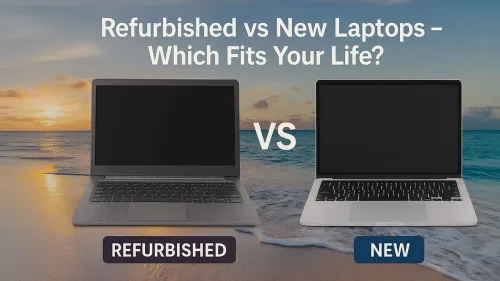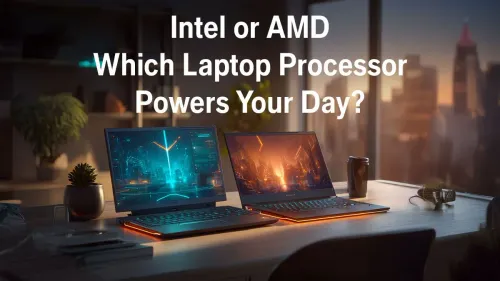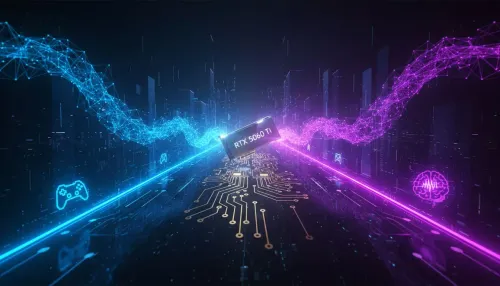Staring at a loading screen while your mates are already dropping into the action? It’s a uniquely South African kind of pain. You’ve got the fast fibre, the beastly GPU... so what’s the bottleneck? Often, it’s a detail many gamers overlook: your motherboard’s storage speed. Getting this right is the secret to slashing load times and getting into the game faster. Let's dive in.
MSI MAG B850 Tomahawk MAX WiFi Motherboard, ATX - Supports AMD Ryzen 9000/8000 / 7000 Processors, AM5-80A SPS VRM, DDR5 Memory Boost 8400+ MT/s (OC), PCIe 5.0 x16, M.2 Gen5, Wi-Fi 7, 5G LAN /911-7E62-002
R5999.00In Stock
MSI PRO Z890-A Wi-Fi Intel Motherboard / ATX Motherboard / Supports Intel® Core™ Ultra Processors (Series 2) / LGA 1851 Socket / 4x DDR5 UDIMM Up to 256GB / Intel® Wi-Fi 7 / 911-7E32-004
R7899.00In Stock
Asus Rog Strix TRX40-E Gaming AMD Ryzen Threadripper ATX Motherboard / 3rd Gen AMD Ryzen / 16 power stages / Wi-Fi 6 / 2.5 Gbps LAN / USB 3.2 Gen 2 / Three M.2 / Aura Sync RGB / AMD Socket sTRX4
R4999.00In Stock
MSI B860 GAMING PLUS WIFI Motherboard, ATX - Supports Intel Core Ultra Processors (Series 2), LGA 1851 - DDR5 Memory Boost 8600+ MT/s (OC), PCIe 5.0 x16 x16, M.2 Gen5, Intel Killer 5G LAN, Wi-Fi 7 / 911-7E41-003
R5299.00In Stock
ASRock B850M Pro RS WiFi AMD Motherboard - White / Supports AMD Socket AM5 Ryzen™ 9000, 8000 and 7000 Series Processors / AMD B850 Chipset / PCIe Gen5 (Graphics, M.2) / Dual Channel DDR5 / 8+2+1 Power Phase Dr.MOS for VCore+SOC+MISC / 2.5G LAN & Wi-Fi 6E / 90-MXBT30-A0UAYZ
R3499.00In Stock
ASRock Phantom Gaming B850 Riptide WIFI AMD Ryzen Motherboard / Supports AMD Socket AM5 Ryzen™ 9000, 8000 and 7000 Series Processors / AMD B850 Chipset / USB4 Type-C (10Gbps) Connectivity / 90-MXBQT0-A0UAYZ
R4999.00In Stock
Why Your Motherboard Storage Speed is Critical for Gaming
Think of your PC components as a team. Your super-fast NVMe SSD is the star striker, ready to deliver data at lightning speed. But if the motherboard—the team's manager and transport system—can't keep up, that striker is left waiting on the sidelines. The motherboard storage speed for gaming dictates how quickly data moves from your drive to your processor and RAM.
A slow connection here creates a bottleneck, turning your cutting-edge SSD into a glorified paperweight. This is why understanding your motherboard's storage capabilities is just as important as choosing the right CPU or GPU.
Understanding Key Connectors: M.2, SATA, and PCIe
Your motherboard has several types of ports for storage drives, and they are not created equal. Knowing the difference is key to maximising your load times.
The Old Faithful: SATA III
For years, SATA was the king. It connects to your 2.5-inch SSDs and traditional hard drives. With a maximum speed of around 600 MB/s, it's still perfectly fine for storing your photo library or older games you don't play often. But for your operating system and your main games... we can do much better. ✨
MSI MAG X870E Tomahawk WiFi Motherboard, ATX - Supports AMD Ryzen 9000/ 8000/ 7000 Processors / 4x DDR5 UDIMM / 8400+MT/s (OC) / PCIe 5.0 x16 / M.2 Gen5 / Wi-Fi 7 / 5G LAN / 911-7E59-006
R7999.00In Stock
ASRock Phantom Gaming X870E Nova WIFI AMD Ryzen Motherboard / Supports AMD Socket AM5 Ryzen™ 9000, 8000 and 7000 Series Processors / AMD X870 Chipset / USB4 Type-C (40Gbps) Connectivity / 90-MXBPX0-A0UAYZ
R8599.00In Stock
ASRock B860 Steel Legend WiFi Intel Motherboard / ATX Form Factor / Supports Intel® Core™ Ultra Processors (Series 2) / LGA 1851 CPU Socket / 4x DDR5 DIMM Supporting up to 256GB / 90-MXBR30-A0UAYZ
R5599.00In Stock
MSI Z890 Gaming Plus Wi-Fi Intel Motherboard / ATX Form Factor / Supports Intel® Core™ Ultra Processors (Series 2) / LGA 1851 CPU Socket / 4x DDR5 UDIMM Supporting up to 256GB / 911-7E34-002
R6699.00In Stock
MSI PRO B850-P WIFI Motherboard, ATX - Supports AMD Ryzen 9000/8000 / 7000 Processors, AM5 - DDR5 Memory Boost (8200+ MT/s OC), PCIe 5.0 x16 & 4.0 x16, M.2 Gen5, Wi-Fi 7, 5G LAN / 911-7E56-002
R4599.00In Stock
MSI PRO B840-P WIFI Motherboard, ATX - Supports AMD Ryzen 9000/8000 / 7000 Processors, AM5 - DDR5 Memory Boost (8000+ MT/s OC), PCIe 4.0 x16, M.2 Gen4, Wi-Fi 7, 2.5G LAN / 911-7E57-001
R4199.00In Stock
The New Champion: M.2 and NVMe 🚀
The M.2 slot is a small, modern connector found directly on the motherboard. But be careful: M.2 is just the form factor. The real magic is the protocol it uses. Some M.2 drives use the old SATA protocol, offering no speed benefit.
The ones you want for ultimate performance are NVMe (Non-Volatile Memory Express) M.2 drives. These drives bypass the slow SATA bus and talk directly to your CPU via PCIe lanes. The difference is staggering:
- SATA III SSD: ~550 MB/s
- PCIe Gen3 NVMe SSD: ~3,500 MB/s
- PCIe Gen4 NVMe SSD: ~7,000+ MB/s
- PCIe Gen5 NVMe SSD: ~12,000+ MB/s
This direct line to the CPU is what makes the motherboard storage speed for gaming so impactful, drastically cutting down those agonising waits. Even if you're on a budget, many affordable Intel and AMD based motherboards now come with at least one NVMe M.2 slot.
How to Maximize Your Load Times with the Right Motherboard
So, you're sold on NVMe. But how do you pick a motherboard that makes the most of it? It comes down to a few key specs.
Check the Manual! 🔧
Before you buy, download the motherboard's manual online. Look for a 'Block Diagram' or 'Storage' section. It will show you exactly how PCIe lanes are shared. For example, using the second M.2 slot might disable two SATA ports or even slow down your main graphics card slot on some older boards. A five-minute check can save you hours of frustration.
Check the Number and Generation of M.2 Slots
Most modern motherboards have at least two M.2 slots. However, pay close attention to their specifications. Often, the top slot (closest to the CPU) is the fastest, offering PCIe Gen4 or Gen5 speeds, while the secondary slots might be a generation behind. Always install your OS and primary games on the fastest slot available to ensure you're getting the best possible performance.
Choosing Your Platform: Intel vs. AMD
MAG B860M Mortar WiFi Motherboard, mATX - Supports Intel Core Ultra Processors (Series 2), LGA 1851 - DDR5 Memory Boost 9200+ MT/s OC, 1 x PCIe 5.0 x16, 1 x M.2 Gen5, 5G LAN, Wi-Fi 7 / 911-7E40-002
R5599.00In Stock
ASRock B860 Steel Legend WiFi Intel Motherboard / ATX Form Factor / Supports Intel® Core™ Ultra Processors (Series 2) / LGA 1851 CPU Socket / 4x DDR5 DIMM Supporting up to 256GB / 90-MXBR30-A0UAYZ
R5599.00In Stock
MSI B850 Gaming Plus WIFI AMD Motherboard - AM5 Socket - Supports AMD Ryzen™ 9000/ 8000/ 7000 Series Desktop Processors - 4x DDR5 UDIMM - ATX Form Factor / 911-7E56-001
R4999.00In Stock
MSI MPG Z890 Carbon Wi-Fi Intel Motherboard / ATX Form Factor / Supports Intel® Core™ Ultra Processors (Series 2) / LGA 1851 CPU Socket / 4x DDR5 UDIMM Supporting up to 256GB / 911-7E17-001
R11999.00In Stock
MSI MEG Z890 GODLIKE, E-ATX - Supports Intel Core Ultra Processors (Series 2), LGA 1851 - Dynamic Dashboard III, EZ Slide M.2, DDR5 (9200+ MT/s OC), M.2 & PCIe 5.0, Thunderbolt 5, Wi-Fi 7, 10G LAN / 911-7E21-002
R29999.00In Stock
MSI MPG X870E Carbon Wi-Fi AMD Motherboard / ATX Motherboard / AMD X870 Chipset / Supports AMD Ryzen™ 9000/ 8000/ 7000 Series Desktop Processors / Socket AM5 / Lightning Gen 5 / DDR5 MEMORY SUPPORT / 3x PCI-E x16 slot / 4x M.2 Slots / Wi-Fi 7 / Supports Bluetooth® 5.4 / 911-7E49-001
R9399.00In Stock
Both Intel and AMD offer fantastic platforms with excellent storage support. The latest chipsets from both camps support blazing-fast PCIe Gen5 speeds, future-proofing your build for the next wave of storage technology. When choosing, consider the overall ecosystem.
For Team Red, a massive selection of AMD motherboards from B550 to X670E chipsets provide robust NVMe support. On the other side, the latest Intel motherboards also deliver incredible storage performance, especially on their Z-series platforms. The choice often comes down to your preferred CPU and budget.
Ultimately, a fast SSD is only half the story. To truly improve your motherboard storage speed for gaming, you need a board that can unleash its full potential.
Ready to Slash Those Load Times?
A fast SSD is only half the battle. The right motherboard unlocks its true potential, ensuring your gaming rig is a finely tuned machine. Whether you're building from scratch or planning an upgrade, we have the foundation for your next champion rig.
Explore our massive range of PC components and build a PC that waits for you, not the other way around.