
SSD vs HDD – Which is Better?
Discover the perfect storage solution - Explore the benefits of SSD vs HDD and find out which powers your laptop best. 💾🚀
2TB NVMe SSD upgrades free up space, speed apps, and future-proof PCs. Learn performance gains, real-world benchmarks, and install tips to decide if a 2TB NVMe SSD is right for you. 🚀💾

Is your PC's storage feeling a bit... cramped? You're not alone. With games like Call of Duty demanding over 200GB, that old 1TB drive fills up fast. Constantly uninstalling games to make space is a real vibe-killer. It’s time to stop juggling and start playing. Upgrading to a 2TB NVMe SSD isn't just a luxury anymore; for modern PC gaming in South Africa, it's becoming an absolute necessity. 🚀
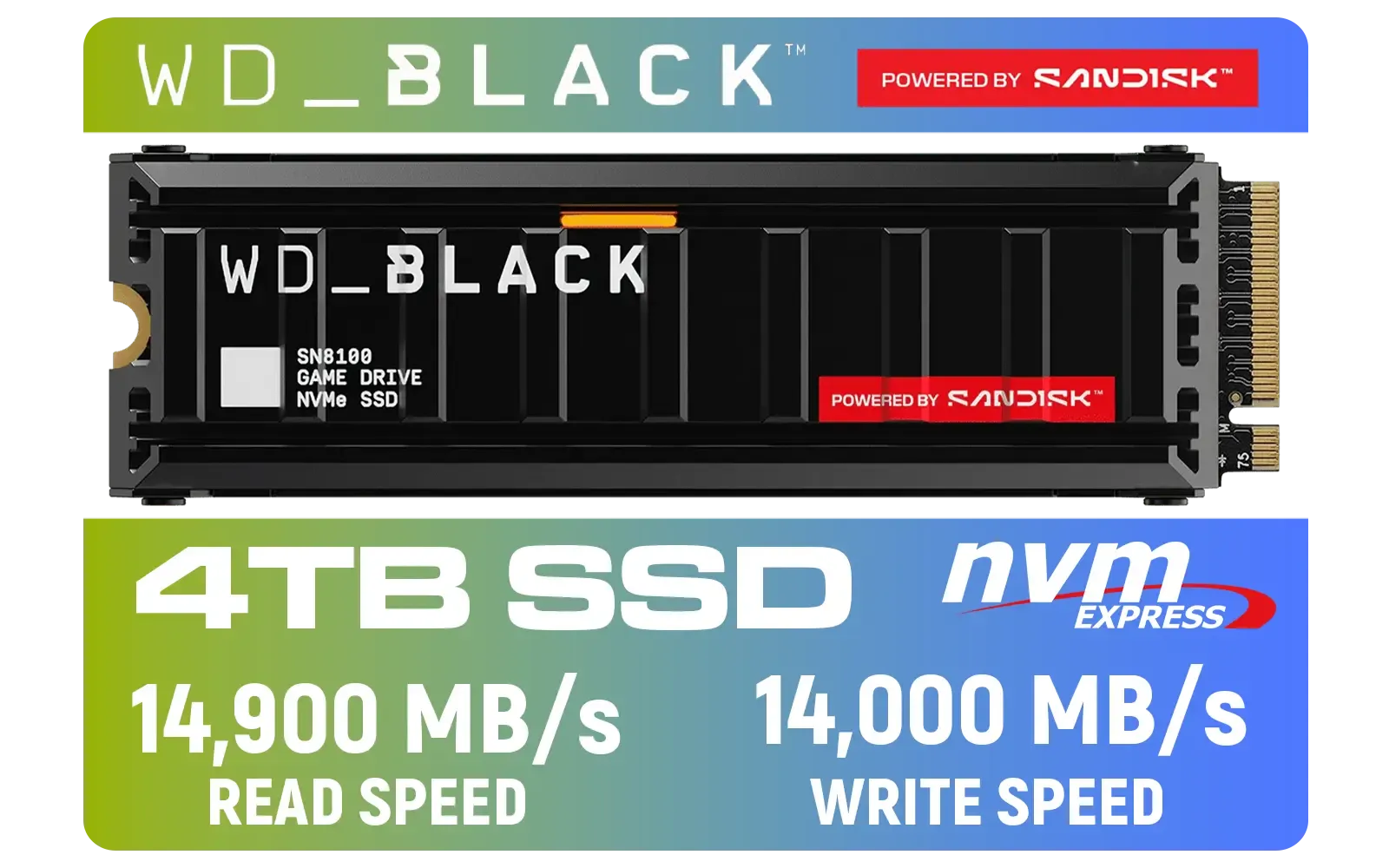


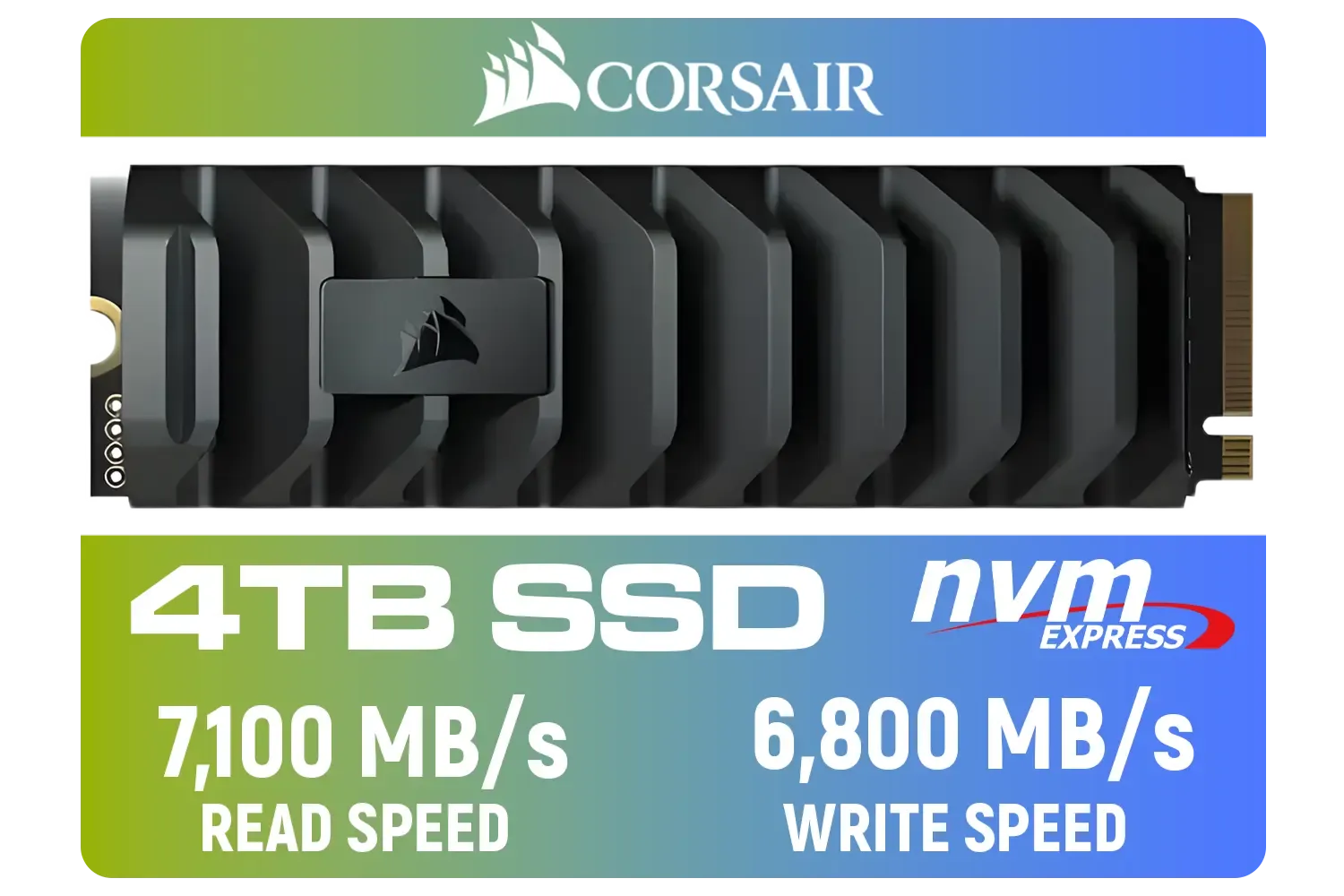
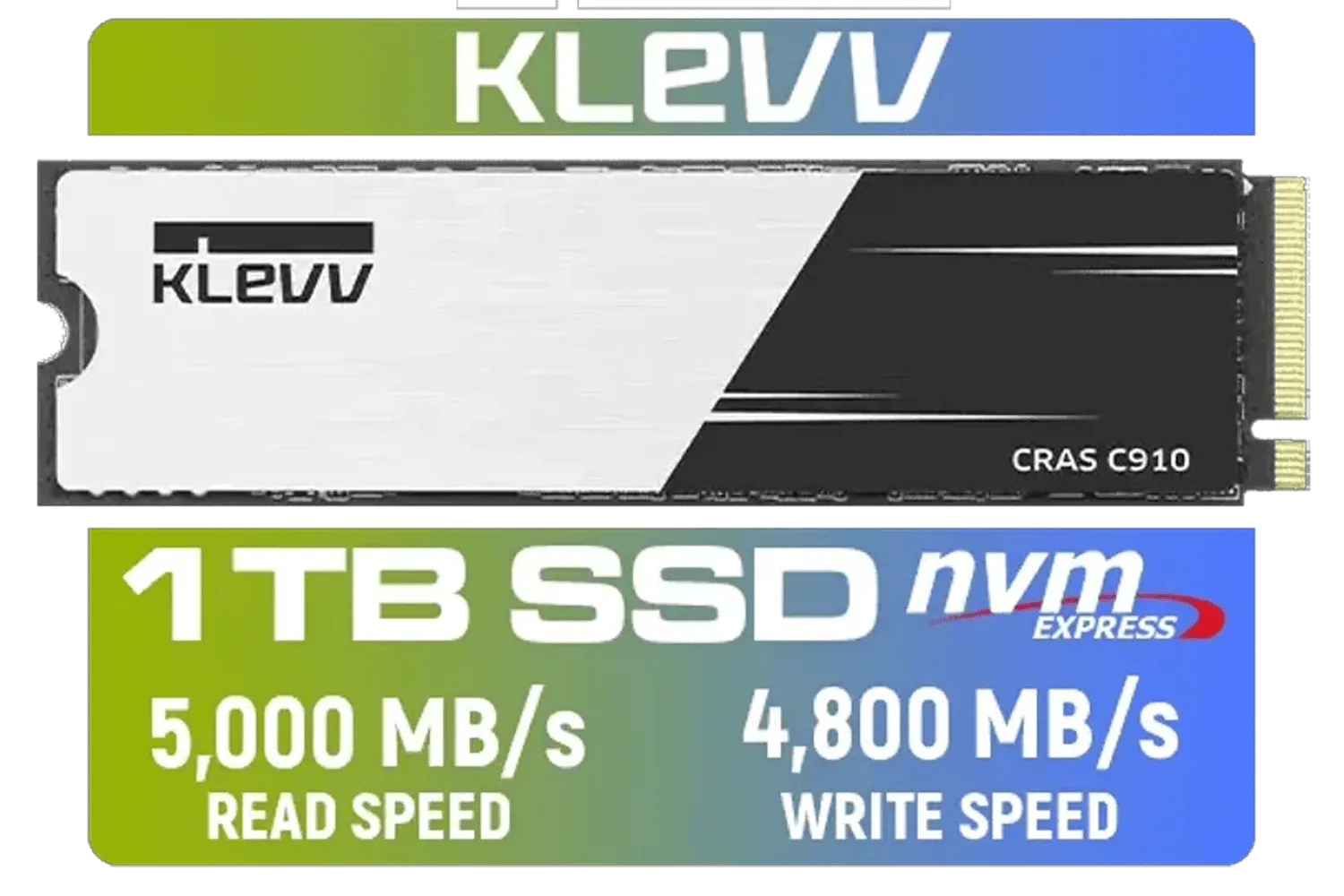
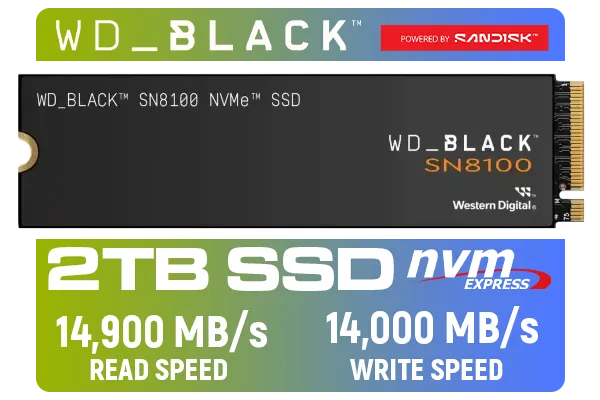
Remember when a 500GB SSD felt massive? Those days are long gone. Today's AAA titles are behemoths, with massive texture packs, uncompressed audio, and sprawling open worlds. Games like Baldur's Gate 3 and Starfield can easily eat up over 120GB each. Install just a handful of these, add your operating system and essential apps, and a 1TB drive is already gasping for air.
A 2TB NVMe SSD provides the breathing room you need. It allows you to keep your favourite titles installed and ready to launch instantly, without the painful "uninstall/reinstall" dance. It’s about convenience and being ready for the next big release. Thankfully, the huge selection of modern SSDs has made this essential upgrade more accessible than ever.
While capacity is crucial, the real magic of an NVMe SSD is its blistering speed. These drives plug directly into your motherboard's PCIe slot, bypassing the slower SATA interface used by older drives. Think of it as a dedicated, multi-lane highway for your data versus a single-lane country road.



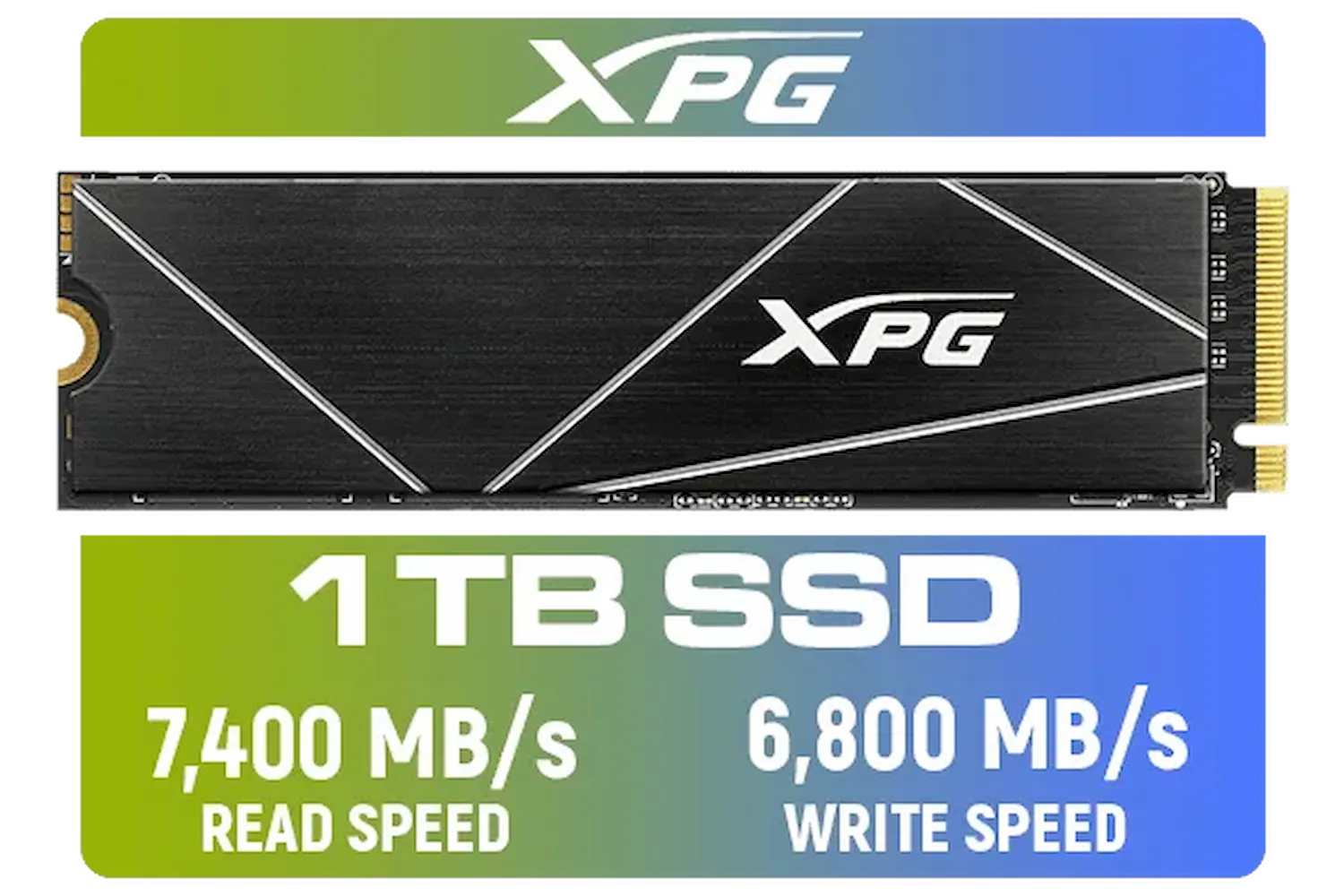
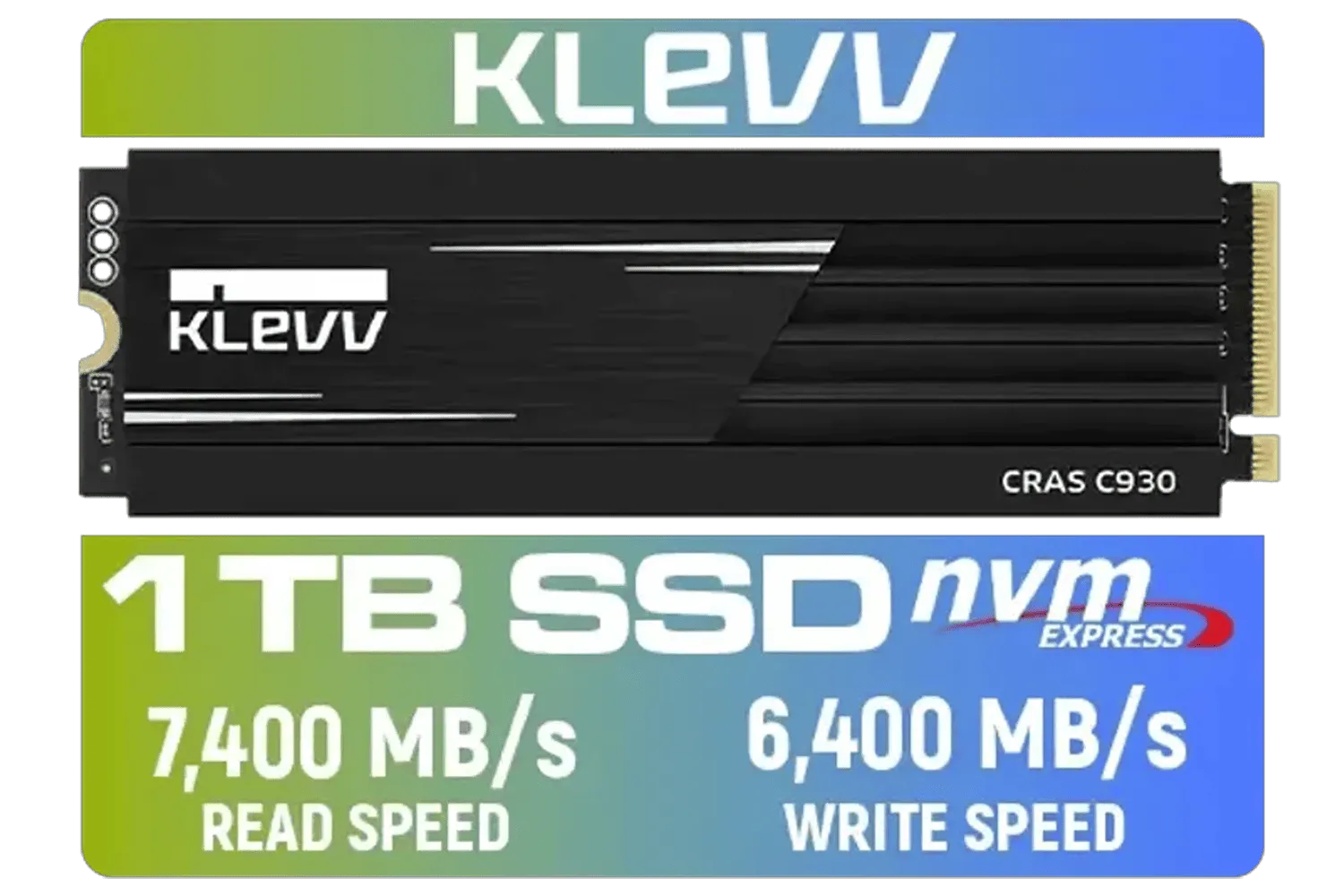

This raw speed translates to:
For gamers, this advantage is amplified by new technologies like Microsoft's DirectStorage API. This tech allows your graphics card to pull game assets directly from a fast NVMe drive, skipping the CPU and dramatically speeding up how game worlds are rendered. To truly benefit, you need a drive that can keep up. You can explore our full range of lightning-fast NVMe SSDs to see the latest models. While they are still a massive leap from traditional hard drives and a solid choice for secondary storage, many gamers still use older 2.5-inch SSDs for their back catalogue of less demanding games.
Before you buy, check your motherboard's specifications. Make sure you have a free M.2 slot that supports the "M Key" type for NVMe drives. Also, check which PCIe generation it supports (e.g., PCIe 3.0, 4.0, or 5.0). A Gen 4 SSD will work in a Gen 3 slot, but it will run at the slower Gen 3 speeds. Matching the drive to your board's capability ensures you get the performance you paid for!






The world of NVMe can seem complex with different "Generations" (Gen). Here's a quick breakdown:
For a no-compromise build, purpose-built 2TB Gen 5 NVMe SSDs are ready to max out your system's potential.

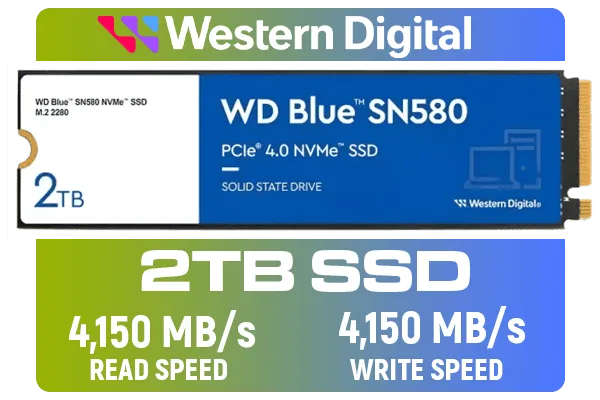
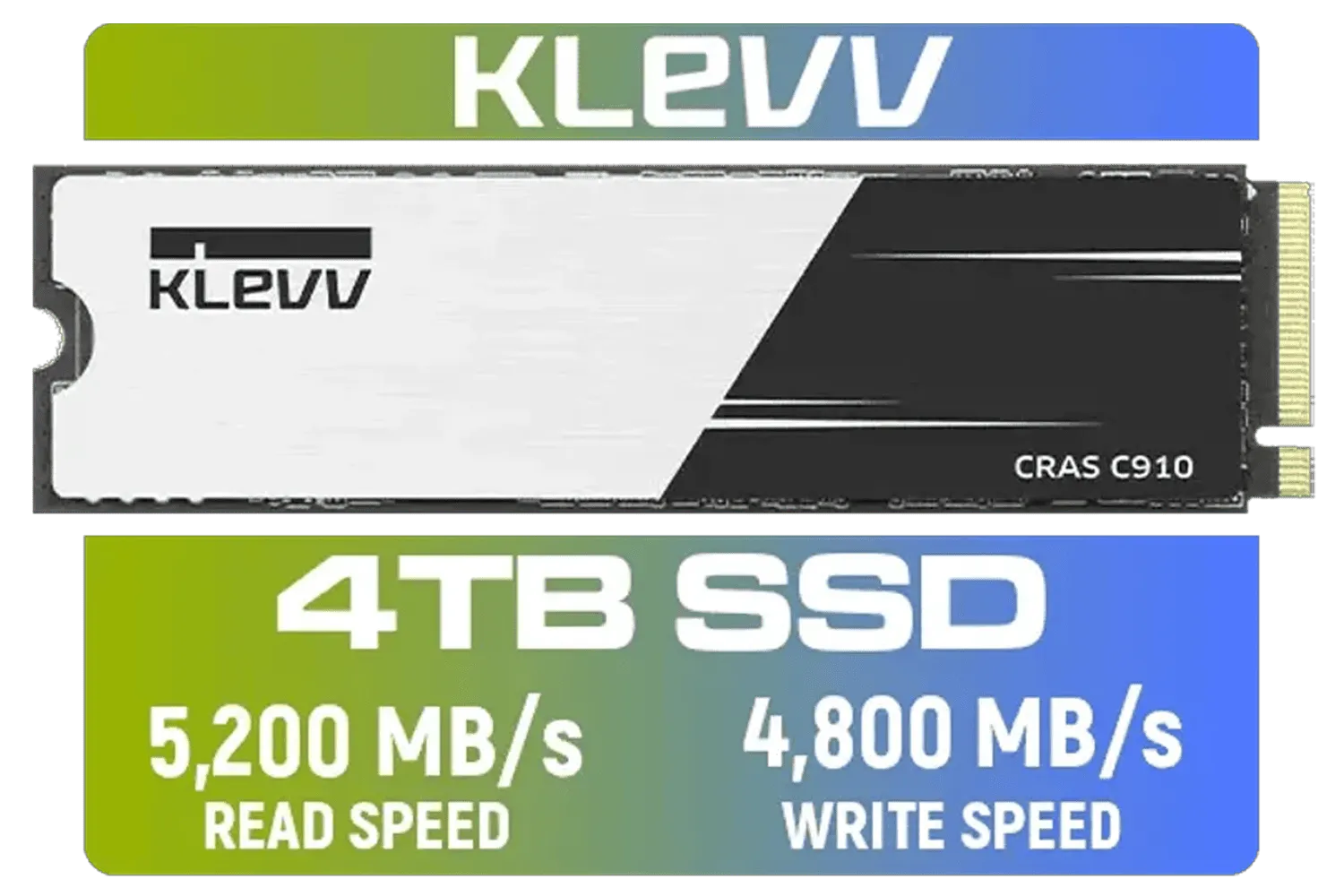
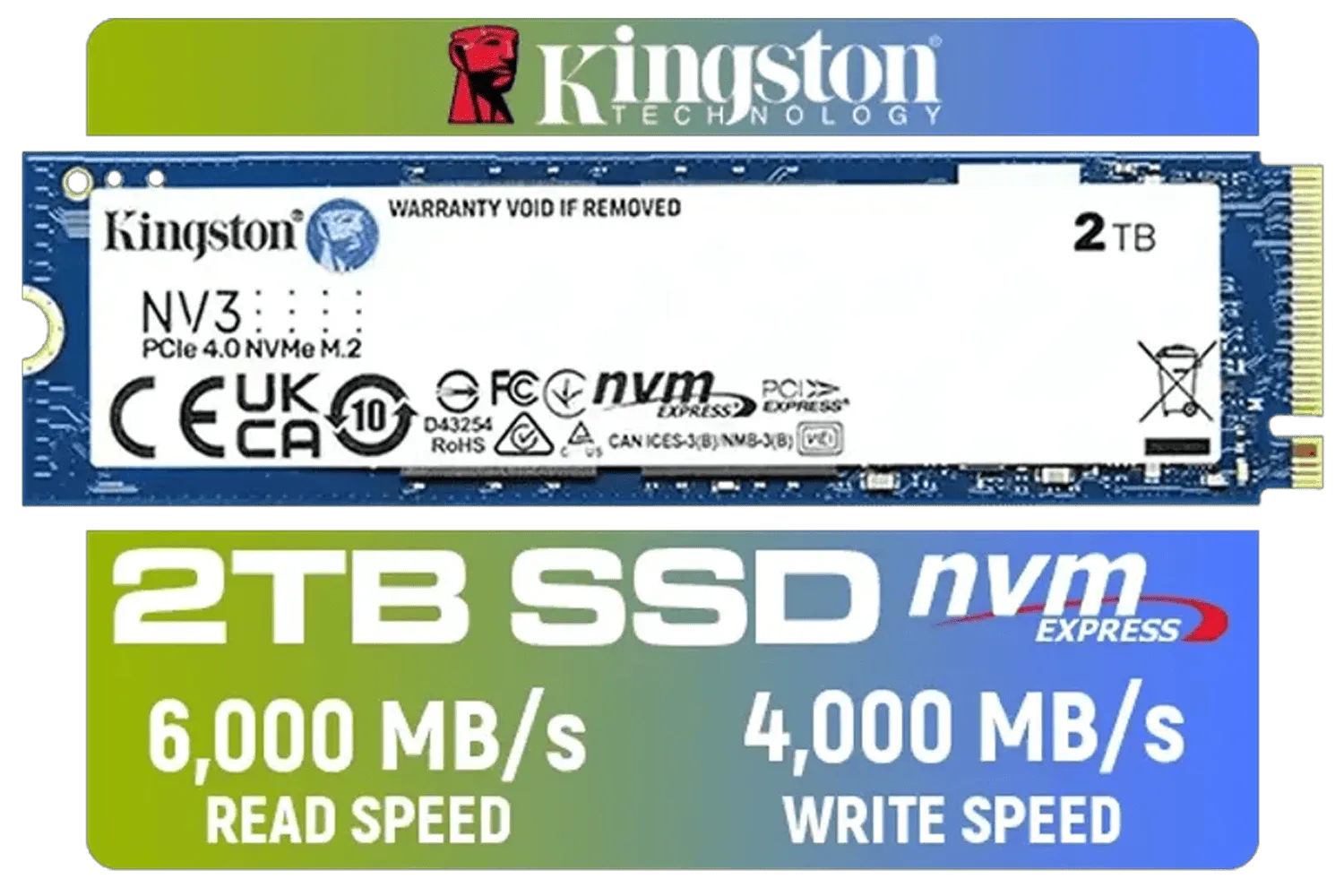


Absolutely. A few years ago, a 2TB NVMe SSD would have cost a small fortune. Today, prices have become incredibly competitive. When you consider the massive improvement in quality of life—no more storage anxiety, faster loading, and a more responsive PC—the value is undeniable. It’s a future-proofing investment that you'll feel every single time you turn on your machine.
To get the most bang for your buck, always keep an eye on Evetech’s best SSD deals to snag a top-tier drive at a fantastic price in ZAR. Upgrading your storage is one of the single most impactful changes you can make to your modern PC.
Ready to Unleash Your PC's True Potential? Stop letting storage limits dictate your gaming library. An upgrade to a 2TB NVMe SSD is one of the most impactful improvements you can make. Explore our massive range of SSD deals and give your rig the speed and space it deserves.
Yes. A 2TB NVMe SSD delivers major speed, capacity, and longevity gains for gaming, content creation, and multitasking while future-proofing storage.
NVMe drives can be 3–7x faster than SATA in real-world tasks. See 2TB NVMe SSD speed comparison for boot, load, and transfer benchmarks.
Yes. Games load faster and stutter less on NVMe; a 2TB NVMe SSD also lets you keep large game libraries installed without juggling files.
Power down, open the case, insert the M.2 2TB NVMe SSD into the M.2 slot, secure with a screw, enable NVMe in BIOS if needed, then install OS or move data.
For creators and high-end gamers, PCIe 4.0 2TB NVMe offers higher sustained speeds and future-proofing. For basic use, PCIe 3.0 still performs well.
A 2TB NVMe internal drive gives far better latency and sustained performance than most external SSDs, ideal for editing and high-speed workflows.
Expect competitive prices from budget to premium: watch deals for 2TB NVMe SSD price drops during sales to secure the best value.