
Fast Wi-Fi Fix for South Africa
Tired of spotty Wi-Fi? 📶 Discover routers that finally solve South Africans’ connectivity struggles. Boost speed and coverage today! 🚀
• Audit ASRock Z890 WiFi features; • Map home use cases; • Step-by-step setup & optimisation; • Recommend router & placement 📶🏠 ASRock Z890 WiFi helps South African homes gain stable, faster WiFi with WiFi 6E, AX features, and clear BIOS controls.

Tired of lag spikes ruining your ranked matches, even with fast fibre? What if your PC's motherboard was the key to unlocking a truly stable connection? The upcoming ASRock Z890 WiFi motherboards are poised to do just that. By integrating the latest networking tech, they aim to simplify home networking in South Africa, tackling everything from congested airwaves to frustrating dropouts. Get ready for a smoother online experience. 🚀






Let's be honest, even the best internet connection in Mzansi can feel shaky sometimes. Between crowded WiFi channels in apartment blocks and multiple devices fighting for bandwidth at home, your gaming or streaming can suffer. This is the exact problem the next generation of motherboards, featuring the ASRock Z890 WiFi, is built to solve.
The big feature is the expected arrival of WiFi 7. Think of it less as just a speed bump and more as a clever traffic management system. Its key technology, Multi-Link Operation (MLO), allows a device to connect to your router using multiple frequency bands (like 2.4GHz, 5GHz, and 6GHz) at the same time. This creates a more robust, stable connection that's less likely to drop. For gamers, this means lower, more consistent ping. For everyone else, it means smoother 4K streaming and faster downloads, even when the whole family is online. This represents a significant leap forward for the platform, building on the solid foundation seen in previous generations of Intel motherboards.
While you wait for WiFi 7, optimise your current setup. Log into your router's settings and look for Quality of Service (QoS). Prioritising your gaming PC's traffic can significantly reduce latency during those crucial online moments. Also, ensure your router is placed centrally in your home, away from thick walls.
While the networking improvements are a headline feature, the Z890 chipset is a full platform upgrade designed for Intel's next-generation Arrow Lake processors. This means more than just better internet... it's about future-proofing your entire rig. ✨
We anticipate full support for PCIe 5.0 for both graphics cards and NVMe SSDs. This ensures you're ready for the fastest storage and next-gen GPUs without bottlenecks. A new motherboard also means a new power delivery design, and ASRock is known for robust VRMs that provide clean, stable power to the CPU—essential for both performance and longevity. This level of platform maturity brings Intel's ecosystem in line with features that have been available on some top-tier AMD motherboards, giving PC builders fantastic options no matter which team they're on.

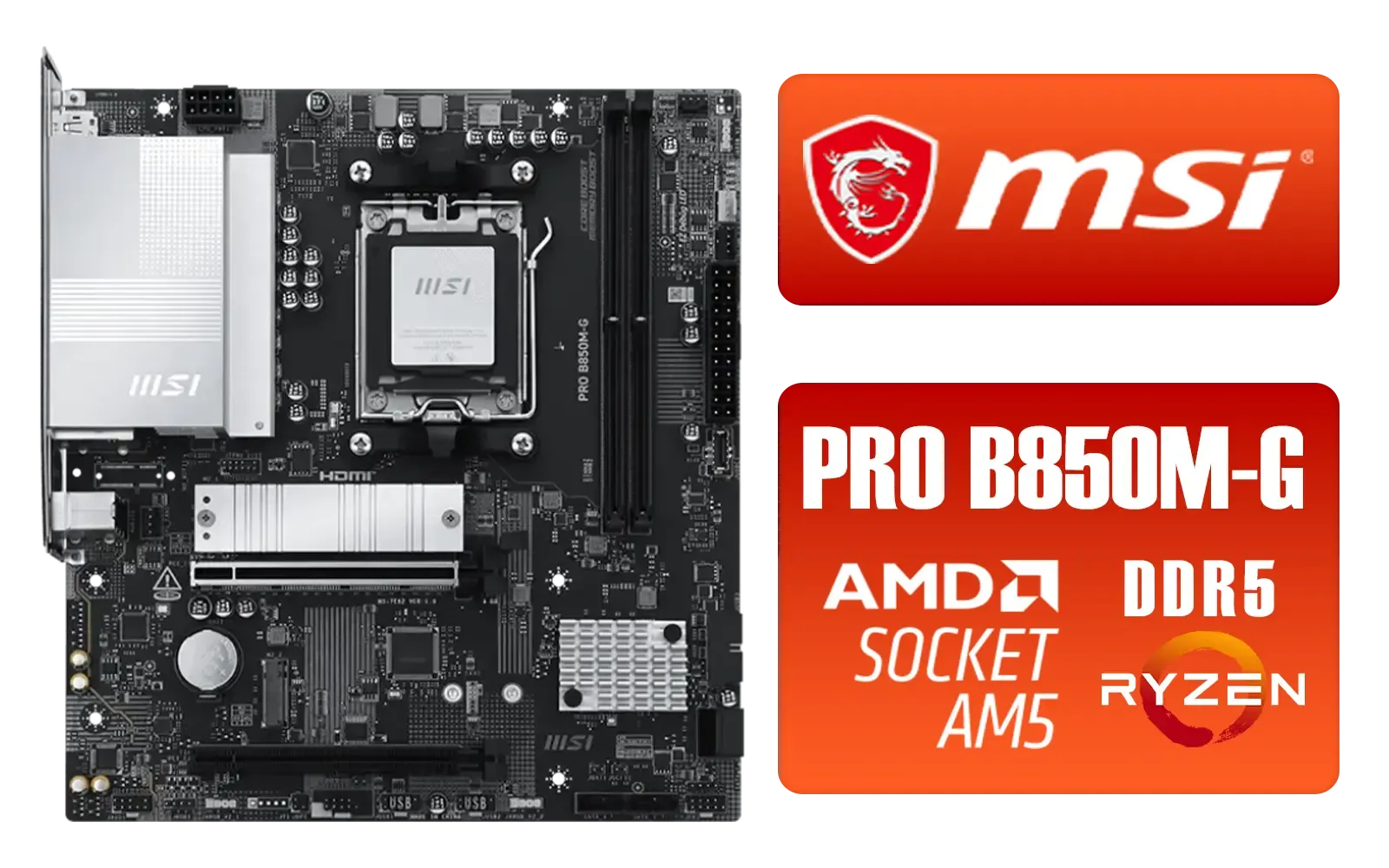




So, is this the upgrade for you? If you're planning a brand-new, top-of-the-line build when Intel's next-gen CPUs launch, waiting for an ASRock Z890 WiFi board makes perfect sense. The combination of cutting-edge networking and platform features will provide a solid foundation for years to come. Competitive gamers and content creators who can't afford any network instability will see the most immediate benefit.
However, if your upgrade needs are more immediate or you're working with a tighter budget, you don't have to wait. The current market for cheap Intel & AMD based motherboards offers incredible performance and value right now. A modern Z790 or B760 board can still deliver a phenomenal gaming experience today.
Ready to Build Your Dream PC? A great motherboard is the foundation of any powerful rig. While the next generation is exciting, today's tech offers incredible performance for every budget. Explore our massive range of motherboards and find the perfect board to power your passion.
Enable the onboard WiFi in BIOS under Advanced > Onboard Devices, install drivers in Windows, and connect via network settings. See enable WiFi on ASRock Z890 motherboard tips.
Yes. The ASRock Z890 WiFi includes WiFi 6E-capable modules for lower latency and higher throughput when paired with a compatible router.
Use WPA3, enable 6GHz/5GHz bands, set channel width per band, and prioritise device QoS. Refer to best router settings for ASRock Z890.
Place antennas high and clear of obstructions, use 2.4GHz for range and 5/6GHz for speed, and consider a mesh system for wider coverage. See ASRock Z890 WiFi antenna placement.
Yes. Use router parental controls alongside the ASRock Z890 WiFi network to schedule access, block sites, and manage device policies.
Enable onboard wireless, update firmware, disable conflicting LAN features if unused, and ensure latest drivers for stable WiFi 6E performance. See ASRock Z890 WiFi BIOS network settings.
Update drivers, check antenna connections, change channels to avoid interference, and test with another router. See ASRock Z890 WiFi troubleshooting tips.