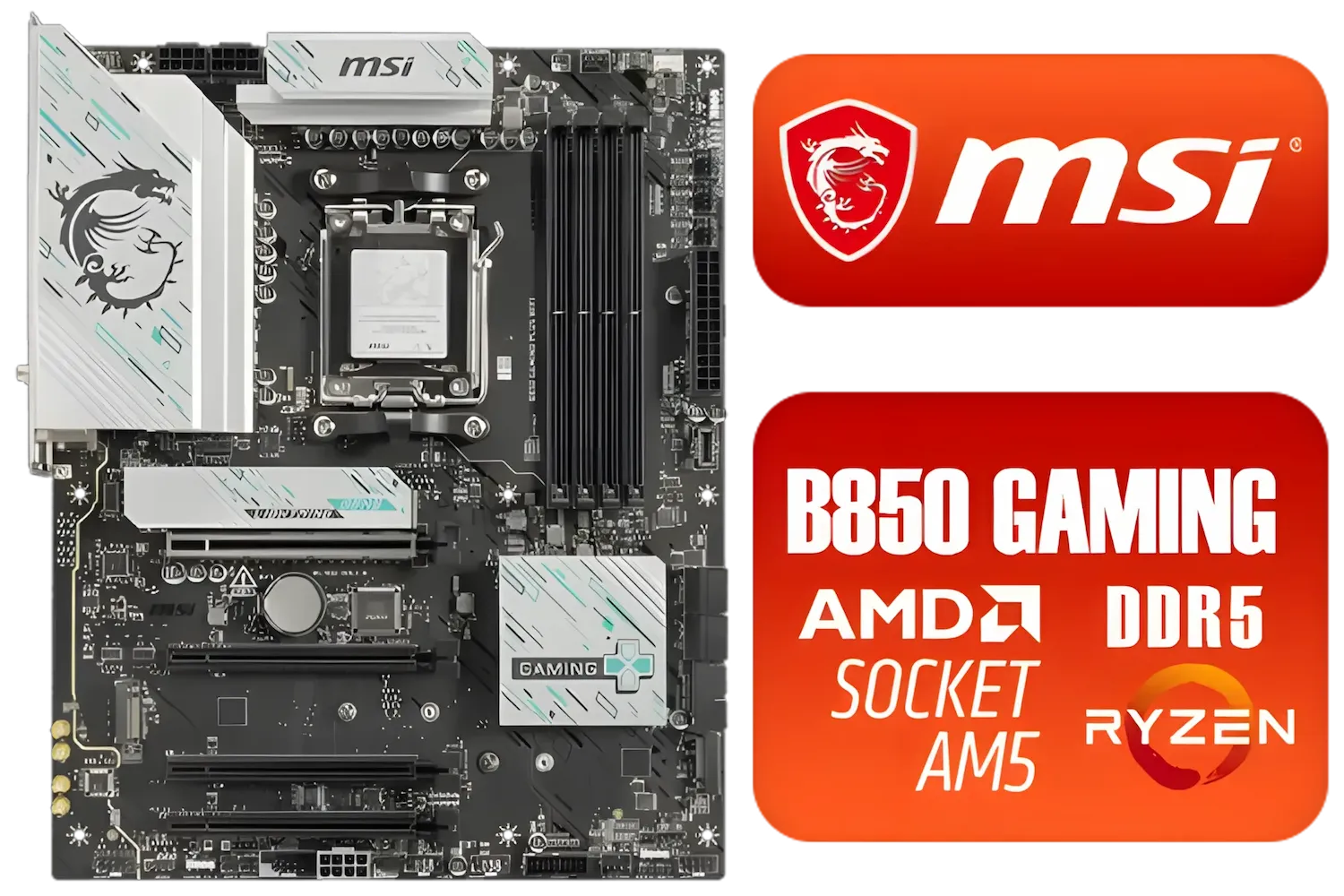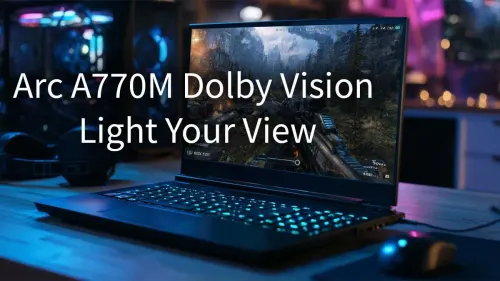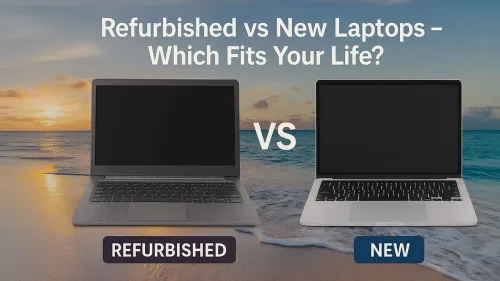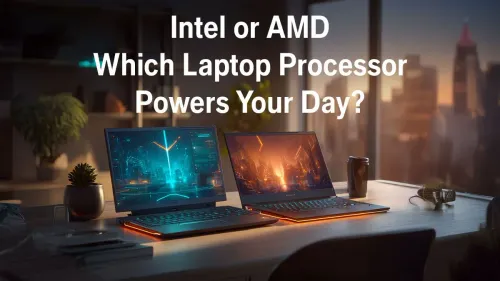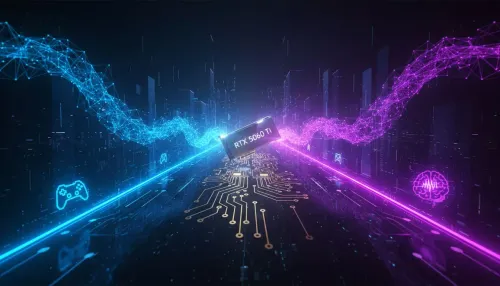Building a new Ryzen-powered PC in South Africa? You're probably staring at a mountain of motherboard options, wondering where to put your hard-earned Rands. Forget the confusion. For most gamers and creators, the B550 motherboard for Ryzen CPUs is the undisputed sweet spot. It delivers the high-speed features you actually need, like PCIe 4.0, without the hefty price tag of its bigger X570 sibling. Let's dive into how to choose the perfect one.
MAG B850M Mortar WiFi Motherboard, mATX / Supports AMD Ryzen™ 9000/ 8000/ 7000 Series Processors / DDR5 Memory Boost 8200+ MT/s OC / 1 x PCIe 5.0 x16 / 1 x M.2 Gen5 / 5G LAN / Wi-Fi 7 / 911-7E61-001
R5299.00In Stock
MSI PRO B650M-P PRO Series Motherboard (AMD AM5, mATX, DDR5, PCIe 4.0, M.2, SATA 6Gb/s, USB 3.2 Gen 2, HDMI/DP, AMD Ryzen 7000 Series Desktop Processors) - 911-7E27-001
R2499.00In Stock
MSI Pro B650M-B AMD Ryzen Motherboard / AMD Socket AM5 / AMD B650 Chipset / 2 DIMMs, Dual Channel DDR5-6800+MHz (OC) /1x PCIe 4.0 x16 slot / 911-7E28-005
R2149.00In Stock
ASRock X870 LiveMixer WiFi AMD Motherboard / Supports AMD Socket AM5 Ryzen™ 9000, 8000 and 7000 Series Processors / AMD X870 Chipset / PCIe Gen5 (Graphics, M.2) / Dual Channel DDR5 / 5G LAN & Wi-Fi 7 / 90-MXBTA0-A0UAYZ
R5599.00In Stock
ASRock Phantom Gaming X870 Riptide WiFi AMD Motherboard / Supports AMD Socket AM5 Ryzen™ 9000, 8000 and 7000 Series Processors / AMD B850 Chipset / PCIe Gen5 (Graphics, M.2) / Dual Channel DDR5 / USB4 Type-C Ports (40 Gb/s) / Killer 2.5G LAN & 802.11be Wi-Fi 7 / 90-MXBPP0-A0UAYZ
R6399.00In Stock
ASRock X870 Steel Legend WIFI AMD Ryzen Motherboard / Supports AMD Socket AM5 Ryzen™ 9000, 8000 and 7000 Series Processors / AMD X870 Chipset / USB4 Type-C (10Gbps) Connectivity / 90-MXBPJ0-A0UAYZ
R5999.00In Stock
Why a B550 is the Smart Choice for Your Ryzen CPU
The B550 chipset hit the market as the perfect partner for AMD's Ryzen 3000 and 5000 series processors. Its main advantage? It brings premium features to a mainstream price point.
The single biggest reason to get a B550 motherboard for your Ryzen build is support for PCIe 4.0. This means your graphics card and primary M.2 NVMe SSD can communicate with the CPU at blistering speeds. While the X570 chipset offers PCIe 4.0 across more lanes, the B550 provides it where it counts most, giving you next-gen performance for less. This clever balance makes it an incredible value proposition, letting you allocate more of your budget to your GPU or CPU. You can browse the latest motherboards to see just how wide the selection is.
Key Features to Check in Your B550 Buying Guide
Not all B550 boards are created equal. Once you've decided this is the chipset for you, a few key specifications will help you narrow down the perfect model for your rig.
VRMs: The Power Behind Your Processor ⚡
VRM stands for Voltage Regulator Module. In simple terms, it's the componentry that delivers clean, stable power to your CPU. A board with a robust VRM setup and good cooling (look for chunky heatsinks) is crucial if you're planning to use a high-core-count chip like a Ryzen 7 or Ryzen 9, or if you want to try your hand at overclocking. For a Ryzen 5, a more modest VRM solution is perfectly fine.
Connectivity: Ports, Wi-Fi, and More
Think about what you'll be plugging in. Do you need lots of high-speed USB ports for peripherals and external drives? Look for boards advertising USB 3.2 Gen 2 ports for the fastest transfer speeds. For online gaming, a 2.5Gbps LAN port offers a more responsive connection than standard Gigabit Ethernet. If you can't run a cable, a model with built-in Wi-Fi 6 is a must for a stable, low-latency wireless experience. It's worth taking a moment to check out the features on these AMD motherboards to get a feel for the different options available.
Form Factor: ATX, mATX, or ITX?
The size of your motherboard determines the size of your PC case.
- ATX: The standard size, offering the most expansion slots and features. Great for large, show-off builds.
- Micro-ATX (mATX): A shorter board that fits in more compact cases but has fewer PCIe slots. Perfect for powerful, space-saving builds.
- Mini-ITX (ITX): The smallest form factor, designed for tiny, portable PCs. 🚀
BIOS Check Before You Buy 🔧
Always check the motherboard's official support page to confirm it's compatible with your specific Ryzen CPU out of the box. Some older B550 stock might require a BIOS update to work with the latest Ryzen 5000 series CPUs. Many boards now feature "BIOS Flashback," which lets you update it with just a USB stick—no CPU required!
Finding the Best B550 Motherboard for Your Budget
The beauty of the B550 platform is its incredible range. You can find budget-friendly boards that cover all the essentials, as well as premium models loaded with features that rival more expensive chipsets. The best Ryzen B550 motherboard for you is one that meets your needs without unnecessary extras.
ASRock B850 Steel Legend WIFI AMD Ryzen Motherboard / Supports AMD Socket AM5 Ryzen™ 9000, 8000 and 7000 Series Processors / AMD B850 Chipset / USB4 Type-C (10Gbps) Connectivity / 90-MXBQS0-A0UAYZ
R4699.00In Stock
ASRock B850 Challenger WiFi AMD Motherboard - White / Supports AMD Socket AM5 Ryzen™ 9000, 8000 and 7000 Series Processors / AMD B850 Chipset / PCIe Gen5 (Graphics, M.2) / Dual Channel DDR5 / 90-MXBTF0-A0UAYZ
R4199.00In Stock
MSI MAG B850 Tomahawk MAX WiFi Motherboard, ATX - Supports AMD Ryzen 9000/8000 / 7000 Processors, AM5-80A SPS VRM, DDR5 Memory Boost 8400+ MT/s (OC), PCIe 5.0 x16, M.2 Gen5, Wi-Fi 7, 5G LAN /911-7E62-002
R5999.00In Stock
MSI MAG X870E Tomahawk WiFi Motherboard, ATX - Supports AMD Ryzen 9000/ 8000/ 7000 Processors / 4x DDR5 UDIMM / 8400+MT/s (OC) / PCIe 5.0 x16 / M.2 Gen5 / Wi-Fi 7 / 5G LAN / 911-7E59-006
R7999.00In Stock
MSI MPG B850 Edge TI WiFi Motherboard, ATX - Supports AMD Ryzen 9000/8000 / 7000 Processors, AM5-80A SPS VRM, DDR5 Memory Boost (8400+MT/s OC), PCIe 5.0 x16, M.2 Gen5, Wi-Fi 7, 5G LAN / 911-7E62-001
R6999.00In Stock
MSI B850 Gaming Plus WIFI AMD Motherboard - AM5 Socket - Supports AMD Ryzen™ 9000/ 8000/ 7000 Series Desktop Processors - 4x DDR5 UDIMM - ATX Form Factor / 911-7E56-001
R4999.00In Stock
Don't pay for features you won't use. If you never plan to overclock and only use one M.2 SSD, a high-end board with massive VRMs and three M.2 slots is probably overkill. A solid, well-reviewed mid-range B550 motherboard for Ryzen will serve you brilliantly and save you cash. By focusing on build quality and the features that matter to your specific use case, you'll find the perfect foundation for a killer PC. Ready to start comparing? You can explore our full range of AMD Motherboards to find the one that fits your build and budget.
Ready to Build Your Ryzen Rig?
Choosing the right B550 motherboard for your Ryzen CPU is the key to unlocking its full potential. For the best performance, choice, and value in South Africa, you're in the right place. Explore all our PC components and find the perfect foundation for your next build.


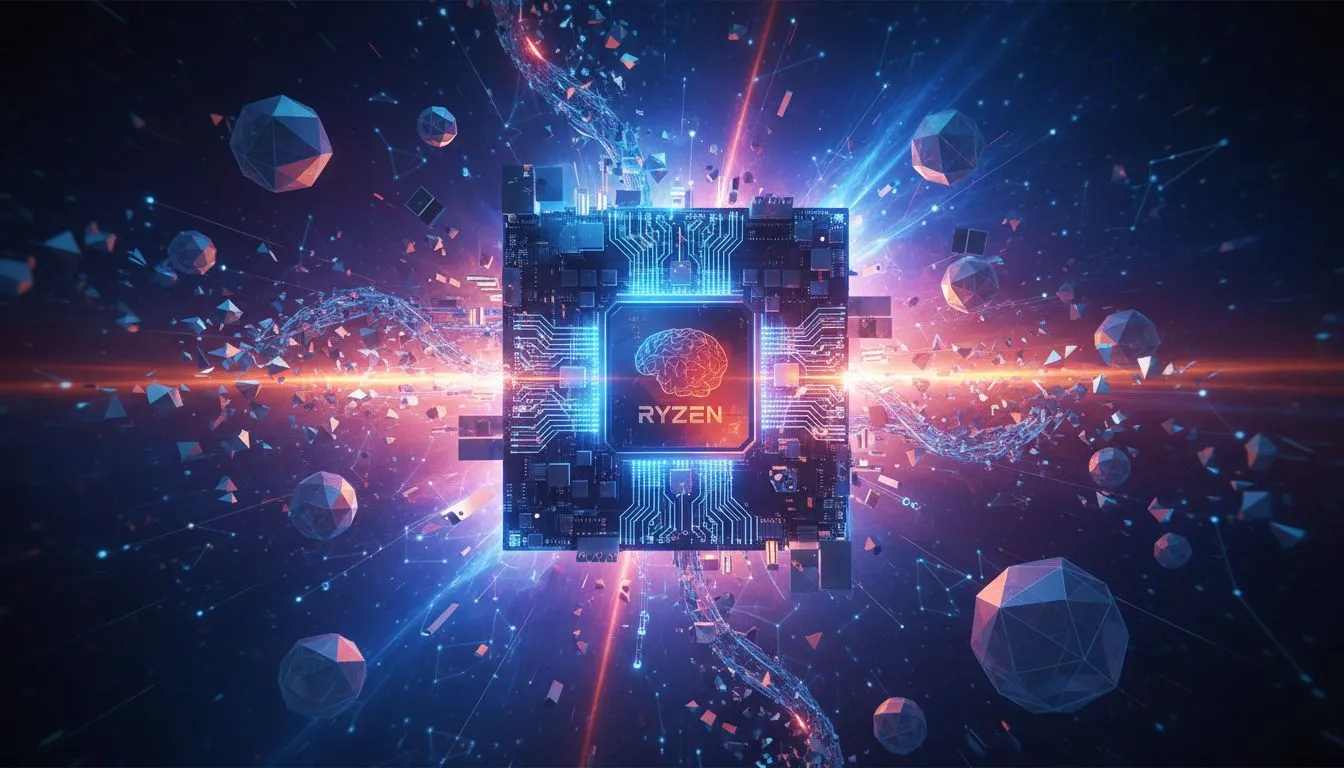

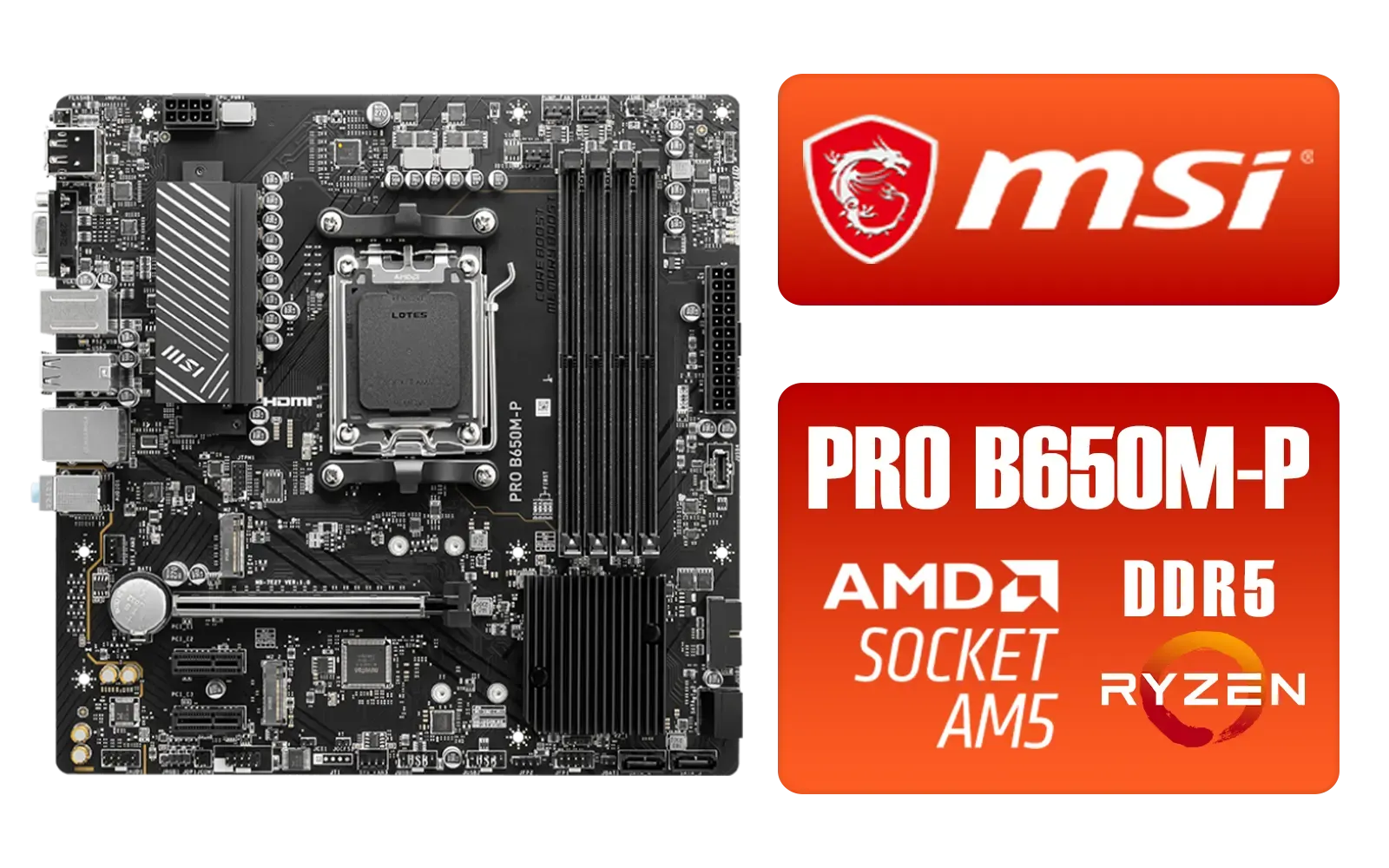
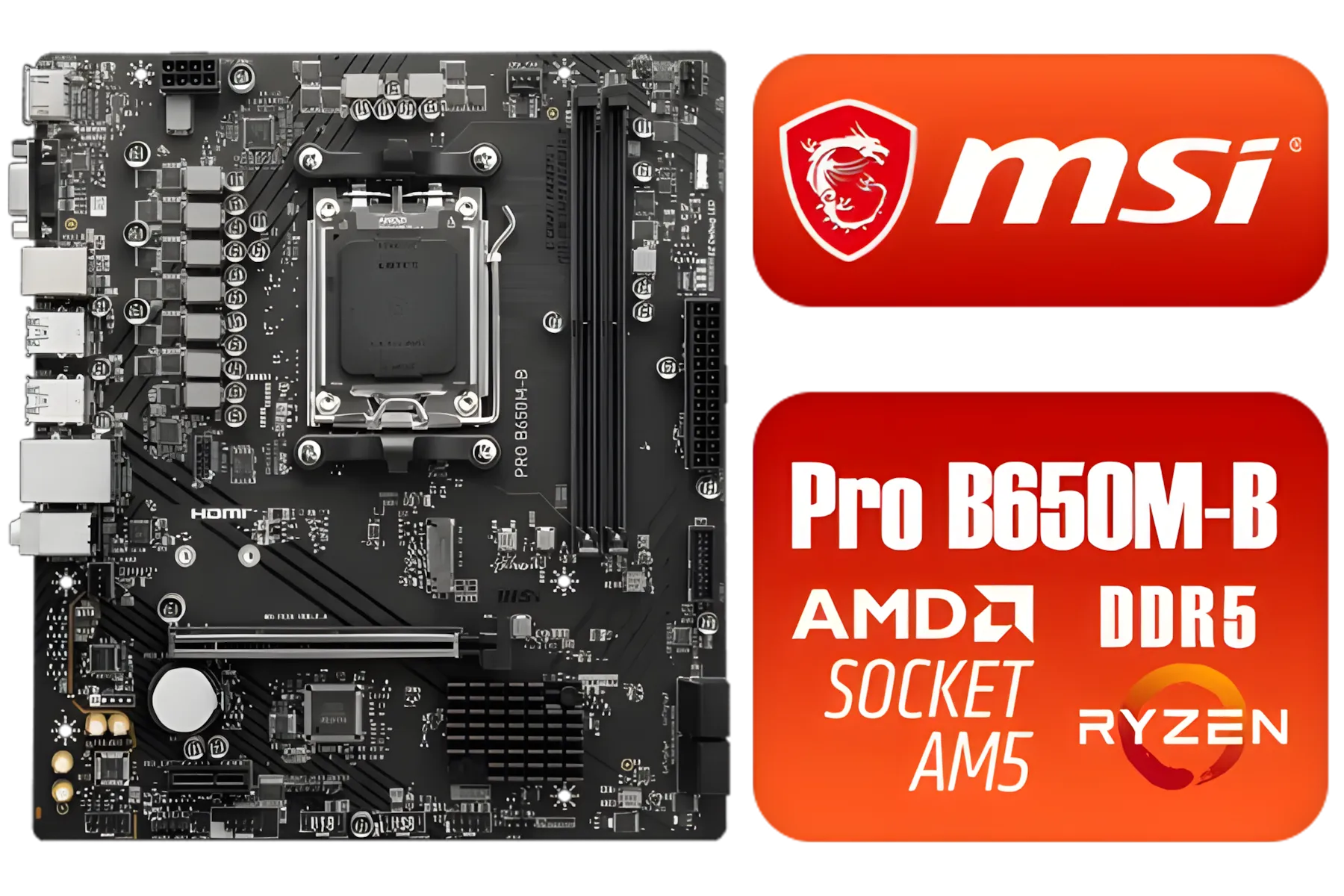






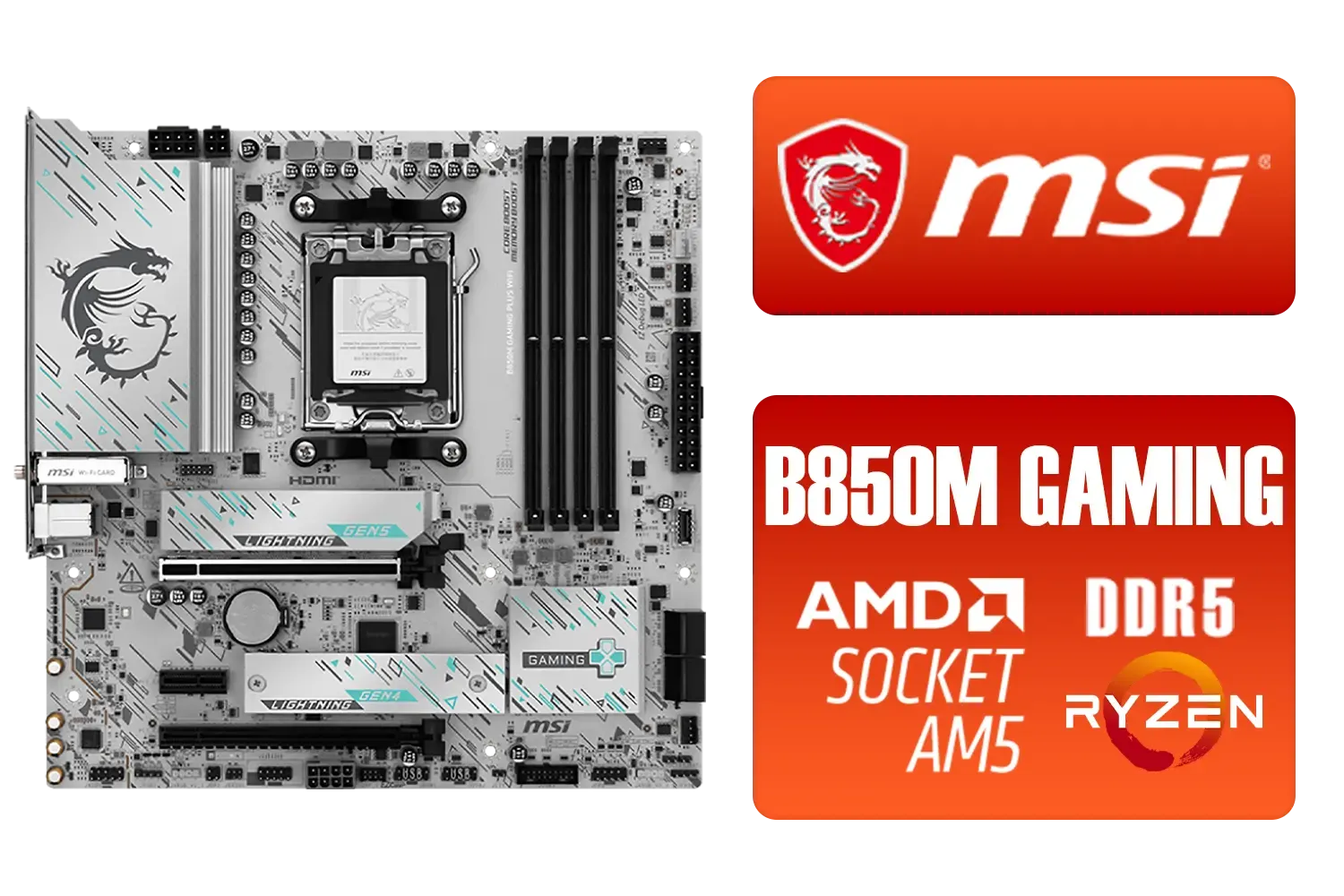

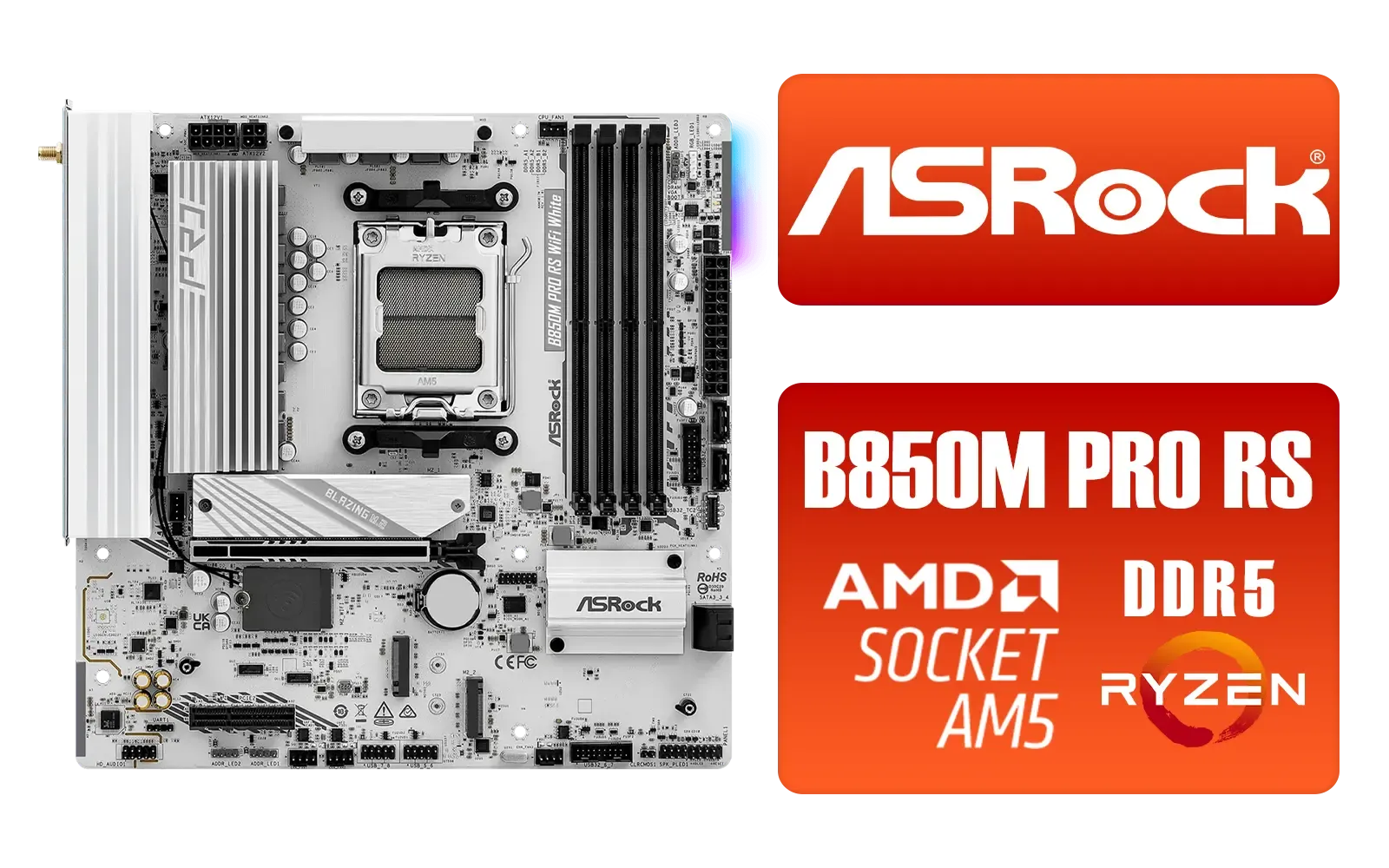

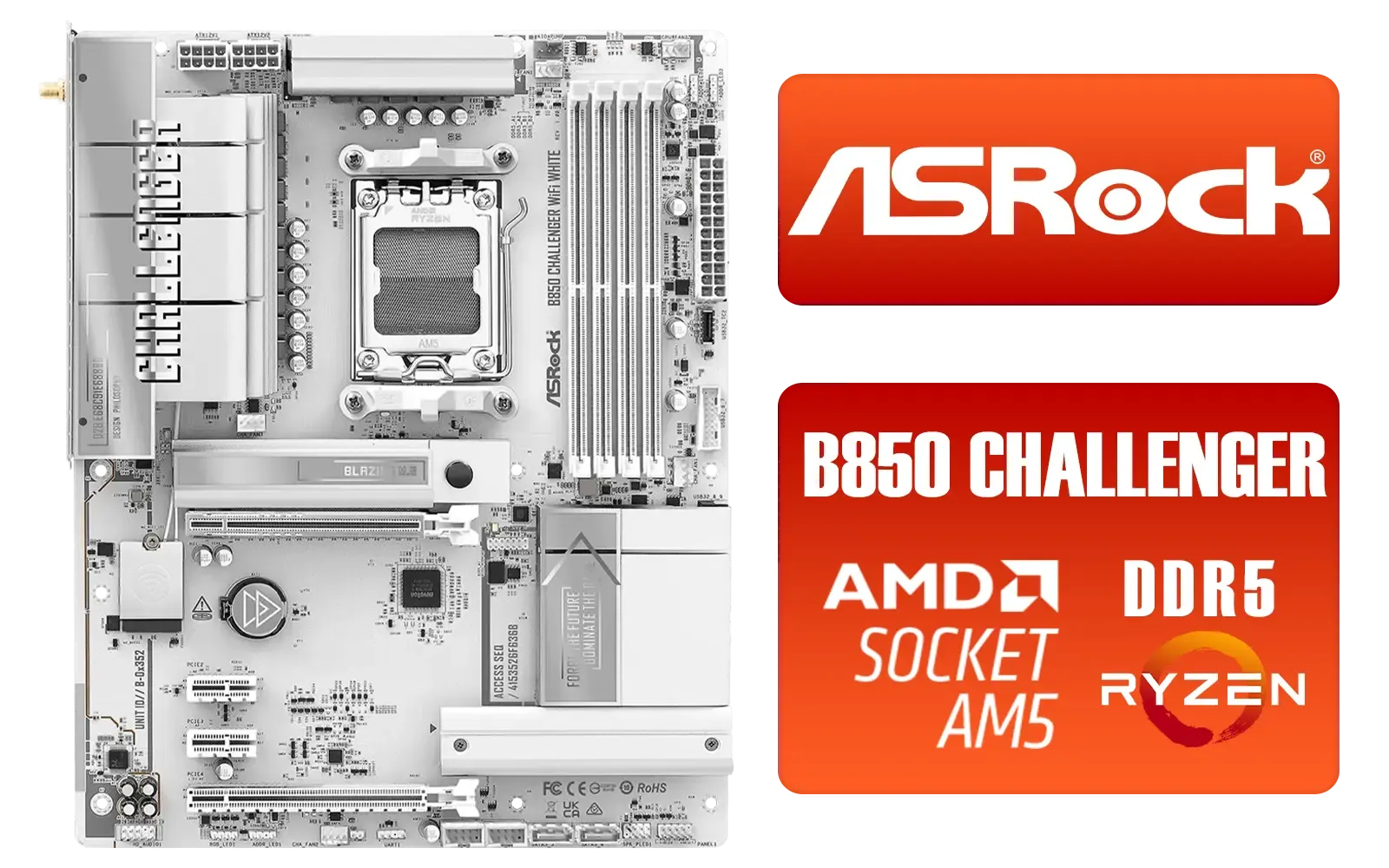

.webp)