
Dynamic Anime Backdrops
Discover creative backgrounds that elevate your anime figure setups 🎞️ Unleash cinematic potential with striking backdrops. 🌟
📸 Elevate your Guts figure photos! Discover insider tips to highlight intense expressions & dynamic angles. Level up your collection 🎯
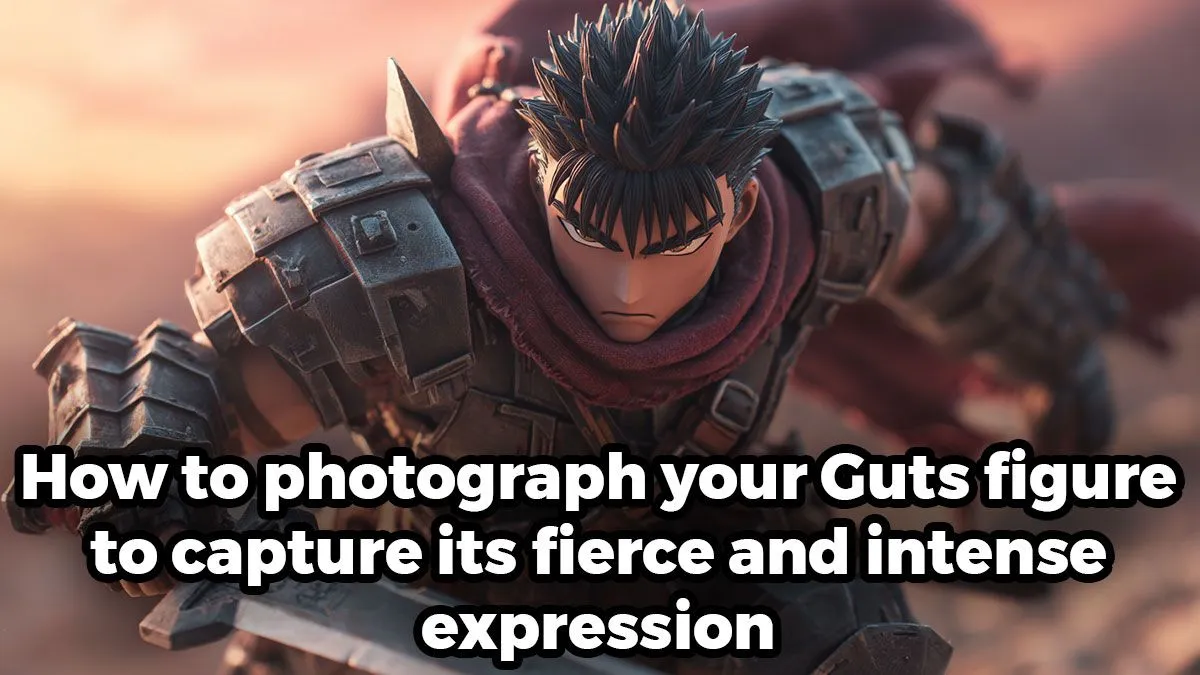
You’ve unboxed him. The Black Swordsman himself, Guts, standing on your desk in all his grim glory. The detail is insane, the pose is fierce… but your phone photo makes him look like a cheap toy. Sound familiar? Don’t stress, we’ve all been there. Capturing the raw, untamed energy of a high-quality figure is an art. Let's turn your snapshots into epic portraits. It’s time to learn the secrets of truly fierce Guts photography. ⚔️
Before you even think about your camera, think about the scene. A cluttered desk or a boring wall will instantly kill the vibe. Your goal is to create a world for Guts to inhabit, even if it's just a small corner of your room.
A simple black or grey piece of cardstock makes an excellent, moody backdrop. It removes distractions and puts all the focus on the figure. For a more advanced setup, consider creating a mini-diorama. A bit of sand, some small rocks, or a textured cloth can transport Guts to the battlefields of Midland. The right environment is the foundation of good Guts photography, making your figure feel alive rather than just displayed. Exploring different collectable figures at Evetech can often spark creative ideas for your next photoshoot.
Lighting is everything. It carves out the details in the armour, casts dramatic shadows across the face, and sets the entire mood of the shot. You don't need expensive studio equipment to get this right.






Proper lighting is what separates a quick snap from stunning Guts photography. Even if you're just starting out with some more affordable figures under R2000, mastering these techniques will make them look incredible.
Got harsh shadows from a single lamp? Grab a plain white piece of A4 paper. Hold it opposite your light source, just out of frame. It will bounce soft light back onto the figure, filling in the dark shadows for a more professional, balanced look.
Whether you're using a DSLR or your smartphone's "Pro" mode, a few key settings will elevate your photos.
Experimenting with these techniques is the best way to develop your own unique style. The ultimate goal of Guts photography isn't just to take a picture; it's to tell a story and capture the spirit of one of manga's greatest characters. ✨
Ready to Capture Your Next Masterpiece? Now that you have the skills, find the perfect subject to practice on. Shop our huge range of collectables at Evetech and bring another legendary character to life through your lens.
Diffused natural light or dual softbox setups best highlight fine details in Guts' fierce expression.
Use 45-degree angles with high contrast lighting to emphasize movement in Guts' powerful poses.
Optimal settings: f/8-f/11 aperture with 1/125s+ shutter speed for sharp Guts figure details.
Adjust shadows/highlights in Lightroom to enhance Guts' intense facial expression & armor details.
Subtle stone textures or battle-scarred surfaces enhance Guts' grim aesthetic without distractions.
Create depth by stacking multiple Guts poses with varying focal points in the frame.