
Best RGB Keyboards
Upgrade your rig with the best RGB mechanical keyboards for custom setups. 🎮🔥 Find vibrant lighting, tactile switches, and sleek designs that elevate your gaming or productivity experience.
Customize Razer Wolverine V3 with button mapping, trigger sensitivity, and macros to boost in-game efficiency and response. 🎮⚡

So, you’ve unboxed your shiny new Razer Wolverine V3, plugged it in, and jumped straight into a game. But are you truly using its full potential? For South African gamers looking for that competitive edge, a stock controller is like a car stuck in second gear. Learning how to customize your Razer Wolverine V3 buttons and triggers isn't just a neat trick; it's the key to unlocking faster reactions and more intuitive control. Let's get you set up. 🚀

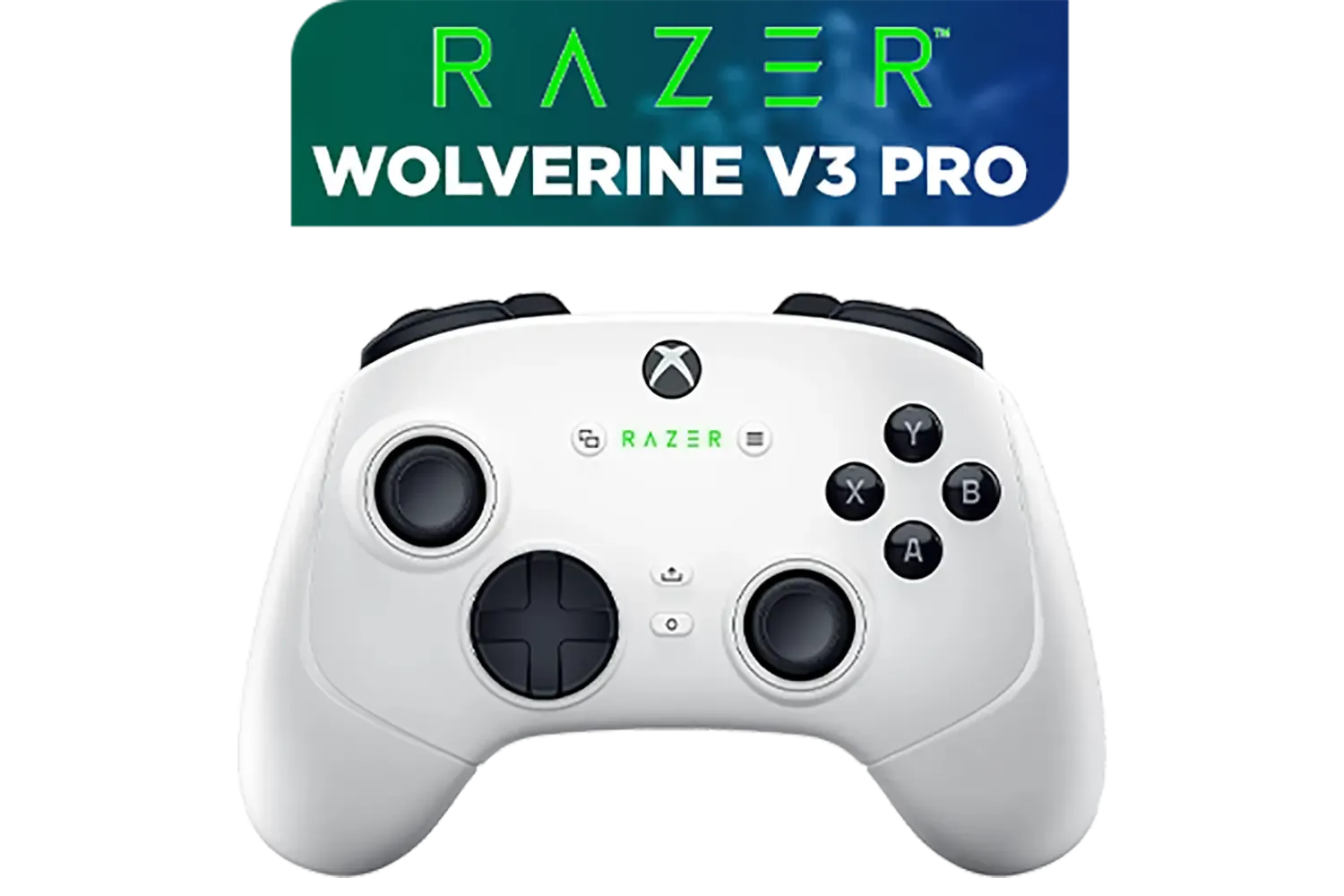




Out of the box, any pro controller feels good, but a personalised one feels like an extension of your own hands. The real magic happens when you map actions to suit your unique playstyle. Think about it: keeping your thumbs on the analogue sticks at all times is crucial in fast-paced shooters. By remapping 'jump' or 'reload' to a back paddle, you gain a massive advantage. This level of optimisation is exactly what the Razer Wolverine V3 Tournament Edition was built for.
The Wolverine V3 comes equipped with six extra remappable buttons: two top bumpers and four back triggers. This is where you can get creative and seriously streamline your gameplay.
Map your most-used actions that normally require taking your thumb off the right stick.






For games with complex combos or frequent item usage, these buttons are a lifesaver.
The goal is to minimise hand movement and reduce the mental load of complex controls. This philosophy applies across all top-tier high-performance gaming controllers, but Razer's ergonomic placement feels particularly intuitive.
Don't use a one-size-fits-all setup! Use the Razer Controller app to create and save multiple profiles. Have one for Apex Legends with slide-jumps mapped to the back paddles, and another for Forza Horizon with analogue trigger control for smooth acceleration. Switching between them takes seconds and keeps you optimised for every game you play.
One of the most powerful features is the HyperTrigger mechanism. At the back of the controller, you'll find two slide-locks, one for each trigger. This simple switch completely changes how the triggers feel and respond.
This physical adjustment is a core reason why so many competitive players gravitate towards Razer's lineup of pro controllers. The tactile feedback and instant response can genuinely lower your time-to-kill.






While the physical adjustments are great, the Razer Controller app (available on Xbox and PC) is where you finalise your setup. Here, you can remap every single button, adjust analogue stick sensitivity, control vibration intensity, and save your configurations to different profiles. Taking 15 minutes to properly customize Razer Wolverine V3 buttons and triggers in the app will pay off with countless victories down the line. ✨
Ready to Dominate the Lobby? A stock controller will only get you so far. To truly compete, you need hardware that adapts to you. Explore our full range of elite gaming controllers and find the perfect weapon for your playstyle.
Open the Razer controller app or Xbox Accessories, select your Wolverine V3, choose a button, assign a new input and save a profile. (how to remap Razer Wolverine V3)
Yes — use the Razer app to change trigger deadzones and sensitivity for faster actuation and improved response. (Razer Wolverine V3 trigger sensitivity)
Create macros in the Razer app, assign them to extra buttons or paddles, then save per-profile macros for quick switching. (Razer Wolverine V3 macros setup)
Use paddle-to-thumb swaps and map melee or reload to paddles for minimal hand movement — optimized for FPS reaction time. (optimize Wolverine V3 buttons for FPS)
Yes, save multiple controller profiles in the Razer app and switch on the fly to load different button mapping and sensitivity. (Wolverine V3 controller profiles)
Remapping via the Razer app works on PC and often carries to consoles; check firmware and app compatibility for console-specific features. (map buttons Razer Wolverine V3)
In the Razer app, choose the profile and hit reset to restore factory mappings and trigger defaults. (how to remap Razer Wolverine V3)