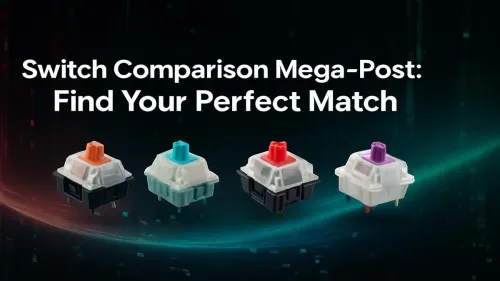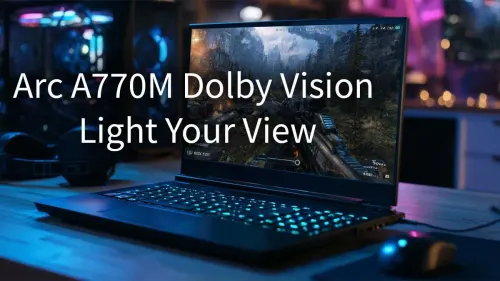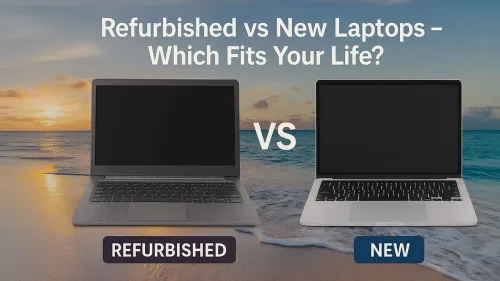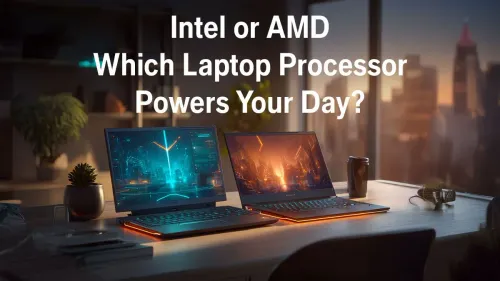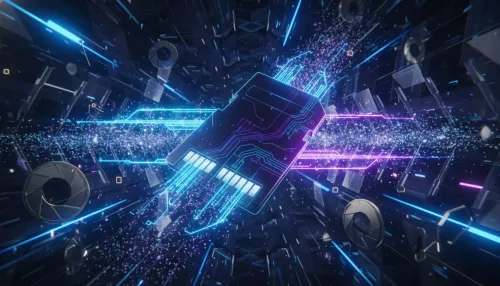So, you’re on the hunt for a new mechanical keyboard. You’ve seen the RGB glow and heard the satisfying clicks, but one thing keeps tripping you up… the switches. Linear, Tactile, Clicky? What does it all mean? This guide to Corsair keyboard switches is here to cut through the noise. We'll help you understand the tech so you can find the perfect feel for your gameplay, right here in South Africa.
Decoding Corsair Keyboard Switches: The Core Feel
Before we dive into specific models, let's get the basics down. The magic of a mechanical keyboard lies in the individual switch under each key. For Corsair keyboards, which primarily use CHERRY MX or their own proprietary switches, the experience boils down to three main feelings.
Linear Switches (Smooth & Fast)
Imagine pressing a key with no bump or click, just a smooth, consistent push from top to bottom. That’s a linear switch. They're quiet and require less force to register a keypress, making them a favourite for fast-paced gaming where split-second reactions count.
Tactile Switches (The Satisfying Bump)
Tactile switches provide a small but noticeable "bump" on the way down. This physical feedback lets you know the keypress has been registered without needing to "bottom out" (press the key all the way down). They are fantastic all-rounders, offering a great experience for both typing and gaming.
Clicky Switches (Loud & Proud)
Clicky switches are the most audacious of the bunch. They have a distinct tactile bump and an audible click sound. For many typists, this combination is incredibly satisfying. For gamers… it can be a bit much, and your teammates on Discord might not appreciate the noise!
A Guide to Popular Corsair Switch Types
Corsair offers a variety of switches to suit different players. While you can sometimes find replacement keyboard switches for custom builds, most gamers will encounter them in pre-built boards. Here’s a look at the most common Corsair keyboard switches you'll find.
CHERRY MX Red: The Gaming Standard
If a keyboard is advertised for gaming, there's a good chance it has Reds. Their light, linear action makes them perfect for rapid-fire keypresses in FPS and action games. They are the reliable workhorse of the gaming world.
CHERRY MX Speed (Silver): The Competitive Edge ⚡
Think of these as MX Reds on pre-workout. Speed Silvers are also linear but have a much shorter actuation point (the distance the key needs to travel to register). This tiny difference can mean everything in competitive titles where milliseconds matter.
CHERRY MX Brown: The Hybrid Hero
Can't decide between gaming and typing? MX Browns are your answer. They provide that satisfying tactile bump without the loud click, making them a fantastic, versatile choice. They offer precision for gaming and comfort for long typing sessions.
Corsair OPX Optical-Mechanical: The Future is Light
Corsair's own OPX switches are a leap forward. Instead of a metal contact, they use a beam of light. When you press the key, the stem breaks the beam, registering the input instantly. This makes them incredibly fast, durable (rated for 150 million keystrokes!), and removes issues like "debounce delay" found in traditional switches.
Customise Your Comfort & Style 🔧
keyboard's feel doesn't stop at the switch. A fresh set of [custom keycaps](https: www.evetech.co.za buy-keyboard-keycaps x 1585.aspx) can change the texture and look of your board, while adding [a premium wrist rest](https: www.evetech.co.za buy-wrist-rest x 1586.aspx) can seriously improve ergonomic comfort during those marathon gaming sessions in Mzansi.
Which Corsair Switch Is Right For You?
Choosing the best Corsair keyboard switch comes down to personal preference and your primary use case.
- For the FPS & Action Gamer: Your best bet is CHERRY MX Speed Silver or Corsair OPX for maximum speed. CHERRY MX Red is also a top-tier, reliable choice.
- For the MMO, MOBA & Strategy Player: The feedback from a CHERRY MX Brown can be great for confirming ability activations without being too loud.
- For the Streamer, Coder, or Writer: CHERRY MX Brown is the king here, offering a great typing feel that won't get picked up too heavily by your mic.
Ultimately, the perfect switch is the one that feels best to you. Whether you're a seasoned pro or just looking at fantastic gaming keyboards in South Africa for the first time, understanding what's under the keycap is the first step. And if you're looking to upgrade your whole station, checking out keyboard and mouse combo deals can offer amazing value.
Ready to Find Your Perfect Feel?
Now that you're armed with knowledge, the perfect keyboard is within reach. The right switch makes all the difference. Explore our massive range of gaming keyboards and find the perfect Corsair board to elevate your game.