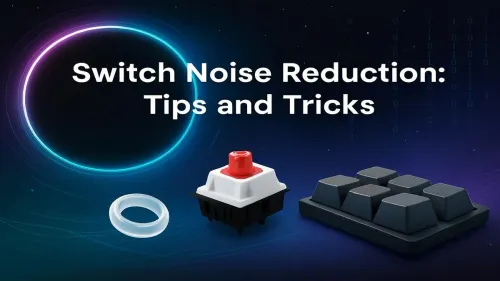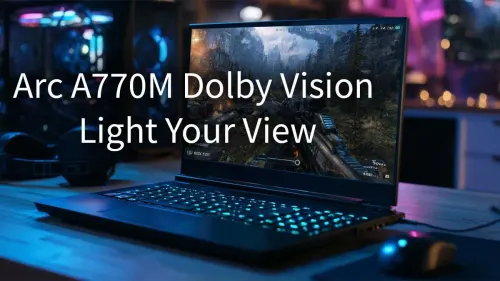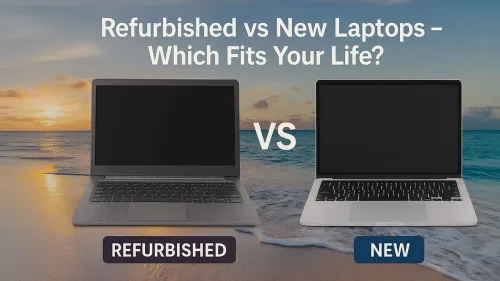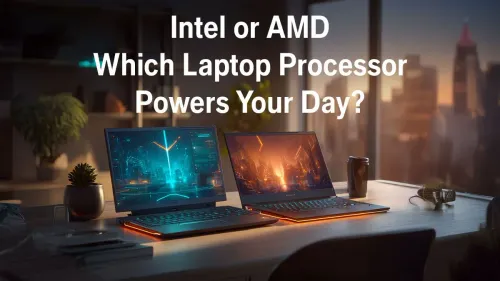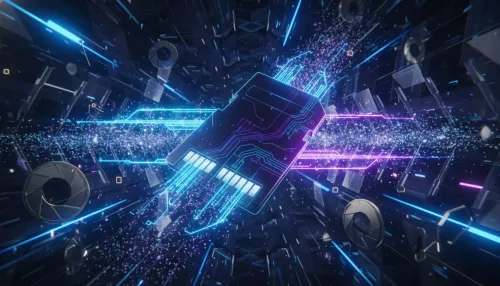Unlock Your Keyboard's Potential
Discover the world of keyboard switch modding and transform your typing experience. This guide covers everything from lubing and filming to spring swapping, helping you achieve the perfect sound and feel. Ready to build your dream keyboard? Let's get started! ⌨️✨