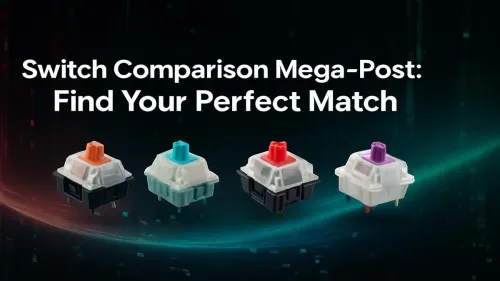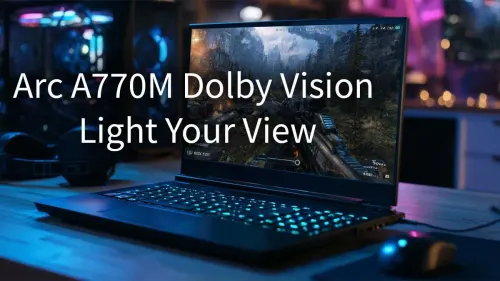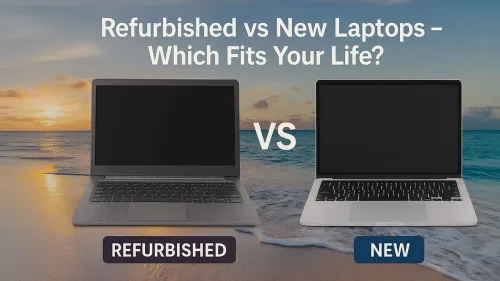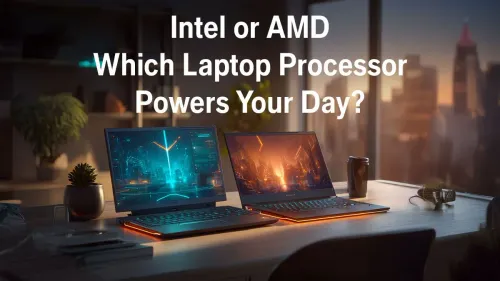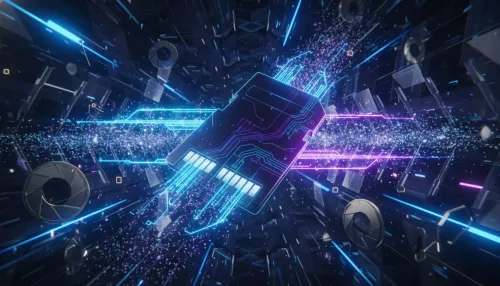Clicky, tactile, linear... what does it all mean? Stepping into the world of mechanical keyboards can feel like learning a new language. But you don't need to be a pro gamer or a tech guru to enjoy their superior feel and durability. This guide breaks down the most accessible mechanical switches in plain English, helping you find the perfect keyboard for your setup in South Africa, whether you’re coding, writing, or climbing the leaderboards. Let's get typing.
Beyond the Hype: The Real Benefits of Mechanical Switches
First things first, why bother with a mechanical keyboard? Unlike the mushy, rubber-dome keyboards you often get with a new PC, mechanical keyboards use individual physical switches under every key. This results in a typing experience that is more precise, responsive, and far more durable.
The best part? They're not just for the pros with massive budgets anymore. With a huge variety of brands and models now available, there are plenty of affordable mechanical keyboards that offer a premium feel without breaking the bank. A good mechanical keyboard is an investment in your daily comfort and performance.
The Big Three: Finding Your Perfect Switch Feel
Most accessible mechanical switches fall into one of three main categories. Understanding these is the key to finding your perfect match.
Linear Switches: For Smooth, Uninterrupted Speed 🚀
Imagine pressing a key and feeling a smooth, consistent motion from top to bottom with no bump or click. That’s a linear switch.
- Feel: Silky and seamless.
- Best For: Fast-paced gaming (like FPS or racing titles) where rapid, repeated keystrokes are essential. Their quiet operation also makes them a considerate choice for office environments.
Tactile Switches: The Satisfying All-Rounder
Tactile switches are the happy medium. As you press the key, you'll feel a small, noticeable "bump" that lets you know the keystroke has been registered.
- Feel: A gentle, satisfying bump.
- Best For: Almost everything! They are fantastic for typing as the feedback helps reduce errors, but they're still smooth enough for great gaming performance. Many of the most popular keyboard and mouse combos feature tactile switches for this reason.
Clicky Switches: For Feedback You Can Hear and Feel 🔊
Clicky switches are the most audacious of the bunch. They provide the same tactile bump as a tactile switch but add a distinct and audible "click" sound at the point of actuation.
- Feel: A clear bump with a sharp click.
- Best For: Typists who crave maximum feedback and love the classic typewriter sound. Just be warned... your colleagues or family members might not share your enthusiasm!
Try Before You Buy (Virtually!) 🔧
If you can't test switches in person, look up YouTube sound tests for specific models (e.g., "Gateron Brown sound test"). Hearing the difference between linear, tactile, and clicky switches can instantly help you decide which sound profile you prefer for your home or office environment.
What Else Makes a Mechanical Switch Accessible?
The type of switch is just the beginning. A few other factors contribute to a truly accessible mechanical switch setup that works for every user.
One key factor is actuation force—the amount of pressure needed to register a keypress. Switches with a lower actuation force are lighter to the touch, which can significantly reduce finger fatigue during long gaming or typing sessions.
Another fantastic innovation is the hot-swappable keyboard. These boards allow you to pull out switches and plug in new ones without any soldering. This is the ultimate in accessibility, as it lets you experiment and buy individual keyboard switches to create a truly customised layout.
Making It Yours: The Final Touches ✨
Your keyboard's feel doesn't end with the switch. Customisation is a huge part of the mechanical keyboard experience. Upgrading to a fresh set of keycaps can change the entire look and feel of your board, letting you express your personal style.
Ergonomics are also crucial for comfort and long-term health. Pairing your new keyboard with a supportive wrist rest can help maintain a neutral wrist posture, preventing strain.
Ultimately, finding the right keyboard is about building a setup that feels perfect for you. Once you've found your ideal switches and accessories, you'll wonder how you ever used anything else. Ready to start your search? Why not browse some of the best gaming keyboard deals in SA to see what's out there.
Ready to Find Your Perfect Feel?
Choosing a keyboard doesn't have to be complicated. Now that you understand the world of accessible mechanical switches, you're ready to find the one that's right for you. Explore our massive range of mechanical keyboards and upgrade your typing experience today.