
Pick the Best Keyboard Switch
Discover the ultimate showdown between optical and mechanical switches. 🎮💻 Find your perfect keyboard match and upgrade your typing gaming experience today!
Discover the best mechanical switches for artists and elevate your creative workflow. This guide explores linear, tactile, and clicky options to give you the ultimate precision and control in apps like Photoshop and ZBrush. Find your perfect match and work faster! 🎨✍️
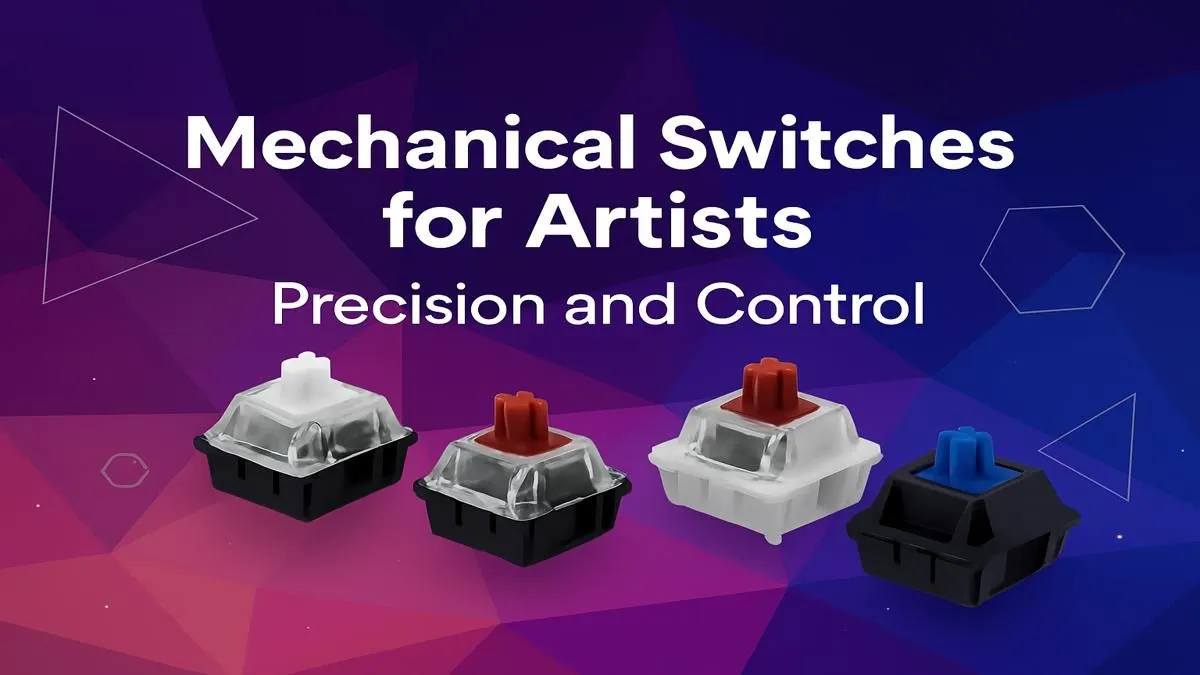
Think a mechanical keyboard is just for gamers hitting lightning-fast headshots? Think again. For South African artists, designers, and video editors, the keyboard is just as crucial as the graphics tablet. The precision, feedback, and sheer comfort of the right mechanical switch can transform your workflow from a clunky chore into a seamless creative flow. Finding the best mechanical switches for artists isn't about hype; it's about finding the perfect tool for your craft.






Let's be honest, the standard, mushy keyboard that came with your PC is holding you back. Every time you press a key, you're fighting against inconsistent rubber domes. This can lead to missed shortcuts in Premiere Pro, accidental inputs in Photoshop, and general fatigue over a long creative session.
A mechanical keyboard offers a massive upgrade. Each key has its own dedicated switch, providing consistent, reliable feedback every single time. This tactile confirmation means you know when you’ve activated a command, allowing you to work faster and with more confidence. Many of the most responsive and well-built models are found within the collections of the best gaming keyboard deals, as they are built for pure performance.
The "feel" of a keyboard comes down to its switch type. There are three main families, and choosing the right one is crucial for creative work.






So, which specific switch should you look for? While preference is personal, here are our top recommendations for finding the best keyboard switches for creative professionals.
For most artists, a Tactile switch like the Cherry MX Brown or Gateron Brown is the perfect starting point. It delivers that essential feedback for complex multi-key shortcuts without being noisy. It’s the undisputed champion for mixed-use creative work.
If you're on a budget, don't stress. Even the cheapest gaming keyboard in South Africa featuring mechanical switches will be a significant step up from a basic membrane board.
Unleash your keyboard's true potential with macros! Use your keyboard's software (or a free tool like AutoHotkey) to assign complex, multi-step actions in Photoshop or Blender—like 'Save for Web' or applying a specific filter chain—to a single key press. This turns a good mechanical keyboard into a command centre for your creativity.






Your keyboard is the centrepiece of your desk, but a few accessories can elevate your entire setup from good to great.
Ultimately, the best mechanical switch for an artist is one that feels like an extension of their thoughts... letting muscle memory take over so creativity can flourish.
Ready to Upgrade Your Creative Workflow? The right keyboard isn't just a tool; it's an extension of your creativity. Investing in the perfect switch feel can reduce fatigue and make executing complex shortcuts second nature. Explore our huge range of mechanical keyboards and find the perfect canvas for your next masterpiece.
Yes! Mechanical keyboards offer superior precision, tactile feedback, and durability, which can significantly speed up workflows for artists using complex shortcuts in software.
Many designers prefer tactile switches for the noticeable bump that confirms a keypress without noise, or quiet linear switches for smooth, fast action on repetitive commands.
It depends on your preference. Linear switches are smooth and fast, great for rapid inputs. Tactile switches provide a satisfying bump, confirming each keystroke for accuracy.
While satisfying, clicky switches can be distracting during long creative sessions or in shared spaces. Quiet tactile or linear switches are often a more practical choice.
Absolutely. Low-profile mechanical switches reduce finger travel and can lessen wrist strain during long design sessions, combining ergonomic benefits with mechanical precision.
A light actuation force can reduce finger fatigue over many hours of work, making it a key consideration for artists who rely heavily on keyboard shortcuts and commands.