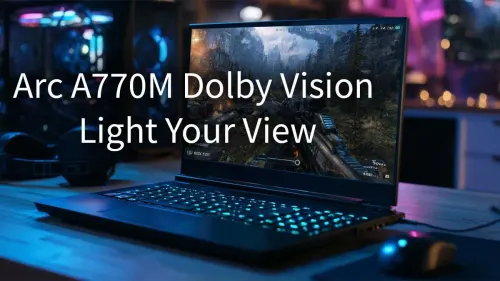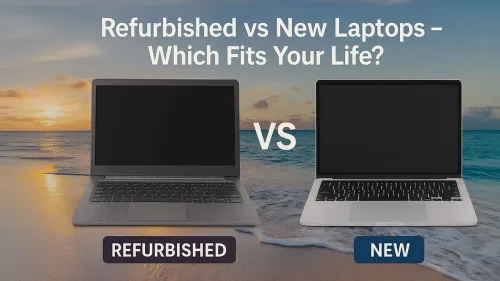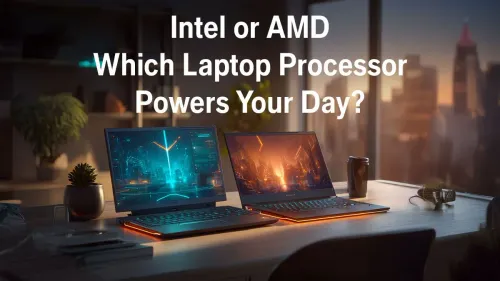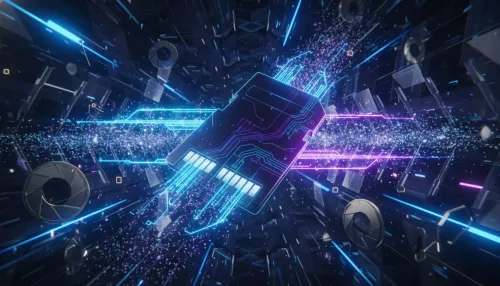Ever wondered why that clutch headshot in Valorant or that perfectly timed parry in Elden Ring felt so... right? It wasn't just skill. It was the crisp, responsive snap beneath your fingertip. The mechanical switch feel is the unsung hero of PC gaming, a subtle science that separates a good setup from a great one. Understanding the magic behind your keystroke is the first step to unlocking your true potential, right here in South Africa.
What Defines the Mechanical Keyboard Switch Feel?
At its core, the unique mechanical switch feel comes from a simple, elegant mechanism. Unlike the mushy rubber domes in a standard office keyboard, each key on a mechanical board has its own dedicated switch. This switch contains a spring for resistance and a "stem" that dictates the travel path. The shape of that stem is what creates the distinct linear, tactile, or clicky sensation. It’s this precision engineering that delivers a more consistent and reliable keystroke feel every single time.
For many gamers starting their journey, exploring a reliable and affordable option is key to appreciating this difference. You can find some excellent entry-level gaming keyboards that introduce you to a superior typing and gaming experience without breaking the bank.
The Big Three: Finding Your Perfect Keystroke Feel ⌨️
The debate over the "best" switch is endless because it's all about personal preference. Your ideal switch feel depends on what you do most. Are you a competitive FPS player, a master strategist in Dota, or a wordsmith cranking out code? Let's break down the main types.
Linear: Smooth, Swift, and Silent
Imagine a hot knife through butter. That’s a linear switch. There's no bump or click, just a smooth, consistent press from top to bottom. This makes them incredibly fast, perfect for double-tapping and rapid actions in games like CS2 or Apex Legends. Gamers love them for their predictable, lightning-fast response.
Tactile: The Satisfying Bump
Tactile switches are the all-rounders. They provide a small, noticeable "bump" midway through the keypress, confirming that your command has been registered. This feedback is fantastic for both typing and gaming, reducing errors and providing a deeply satisfying keystroke feel. If you want a balance between speed and precision, tactile is a brilliant choice.
Clicky: Loud, Proud, and Precise
The unmistakable "click-clack" of a clicky switch is music to many typists' ears. They offer the same bump as a tactile switch but add a sharp, audible click. This dual-feedback system makes typing incredibly accurate and enjoyable. While they might be a bit loud for late-night gaming sessions with the family around, nothing beats their definitive feedback.
Feeling curious? The best way to understand the difference is to explore the heart of the keyboard yourself. You can browse a huge variety of individual keyboard switches to find the one that speaks to you.
Beyond the Switch: Customising Your Feel ✨
The journey to the perfect mechanical switch feel doesn't end with the switch itself. The material and shape of your keycaps can dramatically alter the sound and sensation under your fingers. Swapping out standard ABS plastic for thicker, textured PBT keyboard keycaps can create a deeper, more premium sound profile.
Try Before You Buy ⚡
Not sure which switch is for you? Grab a switch tester. These small boards come with a variety of different switches mounted on them, letting you feel the difference between a Cherry MX Red, a Gateron Brown, and a Kailh Box White side-by-side. It’s a small investment (often just a few hundred ZAR) that can save you from buying the wrong keyboard.
Ergonomics also play a huge role. Long gaming sessions can take a toll, but pairing your keyboard with a comfortable wrist rest can make a world of difference, ensuring your comfort matches your performance.
Finding Your Perfect Match in South Africa
Ultimately, the ideal mechanical switch feel is the one that feels best to you. Whether you crave the silent speed of linears for competitive play or the decisive click of a blue switch for coding, there’s a perfect setup waiting. A great place to start is by looking at complete packages, as a good keyboard and mouse combo can provide a solid foundation.
Don't just settle for the default. Experiment, customise, and build a keyboard that's truly an extension of your hands. When you're ready to upgrade your entire board, check out the best gaming keyboard deals in South Africa to find one that matches your unique style and preference.
Ready to Feel the Difference?
The science behind the perfect keystroke is fascinating, but feeling it is even better. From silent linears to clicky tactiles, your ideal mechanical switch feel is waiting. Explore our massive range of gaming keyboards and find the perfect board to elevate your game.