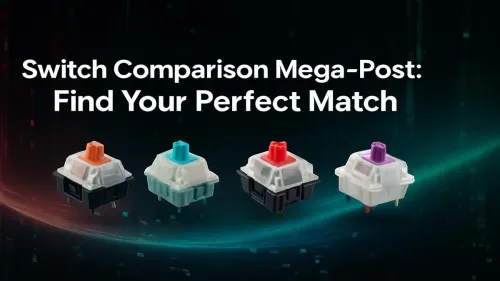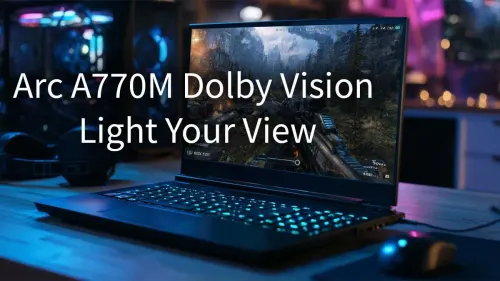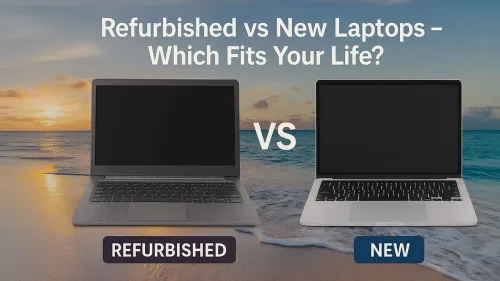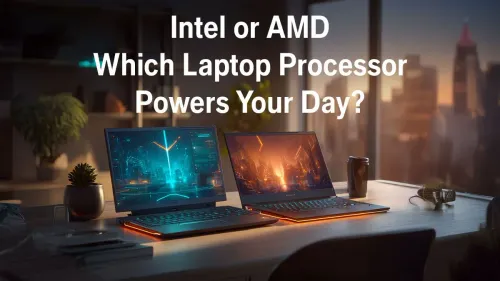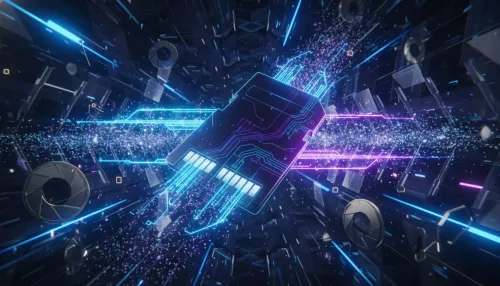So, you’re ready to upgrade your rig and you’ve heard the hype about mechanical keyboards. But what’s all the fuss about Reds, Blues, and Browns? It’s confusing, we get it. Choosing the right switch is the key to unlocking faster response times in-game and a far more satisfying typing experience. This ultimate guide to mechanical keyboard switches explains everything you need to know, helping you find the perfect match for your playstyle, right here in South Africa.
Before we dive deep, it's worth noting that many gamers start their journey with a solid keyboard and mouse combo to get a feel for mechanical performance.
The Three Main Types of Mechanical Keyboard Switches
At its core, the great keyboard switch debate boils down to three main categories: Linear, Tactile, and Clicky. Understanding the difference between them is the first and most important step. Each type of mechanical keyboard switch offers a distinct feel and sound profile tailored to different users.
### Linear Switches: Smooth & Speedy 🚀
Linear switches are the favourites of many pro FPS players, and for good reason. They offer a smooth, consistent keystroke from top to bottom with no bump or click. This allows for rapid, repeated key presses without any tactile interference. If you need pure speed for those clutch moments in Valorant or Apex Legends, linears are your go-to.
- Feel: Buttery smooth, no feedback bump.
- Sound: Quietest of the three types.
- Best For: Fast-paced gaming, especially FPS.
- Popular Example: Cherry MX Red.
### Tactile Switches: The Best of Both Worlds ⚙️
Tactile switches provide a small, noticeable "bump" at the point of actuation—the moment the key press is registered. This feedback lets you know the key has been pressed without needing to "bottom out" (press it all the way down). This makes them incredibly versatile, great for both gaming and typing. This guide would probably be written on one!
- Feel: A satisfying bump you can feel.
- Sound: Quieter than clicky switches, but not silent.
- Best For: All-purpose use, RTS/MOBA games, and typing.
- Popular Example: Cherry MX Brown.
### Clicky Switches: Loud & Proud
Clicky switches are the most dramatic of the bunch. They have a tactile bump just like a tactile switch, but they also produce a distinct and audible "click" sound at the point of actuation. Typists often love them for the incredible feedback, but your teammates on Discord... maybe not so much.
- Feel: A clear bump with an accompanying click.
- Sound: Loud and distinct.
- Best For: Typing enthusiasts who want maximum feedback.
- Popular Example: Cherry MX Blue.
You don't need to spend a fortune to get started, either. There are many excellent and affordable gaming keyboards that offer a fantastic entry point into the mechanical world.
Choosing the Right Switch For You
Now that the different mechanical keyboard switches are explained, how do you choose? It really comes down to personal preference and your primary use case.
- For the pure gamer: If speed is your only priority, Linear switches are your best bet. Their smooth action is unmatched for quick reactions.
- For the hybrid user: If you game, work, and type on the same machine, Tactile switches offer a perfect balance of feedback and performance.
- For the writer or coder: If you spend your days typing, the satisfying feedback of a Clicky switch can make the experience much more enjoyable.
Ready to feel the difference for yourself? You can explore our best gaming keyboard deals to see all these switch types in action across a huge range of brands.
Want to Go Quieter? 🤫
If you love the feel of a switch but find it a bit loud, try installing O-rings. These tiny rubber rings sit on the stem of your keycaps and cushion the landing when you bottom out a key, significantly dampening the sound without changing the actuation feel. It's a cheap and easy first mod for any mechanical keyboard owner!
Your Keyboard, Your Rules: The World of Customisation
The journey doesn't end once you've picked a keyboard. Many modern boards are "hot-swappable," meaning you can pull the switches out and pop new ones in without any soldering. This opens up a massive world of customisation.
If your playstyle changes or you just get curious, you can buy individual keyboard switches and experiment to your heart's content. And why stop there? You can completely transform the look and feel of your setup with a fresh set of custom keyboard keycaps, creating a board that is uniquely yours. For those long gaming sessions, don't forget about ergonomics—adding a comfortable wrist rest can make a world of difference.
Ready to Find Your Perfect Match?
This guide to mechanical keyboard switches should give you the confidence to choose your next board. The right switch makes all the difference. Explore our massive range of gaming keyboards and find the perfect machine to conquer your world.