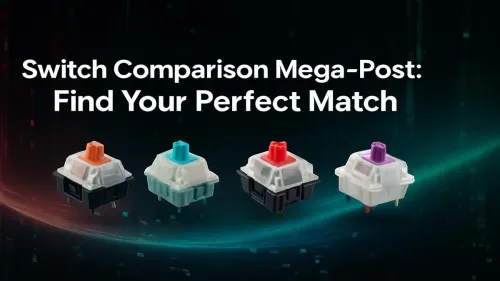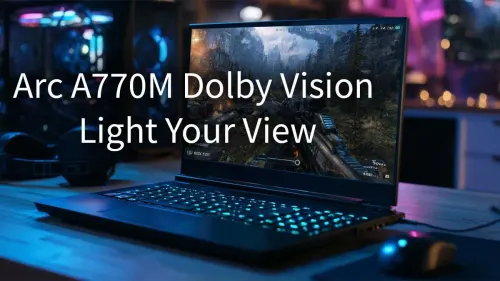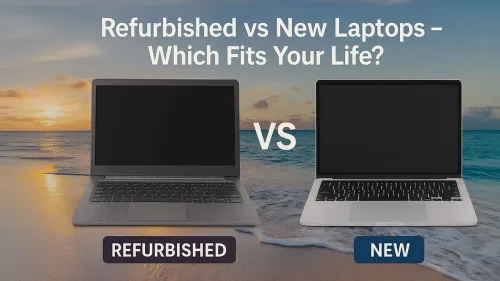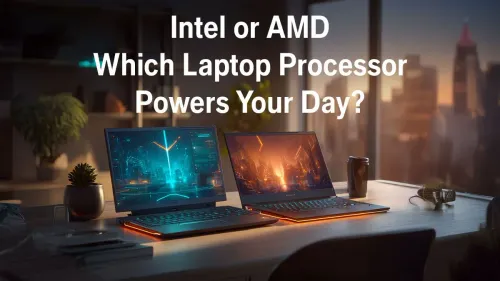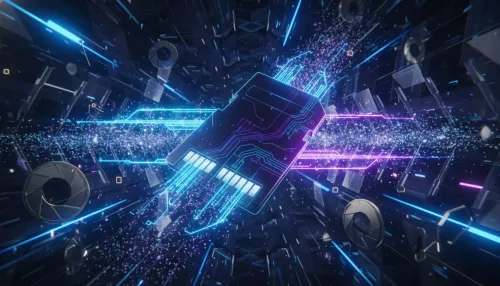Staring at lines of code all day? Your fingers probably cover more ground than a Comrades marathon runner. But have you ever considered the engine under your fingertips? Choosing the best mechanical switches for programming isn't just about comfort; it's about speed, accuracy, and reducing fatigue. Let's debug your keyboard setup and find the perfect switch to compile your best work, right here in South Africa. 🚀
Why Mechanical Switches Matter for Coders
If you're upgrading from a standard membrane keyboard, the difference is night and day. Membrane keyboards feel mushy because you have to press the key all the way down to register a keystroke. Mechanical keyboards use individual physical switches under each key. This provides superior tactile feedback, precision, and durability.
For a programmer, this means:
- Increased Typing Speed: The precise actuation point allows for faster, more confident keystrokes.
- Reduced Errors: That satisfying feedback helps reduce typos and accidental presses, saving you precious debugging time.
- Long-Term Durability: Most mechanical switches are rated for 50-100 million keystrokes, making them a solid investment that will outlast many projects. Many of the best high-quality mechanical gaming keyboards are built to withstand years of intense use.
The Three Main Switch Types Explained
Finding the best mechanical switches for programming usually comes down to a choice between three main families: Tactile, Linear, and Clicky. Each has a distinct feel and sound profile, catering to different preferences.
Tactile Switches: The Coder's Favourite
- Feel: A noticeable "bump" on the way down, confirming the key has been pressed.
- Sound: Generally quiet, with no audible click.
- Best For: Coders and writers who want clear feedback without creating a racket.
Tactile switches, like the popular Cherry MX Brown or Gateron Brown, are often considered the gold standard for programming. The bump lets your fingers know the keystroke has registered, allowing you to move to the next key without "bottoming out" (pressing the key all the way down). This is efficient and less fatiguing over long coding sessions. You can explore different keyboard switches to see the variety available.
Linear Switches: The Smooth & Silent Operator
- Feel: A completely smooth, consistent press from top to bottom.
- Sound: The quietest of the three types.
- Best For: Programmers who are also avid gamers, or those who prefer a light, fast, and uninterrupted keystroke.
Linear switches, like Cherry MX Reds, have no tactile bump or click. The press is effortless and quick. While some coders miss the feedback of a tactile bump, others love the buttery-smooth action, especially if they have a lighter touch. They are fantastic for environments where noise is a concern, like a shared office or late-night work at home.
Clicky Switches: The Unmistakable Feedback
- Feel: A tactile bump combined with a sharp, audible "click" sound.
- Sound: Loud and proud! 🔊
- Best For: Programmers who work alone and love maximum sensory feedback for every single character typed.
Clicky switches, like the famous Cherry MX Blue, provide the most definitive feedback possible. You feel the bump and hear the click, leaving no doubt that your input was registered. While incredibly satisfying for some, the noise can be a major issue for anyone else within earshot. If you have a private office, they can be a joy to use.
Ergonomics Pro Tip 🔧
best switches are only part of the equation. For marathon coding sessions, ergonomics is key. Pairing your ideal keyboard with [a comfortable wrist rest](https: www.evetech.co.za buy-wrist-rest x 1586.aspx) can significantly reduce strain on your wrists and prevent fatigue, keeping you in the zone for longer.
Finding Your Perfect Match in South Africa
So, what are the best mechanical switches for programming for you? It's deeply personal.
- Start with Tactile: If you're unsure, a tactile switch (like a Brown) is the safest and most recommended starting point for developers.
- Consider Your Environment: If you're in a busy office in Cape Town or sharing a workspace in Joburg, your colleagues will thank you for choosing a quieter Tactile or Linear switch.
- Think About Customisation: The journey doesn't end with the switch. You can completely transform the look and feel of your board when you customise your board with new keycaps, creating a setup that's uniquely yours.
Whether you're looking for affordable mechanical keyboards to get started or seeking complete keyboard and mouse combos for a total desk overhaul, understanding the switch is the first step. The right choice will make your code cleaner and your workday more enjoyable. ✨
Ready to Upgrade Your Keystrokes?
The perfect keyboard is waiting to help you build the next big thing. From silent linears to satisfying tactiles, find the ideal tool for your craft. Explore our massive range of mechanical keyboards and find the perfect machine to conquer your code.