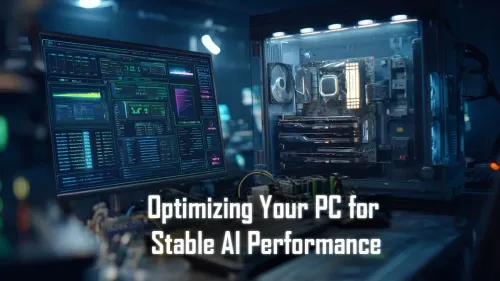
Unlock AI Potential
🚀 Unlock stable AI performance with our expert PC optimization guide. Learn to tweak settings, enhance stability, and ensure smooth AI operations on your machine. 📉
Master your handheld gaming PC update process with our complete guide. We'll show you how to safely update software, firmware, and drivers on devices like the Steam Deck and ROG Ally. Boost performance, fix bugs, and unlock new features today! 🚀🎮

Just unboxed your shiny new Steam Deck, ROG Ally, or Legion Go? Lekker! Before you dive into your gaming backlog, there’s one vital step you can’t skip. A proper software and firmware update is the secret to unlocking peak performance, better battery life, and fewer frustrating crashes. This ultimate handheld gaming PC update guide will walk you through the entire process, ensuring your powerful new portable is ready for any challenge you throw at it. 🚀






It's tempting to ignore those update notifications, but on a handheld, they're not just optional extras. Manufacturers are constantly refining the experience, and completing a full software and firmware update can deliver huge benefits, including:
Think of this as your pre-flight check. This part of your handheld gaming PC update is the foundation for a smooth gaming experience.
First, tackle the big one: the OS. Whether you're on SteamOS or Windows, check for system updates. On a ROG Ally or Legion Go, this means running Windows Update until it finds nothing new. For Steam Deck, you can find system updates in the Settings menu. While you're at it, make sure your primary launchers like Steam and the Epic Games Store are also up to date. Ensuring you have a stable power source and other tech essentials on hand during this process is always a smart move.






This is absolutely critical. The graphics drivers are the link between your games and the powerful AMD chip inside most handhelds. Don't rely solely on Windows Update. Visit the manufacturer's website (e.g., ASUS for the ROG Ally) and download the latest official graphics driver package. This single step can solve stuttering and graphical bugs.
Before any major firmware or BIOS update, always create a System Restore Point in Windows. If something goes wrong, you can roll your system back to a stable state. It’s a five-minute job that can save you hours of headaches. Also, ensure your device is plugged into a reliable power source!
This part sounds technical, but it’s easier than you think. Firmware (or BIOS) is low-level software that controls the actual hardware of your device—the screen, the fans, the controllers. An update here can drastically improve how the device functions. This firmware update process is crucial for stability.
Most manufacturers provide a dedicated app for this:
Following this firmware guide for your handheld ensures all components are working together perfectly.
With your device fully updated, it's time for the fun part. A smooth-running machine is a great start, but the right gear can take your portable experience to the next level. Now that the software is sorted, consider the hardware.






Many gamers find the base storage fills up fast. After a fresh handheld gaming PC update, you'll want space for new games, and upgrading to a faster SSD is one of the most impactful upgrades you can make, slashing load times. Furthermore, updated audio drivers mean your sound will be clearer than ever, making it the perfect time to pair your device with a quality gaming headset for true immersion. Finally, complete your on-the-go setup with docks, screen protectors, and carry cases from our range of essential gaming accessories.
Ready to Build Your Ultimate Portable Setup? A fully updated handheld is a beast, but the right accessories make it unstoppable. From high-speed storage to immersive audio, having the best gear is key. Explore our incredible range of PC gaming deals and find everything you need to complete your on-the-go battle station.
Check for major software and driver updates monthly. For critical security patches or important firmware updates, you should install them as soon as they are released by the manufacturer.
Software updates (like the OS or game launchers) add features and fix bugs at the application level. A firmware update, such as a BIOS update, modifies the core hardware instructions.
Yes, it is safe if you follow the manufacturer's instructions precisely. Ensure your device is plugged in and has a stable power source to prevent interruption during the process.
Often, yes. GPU driver updates can significantly boost FPS. System and firmware updates can improve stability and efficiency, leading to a smoother gaming experience overall.
Absolutely. Keeping Windows updated is crucial for security, stability, and compatibility. Use the standard Windows Update feature in settings to get the latest patches.
For most devices, you can update GPU drivers through the manufacturer's software (like AMD Adrenalin or Intel Arc Control) or directly from the device support page on their website.