
Fiber HDMI Cables Enhance Gaming
Upgrade your gaming setup with fiber HDMI cables. 🎮 Boost performance and experience smoother gameplay with our top picks. 🌟
Improve your handheld gaming PC Wi-Fi with our expert guide for South African gamers. 🎮 Say goodbye to lag and connection drops on your Steam Deck, ROG Ally, or Legion Go. We cover everything from simple setting tweaks to hardware upgrades for a stable, lightning-fast connection. 🚀

So, you’ve finally got your hands on a Steam Deck, ROG Ally, or Legion Go. You’re ready to conquer Elden Ring from the comfort of your couch, only to be betrayed by the one thing holding your Mzansi household together… dodgy Wi-Fi. That dreaded lag spike hits mid-combo, and suddenly your portable powerhouse feels less like a beast and more like a paperweight. Don't stress, we've all been there. Let's get that connection sorted.






Before we dive into the fixes, it's helpful to understand the culprits. A weak signal on your new device isn't always the handheld's fault. Often, it's a mix of your home environment and network setup. The most common issues for South African gamers include router distance, thick brick walls blocking the signal, and network congestion from everyone else streaming Showmax while you’re trying to clutch a win in Apex Legends. Understanding this is the first step to improve your handheld gaming PC Wi-Fi.
You don't always need to spend a fortune to get a more stable experience. Sometimes, the best ways to boost Wi-Fi on a handheld gaming PC are completely free. Start with these simple steps.
This sounds obvious, but it’s the most effective first step. The further you are from your router, the weaker the signal becomes. Try gaming in the same room as your router and see if the performance improves dramatically. If it does, you know signal strength is your main problem. A stable connection is one of the most overlooked pieces of essential tech for a smooth gaming life.






Most modern routers in SA are dual-band, meaning they broadcast two networks: 2.4GHz and 5GHz.
For gaming, you almost always want to be on the 5GHz band. Go into your handheld’s Wi-Fi settings and connect specifically to the network with "5G" or "5GHz" in its name. This single change can drastically reduce latency.
On Windows-based handhelds like the ROG Ally or Legion Go, the default power plan can sometimes throttle the Wi-Fi card to save battery. Go to 'Edit Power Plan' > 'Change advanced power settings' > 'Wireless Adapter Settings' and set 'Power Saving Mode' to 'Maximum Performance' when plugged in. This can provide a more consistent connection.
If the basics didn't completely solve your lag, it's time to dig a little deeper. These tweaks require a bit more effort but can offer significant improvements for your handheld's connection. A fast connection is great, but pairing it with rapid load times from upgrading your SSD creates a truly seamless experience.






Think of Wi-Fi channels like lanes on a highway. If your channel is crowded with signals from your neighbours' networks, everything slows down. You can use a free app on your phone (like "WiFi Analyzer") to see which channels are least congested in your area. Then, log into your router's admin settings and manually switch your 5GHz network to that clearer channel.
Manufacturers frequently release updates for the Wi-Fi and Bluetooth drivers in their handhelds. These updates often contain performance and stability fixes that directly improve handheld gaming PC Wi-Fi. Make sure you're regularly checking for new drivers through the device's official software (like MyASUS for the ROG Ally) or Windows Update. It’s as crucial as having a good wireless gaming headset to hear the enemy footsteps you'd otherwise miss due to lag. ✨



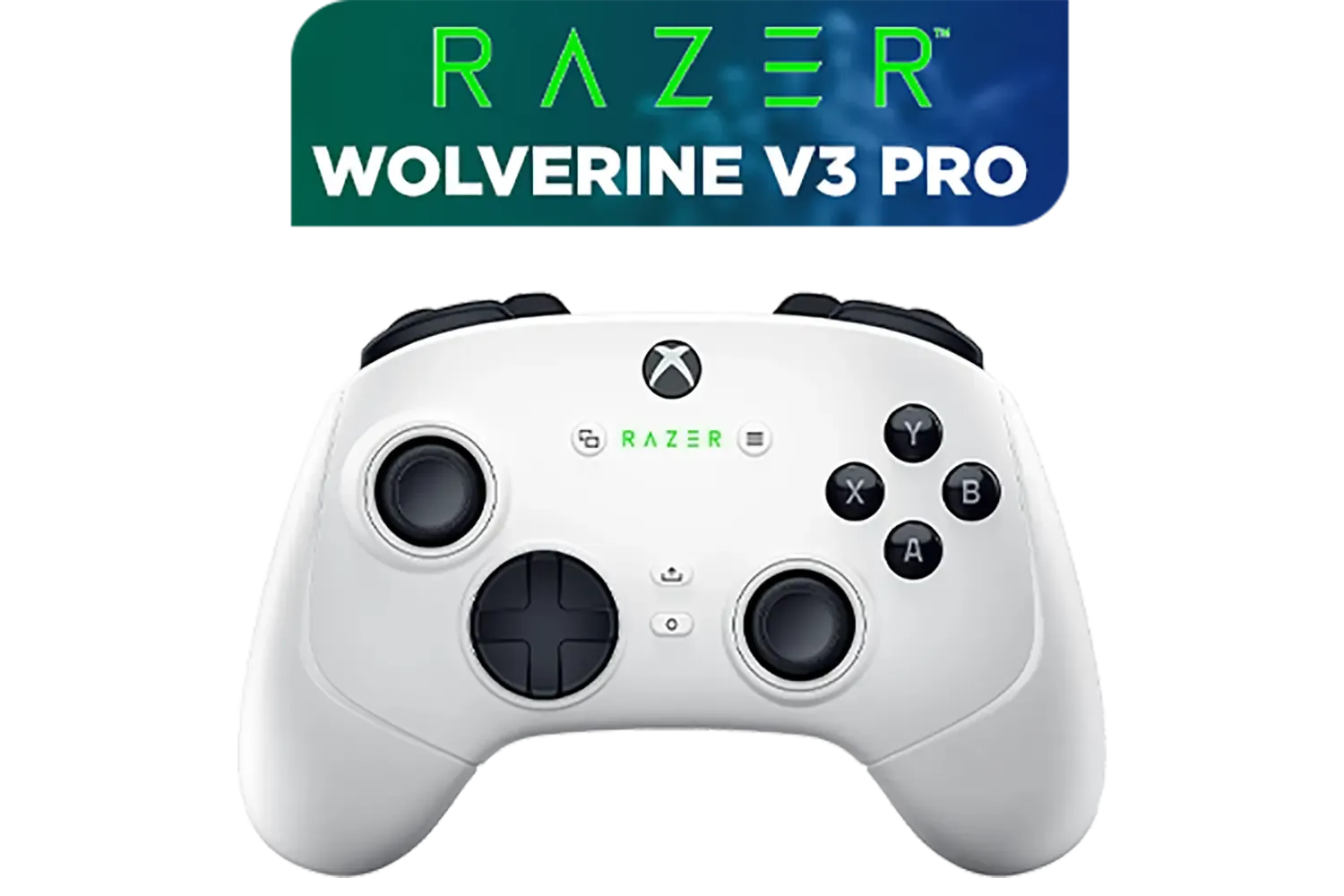


Sometimes, you can tweak settings all day, but the root of the problem is your hardware. If you live in a larger home or have many devices competing for bandwidth, a simple router upgrade or adding a mesh system can make a world of difference. Investing in your network is investing in your gaming. From routers to docks, the right powerful gaming accessories transform your handheld from a fun gadget into a serious gaming rig.
Ready to Build Your Ultimate Setup? A stable connection is just the beginning. To truly unleash your handheld's potential, you need the right ecosystem. Explore our massive range of gaming accessories and find the perfect gear to conquer your games, anywhere in South Africa.
Slow Wi-Fi on handhelds like the Steam Deck or ROG Ally can be due to outdated drivers, network congestion, physical distance from the router, or power-saving settings.
To reduce latency, connect to a 5GHz Wi-Fi band, close background applications, update your network drivers, and ensure you're close to your router for a strong signal.
Yes, if your handheld supports Wi-Fi 6E, a compatible router can significantly reduce interference and improve speeds, which is ideal for gaming in crowded network areas.
Prioritize the 5GHz band, disable power-saving modes for the Wi-Fi adapter in device settings, and consider setting a static IP address for a more stable connection.
In some models, yes. A gaming handheld Wi-Fi adapter upgrade to a newer standard like Wi-Fi 6E can boost performance, but it requires technical skill.
For ASUS ROG Ally connection drops, start by updating Armoury Crate, Windows, and Wi-Fi drivers. Also, disable the 'Allow computer to turn off this device' option.