
Professional Gamers Favourite Wired Mice
Gamers are switching back to wired mice for superior performance, lower latency, and reliability 💻🖱️. | Evetech Gaming Tech Blog
Tap into faster click response 🚀 by trimming sensor debounce delay on wireless gaming mice. Boost FPS accuracy & unleash instant trigger action now! 💥

You’re in the final circle. It’s a 1v1. You line up the perfect shot, click your mouse, but… nothing. A split-second of lag, a ghosted input, and you’re watching the defeat screen. Sound familiar? Often, the culprit isn't just your internet connection; it could be your mouse’s debounce delay. Learning how to cut sensor debounce delay on wireless gaming mice is a critical step for any competitive player in South Africa looking for that extra edge.
So, what is this gremlin in your gear? Simply put, debounce delay is a tiny, intentional pause programmed into your mouse’s switches. When you click, the mechanical parts can physically "bounce," creating multiple electrical signals. Without a debounce filter, one click could register as two or three, leading to chaos in-game.
The problem arises when this delay is set too high by default, making your clicks feel sluggish or unresponsive. For competitive gaming, the goal is to find the sweet spot: a delay low enough for instant response but high enough to prevent accidental double-clicks. Optimising this is a key part of mastering your gaming mouse and ensuring your actions are 1:1 with your intent.






Your first and easiest step is to dive into your mouse’s software. Most major brands like Logitech, Razer, and SteelSeries provide powerful customisation suites that let you get under the hood.
This simple software adjustment can dramatically improve the feel of your wireless gaming mouse, making your clicks feel snappy and precise. ⚡
After setting your debounce delay to its lowest, test it by dragging icons on your desktop. If you accidentally drop them, your debounce is too low. It's a quick and easy way to check for stability before you jump into a ranked match.
If software tweaks don't fully solve the problem, it’s time to look at your physical setup. Sometimes, the issue isn't just about a single setting, but a combination of factors.
Your wireless mouse communicates on the 2.4GHz frequency, the same as many Wi-Fi routers and other devices. To ensure a clean signal:
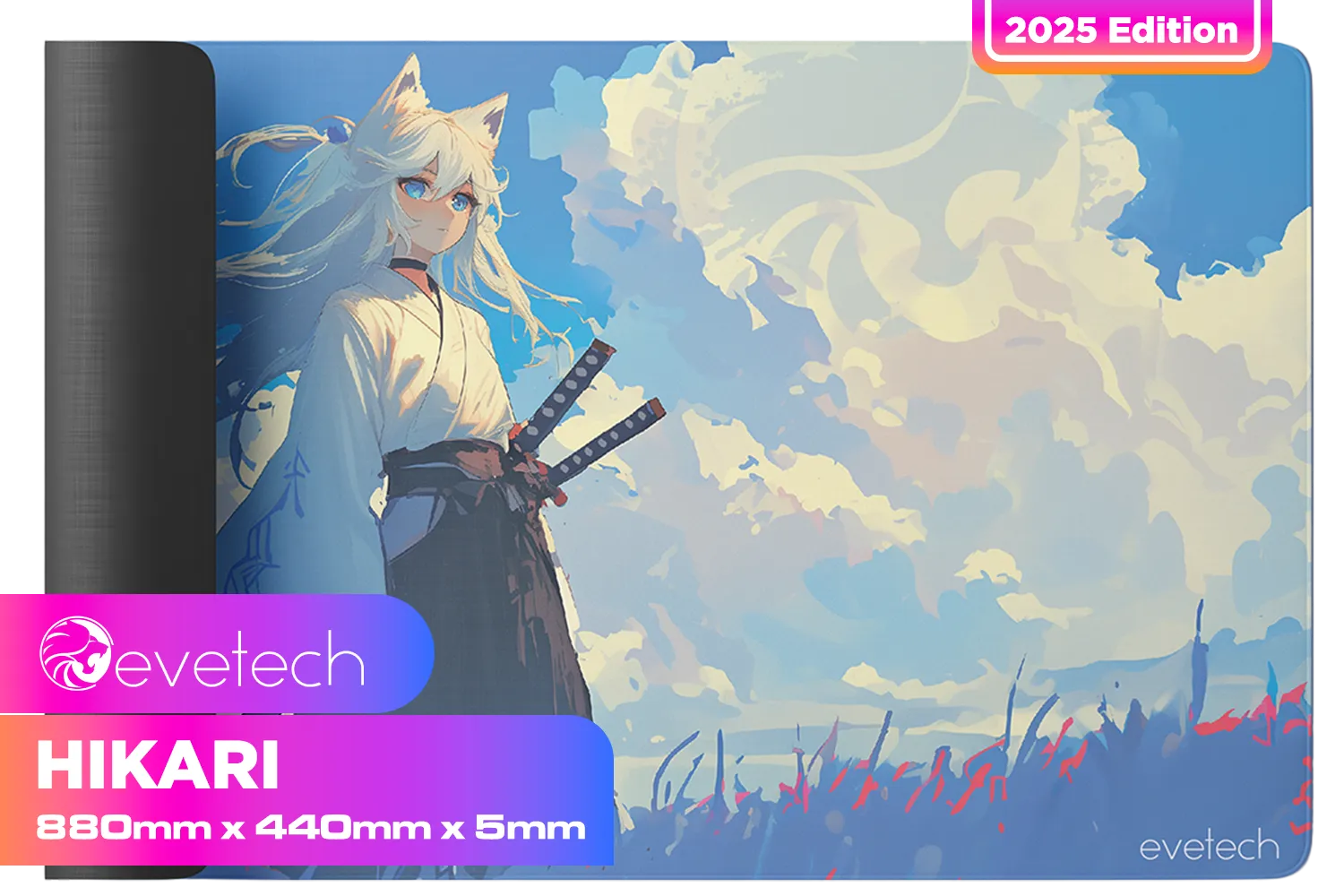



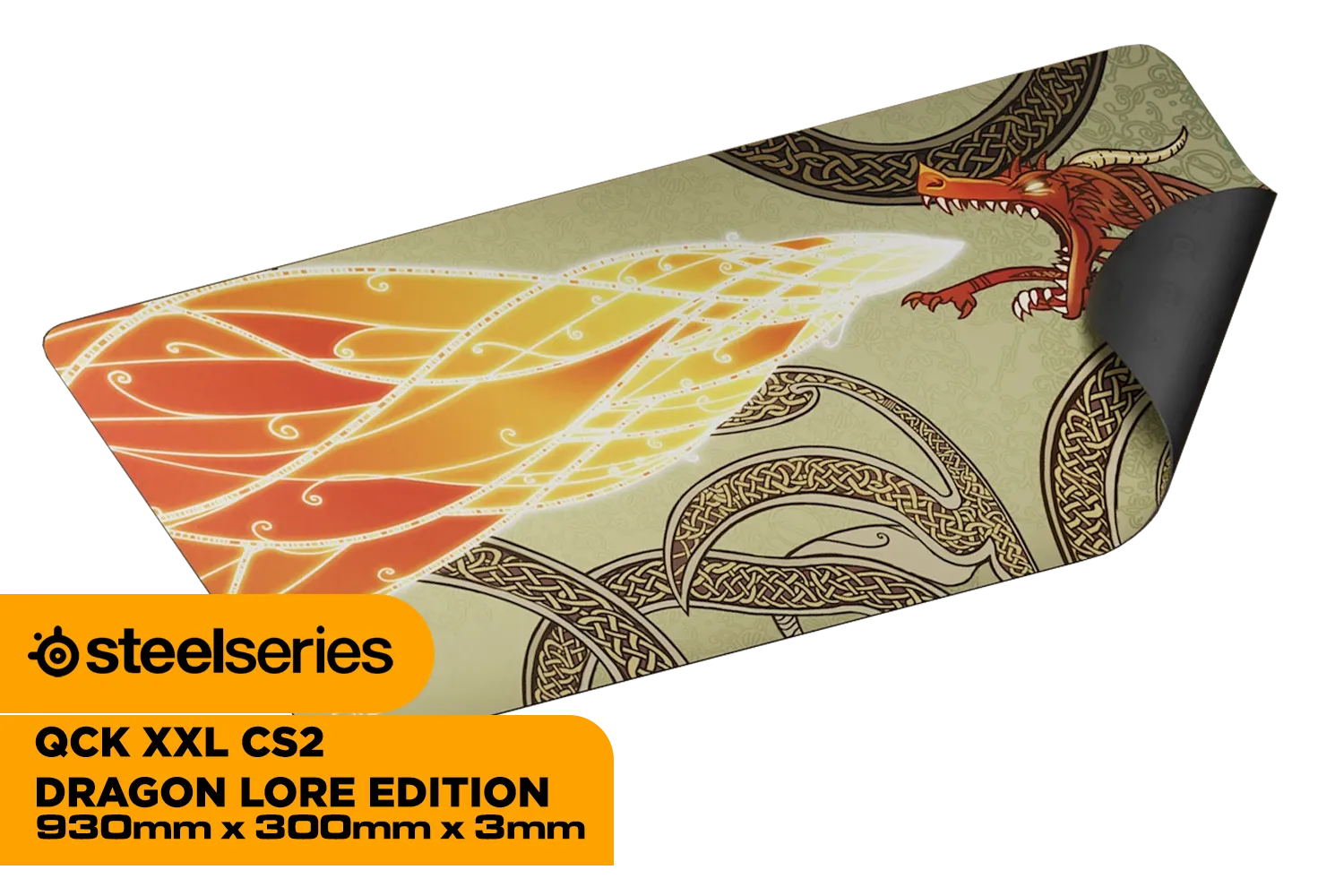

Modern gaming mice are increasingly using optical switches instead of traditional mechanical ones. Because they use a beam of light to register a click, they don't suffer from the same physical "bounce." This means they can have a true, near-zero debounce delay without any risk of double-clicking. While a good wired gaming mouse has always been a reliable option, today's optical wireless tech is just as fast.
Dust and grime can work their way into your mouse's switches, causing inconsistent clicks. A can of compressed air can work wonders. While you're at it, consider upgrading your setup with quality mouse accessories like a large, clean mousepad for the smoothest tracking.
Ultimately, if you've tried everything and your old mouse still feels like it's fighting you, it might be time for an upgrade. Today's wireless technology is faster and more reliable than ever, leaving lag in the past. 🚀
Ready for a Lag-Free Upgrade? Stop letting milliseconds cost you the match. Explore our incredible gaming mouse deals and find the perfect fit for your playstyle and budget.
Interference, high polling rates, or misconfigured sensor debounce delay can create lag. Optimizing these boosts responsiveness.
Use manufacturer software to tweak debounce settings. Lower values reduce delay but may increase accidental clicks.
Yes! Shortening sensor debounce delay sharpens click timing, critical for FPS precision and quick reactions.
Most gamers prefer 10-20ms for optimal balance between snappy clicks and accidental press prevention.
Modern wireless mice offer equal performance plus mobility. Top-tier models match wired in speed with optimized sensor debounce delay.
Absolutely. Lower debounce delay allows faster double-click execution, essential for fast-paced gameplay scenarios.