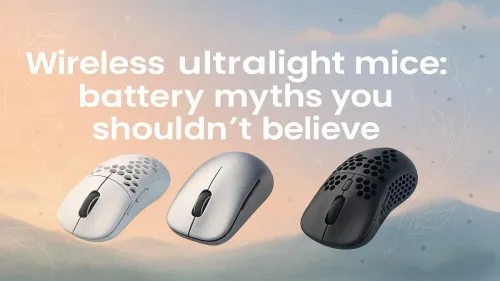
Truths About Ultralight Gaming Mice Batteries
Busting wireless ultralight mouse battery myths 🎮⚡️: discover longer lifespan, charging tips, and performance secrets. Power your play smarter!
Are your wireless mouse sleep timers secretly killing your gaming DPI? Maintain pinpoint accuracy and avoid frustrating lag with our expert breakdown. 🎮🖱️

You’re lining up the perfect shot in Warzone, your crosshair is steady… then your mouse stutters. A split-second of wireless mouse lag, and you're back in the Gulag. Frustrating, right? Many South African gamers blame aggressive power-saving sleep timers on their wireless gear. But does this feature actually mess with your carefully tuned DPI settings, or is something else causing the chaos? Let's dive in and sort the facts from the fiction.
First, let's clear the air. A mouse's sleep timer is a battery-saving feature, not a performance bottleneck by design. After a period of inactivity, it powers down the sensor and wireless transmitter to conserve juice. The "lag" you feel is actually the wake-up delay as it re-establishes connection with its receiver.
For general desktop use, this is unnoticeable. But in a high-stakes game, that fraction of a second feels like an eternity. Modern, high-quality peripherals are engineered with near-instant wake-up times, making this issue a thing of the past for most. If your current gear feels sluggish, exploring a new wireless mouse built for gaming is your first best step.






Here’s the short answer: No. A sleep timer does not and cannot change your mouse's DPI (Dots Per Inch) settings.
Your DPI is a sensitivity setting stored either in the mouse's onboard memory or managed by its driver software on your PC. When your mouse goes to sleep, it's like your PC screen turning off—the settings don't reset. When it wakes up, it resumes with the exact same DPI profile you had active before. The problem isn't a change in sensitivity, but that momentary unresponsiveness that throws off your muscle memory. This perceived wireless mouse lag is what costs you, not a sudden DPI shift. Often, grabbing one of the best gaming mouse deals in SA can solve this, as premium models feature flawless sensors and ultra-fast wake-up protocols.
Move your mouse's wireless dongle to a front-panel USB 2.0 port using a USB extension cable. This gets it away from potential interference at the back of your PC and closer to your mouse, ensuring a rock-solid connection.
If the sleep timer isn't the villain, what else could be causing that dreaded stutter or lag? The issue often lies elsewhere in your setup.






While modern wireless technology is incredible, there's a reason many esports pros stick with a cable. A wired gaming mouse offers two key advantages: zero battery anxiety and zero chance of signal interference. It's a plug-and-play guarantee of a stable connection.
That said, the freedom of a wireless setup is hard to beat. The choice is personal, but remember that a flawless experience depends on quality gear. Whether you're wired or wireless, pairing your mouse with the right mouse accessories, like a large desk mat, gives you the smooth glide and consistent tracking you need to dominate.
Ready for a Lag-Free Experience? Stop letting stutters and wake-up delays cost you the match. A modern, high-performance mouse is the ultimate fix for inconsistent aim. Explore Evetech's full range of gaming mice for performance that leaves lag in the dust.
Sleep timers can create latency spikes if polling rates drop during power-saving phases.
Lower polling rates during sleep modes might degrade DPI tracking consistency.
Quality gaming mice preserve DPI accuracy, but budget models often show degradation.
Check battery levels, receiver proximity, or firmware glitches merging with sleep timer effects.
Compare in-game tracking stability with power modes switched between high-performance and battery-saving.
Generally yes – wired mice avoid sleep timer and battery-related performance fluctuations.
Use high-polling rates (1000Hz), disable Windows power-saving for USB devices, and monitor battery health.