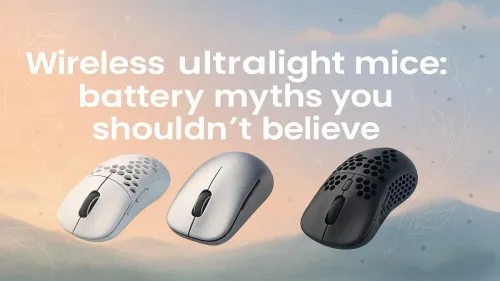
Truths About Ultralight Gaming Mice Batteries
Busting wireless ultralight mouse battery myths 🎮⚡️: discover longer lifespan, charging tips, and performance secrets. Power your play smarter!
Logitech Powerplay G502 wireless charging explained: learn how the Powerplay mat charges your G502 Lightspeed, setup tips, compatibility, and performance benefits ⚡🖱️

You’re in the final circle. It’s a 1v1. You line up the perfect headshot… and your mouse dies. We’ve all felt that uniquely South African rage. But what if your mouse never needed charging again? The Logitech Powerplay G502 wireless charging system isn’t just a fancy mousepad; it’s an end to low-battery anxiety. This guide breaks down exactly how this tech works and if it’s the right upgrade for your Mzansi gaming setup. ⚡






At its core, the Logitech Powerplay system is a mousepad that continuously charges your compatible mouse while you use it. It’s not magic… it’s science. The pad generates an electromagnetic field, which the POWERCORE module attached to your mouse (like the legendary G502) converts into a charging current. This means your mouse battery stays topped up between 85% and 95%, ensuring optimal battery health and constant readiness.
Forget plugging in cables overnight. The Logitech G502 wireless charging experience is seamless, keeping you in the game without interruption. It’s a huge leap from even the best traditional wired gaming mice, offering total freedom of movement with zero performance loss thanks to the integrated LIGHTSPEED wireless receiver.
Getting your continuous wireless charging setup running is surprisingly simple. It takes less than five minutes, and you'll be ready to dominate. Here’s a quick step-by-step guide.
First, plug the Powerplay base into your PC using the included micro-USB cable. The base itself has a built-in LIGHTSPEED wireless receiver, so you can put the mouse's own USB dongle away. Place either the soft cloth or hard G440-like surface on top of the base—whichever feels best for your play style.


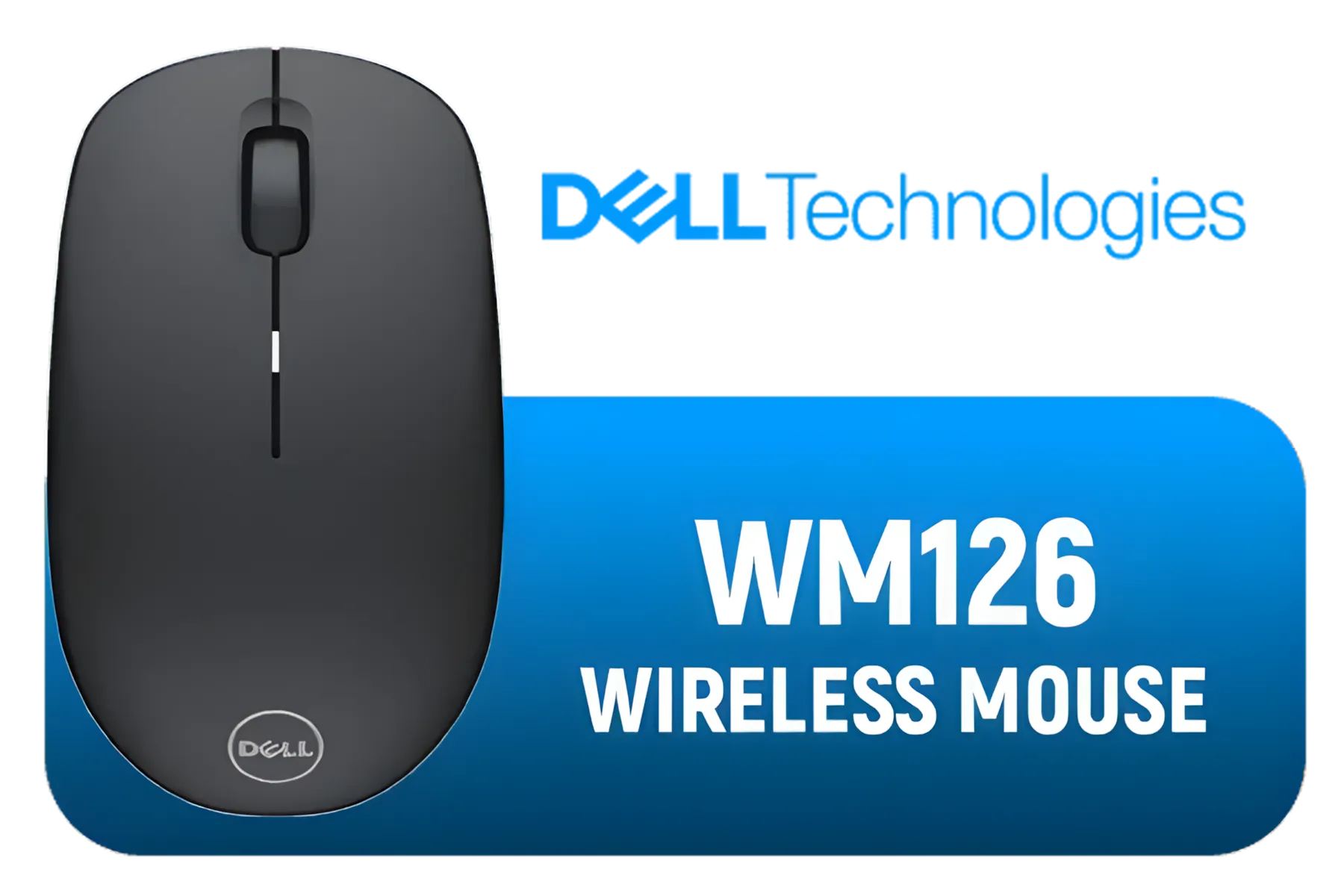



Flip your G502 LIGHTSPEED or G502 X PLUS mouse over. You'll see a small, circular puck held in by a magnet. Pop it out and replace it with the POWERCORE module that came with your Powerplay mat. It clicks in magnetically, and that's it. Your mouse is now ready for Logitech Powerplay G502 wireless charging.
Once connected, open the Logitech G HUB software. It will automatically detect your Powerplay mat and G502. Here, you can customise your mouse's RGB lighting to sync with other gear, set DPI profiles, and confirm that the continuous charging is active. It's the command centre for your entire setup!
That's it! Your mouse will now charge as you play, browse, or just leave it sitting on the mat. The freedom that a top-tier wireless gaming mouse provides is incredible, and with Powerplay, you eliminate the single biggest drawback: having to eventually plug it in.
Let's be real, the Powerplay system is a premium piece of kit, and the initial cost in ZAR can feel steep. So, is it worth it for the average South African gamer?






The answer depends on what you value most. If you’re a competitive player or a streamer who can't afford a single second of downtime, the investment is absolutely justified. The convenience is unmatched. You simply never have to think about your mouse's battery life again. It’s part of a broader ecosystem of high-performance Logitech Gaming Mice that are built to win.
However, if you're on a tighter budget, there are fantastic alternatives. Many gamers are perfectly happy plugging their mouse in once a week, and brands like Marvo Gaming Mouse offer excellent features at competitive price points. Ultimately, the Logitech Powerplay G502 wireless charging solution is for the enthusiast who wants the cleanest, most reliable setup possible. ✨
Ready to Cut the Cord for Good? The freedom of wireless gaming is undeniable. With Powerplay, you get all the benefits with zero compromises. Explore our full range of gaming mice and find the perfect pointer to conquer your game.
Powerplay is a wireless charging mat that continuously charges compatible mice like the G502 Lightspeed while you use them, keeping battery topped.
Place the Powerplay mat, install the G502 Powercore cover/module, connect the mat to USB, then configure in Logitech G HUB for optimal charging.
Yes. The G502 Lightspeed works with Powerplay when fitted with the Powerplay-compatible powercore cover or module for wireless charging.
No major impact. The Powerplay surface is designed to preserve sensor accuracy so G502 Lightspeed tracking and responsiveness remain intact.
Powerplay primarily maintains and slowly charges the G502 during use; it prevents downtime but may charge slower than wired charging.
Check Powercore installation, mat USB power, Logitech G HUB firmware, and mouse alignment. Re-seat the module and reboot if needed.
If you want uninterrupted play and no charging breaks, Powerplay offers continuous wireless charging and convenience for G502 Lightspeed owners.