
SSD vs HDD – Which is Better?
Discover the perfect storage solution - Explore the benefits of SSD vs HDD and find out which powers your laptop best. 💾🚀
NVMe SSD maintenance matters — learn practical tips to extend lifespan, prevent slowdowns, and sustain peak performance. Covers firmware, TRIM, thermal management, backups, and monitoring. ⚙️💾

Struggling with sluggish game loads or slow file transfers on your gaming rig? In South Africa's vibrant gaming scene, every millisecond counts. Your NVMe SSD is the beating heart of your PC's speed, but are you giving it the care it deserves? Proper NVMe SSD maintenance isn't just about preserving your investment; it's about consistently experiencing lightning-fast performance. Let's unlock the secrets to keeping your drive snappy and healthy for years of epic gameplay.
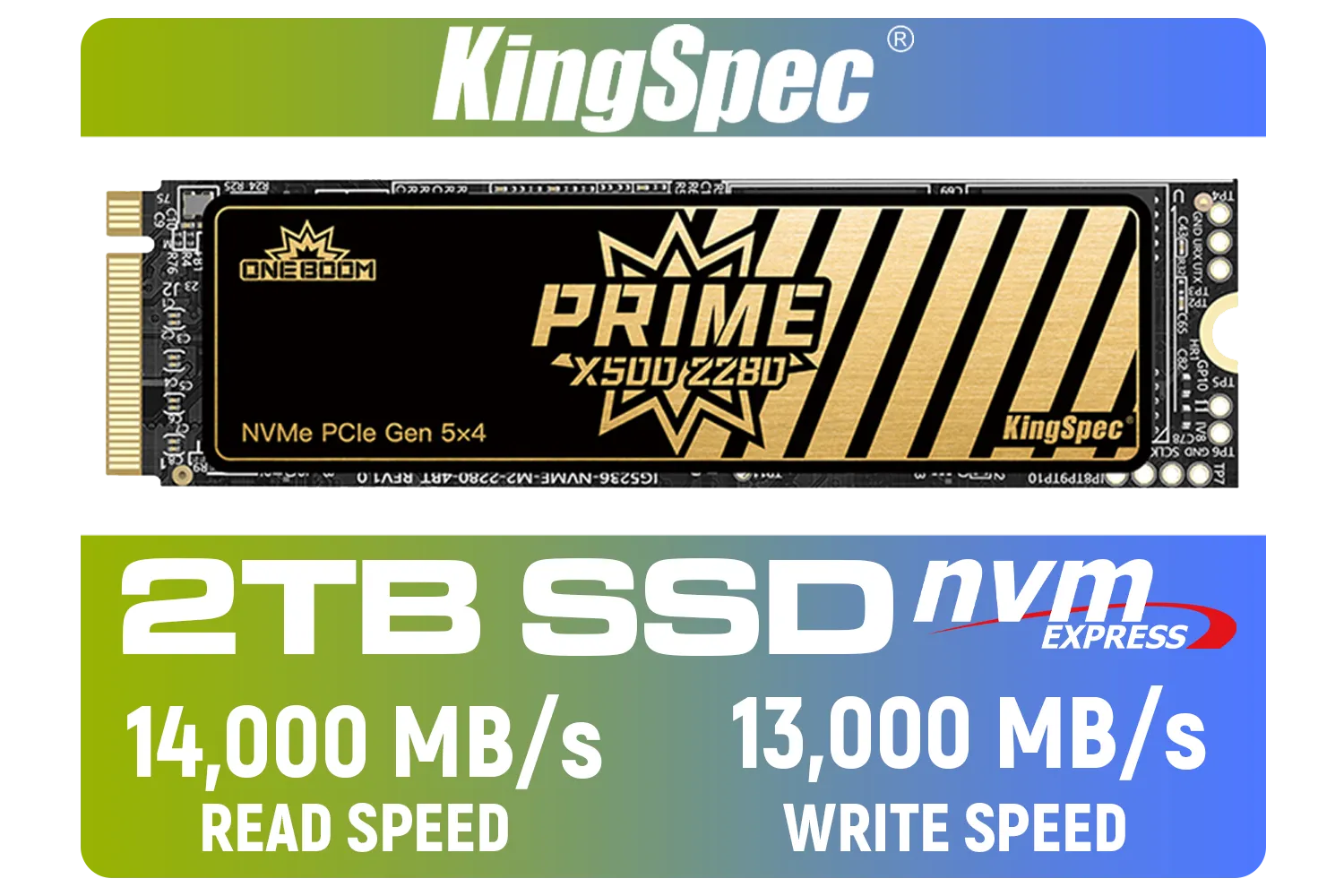
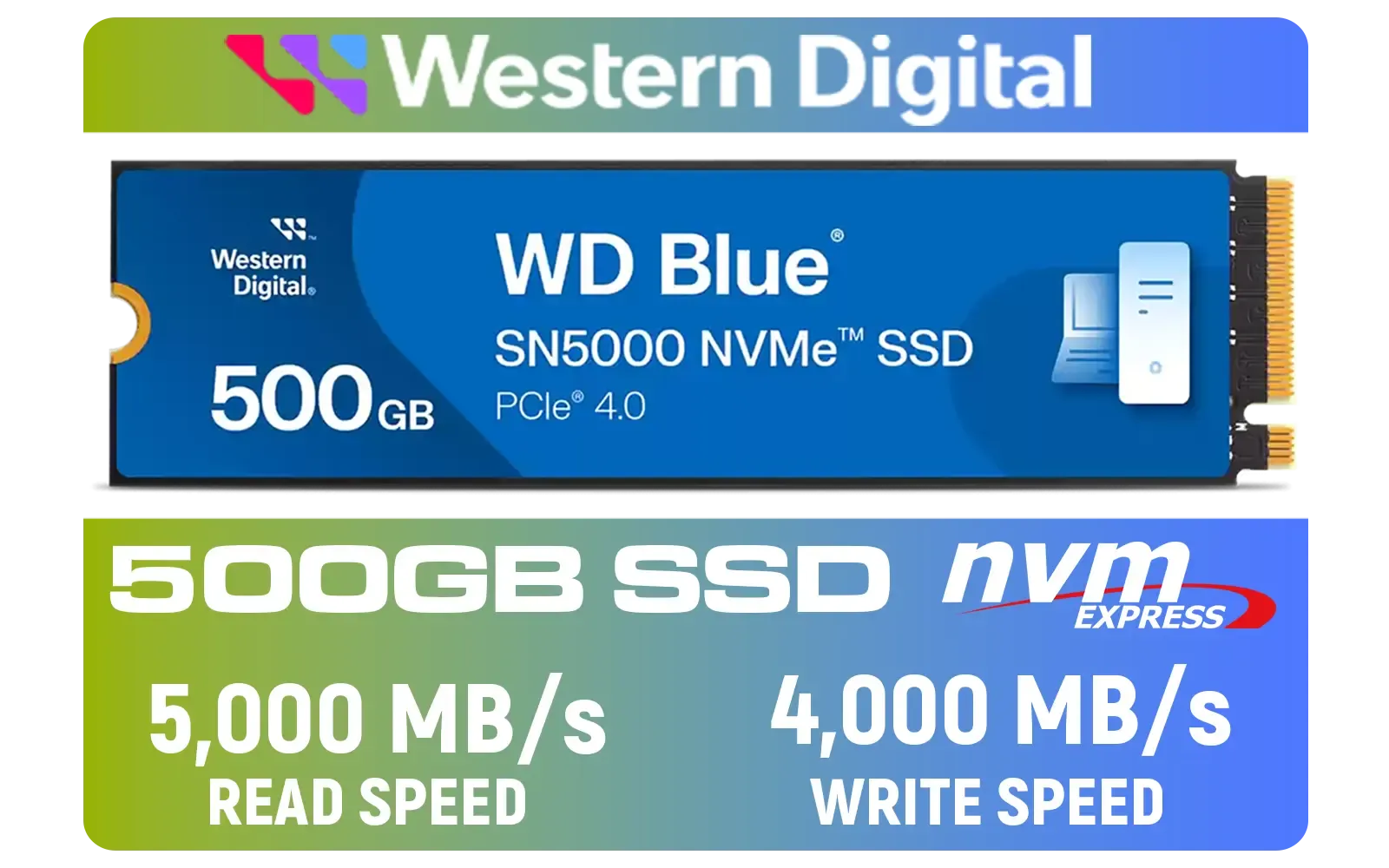

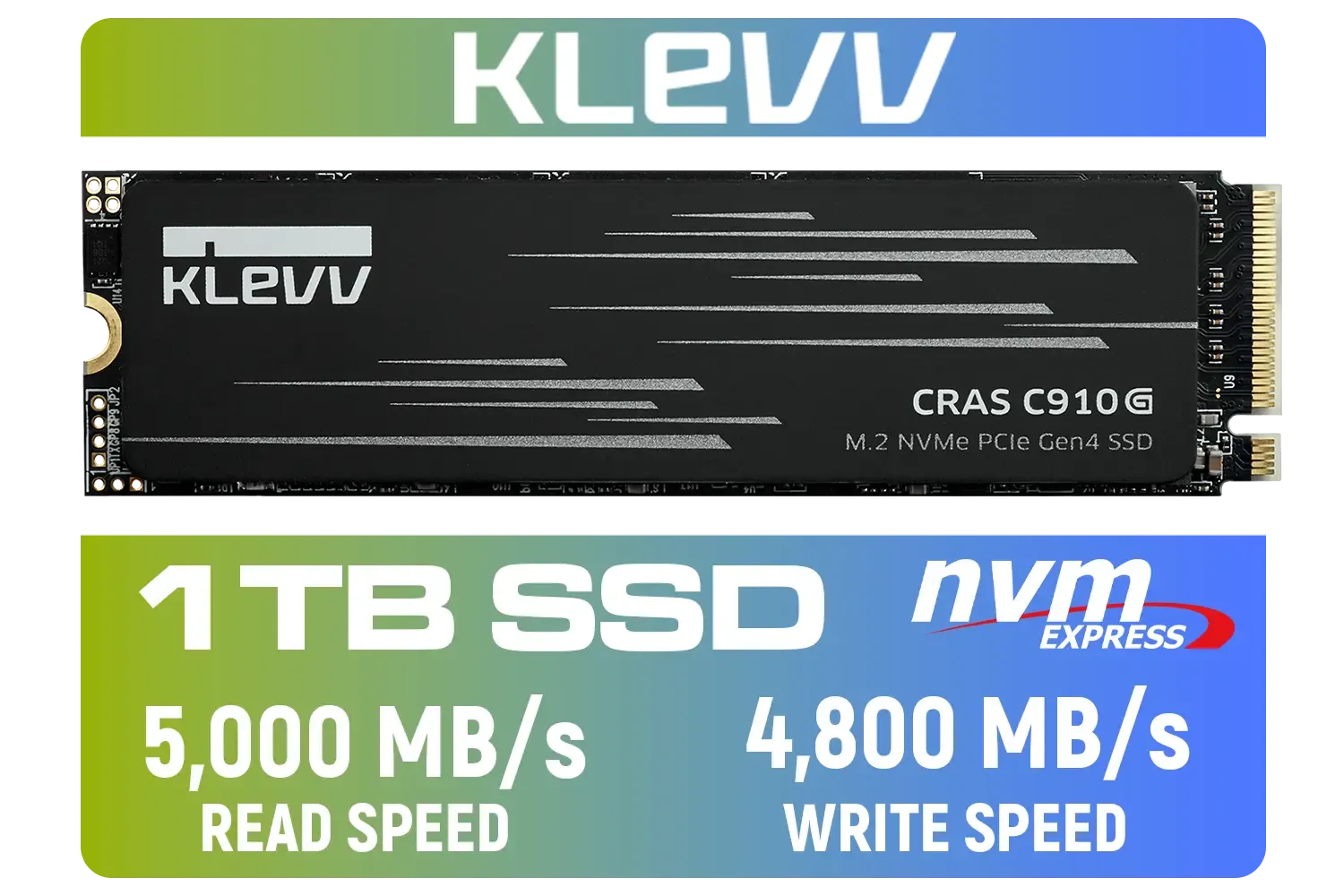
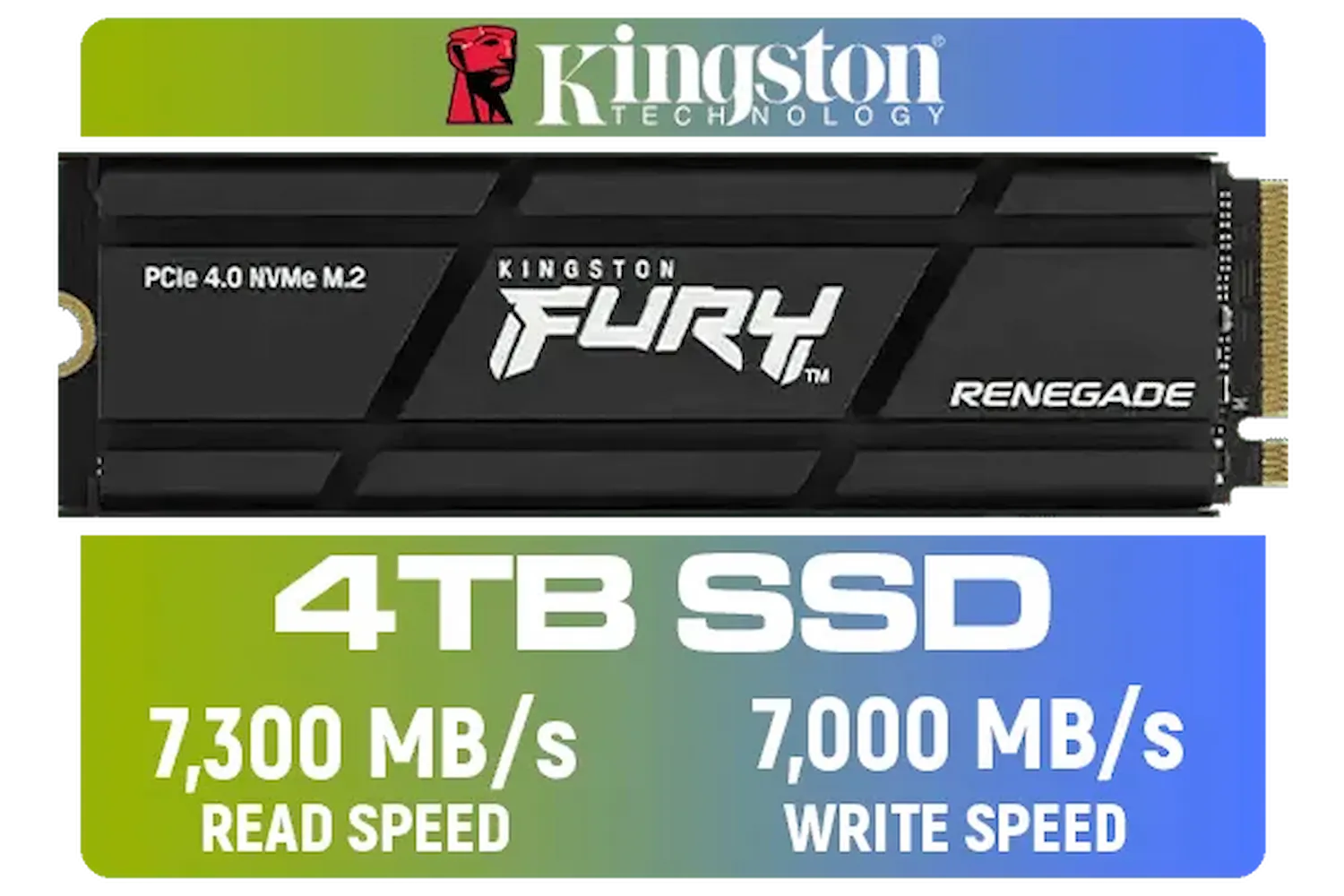
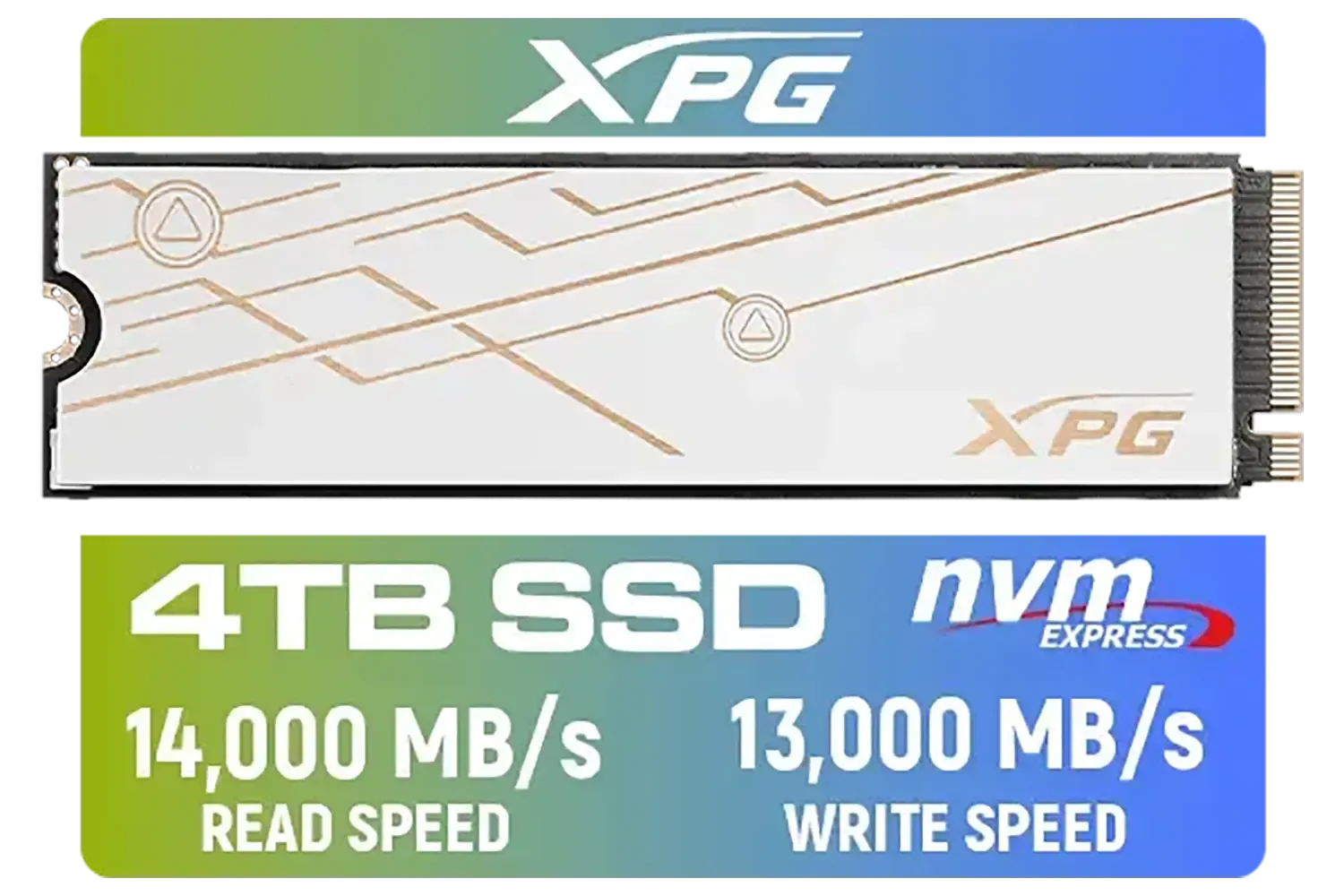
Remember the days of clunky hard drives? NVMe SSDs changed everything, delivering incredible speed and responsiveness. Whether you're a competitive gamer or a content creator, that NVMe drive is working hard. Unlike traditional hard drives, SSDs have a finite number of write cycles. While modern drives are incredibly robust, a little proactive drive care can significantly extend its lifespan and maintain those blisteringly fast speeds you paid for. Think of it as tuning a high-performance sports car... even the best machines need looking after. Evetech offers a wide selection of SSDs for every build, from SATA to cutting-edge NVMe.
Keeping your NVMe drive in top shape doesn't require a degree in rocket science. A few simple practices can make a world of difference to your drive's longevity and speed.
Manufacturers frequently release firmware updates for NVMe SSDs. These updates can include bug fixes, performance optimisations, and even enhancements to how the drive manages data and wear. Always check your SSD manufacturer's website (e.g., Samsung Magician, WD Dashboard) for the latest firmware. It's a quick process that often boosts performance and stability.



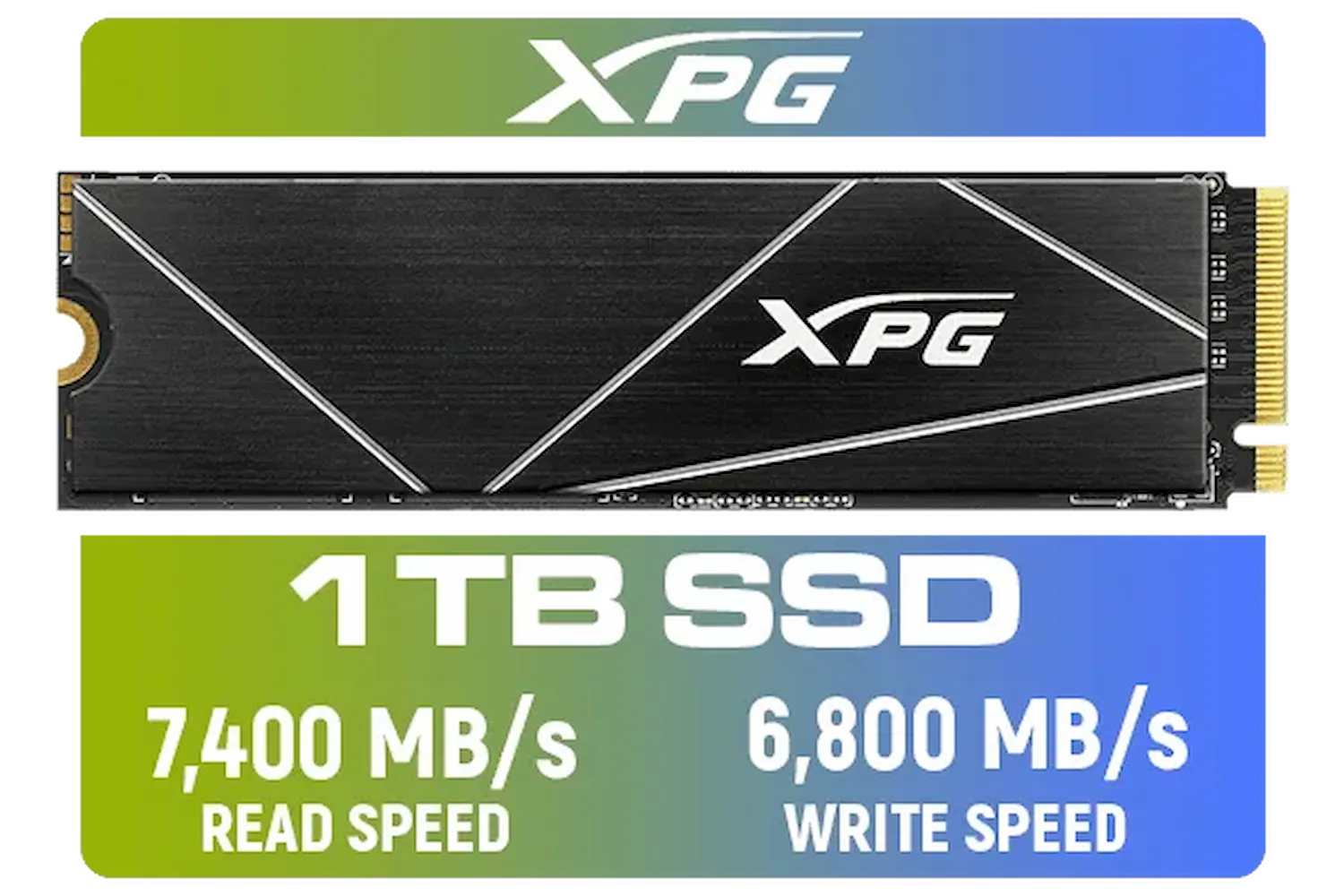
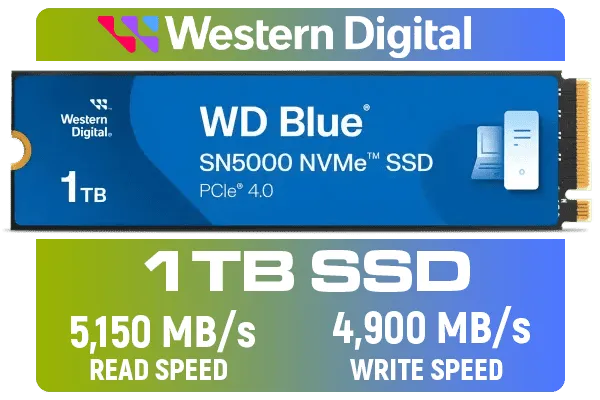
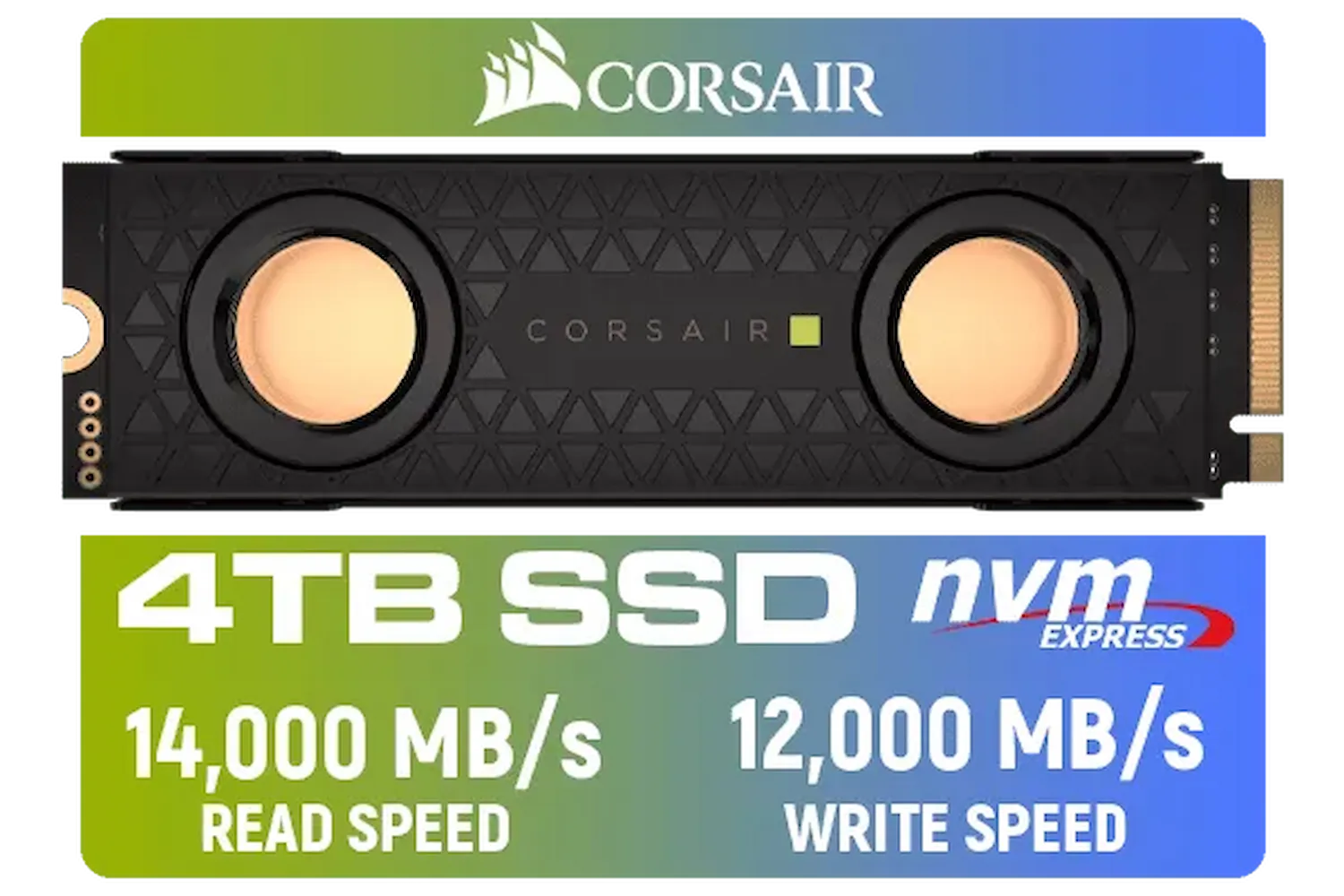
TRIM is a crucial command that helps your operating system tell your NVMe SSD which data blocks are no longer in use and can be erased. This prevents the drive from having to move old data around unnecessarily, which would slow down future write operations. Windows typically enables TRIM by default, but you can verify its status via Command Prompt with fsutil behavior query DisableDeleteNotify. If it returns 0, you're good to go.
Aim to keep at least 15-20% of your NVMe SSD's capacity free. This "over-provisioning" allows the drive's controller ample space for garbage collection, wear levelling, and caching, which is vital for sustained high performance and longevity. A full drive means less breathing room for these critical background processes.
High temperatures can degrade any electronic component, including your NVMe SSD. While most modern NVMe drives have built-in thermal throttling, prolonged high temps can impact performance and lifespan. Ensure good airflow in your PC case, and consider an NVMe heatsink if your motherboard doesn't have one or if your drive consistently runs hot, especially with Gen 4 or Gen 5 models. Check out Evetech's range of NVMe SSDs, many of which come with integrated heatsinks for optimal thermal management. We also cater to builds needing 2.5-inch SATA SSDs for different storage needs.
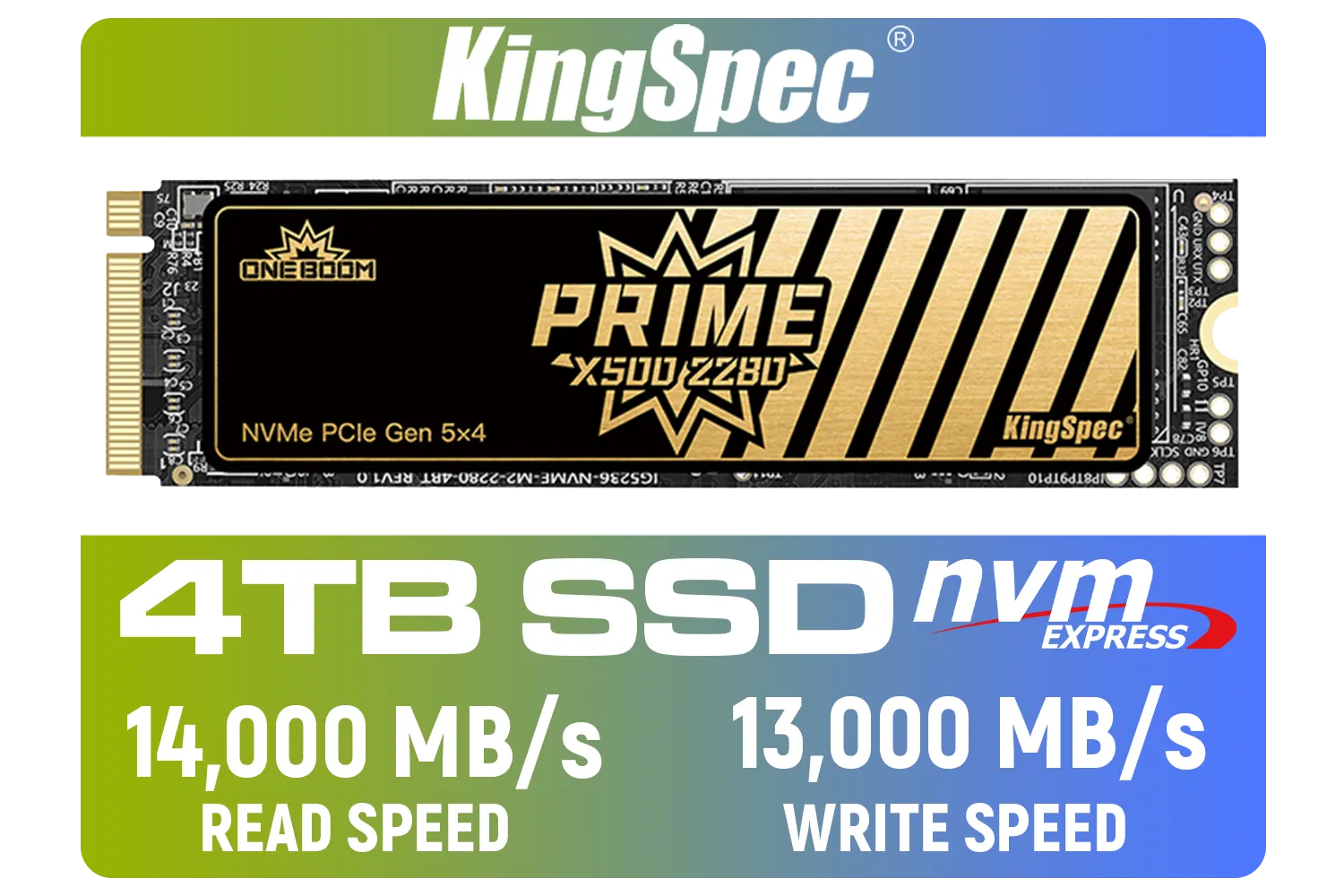


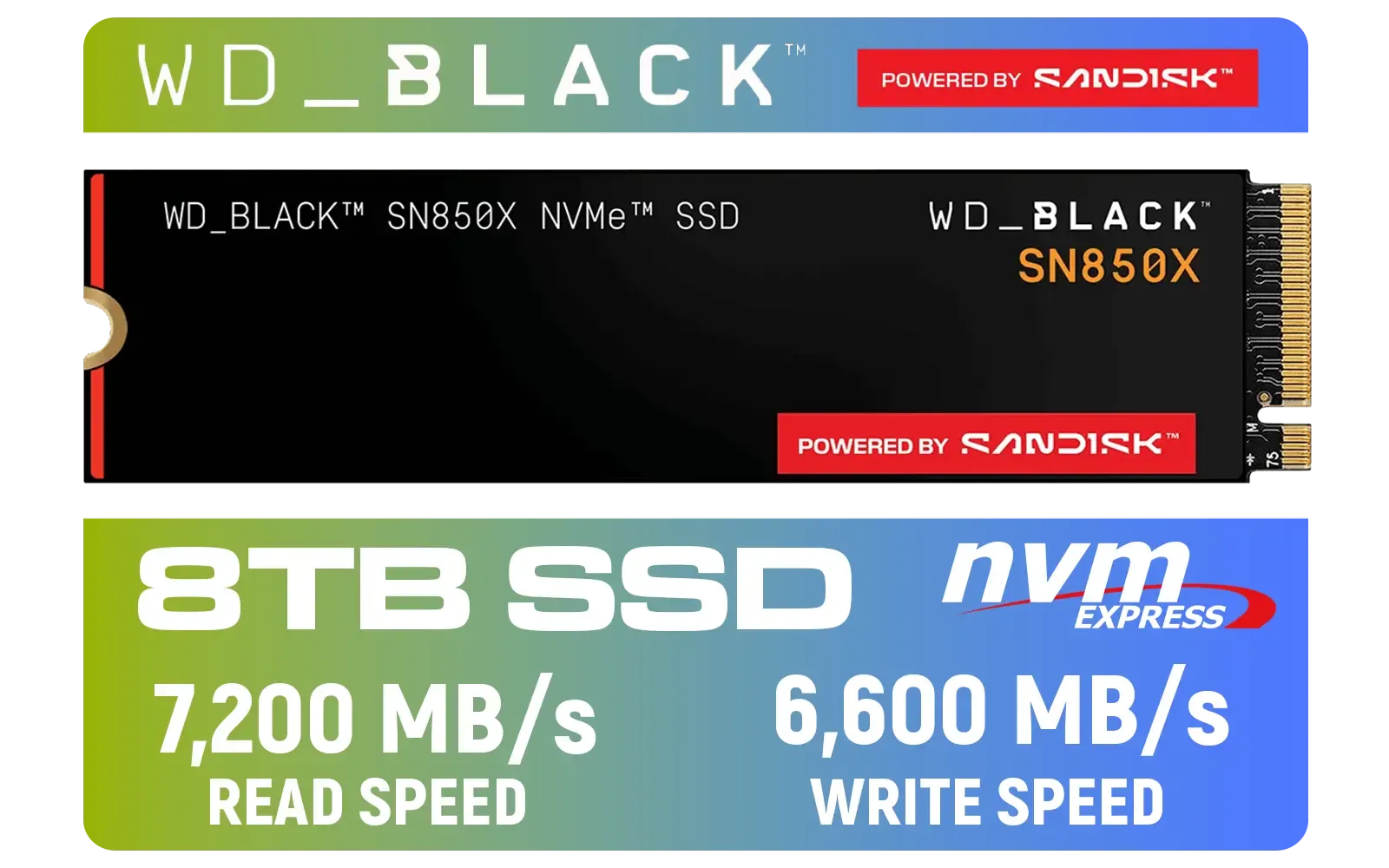


While NVMe drives are robust, some habits can actually hinder their performance and shorten their life.
Unlike traditional hard drives, SSDs don't benefit from defragmentation. In fact, defragging an SSD increases unnecessary write cycles, wearing out the drive faster without any performance gain. Your operating system's built-in "Optimise Drives" tool correctly handles SSDs by sending TRIM commands instead of defragging.
Constantly erasing and writing large amounts of data, especially securely erasing entire drives, should be avoided unless absolutely necessary. Each write cycle contributes to wear. For general use, simply deleting files is sufficient, as TRIM handles the rest. Looking for a new drive to replace an ageing one? Keep an eye on our incredible SSD deals to snag a bargain.
Even with the best NVMe SSD maintenance, technology marches on. If you're still on an older Gen 3 NVMe or even a SATA SSD, upgrading can dramatically enhance your entire system's feel. Imagine loading the latest AAA titles even faster, or rendering video with unprecedented fluidity.
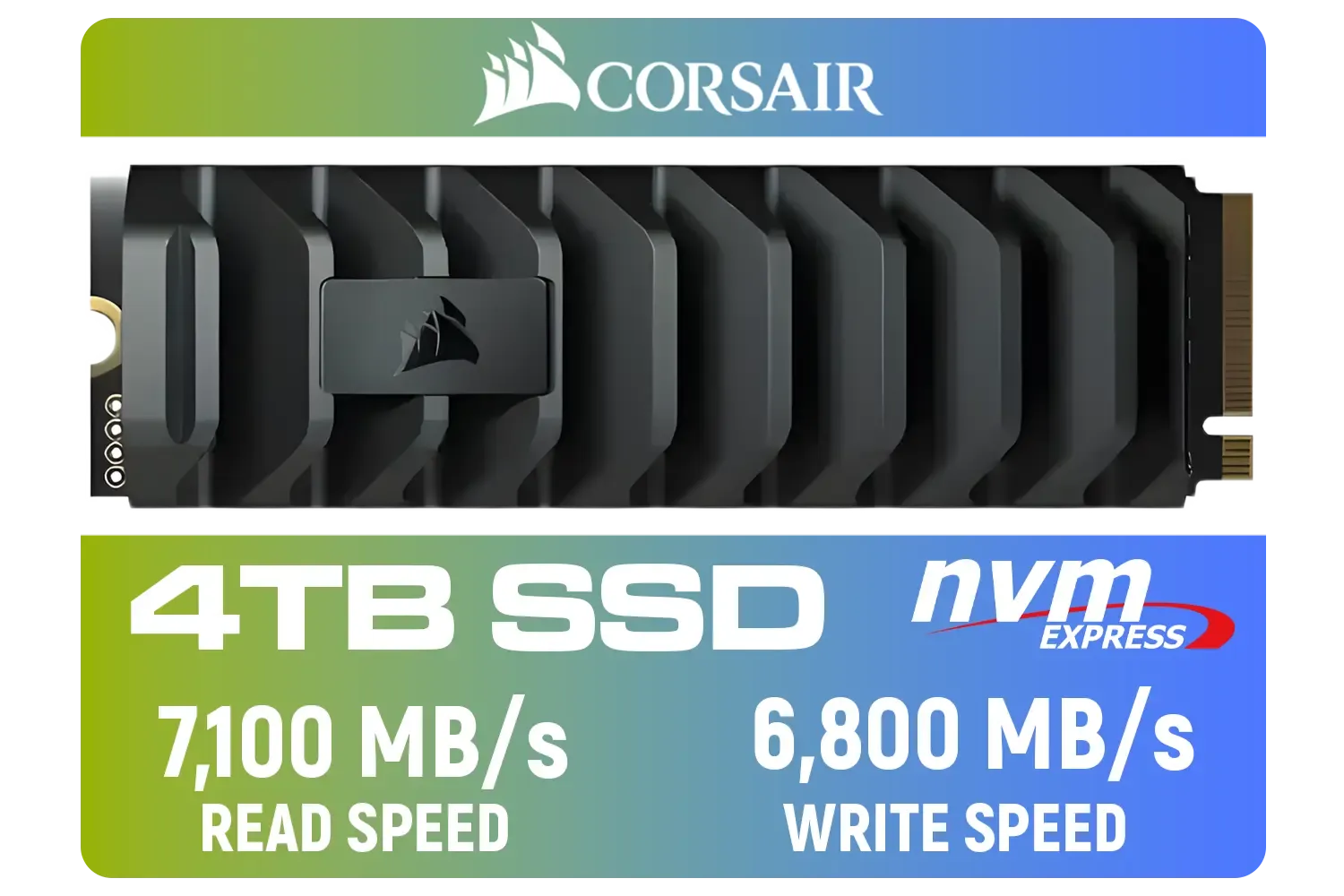
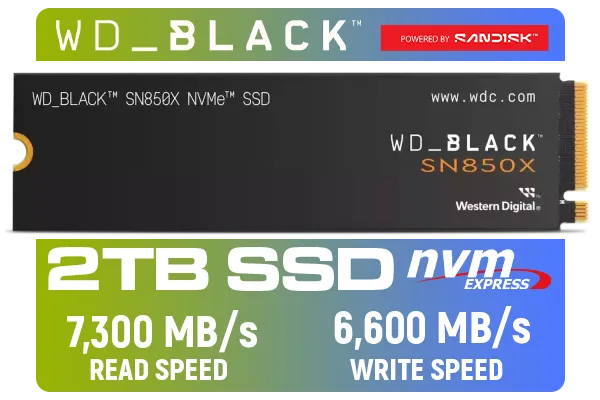
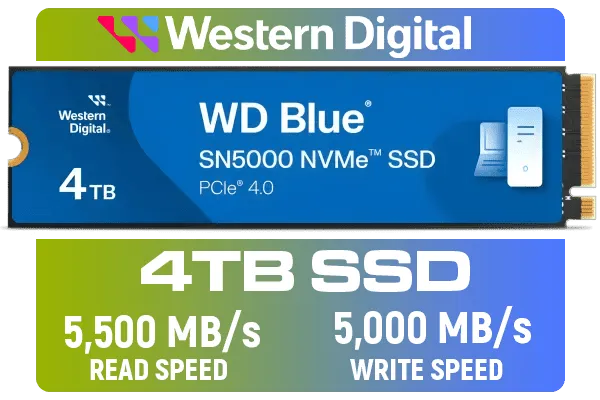

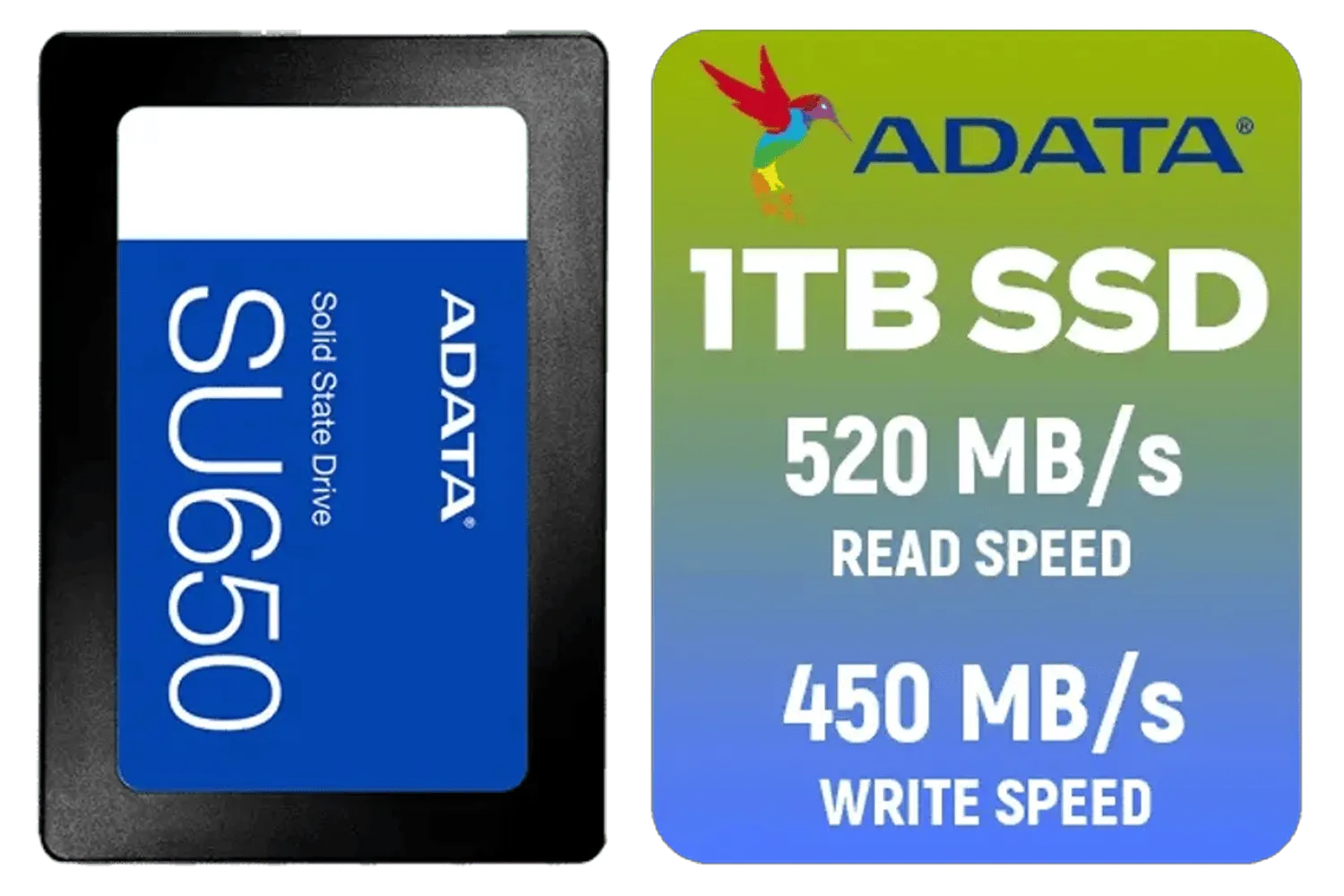

Evetech offers bleeding-edge options like Gen 5 NVMe SSDs, delivering sequential read speeds up to 14,000 MB/s! That’s more than double the fastest Gen 4 drives, translating to phenomenal real-world performance. For serious enthusiasts and professionals demanding the absolute best, consider a 2TB Gen 5 NVMe SSD for unmatched speed and capacity. These drives are built to last, but remember, the principles of NVMe SSD longevity still apply.
Upgrade Your Storage, Elevate Your Game Don't let slow storage bottleneck your rig. Invest in top-tier performance and experience the Evetech difference today. Shop the latest SSD deals now at Evetech for storage that keeps you ahead of the curve.
Check vendor releases and update when fixes or performance gains appear. Firmware updates are key to nvme firmware update guide and stability.
Yes. Enable TRIM to reclaim blocks and reduce write amplification. TRIM is a core nvme ssd care tip to prevent slowdowns.
Use SMART tools like CrystalDiskInfo or vendor apps to track endurance and errors. Regular monitoring fits monitor nvme health software.
Yes — sustained high temps cause throttling and wear. Use heatsinks, thermal pads, or improved airflow as nvme thermal management tips.
Yes. Reserving extra space reduces wear and keeps performance steady. Overprovisioning helps extend nvme lifespan under heavy loads.
Backup regularly with versioned or image backups and store copies off-drive. Consistent backups follow nvme ssd backup best practices.
It can reduce background I/O, but modern NVMe is fast. Tune indexing and background tasks as part of how to maintain nvme ssd for best results.