
Top FPS Ultralight Mice for South Africa Gamers
Discover SA gamers' top ultralight gaming mice for FPS mastery. 🎯 Boost speed, precision & win rates with our expert-vetted picks!
Master the art of quick-cleaning honeycomb ultralight shells with expert tips. Keep your gear light & durable ✨
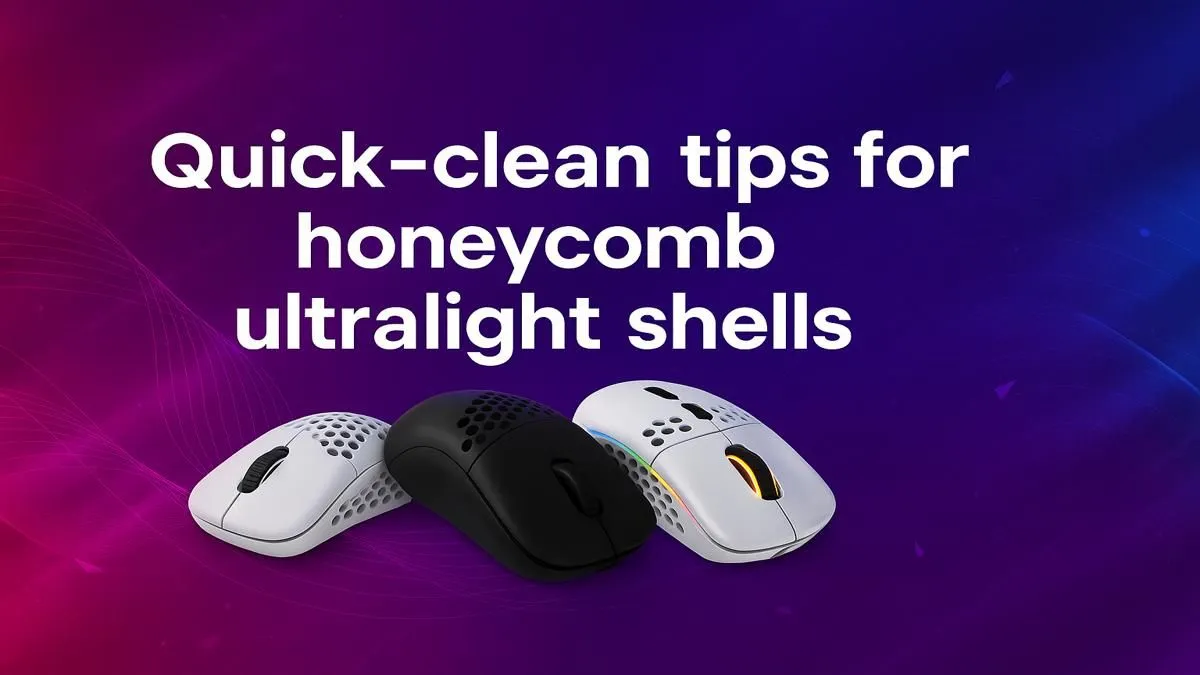
That honeycomb ultralight mouse felt like a featherweight champion out of the box, didn't it? But after a few hundred hours of intense Apex Legends matches and late-night study sessions, those stylish holes can start to look a little… well, clogged. Dust, crumbs, and general grime can build up, spoiling the look and feel.
Don't stress. These quick-clean tips for honeycomb ultralight shells will get your mouse back to pristine condition in minutes. ✨
A clean mouse isn't just about looking good for your setup. Debris trapped inside the honeycomb shell can interfere with clicks, gum up the scroll wheel, and even block the sensor, leading to tracking issues that could cost you a match. Regular maintenance ensures your gear performs as intended and lasts longer. A well-kept gaming mouse is a reliable teammate.
Keeping the internals clear is the key to maintaining that snappy, responsive feel you paid for. Think of it as essential performance tuning for your most important peripheral.






Before you start, gather the right tools. Using the wrong stuff can cause permanent damage, so stick to this list.
Many of these items can be found in dedicated cleaning kits, which are great additions to your collection of mouse accessories.
Never spray liquids directly onto or into your mouse. Always apply a small amount of Isopropyl Alcohol to your cloth or cotton swab first. This prevents liquid from seeping into the sensitive electronics inside.
Ready to get that mouse looking factory-fresh? Follow these simple steps for a safe and effective clean. This process works great whether you have a lightning-fast wired mouse or a cable-free wireless mouse.






This is the most important step. Unplug your wired mouse from the USB port. If it’s wireless, turn it off and remove the batteries if possible. Cleaning a powered-on device is a recipe for disaster.
Take your mouse and the can of compressed air outside or to a well-ventilated area.
Now, grab your soft brush. Gently brush the exterior shell and in-between the honeycomb perforations to loosen any grime the air couldn't get. Pay extra attention to the areas around the main mouse buttons and the scroll wheel.
Lightly dampen a corner of your microfibre cloth with isopropyl alcohol. Wipe down the solid surfaces of the mouse… the buttons, the sides, and the palm rest. Use an IPA-dampened cotton swab to carefully clean the mouse feet and the area around the sensor. Let it air dry for a few minutes before plugging it back in.
Sometimes, a mouse has just seen too many battles. If the grime is too deep, the clicks are feeling mushy, or it's simply time for an upgrade, checking out the latest tech can be a great move. You can often find incredible value on the newest models by browsing the best gaming mouse deals available.
Ready for a Flawless Aim? A clean mouse is a fast mouse. If yours is past its prime, grab a new weapon for your arsenal and experience peak performance. Shop the best gaming mouse deals at Evetech and never miss a shot.
Use a soft brush, lukewarm water, and mild soap. Avoid harsh detergents to preserve the material.
No, always hand wash ultralight shells to prevent damage. Machine washing may compromise fabric integrity.
Air dry after cleaning, avoid direct heat, and regularly inspect seams for wear.
Harsh detergents break down waterproof coatings and weaken fibers, reducing gear lifespan.
Clean after heavy use or when visibly dirty. Over-cleaning may reduce performance over time.
Avoid abrasive sponges, bleach, or fabric softeners that damage delicate fibers.
Yes, reapply a DWR spray after cleaning to maintain water resistance and shell efficiency.