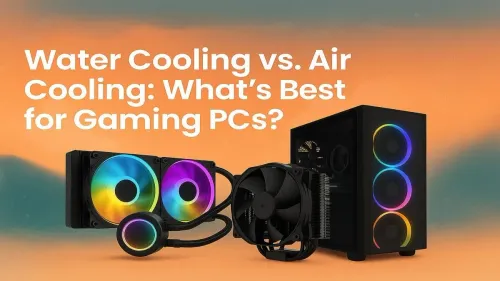
Water vs Air Cooling for Gaming PCs
🚀 Wondering whether to choose water cooling vs air cooling for your gaming PC? Discover which delivers superior performance, lower temps, and better value for gamers in 2024! 💥 Read the full breakdown →
Quiet gaming PC Ryzen 5 5500: build a low-noise rig using liquid cooling, optimized fan curves, and quiet components to lower temps and keep FPS steady. 🔧❄️

Tired of your gaming PC sounding like it’s preparing for takeoff during a heated Apex Legends match? We get it. That constant fan whine can shatter immersion and drive you mad. What if you could get crisp, 1080p performance in near silence? Enter the quiet gaming PC Ryzen 5 5500 build. This guide will show you how to pair AMD’s hyper-efficient CPU with liquid cooling for a whisper-quiet rig that won’t wake up the whole house. 🤫




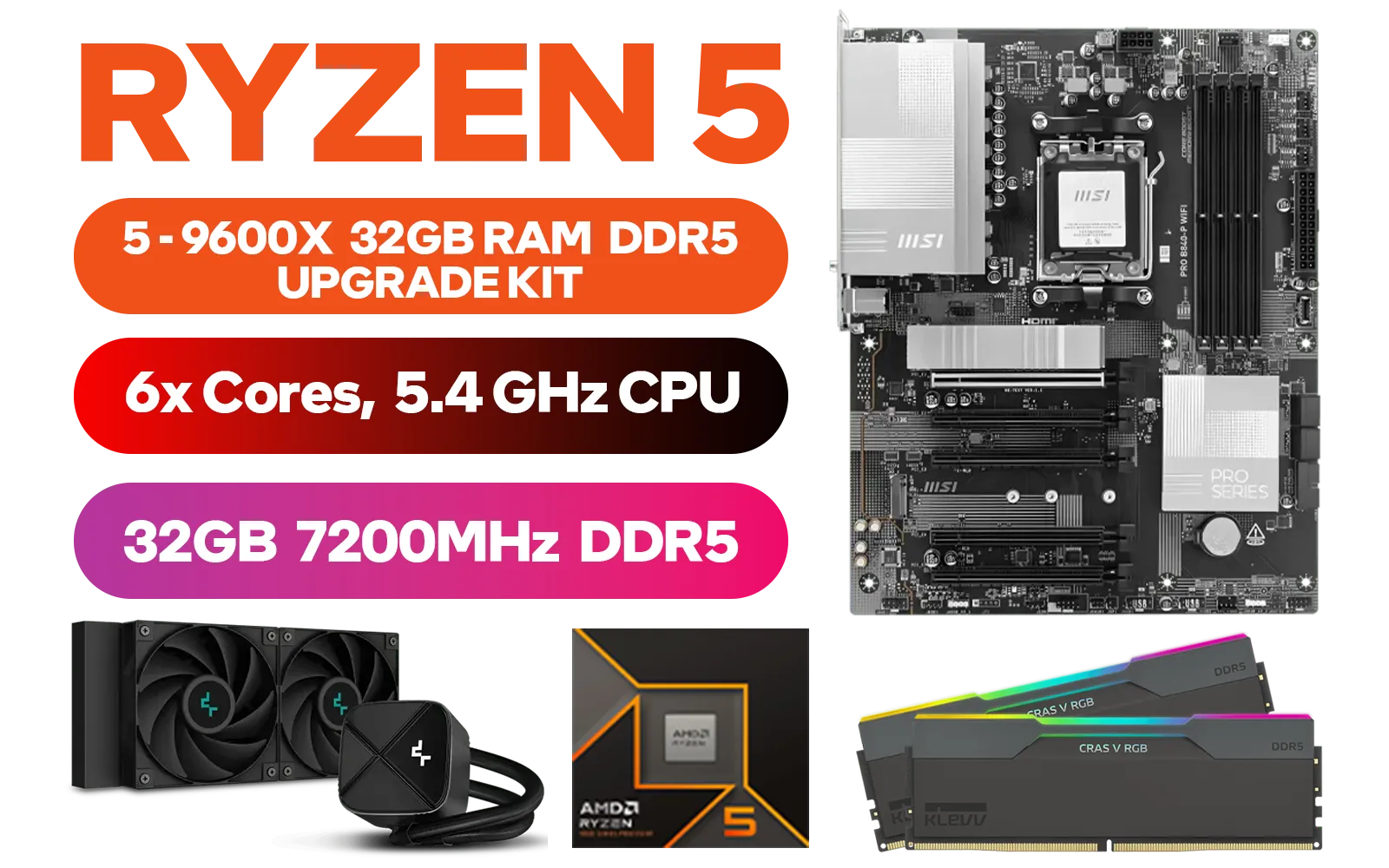
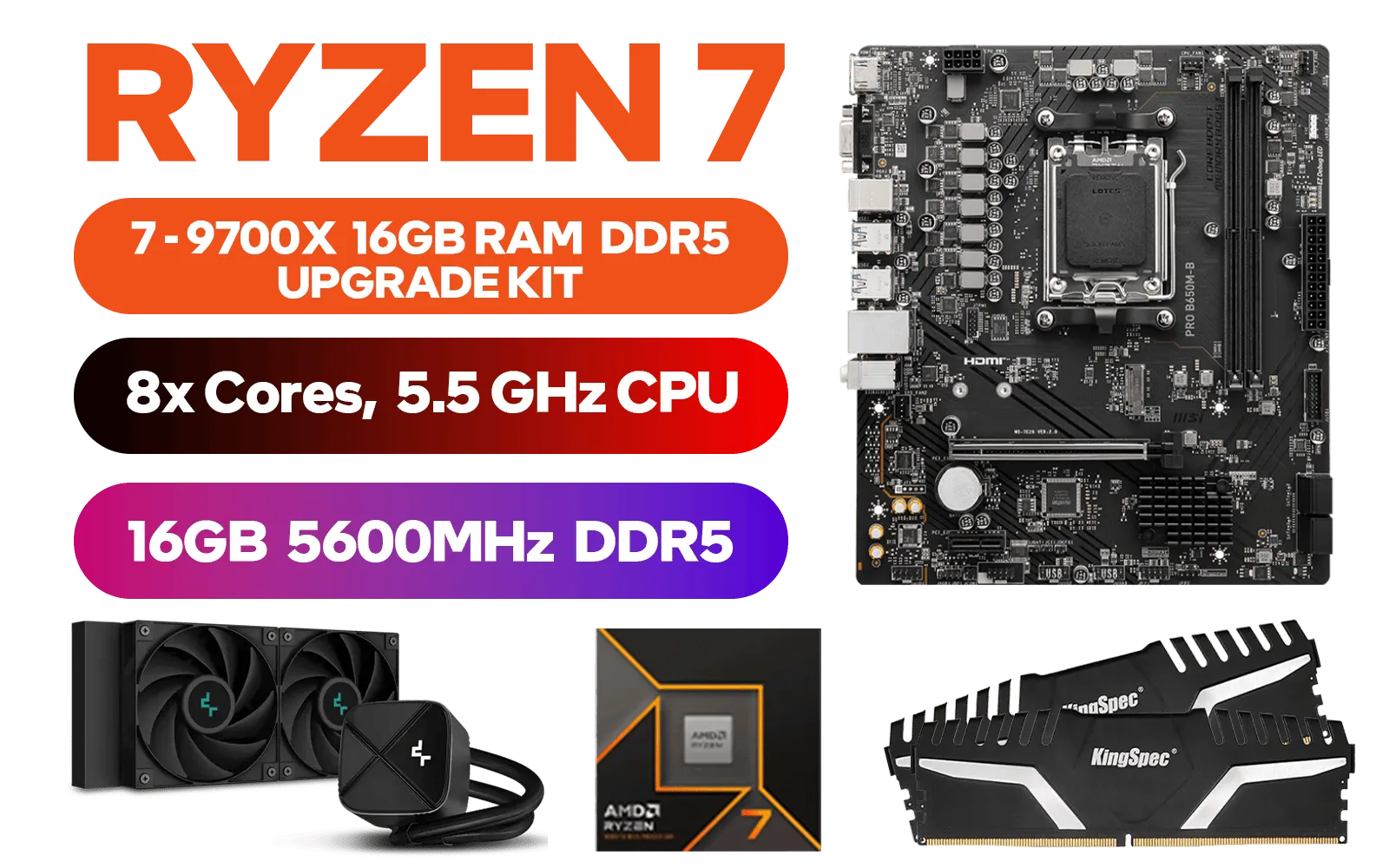
Before we even talk about coolers and fans, the heart of your silent build is the processor. The AMD Ryzen 5 5500 is a brilliant choice for a quiet gaming PC because of its incredible efficiency. With a Thermal Design Power (TDP) of just 65 watts, it delivers fantastic 6-core performance without generating a massive amount of heat.
Less heat is the golden rule for a quiet PC. It means your cooling system doesn’t have to work nearly as hard, allowing fans to spin at lower, much quieter speeds. It’s the perfect foundation, whether you're starting from scratch or looking at one of our powerful upgrade bundles to give your old rig a new lease on life.




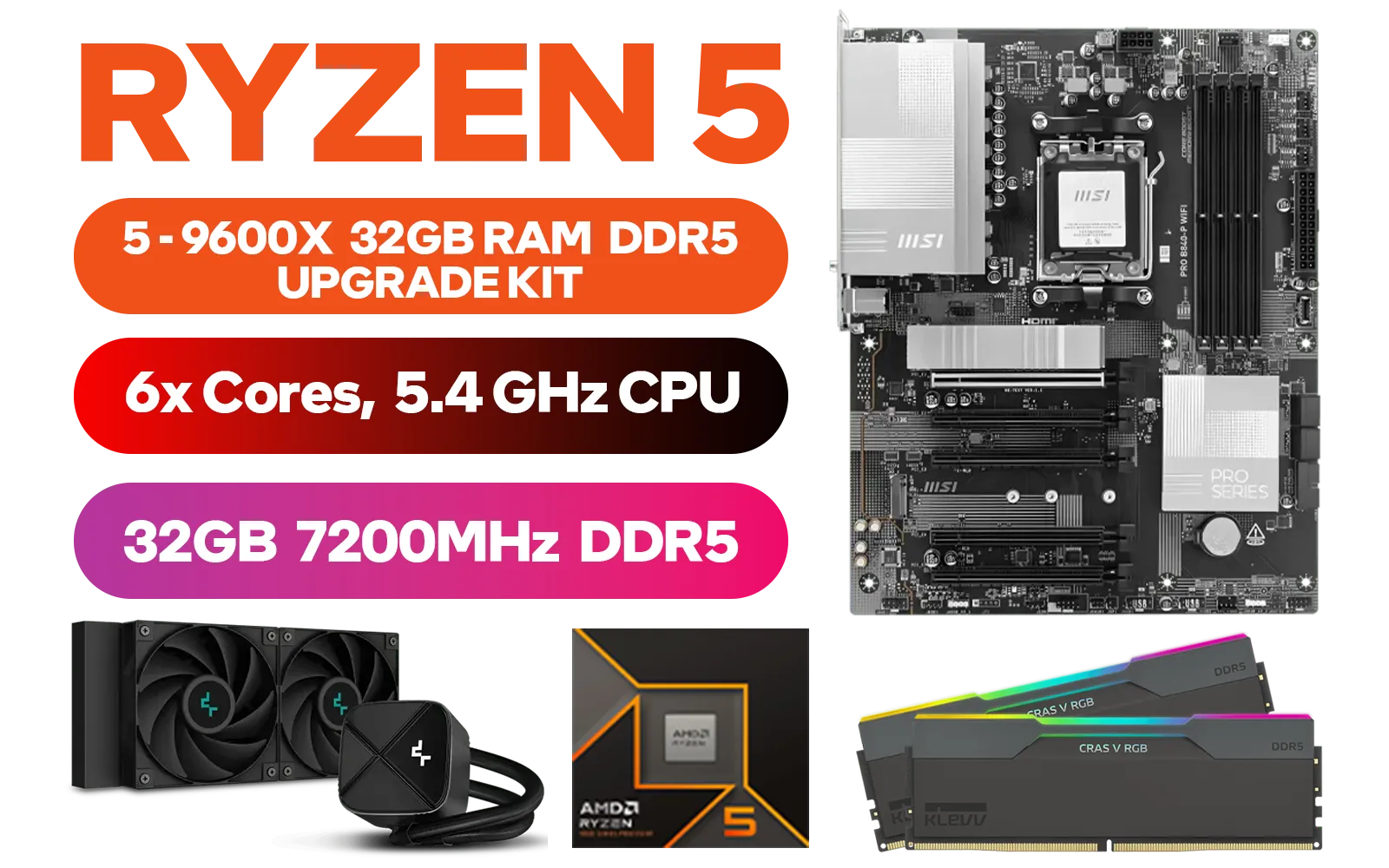

While the stock AMD cooler is decent, it’s not designed for silence under load. To truly unlock the potential of a quiet gaming PC Ryzen 5 5500, an All-In-One (AIO) liquid cooler is your best bet.
Here’s why an AIO is superior for a silent build:
For a Ryzen 5 5500, you don’t need a massive, expensive 360mm AIO. A quality 120mm or 240mm AIO liquid cooler provides more than enough cooling power to keep the chip frosty while allowing the fans to stay at a nearly inaudible RPM. This makes it an ideal upgrade, especially if you're working with one of our pre-configured AMD barebone kits that give you a head start on your build.
A silent PC is a holistic system… every part plays a role. Pairing your liquid-cooled Ryzen 5 5500 with the right components is crucial for achieving that blissful silence. While we've focused on an AMD build, the same principles for quiet operation apply to similar Intel-based kits too.




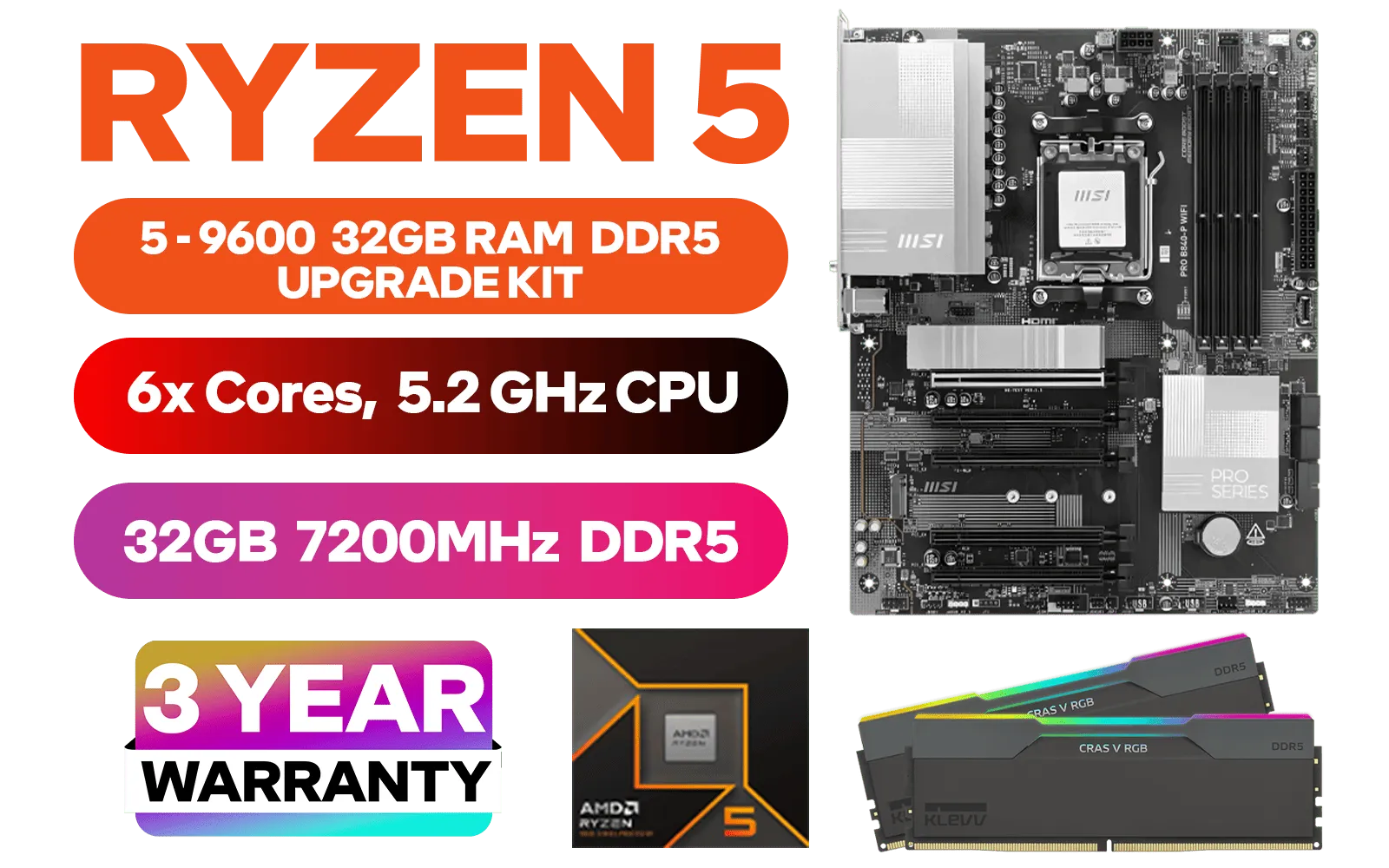

Dive into your motherboard's BIOS or use its dedicated software to set a custom fan curve. You can tell your fans to stay at their lowest RPM until the CPU hits a certain temperature, like 60°C. This ensures your PC is completely silent during everyday tasks and only produces a gentle hum during intense gaming.
Perhaps you need more multithreaded power for streaming or video editing. Can you build a quiet rig with a more powerful CPU? Absolutely. The same principles for building a quiet gaming PC apply, but you'll need to scale up your cooling. A beastly CPU like a Ryzen 7 generates more heat, so you’d want to pair it with a larger 280mm or 360mm AIO to keep noise levels down.
If you’re craving more cores without compromising on acoustics, it’s entirely achievable with the right cooling solution. You can explore our Ryzen 7 upgrade bundles to find a processor and motherboard combo that fits your performance needs.
Ready to Build Your Silent Rig? A quiet gaming PC isn't a myth... it's just smart building. For a perfect balance of quiet performance and incredible value in South Africa, a liquid-cooled Ryzen build is tough to beat. Explore our massive range of bundles and find the perfect core for your ultimate gaming machine.
Yes. A quality AIO plus tuned fan curves and pump speed will keep Ryzen 5 5500 cool and quiet under gaming loads.
A 240mm or 280mm AIO balances cooling and noise; larger rads let you run fans slower for a quieter system.
Undervolting and mild negative offset reduce power draw and temps, letting fans run quieter with minimal performance loss.
Use motherboard or software fan curve profiles: low RPM at idle, gradual ramp by 60C. Include a silent GPU fan curve too.
Yes. Lower pump RPM reduces whine; choose AIOs with low-noise pumps and set a balanced pump speed in BIOS or software.
Look for sound-dampening panels, good airflow channels, rubber mounts, and space for a 240–360mm radiator.
Use a high-quality thermal paste like a metal or hybrid compound and apply a pea or thin line for even coverage.