
Level Up Your Gaming Zone
Uncover the hidden benefits of a dedicated gaming workspace. Discover how optimizing your setup can boost performance 🔥 and comfort.
ssd capacity gaming decisions affect load times, installs, and budgets — this guide shows recommended sizes for AAA gaming, streaming, and productivity, plus upgrade tips 🧠⚡

Running out of space on your PC is a uniquely South African kind of pain… like load shedding during a ranked match. You’re staring at a massive update for Warzone or Baldur's Gate 3, and the dreaded "Not Enough Disk Space" error pops up. Choosing the right SSD capacity for gaming isn't just about storage; it's about freedom. Freedom from uninstalling old favourites just to make room for the new hotness. Let's find your perfect size.

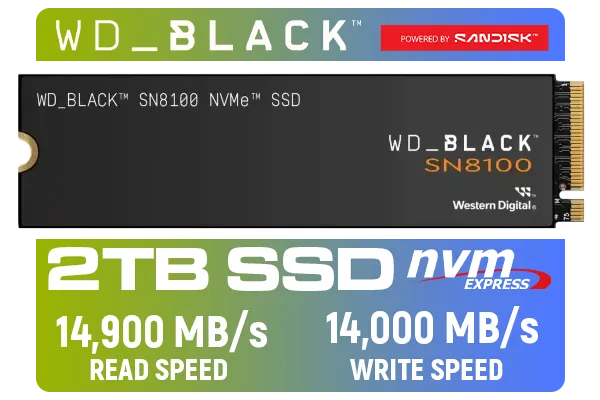
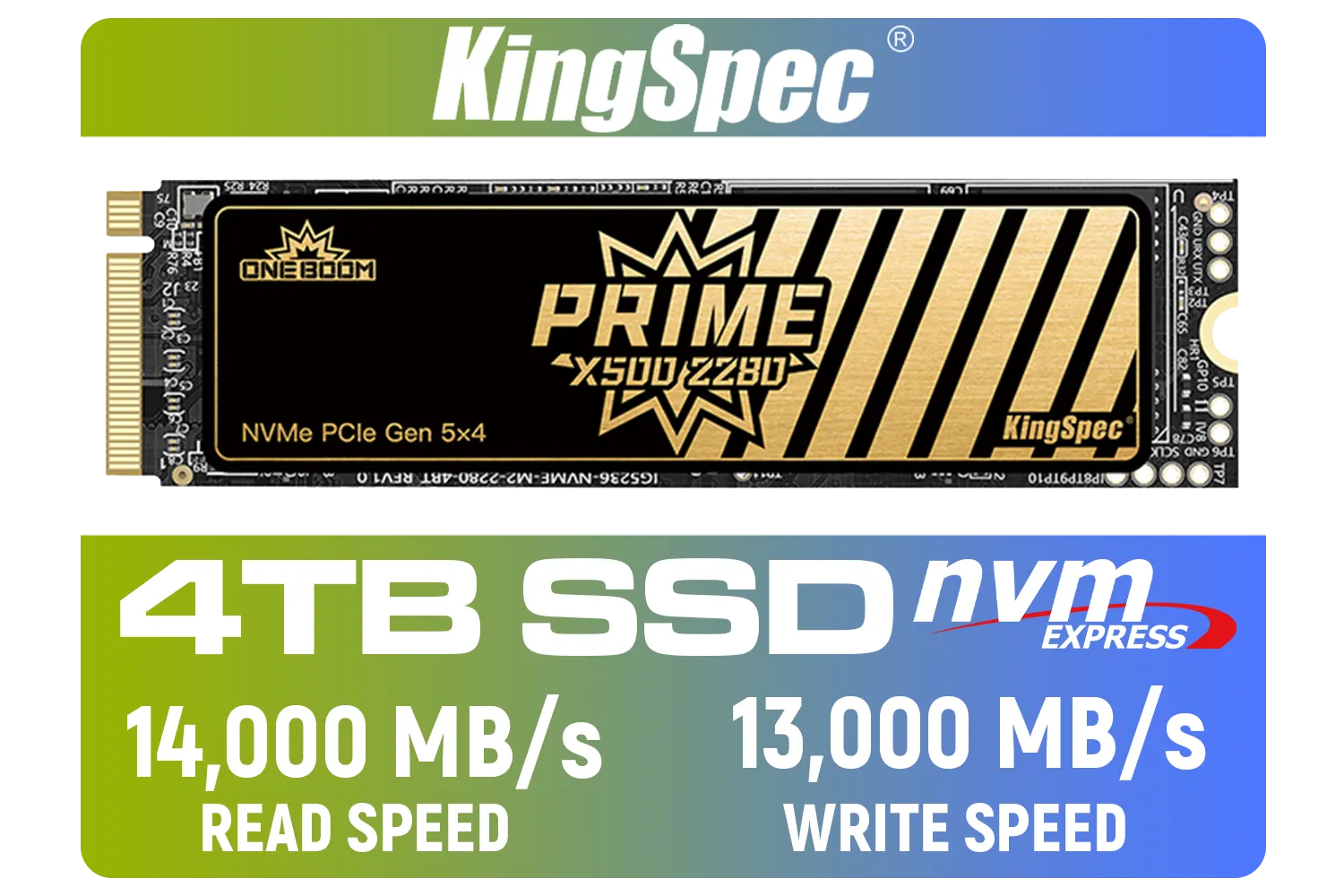
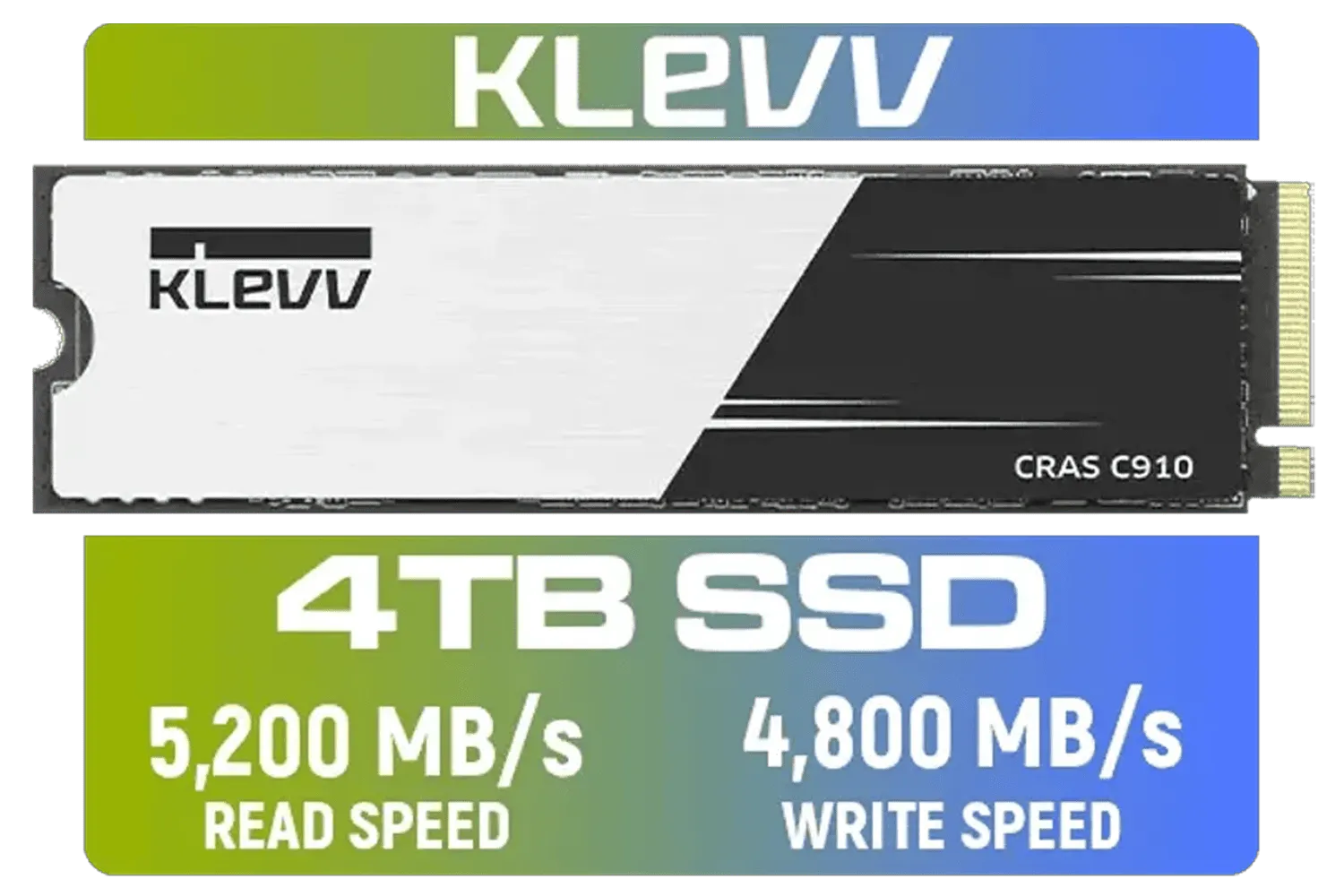


Not too long ago, a 250GB SSD felt like a luxury. Today, it’s barely enough for your operating system and a few essential apps. AAA games now regularly demand over 100GB of space each. Add high-resolution textures, DLCs, and continuous updates, and you can see how quickly that storage vanishes.
The right SSD capacity for gaming ensures lightning-fast load times and a smooth experience, while the wrong one leads to constant digital housekeeping. It’s not just about holding games; it’s about having your go-to library ready to launch instantly. 🚀
So, what’s the magic number? It depends entirely on your habits. Let's break down the common tiers to help you decide which SSD capacity is right for your work and play.
A 500GB drive is the absolute minimum we'd recommend for a modern gaming PC. It’s enough for your Windows installation, essential software like Discord and Chrome, and one or two of your most-played AAA titles. It's a solid, budget-conscious choice, and you can find some great value ADATA drives in this range. Be prepared, however, to frequently manage your game library.

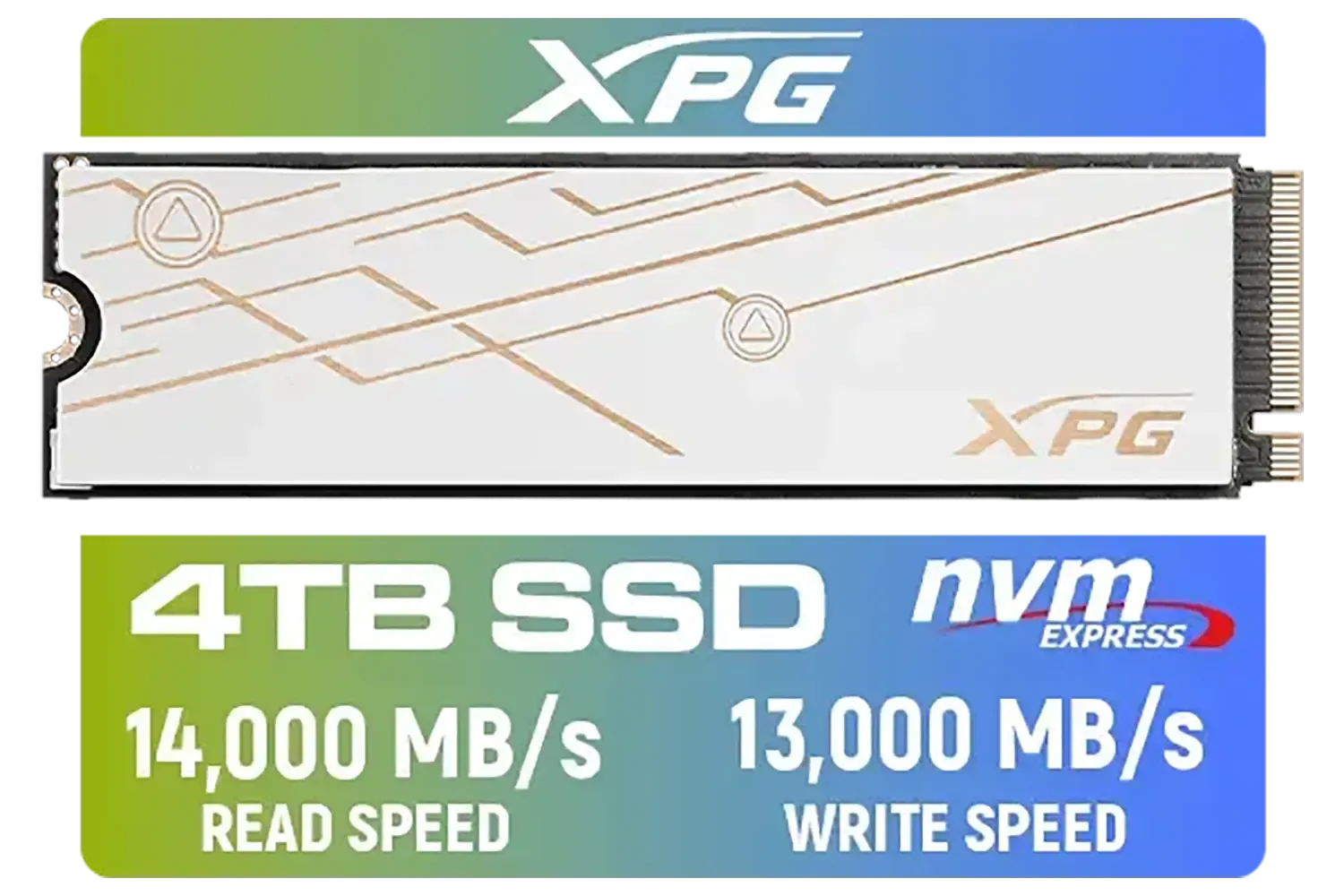
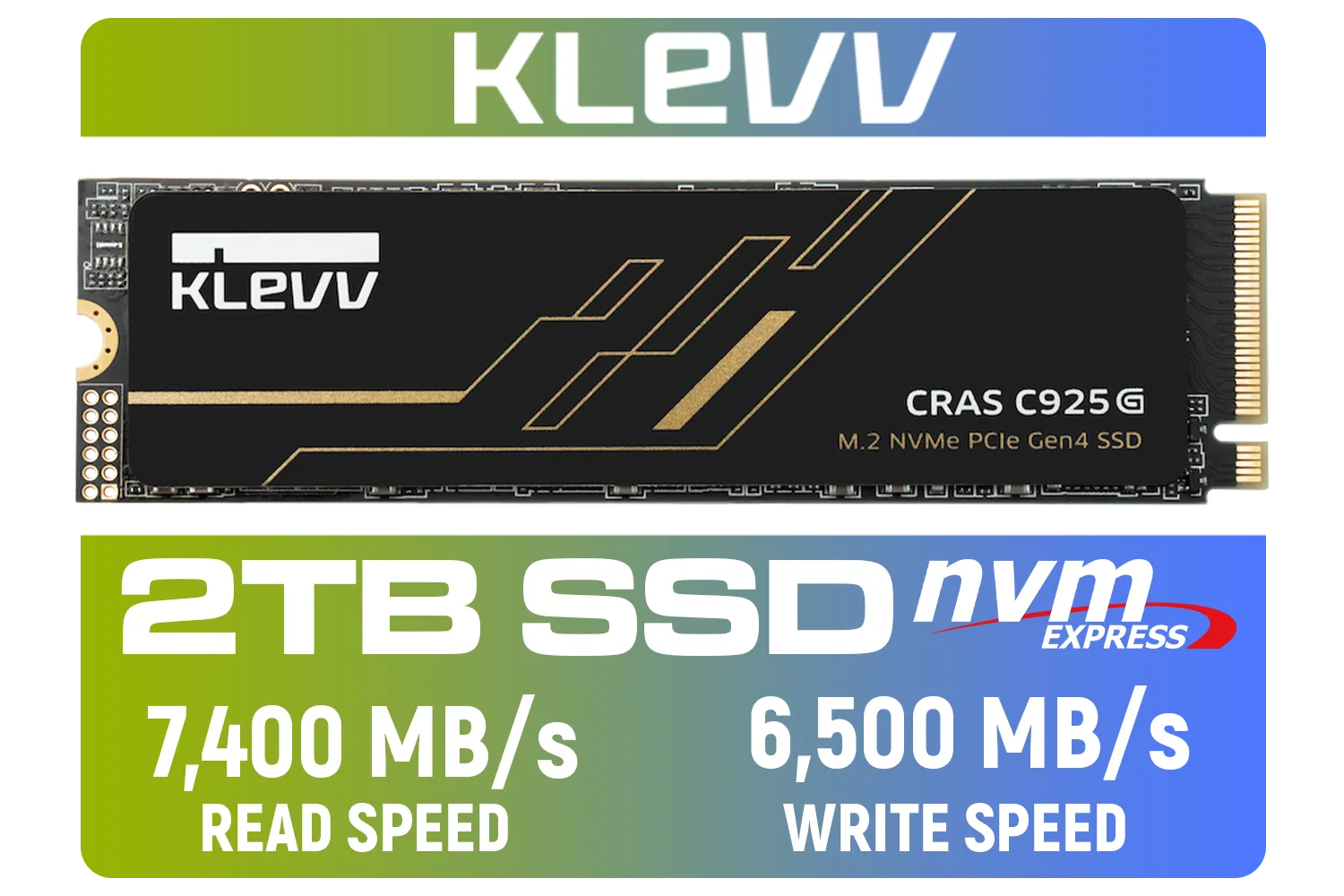

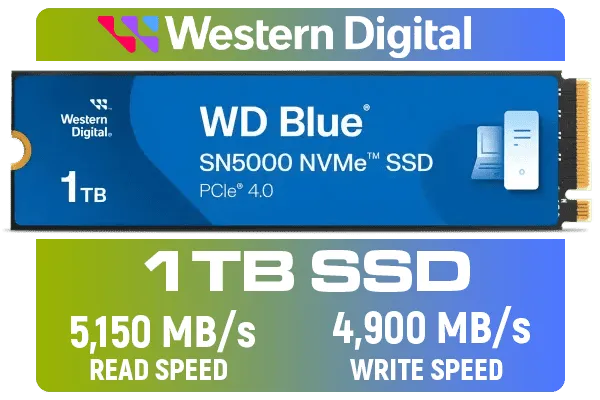

This is where the real comfort begins. A 1TB SSD gives you the breathing room to install a healthy collection of games without constantly worrying about space. You can keep your OS, all your apps, and a solid rotation of about 5-10 large games installed simultaneously. For most South African gamers, 1TB is the new baseline for a frustration-free experience, with many reliable Kingston SSDs hitting the perfect balance of price and performance.
Ready to build a serious digital library? A spacious 2TB SSD is your ticket. This capacity is perfect for the hardcore gamer, streamer, or content creator who needs to have dozens of games, high-resolution video files, and large applications on standby. With 2TB, the question changes from "What do I have to uninstall?" to "What do I want to play next?". It’s a fantastic way to future-proof your rig.
For those who want zero compromises, a 4TB or larger SSD is the dream. This is for the ultimate digital hoarder who wants their entire Steam library, 4K video projects, and massive design files all living on one ridiculously fast drive. It's an investment, but for professionals and elite gamers who need both speed and cavernous space, top-tier performance drives from Corsair deliver an unmatched experience.
Upgrading your SSD doesn't mean you have to reinstall Windows from scratch. Most SSD manufacturers offer free cloning software (like Acronis True Image or Macrium Reflect Free) that lets you create an exact copy of your old drive onto your new one. Just connect the new SSD, run the software, and you'll be back in the game in no time!
Your storage needs don't stop when you quit the game. If you're editing videos for YouTube, working with high-resolution photos, or dabbling in 3D modelling, those project files can be just as demanding as any AAA title. When choosing your SSD capacity for gaming, always factor in your professional or creative needs too. A larger drive ensures you have a seamless workflow without constantly offloading projects to slower external drives.


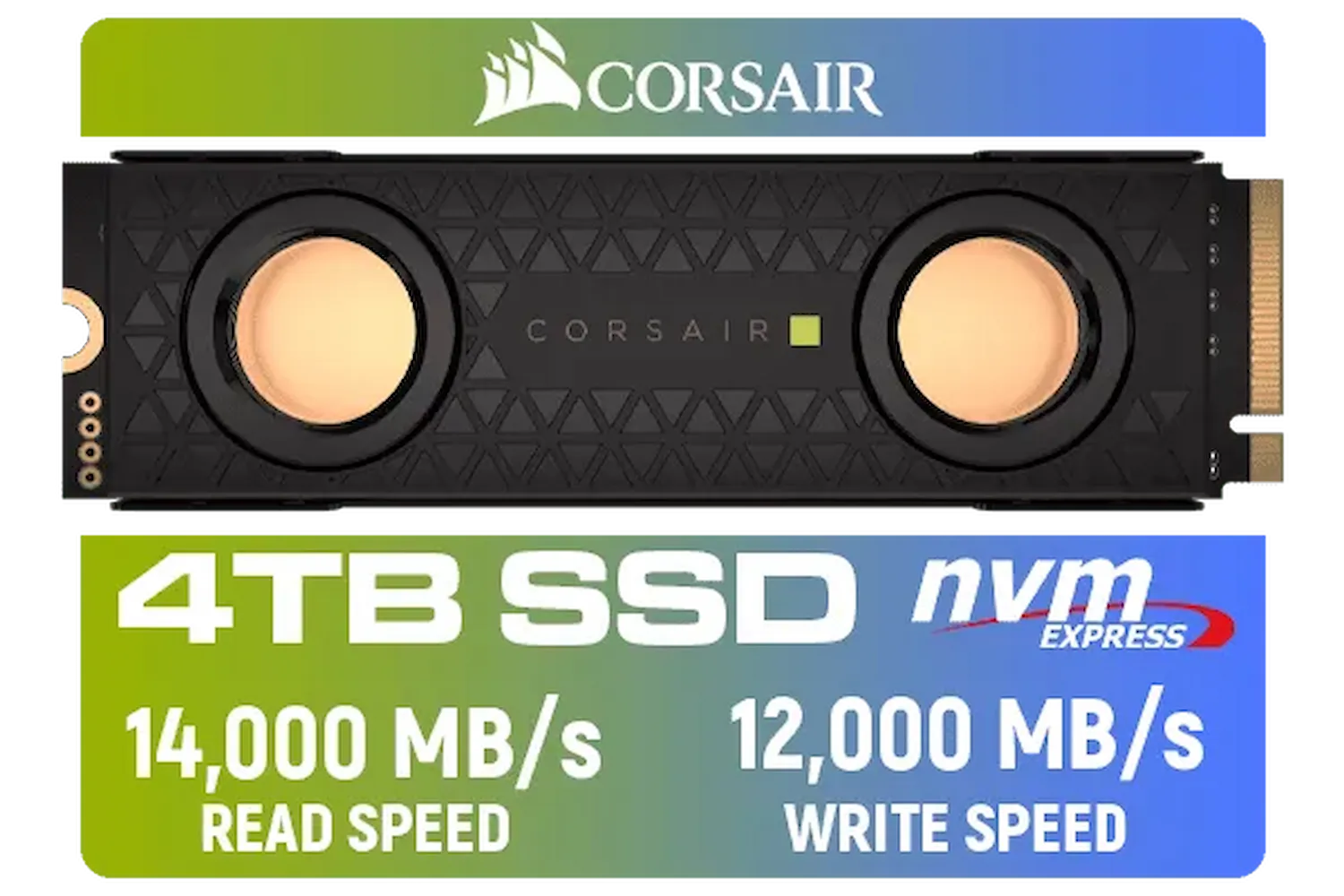


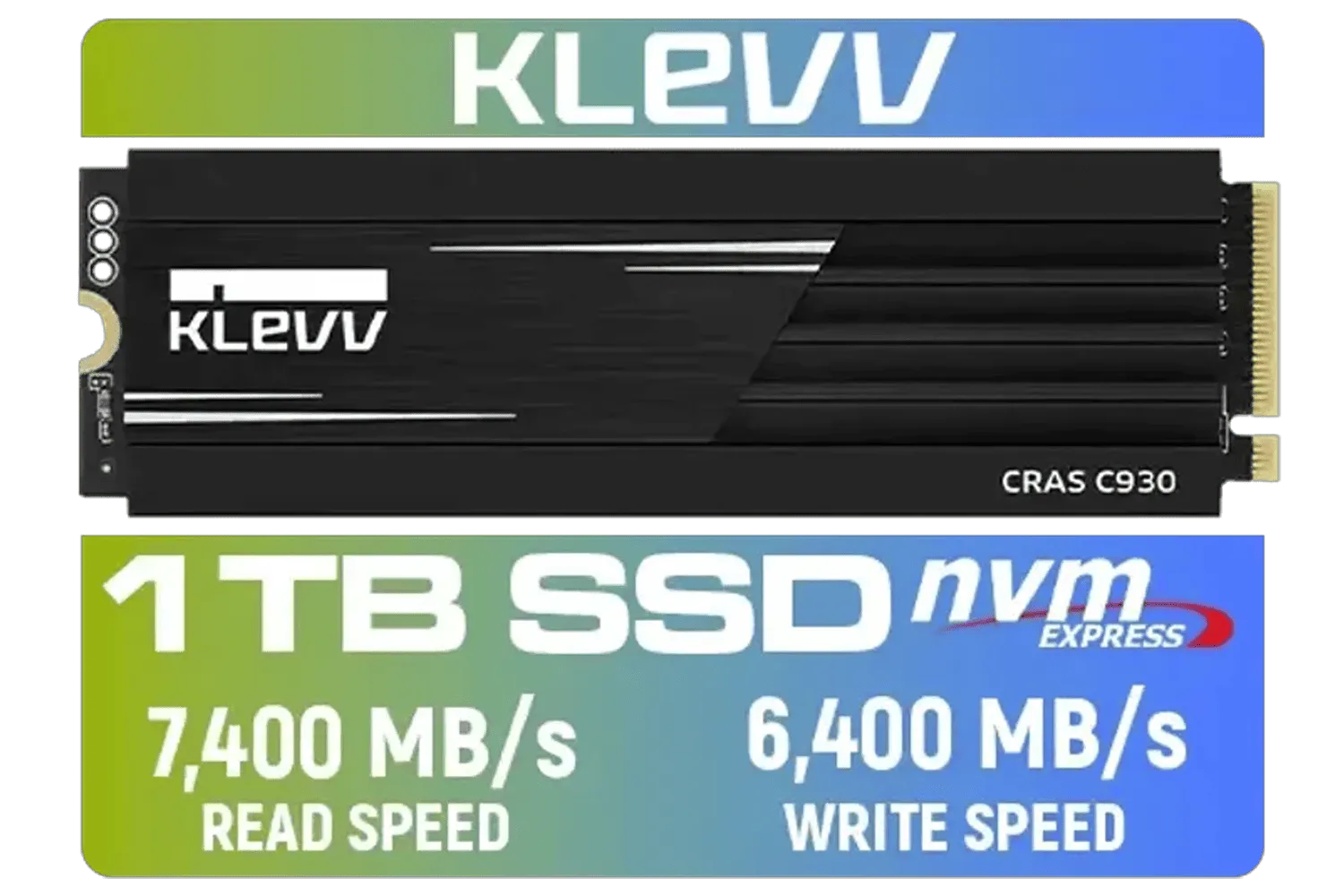
Ultimately, the best SSD capacity for gaming is the one that fits your budget and your lifestyle.
Investing a little more in capacity now means less time managing files and more time enjoying your PC.
Ready to Banish Loading Screens? Choosing the right SSD capacity transforms your entire PC experience. From instant boot times to non-existent game loading screens, the perfect drive is waiting. Explore our massive range of SSDs and find the perfect match to conquer your world.
Aim for 1TB as a baseline for games and apps; choose 2TB+ if you keep many AAA titles, media, or large productivity projects.
512GB can fit a few AAA titles plus OS and apps, but expect frequent uninstalling. For smoother play, prefer 1TB or higher.
NVMe boosts speed but not capacity per dollar. Choose NVMe for load times; consider SATA if you need more budget-friendly TBs.
For gaming and streaming, 1TB balances installs and cost. If you record or keep raw footage, move to 2TB or add a secondary drive.
Video editing and large datasets need 2TB+; office work and coding run fine on 1TB. Prioritize capacity for media projects.
Bigger SSDs reduce clutter and prevent performance issues from full drives, but raw speed (NVMe) affects load times more than capacity.
Yes. Use a fast NVMe (500GB–1TB) for OS and active games/apps, and a larger SATA/NVMe drive (2TB+) for archives and media.