
Typing Comfort Unleashed
Ergonomic mechanical keyboards reduce strain during marathon typing sessions💡. Find your ideal fit for ultimate comfort and efficiency.
Discover the best ergonomic keyboard layout to fix your posture and reduce strain. From split to ortholinear designs, we break down how the right keyboard setup can transform your comfort and productivity. Say goodbye to wrist pain and hello to healthier typing habits! 💻✨
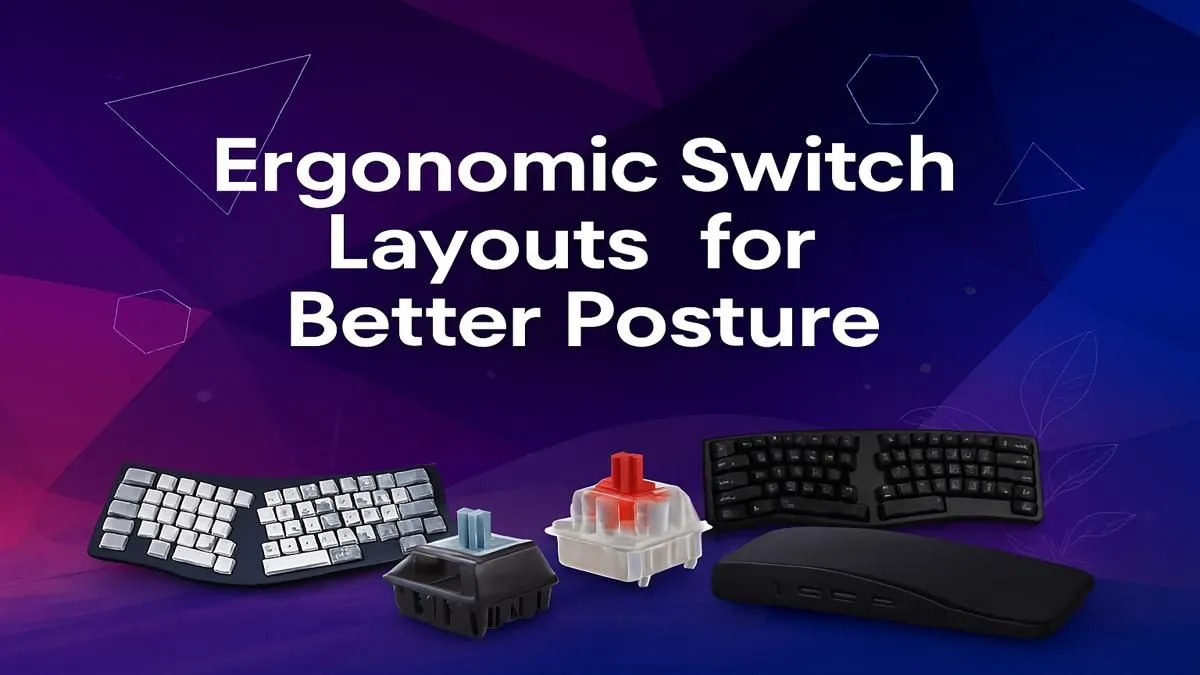
That nagging ache in your wrists after a marathon gaming session… we’ve all been there. You blame the long hours, but what if the real culprit is right under your fingertips? Your standard, flat keyboard forces your hands into an unnatural position, leading to strain and poor posture. Adopting one of the many ergonomic keyboard layouts available isn't just about comfort; it's about future-proofing your gaming career and ensuring you can play pain-free for years to come.






Think about how you place your hands on a typical keyboard. Your wrists are bent outwards, and your palms are forced to face the desk. This position, held for hours, puts constant strain on your tendons and nerves. Over time, this can contribute to repetitive strain injuries (RSI) and general discomfort in your wrists, shoulders, and even your back.
An ergonomic keyboard layout is specifically designed to combat this. By changing the shape and orientation of the keys, it encourages a more natural "handshake" posture, reducing muscle tension and promoting a healthier alignment from your fingertips all the way to your spine. Even many affordable gaming keyboards in South Africa now incorporate basic ergonomic principles.
Not all ergonomic keyboards are created equal. The world of ergonomic keyboard layouts offers several designs, each tackling the problem from a slightly different angle. Finding the right one for you is key. 🔑
This is the most common ergonomic design. A split keyboard, as the name suggests, is divided into two halves. This allows you to position each half directly in front of your shoulders, keeping your wrists straight. Some are fixed splits, while others are fully separate, offering total customisation. An ergonomic keyboard and mouse combo is a fantastic way to overhaul your entire desk setup for better posture.
Many split keyboards also feature "tenting." This means the centre of the keyboard (where the split occurs) is raised, creating a tent-like shape. This angle rotates your forearms into a more neutral position, similar to a handshake, which drastically reduces the strain that leads to conditions like carpal tunnel syndrome.






For the true enthusiast, ortholinear and columnar layouts arrange keys in a straight grid rather than the traditional staggered layout. The theory is that this minimises finger travel and creates a more efficient typing experience. While the learning curve is steeper, devotees swear by their comfort and speed once mastered.
For optimal desk posture, aim for the 90-90-90 rule. Keep your elbows, hips, and knees bent at a roughly 90-degree angle. Your feet should be flat on the floor, and your monitor should be at eye level to prevent you from hunching over. A good chair and the right keyboard make this much easier to achieve!






Achieving peak ergonomic bliss isn't just about the shape of the board. The components you choose play a huge role in the final feel and long-term comfort. This is where customisation truly shines. ✨
Making the switch to an ergonomic keyboard layout might feel strange at first, but the payoff in reduced pain and improved posture is massive. It’s an investment in your health and your ability to perform at your best, whether you're coding, writing, or clutching a 1v5 in Valorant.
Ready to Type in Comfort? Ditching that old, flat keyboard for an ergonomic layout is one of the best upgrades you can make for your health and gaming performance. Explore our massive range of gaming keyboard deals and find the perfect fit for your setup today.
The 'best' layout is subjective, but split keyboards are highly recommended. They allow your wrists and shoulders to sit in a more natural position, reducing strain.
Yes. By promoting a neutral wrist and arm position, ergonomic keyboards can prevent you from hunching over, thus encouraging better overall upper body posture during long typing sessions.
A split keyboard allows you to position each half independently to match your shoulder width. This opens up your chest and prevents the shoulder rotation common with standard keyboards.
Ortholinear layouts, where keys are in a straight grid, can reduce finger travel and feel more natural for some, potentially improving ergonomics over traditional staggered layouts.
Absolutely. An ergonomic keyboard for wrist pain, especially one with a split or tented design, minimizes awkward angles and reduces pressure on the median nerve, a common cause of pain.
The Alice layout is a fixed, angled ergonomic design that mimics a split keyboard's natural hand position without being two separate pieces, offering a great ergonomic entry point.
The adjustment period varies, but most users feel comfortable within one to two weeks. Starting with short sessions can help ease the transition to the new layout.
Lighter mechanical switches (like Cherry MX Reds or Browns) can reduce finger fatigue as they require less force to actuate, contributing to a better overall ergonomic experience.