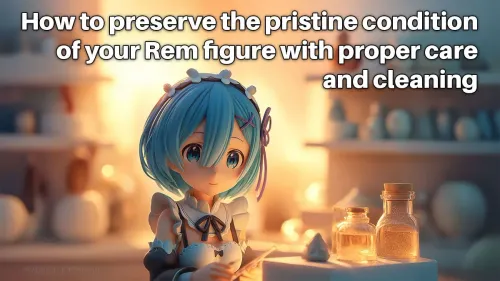
Keep Your Rem Figure Flawless
Dust, fingerprints, and grime can ruin your Rem figure's beauty ☁️. Discover safe cleaning techniques, maintenance tips, and storage solutions to preserve details. Your goal: a pristine figure that wows ⭐. Dive in now →
Learn how to clean your graphics card to boost performance and lower temps. Our complete guide covers everything from removing dust with compressed air to reapplying thermal paste, ensuring your GPU runs like new. Keep your gaming rig in top shape! 🧼✨
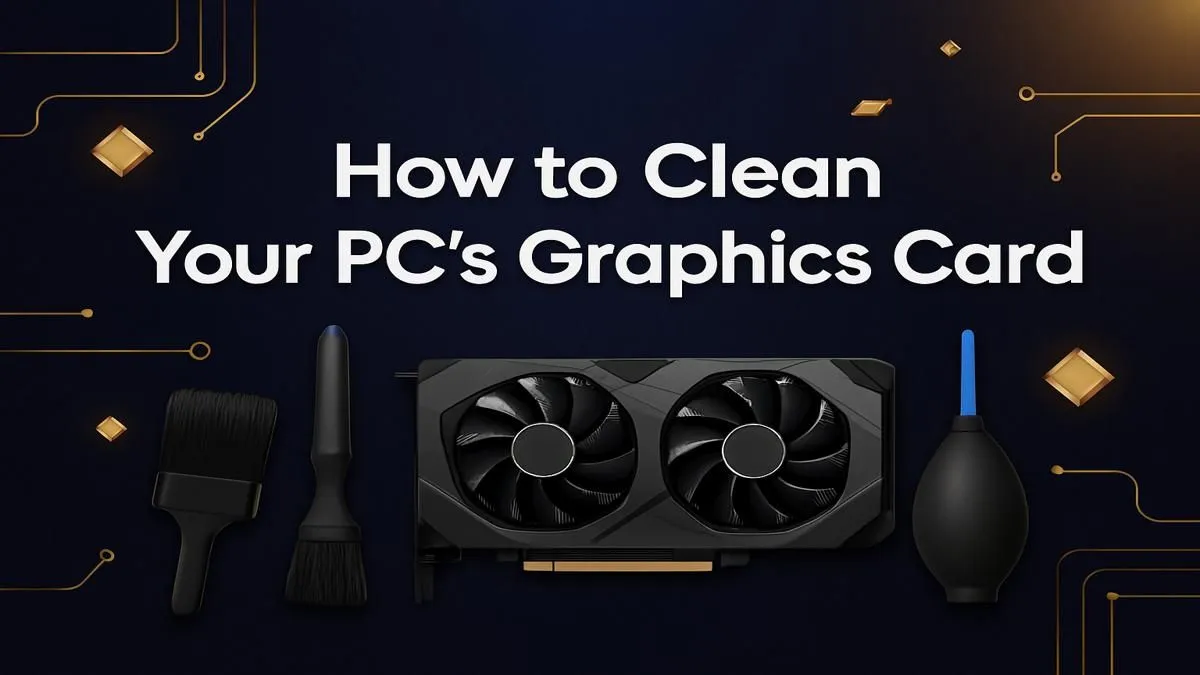
Every South African gamer knows that dust is the sneaky enemy of smooth gameplay. Your graphics card powers every pixel and frame in your favourite titles, but grime and dust can cause overheating and lag. Learning how to clean your graphics card safely keeps your PC running cooler and extends its lifespan. Before you dive in, know this guide will walk you step-by-step—no tech skills needed.




![[Pre Built] AMD RYZEN 9 9900X RTX 5070 Ti Gaming PC](https://img.evetech.co.za/repository/ProductImages/gamdias-neso-p1-ryzen-9-9900x-rtx-5070-ti-gaming-pc-pbs-600px-v1.webp)

If you’re eyeing an upgrade while maintaining your current rig, check out budget gaming PCs tailored to SA prices that won’t break the bank.
Cleaning a graphics card safely is about gentle handling and the right tools. First, power down your PC and unplug it. Patience here prevents costly accidents. Next, ground yourself to avoid static. If your card is in a pre-built system, removal might be needed, but some air dusting can happen in-situ for a quick freshen-up.
If you want advice on ready-to-play systems, pre-built PC deals can offer hassle-free alternatives for gamers who prefer plug-and-play.



![[Pre Built] Intel Core Ultra 7 265KF RX 9070 XT Gaming PC](https://img.evetech.co.za/repository/ProductImages/evetech-reeve-intel-core-ultra-7-265kf-rx-9070-xt-gaming-pc-pbs-600px-v1.webp)


Avoid blasting your GPU’s fans with continuous air. Short bursts prevent fan damage and redistribute dust safely for a cleaner card.
Wondering where to find reliable components for your next upgrade? Browse through best gaming PC deals on Evetech for excellent pricing.
Dust isn’t just a GPU issue. Your entire system’s airflow affects temperatures and performance. Clean your fans, intake and exhaust vents regularly. Replace case filters if fitted. Consider upgrading your case fans on a budget with selections from buy PCs under R20k that come with efficient cooling setups.
For premium power users, PCs above R20k offer robust cooling and performance solutions with top-tier hardware right here.

![[Pre Built] Intel Core Ultra 9 285K RTX 5080 Gaming PC](https://img.evetech.co.za/repository/ProductImages/trxy-intel-core-ultra-9-285k-rtx-5080-48gb-2tb-gaming-pc-pre-built-1600px-v01.webp)




Properly cleaning your graphics card without damage keeps your gaming rig running smoothly and prevents throttle-related FPS drops. This simple habit can extend your PC’s life and protect your investment. It’s a small time commitment for lasting benefits.
Ready to Upgrade or Maintain Your PC? Explore our latest pre-built PC deals and find the perfect fit for your gaming setup. Shop now at Evetech for performance that leaves lag in the dust.
For most users, cleaning your graphics card every 6 to 12 months is ideal. If you have pets or a dusty environment, consider a light cleaning every 3 to 6 months.
You'll need a can of compressed air, 99% isopropyl alcohol, cotton swabs, a soft brush, and new thermal paste if you plan on a deep clean. Always work in a static-free area.
Yes, it is safe. Hold the GPU fans in place to prevent over-spinning, keep the can upright, and spray in short bursts from a distance to avoid moisture buildup.
Absolutely. Removing dust improves airflow and cooling, which prevents thermal throttling. This allows your GPU to maintain its peak performance, especially during intense gaming.
For a light dusting, you can leave it in the case. However, for a deep clean like reapplying thermal paste, you must remove the GPU from your PC for safety and access.
Consider cleaning GPU thermal paste and replacing it every 2-4 years, or if you notice consistently high temperatures that a standard dust cleaning does not resolve.
Hold the fan blades steady with a finger or non-conductive tool. Use a can of compressed air to blow dust out from the fan blades and the heatsink fins beneath them.