
Optimize Your Mouse Buttons
Enhance productivity and gaming precision! 🎮 Customizing side buttons on ambidextrous mice lets you access shortcuts instantly. Take control today!
• Assess actuation depth • Tune actuation point • Test reaction gains keyboard actuation customization helps shave milliseconds by adjusting actuation point, travel, and force for faster responses. ⚡️🎯
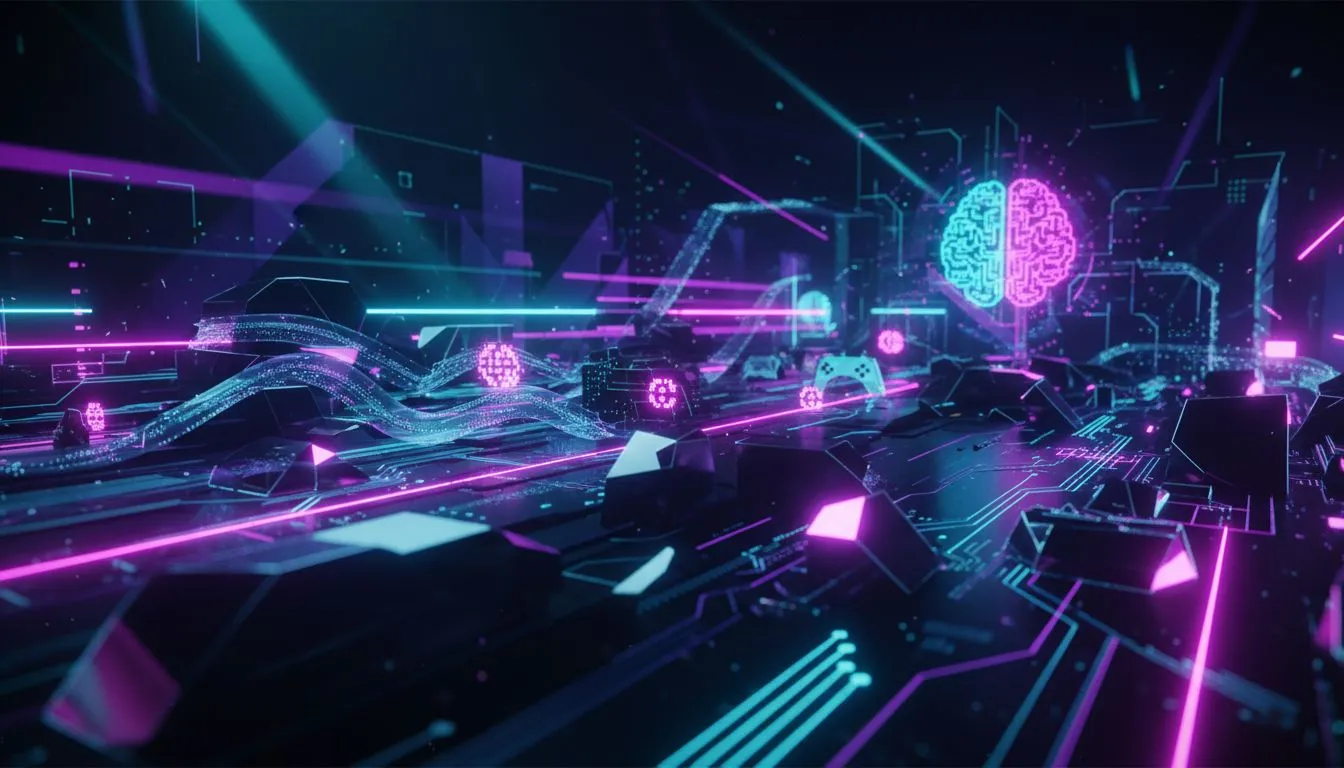
Ever lost a firefight in Apex because your strafe felt a split-second too slow? Or hit the wrong ability in Dota 2 under pressure? That tiny delay might not just be in your head… it could be your keyboard. For years, we accepted fixed switch performance. But now, keyboard actuation customization is here, giving you direct control over your reaction time. It’s the secret weapon South African pros are using to gain an edge. 🚀






Before we dive into customisation, let's get the basics down. The actuation point is the exact distance a key needs to travel downwards for the press to be registered by your PC. Think of it as the "bite point."
Traditionally, this distance was fixed by the type of mechanical switch you chose—a Cherry MX Red actuates at 2mm, a Speed Silver at 1.2mm, and so on. You bought the switch, you were locked into its performance. But new technologies like Hall Effect and analogue optical switches change everything, allowing you to adjust this point on the fly.
This is where the magic happens. The ability to fine-tune your actuation point means you can optimise your keyboard for specific tasks and games. It’s not just a gimmick; it’s a fundamental shift in how we interact with our most important peripheral.
For fast-paced shooters like Valorant or CS2, every millisecond is the difference between a win and a loss. With keyboard actuation customization, you can set your WASD and movement keys to a hair-trigger sensitivity, as low as 0.1mm. This means the slightest touch initiates movement, making your peeks and dodges feel instantaneous. For this level of competitive play, a reliable wired connection is non-negotiable to eliminate any chance of input lag.






But what about typing an essay or playing an MMO? A super-sensitive keyboard can be a nightmare of typos and accidentally fired ultimates. This is where adjustable actuation shines again. You can deepen the actuation point to 1.8mm or more, forcing a more deliberate, firm keypress. This drastically reduces errors and gives you confidence in every command. Many gamers prefer the clean desk aesthetic offered by clutter-free wireless models for these genres.
Start by setting your actuation to the lowest possible setting for WASD and the highest for your ultimate ability keys. Play a few rounds. Does it feel too sensitive? Nudge the WASD actuation up by 0.2mm. Still hitting your ult by mistake? Deepen its actuation. Tweak in small increments until it feels like an extension of your thoughts.
Getting your hands on this tech is easier than you think. Keyboards with adjustable actuation typically use powerful software (like SteelSeries Engine or Razer Synapse) to let you control everything. The best part? You can often set the actuation per key.
This means you can have ultra-responsive movement keys right next to a less sensitive key for your ultimate ability, preventing costly misclicks. A board with this level of tech usually comes packed with other premium features, including vibrant keyboards with RGB backlighting to complete your setup's look. ✨






So, is a keyboard with adjustable actuation worth the ZAR? If you're serious about your performance, the answer is a resounding yes.
Think of it less as just another peripheral and more as a piece of training equipment that adapts to you, not the other way around. While these advanced models can be a premium investment, the performance gains are tangible. Of course, you don't have to break the bank to get a fantastic response; Evetech has a massive range of gaming keyboards to fit any budget and playstyle.
Ready to Tune Your Reaction Time? Stop letting your hardware hold you back. Keyboard actuation customization is the next frontier in competitive gaming, giving you the power to define your speed and precision. Explore our incredible range of gaming keyboards and find the perfect tool to dominate the server.
Actuation point and travel change when a key registers. Shorter travel and earlier actuation can shave milliseconds and improve reaction time.
Tuning the actuation point sets how far a key travels before it registers, letting you optimize for speed or accuracy with actuation customization.
Many pros prefer a shorter actuation point and light force. Try 'best actuation settings for gaming' like 1.0–1.5mm actuation to speed inputs.
Yes. Switching to lighter or shorter-travel switches can reduce input lag and improve response when paired with actuation customization.
Use online input latency tests and in-game timing drills to compare before and after results. Track milliseconds saved per keypress.
Yes, if you test gradual changes. You can keep separate profiles for gaming and typing to balance speed with comfort.
Some keyboards expose actuation settings in firmware or companion apps. Use those tools for fine actuation point adjustments and macros.