
Compact Powerhouses for Heavy Workloads
Need a mini PC that crushes heavy tasks without hogging space? 💪 Discover tiny powerhouses with workstation-grade specs for seamless productivity and play. 💻
PCIe 5.0 SSDs accelerate app load times and smooth multitasking for creators, cutting render waits and boosting workflow efficiency. Practical upgrade tips, benchmarks, and real-world gains. ⚡️🎨

Staring at a loading bar is the ultimate creativity killer. Whether you’re scrubbing through a 4K video timeline, compiling complex code, or juggling massive design files, every second of lag is a frustrating bottleneck. For too long, storage has been the slowpoke in an otherwise rapid PC. But that’s changing. The arrival of next-generation hardware means PCIe 5.0 SSDs improve responsiveness and multitasking for creators in ways that feel like a quantum leap forward. 🚀

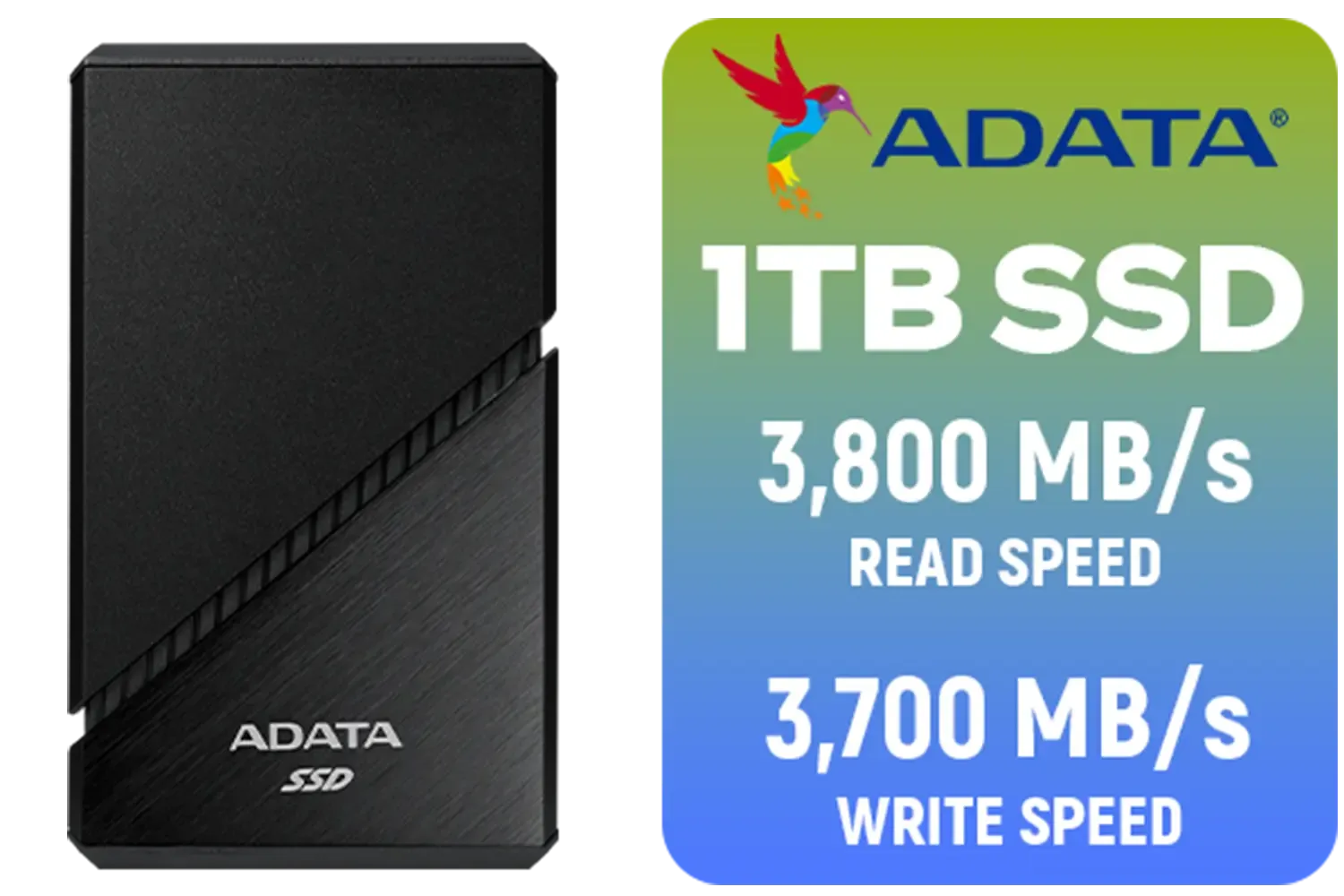


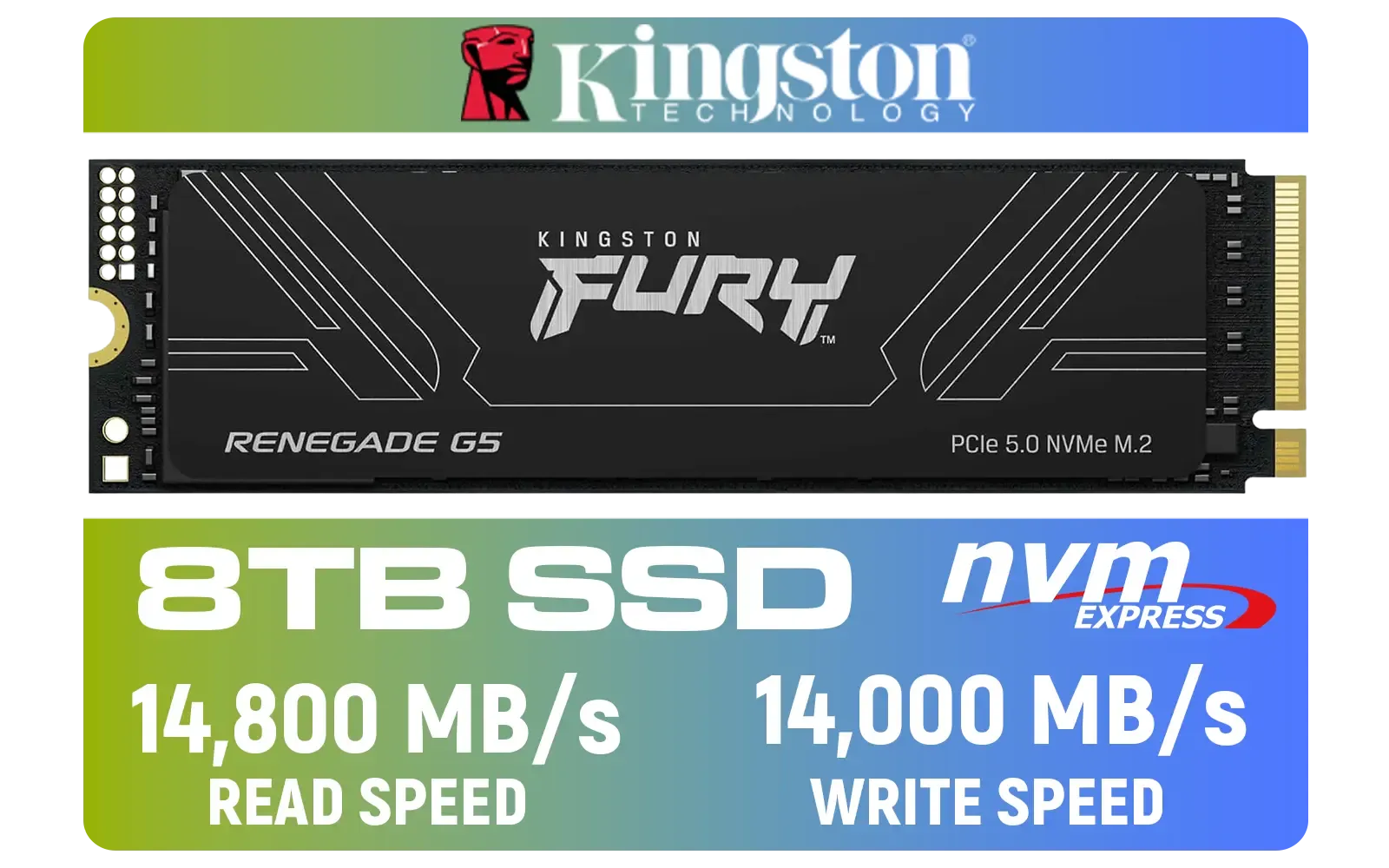
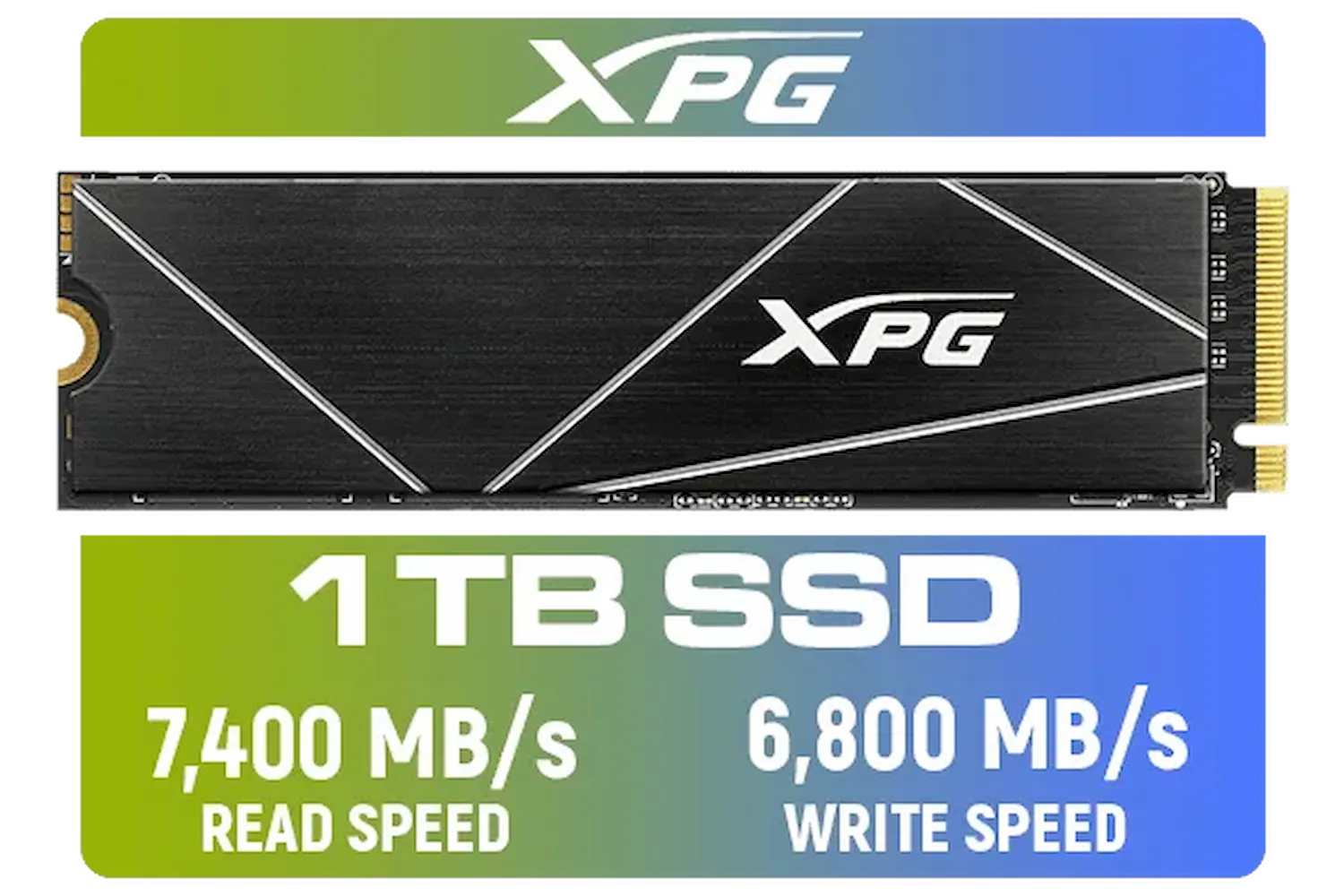
So, what’s all the fuss about? In simple terms, PCIe 5.0 is the latest and fastest interface for connecting components like your graphics card and SSD to your motherboard. For storage, it effectively doubles the data highway compared to the previous PCIe 4.0 generation. We’re talking about theoretical speeds of up to 14,000 MB/s. This raw speed means PCIe 5.0 SSDs aren't just an incremental update; they fundamentally change how your PC accesses and processes data, making everything from booting up to loading massive project files feel instantaneous. It's a technology that truly unlocks the potential of modern processors and is a must-see across our full range of solid-state drives.
This is where the magic happens. Let's break down how a Gen5 drive transforms common creative tasks.
For video editors, the benefits are massive. A PCIe 5.0 SSD allows for real-time playback and scrubbing of multiple high-resolution video streams (think 4K, 6K, or even 8K RAW footage) without stuttering or creating low-res proxies. Your timeline becomes more responsive, colour grading applies faster, and rendering times are slashed. It means less waiting and more creating. Brands are pushing the limits here, with high-performance Corsair SSDs often being a top choice for demanding video rigs.
Working with huge 3D models, high-resolution textures, and complex game engine assets? A Gen5 SSD cuts down asset loading times dramatically. Large scenes in Blender, Unreal Engine, or 3ds Max that used to take minutes to load can now pop up in seconds. This improved responsiveness allows for a more fluid and interactive design process, as you can iterate on your creations without the constant interruption of loading screens. You can find top-tier options from ADATA that are built for exactly this kind of heavy lifting.
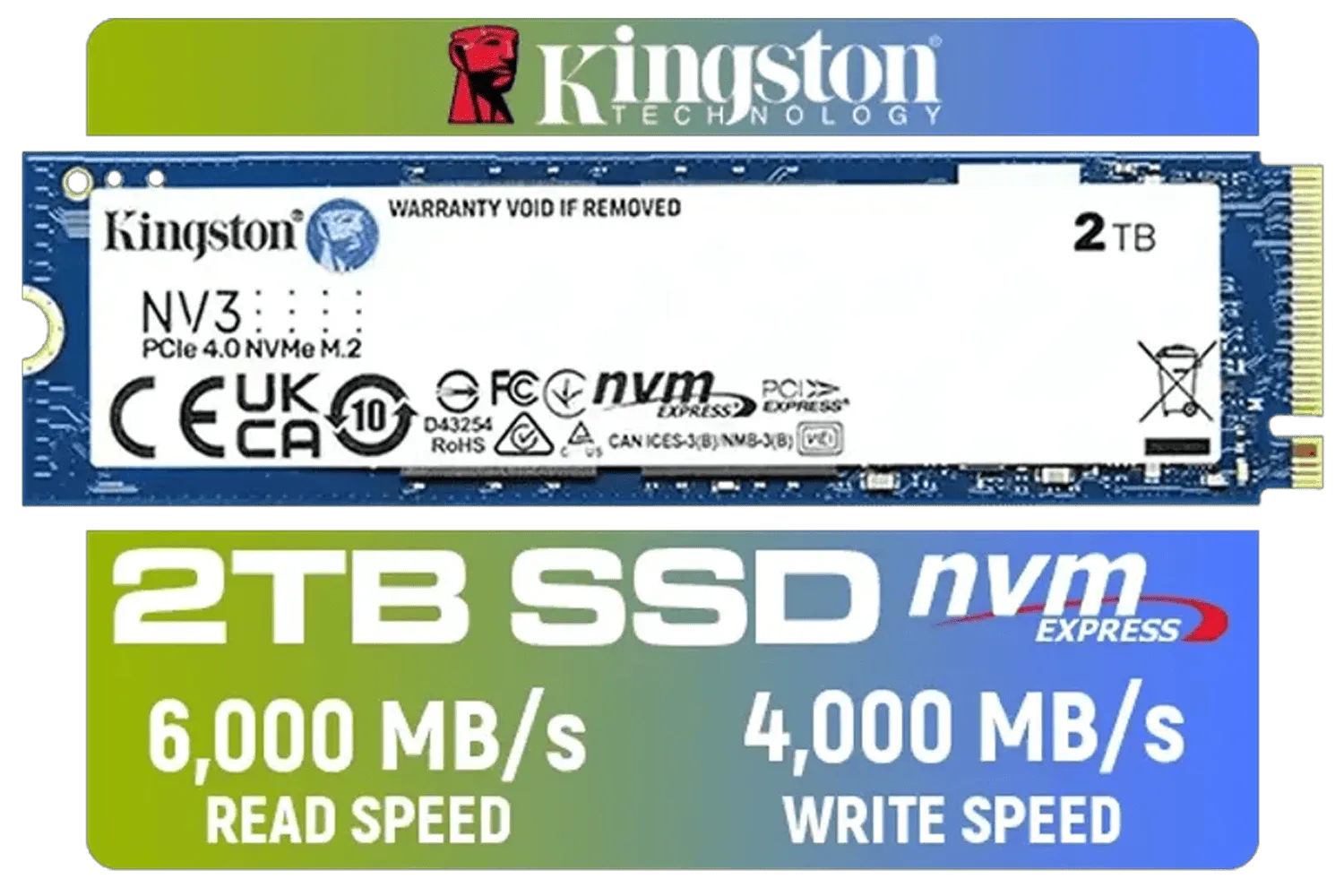



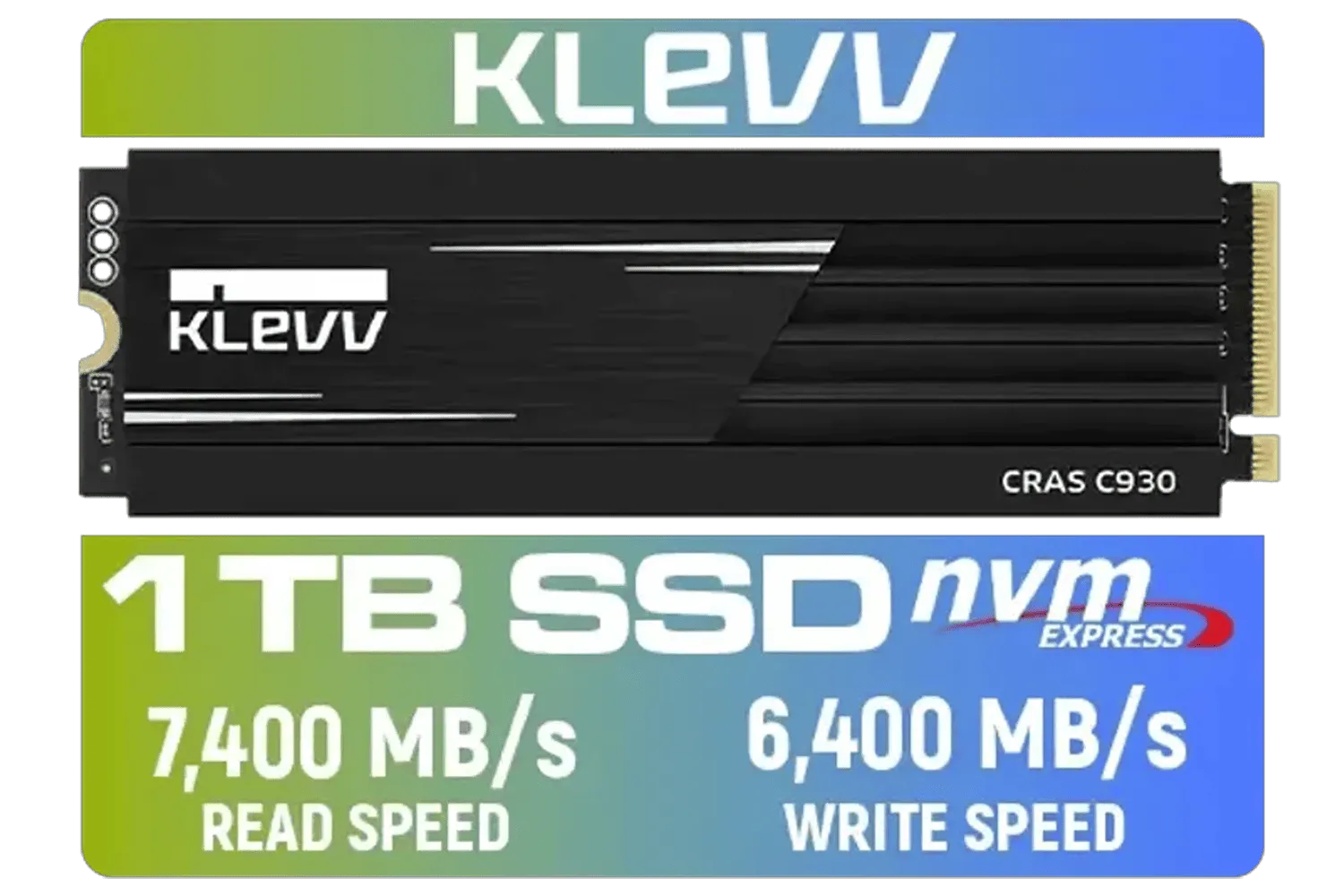
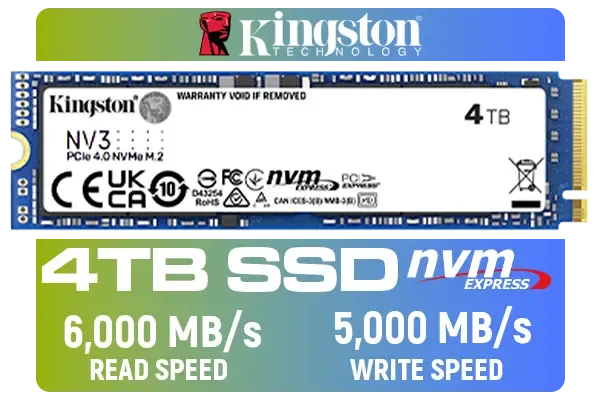
Creators rarely have just one application open. You might have Premiere Pro rendering in the background while you’re touching up photos in Photoshop and browsing for assets in Chrome. With older drives, this level of multitasking can bring a system to its knees. Because PCIe 5.0 SSDs improve multitasking for creators so significantly, your PC can handle these simultaneous demands with ease. The drive’s incredible bandwidth ensures that no single application is starved for data, leading to a smoother, frustration-free workflow. For this kind of workload, you need a drive you can count on, like the many reliable drives from Kingston.
For maximum performance, install your operating system, creative applications (like Adobe Creative Suite or DaVinci Resolve), and your active project files on your new PCIe 5.0 SSD. Use a larger, slower hard drive or a SATA SSD for long-term archival and backups. This tiered approach gives you lightning speed where it counts most.
Before you jump in, there are a couple of things to consider. To unlock the full speed of a Gen5 drive, you'll need a compatible system. This means a modern motherboard (look for Z690/Z790 for Intel or X670/B650 for AMD) and a corresponding CPU that supports the PCIe 5.0 standard.





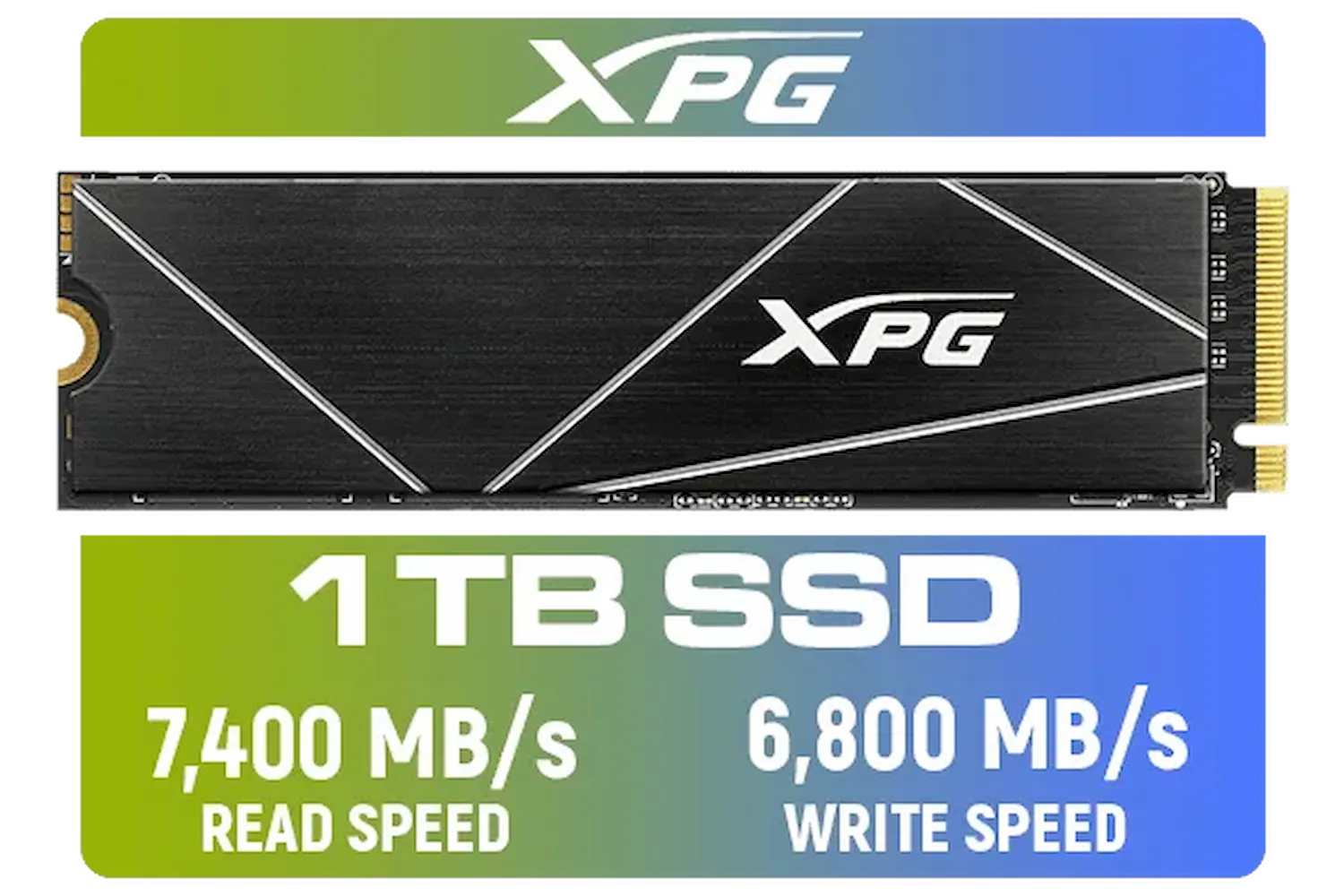
Think of it as future-proofing your creative workstation. Even if your current projects don't saturate the full bandwidth, you're building a machine ready for the next generation of software and file sizes. As for capacity, with 4K video and high-res textures becoming the norm, a 1TB drive is a good starting point, but many creators are finding that popular 2TB SSD models provide the perfect balance of space and speed for their needs. ⚡
Ready to Obliterate Bottlenecks? Stop letting slow storage dictate your workflow. Upgrading to a PCIe 5.0 SSD is one of the most impactful investments you can make for your creative rig. Explore our complete range of high-speed SSDs and find the perfect drive to unleash your true potential.
PCIe 5.0 SSDs offer higher bandwidth and lower latency, cutting load, swap, and cache times so projects and apps open and react faster in creative workflows.
They reduce storage I/O bottlenecks in read/write-heavy rendering stages, shortening render steps. CPU/GPU still influence total render time.
PCIe 4.0 is fine for many tasks, but creators working with 8K, large VFX, or heavy simultaneous streams benefit noticeably from PCIe 5.0.
PCIe 5.0 roughly doubles raw bandwidth versus PCIe 4.0, improving multitasking and large transfers; actual gains depend on workload and system balance.
Yes. Faster sequential and sustained I/O cuts app load and project swap times, reducing stalls and delivering a snappier creative experience.
Verify motherboard and CPU support, M.2 slot specs, BIOS updates, thermal solutions, and power delivery to ensure full PCIe 5.0 SSD performance.
Choose drives with high sustained write speeds, solid thermal management, and strong benchmarks; search 'best pcie 5.0 ssds for video editing' for model picks.