
Beginner Sim Racing Essentials
Discover how to build the perfect 🎮 sim racing setup with our expert guide. Master hardware, software & tips for your racing journey 📈🏁!
Pro controller buying guide: identify the specs, fit, connectivity, and customization to prioritize before you upgrade. Save money, boost performance, and pick the best pro controller for your playstyle 🎮⚡

Tired of that stock controller holding you back in your ranked matches? You’ve nailed your aim, your strategy is solid… but your gear just isn’t keeping up. Upgrading to a pro controller can feel like a massive leap, but with so many options, where do you even begin? This pro controller buying guide is for you, the South African gamer ready to level up your hardware and finally get that competitive edge you deserve. 🎯



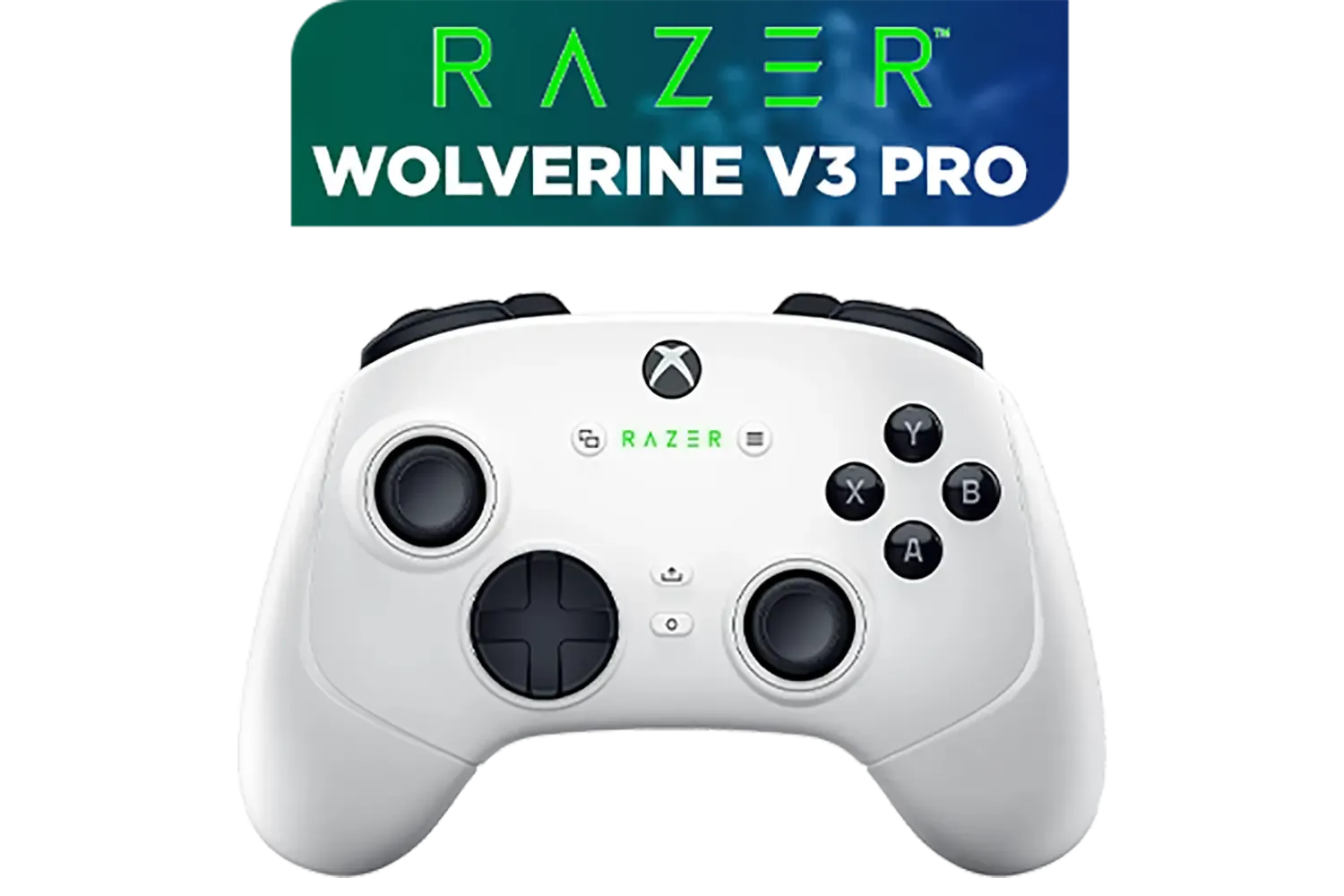


Let's be honest, the standard controller that comes with your console or PC gets the job done. But "getting the job done" isn't the same as winning. A pro controller is an investment in your performance. The key difference lies in customisation and ergonomics. Think extra, programmable buttons, trigger stops for faster firing, and swappable components to perfectly match your hands and playstyle. It’s about turning the controller from a simple input device into a true extension of your will.
Navigating the specs can be tricky, but this part of our buying guide breaks down the most important features. Focus on what will benefit your favourite games the most.
This is arguably the biggest advantage. Pro controllers often feature two or four paddles on the back. You can map crucial functions like jump, crouch, or reload to these paddles. The benefit? You can perform these actions without ever taking your thumbs off the analogue sticks, giving you a massive advantage in movement and aiming. ✨
Essential for FPS fanatics. Trigger stops physically shorten the distance you need to pull the trigger to register a shot. This means you can fire your semi-auto weapons in Warzone or Apex Legends significantly faster. Some controllers even have a "hair-trigger" mode, making them incredibly responsive.
Comfort is king during long gaming sessions. Many pro controllers let you swap out thumbsticks (for different heights or concave/convex tops) and even D-pads. This level of physical customisation ensures the controller fits your hands perfectly, reducing fatigue and improving precision.






Once you get your new pro controller, plug it in and head straight to its software (like Razer Synapse). The first thing you should do is configure the stick deadzones. Reducing the deadzone makes your aim more responsive, but setting it too low can cause stick drift. Find that sweet spot where your aim feels snappy without any unwanted movement.
While modern wireless tech is incredible, the most competitive players still swear by wired connections for zero latency and no risk of signal interference. A tournament-grade wired option like the Razer Wolverine V3 Chroma guarantees the fastest possible input, which can be the difference between winning and losing a 1v1 fight.
The "best" pro controller is subjective—it depends on your budget, preferred games, and personal taste. You don’t always have to spring for the most expensive model to see a huge improvement in your gameplay.
Brands like Razer have options across different price points, each packed with features designed for serious gamers. It's worth taking the time to check out the dedicated Razer controller lineup to see what fits your needs. By comparing features against your budget, you can find the perfect piece of kit.
If you're serious about improving your performance or simply want a more comfortable and personalised gaming experience, the answer is a resounding yes. A pro controller upgrade is one of the most impactful hardware changes a competitive player can make. It provides tangible advantages that can elevate your game instantly. 🚀



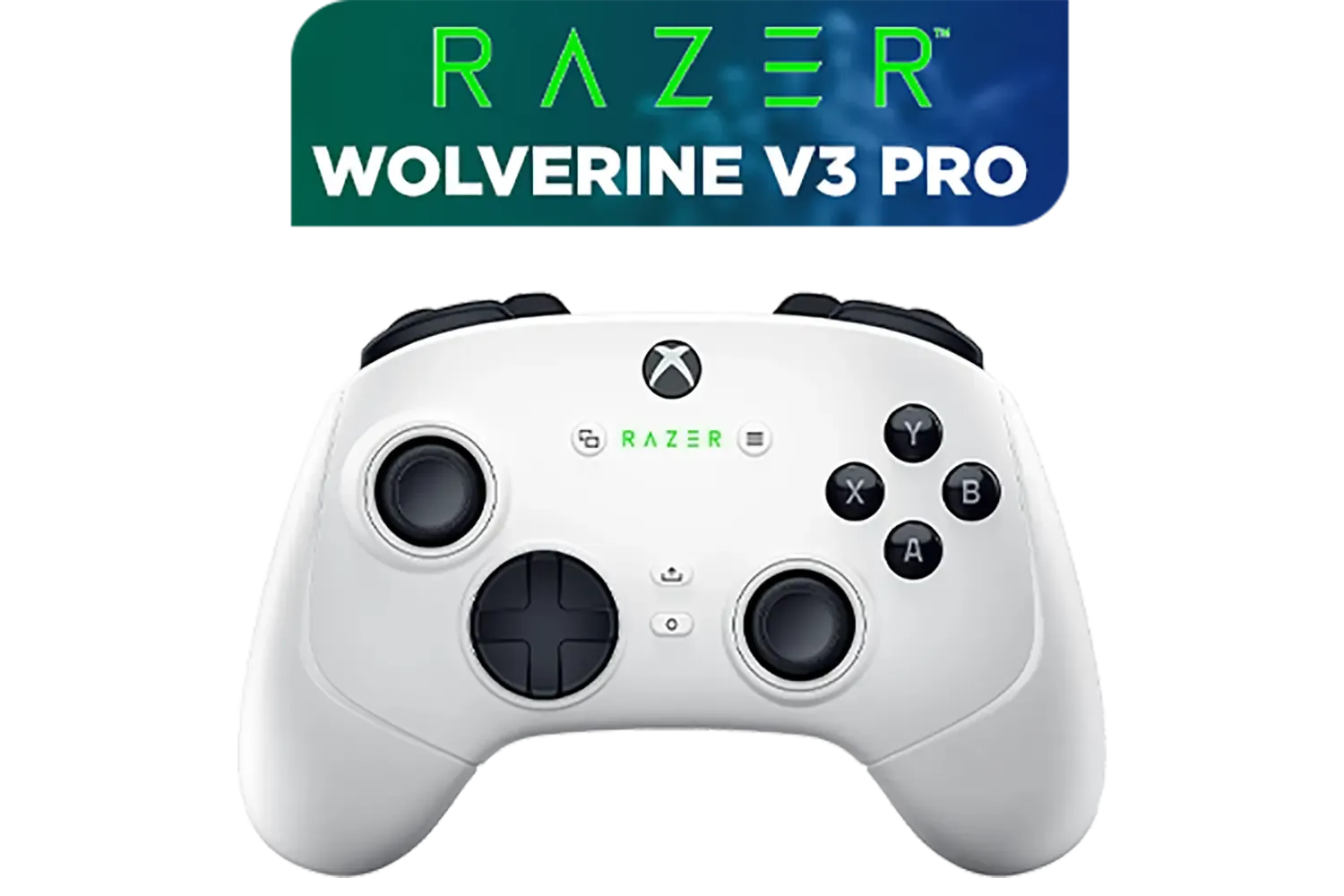


Ready to see what’s out there? It’s a great idea to browse our full range of gaming controllers to compare models and find the one that will help you dominate the competition.
Ready to Find Your Perfect Match? Choosing the right pro controller is a personal journey, but for the ultimate competitive edge and customisation, the upgrade is undeniable. Explore our massive range of PC gaming controllers and find the perfect tool to conquer your next match.
Prioritize ergonomic fit, input latency, connectivity (wired or wireless), stick and trigger quality, battery life, and customization options.
Yes—modern wireless pro controllers can perform for competitive play if they offer low latency modes and reliable polling; wired still gives the lowest latency.
Many brands support PC; choose a pro controller for PC with USB-C or robust Bluetooth, official drivers, and remapping support for best compatibility.
Battery life matters for long sessions; aim for 20+ hours or quick-charge support to avoid mid-game interruptions and downtime.
Top pro controllers offer button remapping, extra paddles, and macro support via companion apps or onboard profiles for customizable controls.
Expect $70–$220 depending on brand, features, and build quality; budget pro controllers can offer value but may lack premium parts.
Check release cycles and reviews; if major updates are expected next year, waiting may pay off. Otherwise pick the best pro controller 2025 models that match your needs.