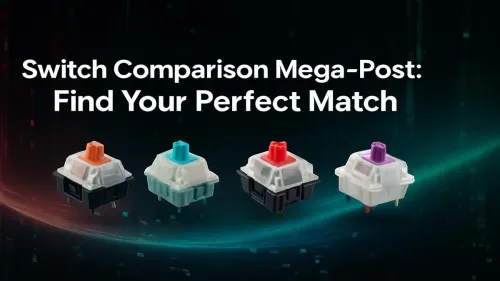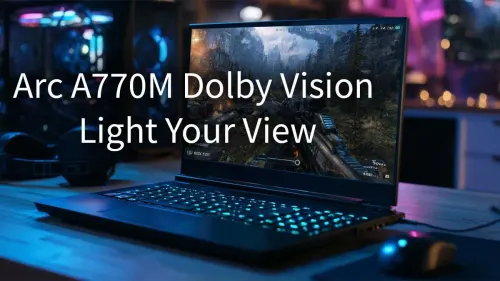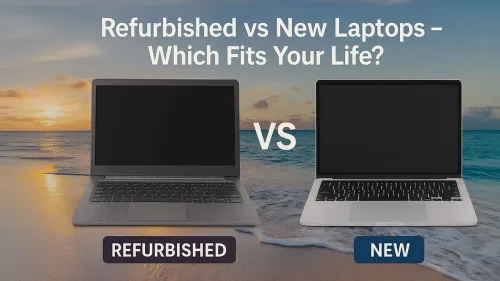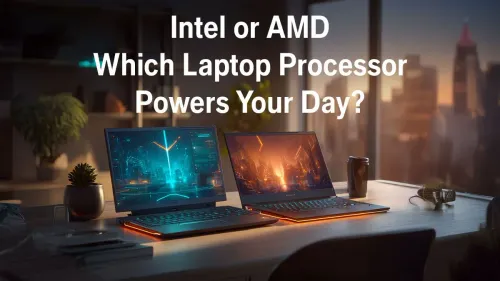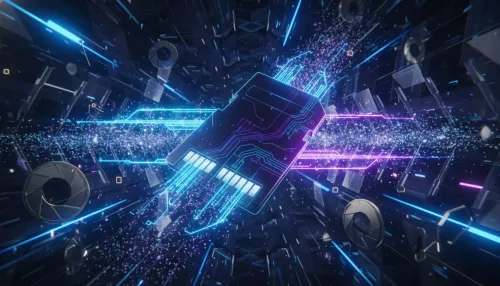Why Outemu Switches Are a Smart Choice for Budget Mechanical Keys ⚡
South African gamers know the thrill of precision keys under their fingertips. But mechanical keyboards can be pricey. That’s where Outemu switches come in—giving you a tactile and responsive typing experience without breaking the bank. If you’re building a setup that’s as sharp as your reactions, understanding Outemu switches is a must. Let’s explore how these budget mechanical keys deliver great value.
What Makes Outemu Switches Popular in Budget Mechanical Keys?
Outemu switches offer smooth mechanics comparable to more expensive Cherry MX options, yet at a fraction of the ZAR cost. They’re favoured in entry-level gaming keyboards for their reliability and satisfying feedback. Most Outemu switches come in variants like Red (linear) and Blue (clicky), so you can tune your feel based on preference.
If you’re shopping on a budget, consider bundles like the keyboard and mouse combos at Evetech. These often feature Outemu-switch keyboards paired with solid gaming mice — an instant upgrade for your desk setup.
How to Choose the Right Outemu Switches for Your Playstyle 🕹️
When picking between Outemu variants, think about your gaming habits. If you prefer rapid, quiet presses, Outemu Reds are your friends. For typists or players who want audible clicks and tactile bumps, Blues deliver satisfying feedback. There’s also Outemu Browns, hitting a middle ground for lower noise but good tactility.
For those keen on a full customisation, browse options in keyboard switches at Evetech. Swapping switches can refresh a tired keyboard without buying new hardware.
Quick Switch Tip
If you’re new to mechanical keys, try a switch tester kit. Feeling each type before buying helps avoid regret later 🔧.
Getting the Most from Your Budget Mechanical Keyboard with Outemu
Apart from switches, comfort plays a big role in long gaming sessions. Pair your Outemu keyboard with supportive accessories like a wrist rest, which you can find here at Evetech. Also, consider upgrading your keycaps for better durability and feel — check out quality options in the keyboard keycaps section to personalise your rig.
For those hunting for the cheapest gaming keyboard deals in South Africa, Outemu-based models frequently appear. Pairing price with performance is crucial — especially when ZAR counts.
Why South African Gamers Should Consider Outemu Switch Keyboards 🚀
Outemu keyboards offer solid build quality for local budgets, making them a popular starting point before upgrading components. Whether you’re coding, streaming, or grinding ranked, their affordable price lets you invest elsewhere — like a powerful GPU or faster fibre internet.
If you prefer to buy ready-made rigs, see Evetech’s selection of the cheapest gaming keyboards. These often include Outemu switches, delivering value without compromise.
Upgrade Your Setup Today
Ready to feel the difference that budget mechanical keys can make? Shop now at Evetech for performance that leaves lag in the dust.